In today’s fast-paced business environment, effective team communication is crucial for success. With an abundance of team chat apps available, how do you choose the one that best suits your team’s needs? In this blog post, we’ll explore the top 20 team chat apps for businesses in 2024, catering to various preferences and requirements. From the unique virtual space of Kumospace to the privacy-focused messaging of Wire, let’s dive into the world of team chat apps and discover which one is the perfect fit for your business.
Short Summary
- Team chat apps are essential tools for modern businesses, optimizing communication and collaboration.
- When evaluating team chat apps consider key features such as organization, searchability, ratings & reviews, trial availability and pricing.
- This article provides an overview of the top 20 team chat apps in 2024 to suit various needs from Slack to Wire with secure end-to-end encryption.
The Importance of Team Chat Apps

Team chat apps play a vital role in modern business communication, enhancing collaboration and increasing productivity. These apps offer features such as:
- File sharing
- Audio and video calls
- Task management options
- Integrations with third-party apps
Effective communication with team members leads to a positive work environment that facilitates progress and creativity. On the other hand, insufficient workplace communication can detrimentally affect a company’s performance.
The best team chat apps can enhance team collaboration, foster responsibility, monitor progress on tasks, and expedite the resolution of arising and persistent issues. By utilizing the best team chat tools, teams can save time that would otherwise be spent on lengthy emails, scheduling and conducting meetings, or even going to a colleague’s desk to ask a question, thus improving internal communication. Live chat is instant, expedient to send, mobile-compatible, accommodates all media types, and is straightforward to operate. As a result, businesses with frontline workers who lack a desk require efficient and prompt communication, and a team chat app can facilitate this, thereby optimizing daily operations.
Key Features to Look for in a Team Chat App
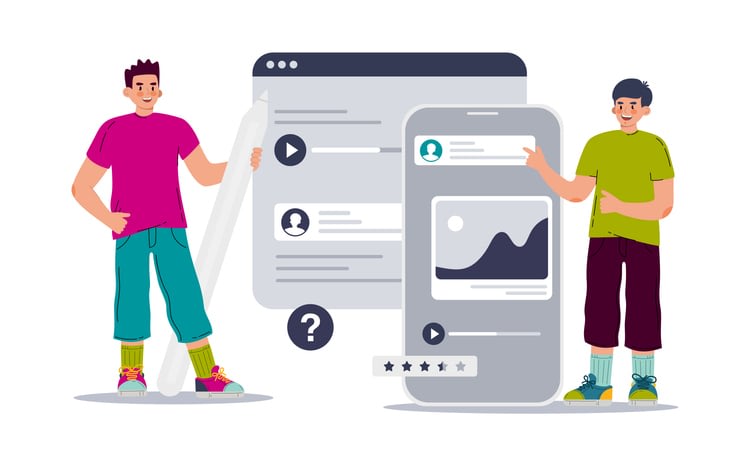
When evaluating team chat apps, it’s essential to consider certain key features that will ensure the app fulfills your team’s communication and collaboration needs. Organizing conversations and offering universal search with filtering features are some criteria to look for in a team chat app. It’s also crucial to assess ratings, reviews, trial availability, pricing, and customer support when choosing a team chat app. Excellent team chat applications should fulfill the primary communication and collaboration needs of a team.
Another aspect to consider is the compatibility of the team chat app with your existing tools and platforms. Integration with other applications can streamline workflows and improve productivity. For instance, chat apps integrated with project management tools can facilitate seamless collaboration on tasks and projects. It’s also essential to evaluate the app’s user-friendliness, security features, and platform compatibility, ensuring a smooth experience for your team members.
Top 20 Team Chat Apps for Business

In this section, we’ll provide a comprehensive list of the top 20 team chat apps for businesses in 2024, catering to various needs and preferences. From unique virtual spaces like Kumospace to popular platforms like Slack and Microsoft Teams, we’ve got you covered.
So let’s explore the diverse world of team chat apps and find the perfect match for your business.
Kumospace
Kumospace is a unique chat app that offers a virtual space for team members to interact in a more immersive environment. It offers the following features:
- Chat with individuals or groups
- Have video calls
- Share files
- Search recent conversations
Kumospace’s user interface is efficient and recognizable, making it easy for team members to adapt and use the platform effectively.
The virtual space created by Kumospace allows for a more engaging and interactive experience, setting it apart from traditional chat applications. Its compatibility with other team chat applications like Rocket.Chat, Mattermost, and Zulip make it a versatile choice for businesses looking for an innovative messenger platform.
If you’re searching for a chat app that offers a unique twist on team communication, Kumospace may be the perfect solution.
Slack
Slack is a popular team chat app with a wide range of integrations and features for efficient communication and collaboration. Known for its ease of use and extensive app integrations, Slack has become the go-to choice for many businesses looking to improve their team communication. Some of its standout features include organizing conversations into channels, supporting threads for focused discussions, and offering extensive search capabilities.
Slack offers:
- A free plan with unlimited users, 1-on-1 calls within your team, and 10k message history
- Paid plans starting at $8.75/user/month (when paid monthly)
- Paid plans include unlimited history, screen sharing, huddles, and team video calls
With its user-friendly interface, diverse features, and seamless integrations, Slack has earned its reputation as a popular team communication app for businesses of all sizes.
Microsoft Teams
Microsoft Teams is a powerful chat app that integrates seamlessly with other Microsoft products, making it suitable for small to large businesses. With Microsoft Teams, you can enjoy features such as audio and video calls, tight integration with the Microsoft Office suite for collaborating on documents, calendar appointments, and notes. Microsoft Teams is designed for large businesses and organizations and is available on desktop for Windows, Mac, and Linux, as well as on mobile for Android and iOS.
Microsoft Teams is included with Microsoft 365 plans, starting at $6/user/month, making it a cost-effective choice for businesses already using Microsoft products. Its seamless integration with other Microsoft tools, combined with a comprehensive suite of communication and collaboration features, makes Microsoft Teams an excellent choice for businesses looking for a unified communication platform.
Zoom chat
Zoom chat offers a chat feature within the popular video conferencing platform, allowing for easy communication during meetings. With Zoom chat, users can send messages, add contacts, and remain connected with their team, providing a seamless experience during video conferences. The chat feature within Zoom enables team members to share important information, collaborate on ideas, and stay engaged during meetings, making it a valuable addition to the platform.
While Zoom chat may not provide all the features and integrations found in other dedicated team chat apps, it is a viable option for teams seeking an uncomplicated method of communication and collaboration during video meetings. If your team primarily uses Zoom for video conferencing and requires a simple chat function for quick communication, Zoom chat may be an ideal solution.
Google Chat
Google Chat is a simple yet effective chat app that integrates with Google Workspace, making it ideal for existing Google users. With Google Chat, you can enjoy features such as:
- 1-on-1 and group messaging
- File sharing
- Searchable history
- Tight integration with apps like Google Docs, Google Drive, and Google Calendar
Google Chat’s user interface encourages efficient communication and collaboration among team members.
Available on Desktop for Windows, Mac, and Linux, as well as Mobile for Android and iOS, Google Chat is a versatile and user-friendly option for businesses that rely on Google services. Its simplicity and effectiveness, along with its integration with Google Workspace, make Google Chat a popular choice for businesses looking for a streamlined team chat app.
Discord
Discord is a versatile chat app initially designed for gamers but has expanded its use for businesses that prefer audio communication. With its always-on audio channels and high-quality audio, Discord has become a popular choice for businesses looking for an alternative to traditional text-based chat applications. Some key features of Discord include:
- Always-on audio channels
- High-quality audio
- Screen sharing capabilities
- Customizable server settings
- Integration with other apps and platforms
Discord is mostly free of charge, making it an attractive option for budget-conscious teams.
Although primarily known for its gaming roots, Discord has proven to be an effective communication tool for remote work and team collaboration. With its excellent audio capabilities for near-instantaneous voice communication, Discord offers a unique approach to team communication that sets it apart from other chat apps. If your team prefers audio communication over text, Discord may be the perfect solution.
Pumble
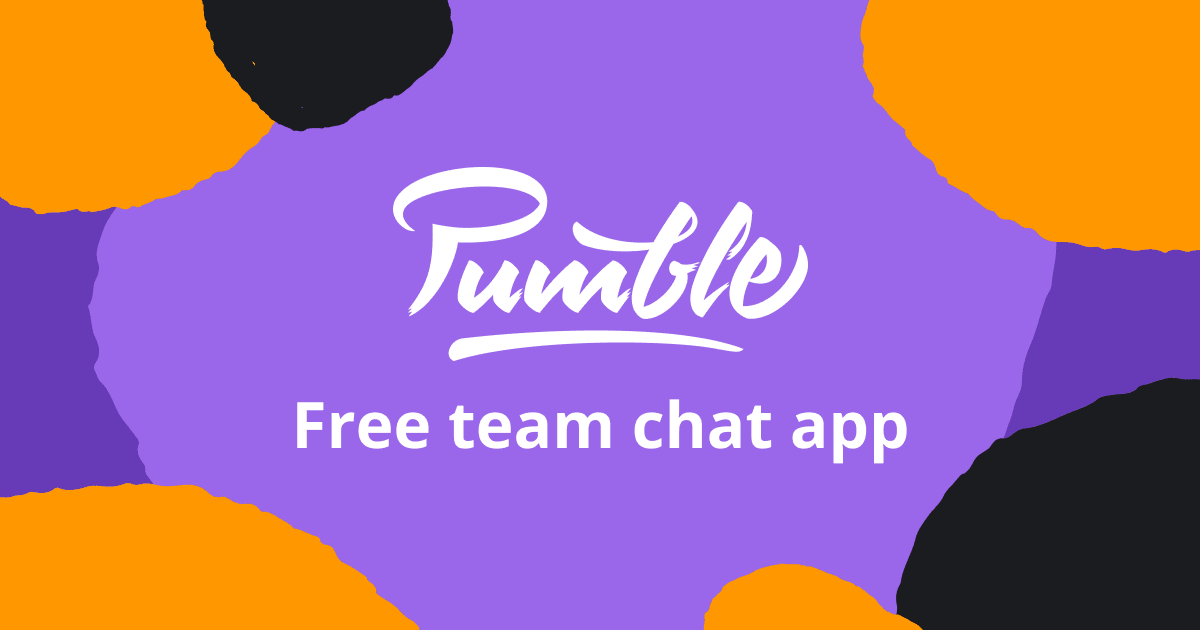
Pumble is a user-friendly team chat app with a free plan, suitable for small teams and beginners. It offers features such as:
- 1-on-1 conversations
- Group chats
- Private channels
- Public channels open to all team members
These features allow for easy communication and collaboration among team members. Pumble’s straightforward onboarding process ensures that users can start utilizing the app with minimal training required.
Available on Desktop for Windows, Mac, and Linux, as well as Mobile for Android and iOS, Pumble is a versatile and accessible option for teams looking for a simple and effective team chat app.
Key features of Pumble include:
- Unlimited user access
- Unlimited message history
- File sharing
- Direct messaging
- Channel organization
The free plan makes Pumble an attractive choice for small teams or businesses on a tight budget.
Mattermost
Mattermost is a secure, self-hosted chat app for businesses that prioritize data privacy and compliance. As an enterprise-grade collaboration platform, Mattermost provides secure, configurable, and highly scalable messaging across web, mobile, and PC with archiving, and can be deployed on a private server for added data security. This makes Mattermost advantageous for large organizations that handle sensitive and personal information, such as hospitals, government agencies, and law firms.
With its straightforward and efficient compliance reporting capability, Mattermost offers a powerful combination of data security and user-friendly communication capabilities.
Key features of Mattermost include:
- Available on desktop platforms including Windows, Mac, and Linux
- Available on mobile platforms like Android and iOS
- Secure and customizable team chat app
Mattermost is an excellent choice for businesses looking for a secure and customizable team chat app.
Flock
Flock is a collaboration-focused chat app with third-party integrations and budget-friendly pricing. It offers a comprehensive suite of team messaging, project management, and other tools, enabling users to work together efficiently and effectively. Flock’s user-friendly interface and wide range of features make it an attractive choice for businesses looking to streamline their team communication and collaboration.
Flock’s pricing starts at $4.5 per user per month, making it an affordable option for businesses looking for a value-for-money team chat app. With its extensive features and seamless integrations, Flock is an excellent choice for teams seeking a cost-effective and easy-to-use team chat app.
Twist
Twist is an asynchronous communication app that promotes focused work and minimizes interruptions. Designed to enable remote and distributed teams to maximize productivity, Twist’s features include:
- Email-like subject lines for each interaction
- Larger typing areas for more meaningful conversations
- Reduced distractions and interruptions
- Increased concentration on tasks without constant incoming messages
Although Twist lacks some features found in other team chat apps, such as integrations and audio/video calls, its focus on asynchronous communication makes it an ideal solution for teams that prioritize productivity and focused work. If your team values a less distracting work environment and efficient communication, Twist may be the perfect team chat app for you.
Ryver
Ryver is a chat app that combines team chat with basic task management features, streamlining communication and collaboration. With Ryver, you can organize conversations into People (direct messages), Teams (private group channels) and Forums (public channels). Additionally, chats (ongoing conversations) and topics (more structured conversations around specific topics) are available.
By integrating both team chat and task management features, Ryver provides a unified platform for team communication and collaboration. Available on Desktop for Windows, Mac, and Linux, as well as Mobile for Android and iOS, Ryver is a versatile option for teams looking to monitor and organize their tasks within a chat application.
If your team requires a chat app that also offers basic task management capabilities, Ryver could be an ideal choice.
Chanty
Chanty is a task-oriented messaging app for teams with structured workflows and useful integrations. This intuitive messaging app facilitates conversations related to task-specific topics, allowing for more focused communication and collaboration among team members. Chanty is available on Desktop (Windows, Mac, and Linux) and Mobile (Android and iOS), offering a versatile platform for team communication.
With its task-oriented approach and integrations with popular tools such as Google Drive, Dropbox, and Slack, Chanty is an ideal solution for teams with a structured workflow and assigned individual tasks, such as software development. If your team requires a chat app that focuses on task management and collaboration, Chanty may be the perfect fit.
Glip by RingCentral
Glip by RingCentral is a team chat app with direct messaging, video chat, and phone calls, compatible with various business apps. As a secure collaboration solution that facilitates communication, file sharing, and project collaboration among teams, Glip offers a range of features such as integration with over 100 software services like Salesforce and Google Workspace, an enterprise chat app, and real-time insights on how your team utilizes the messaging, video, and phone tools.
Highly intuitive and user-friendly, Glip by RingCentral is designed for small companies or teams that require fundamental features. If you’re looking for a team chat app that offers:
- Direct messaging
- Video chat
- Phone calls
- Compatibility with various business apps
Glip by RingCentral may be the right choice for your team.
Telegram
Telegram is a secure messaging app with end-to-end encryption, suitable for businesses that prioritize privacy. Renowned for its rapid message delivery and security features, Telegram provides end-to-end encryption, two-factor authentication, and self-destructing messages for enhanced security. With Telegram, users can send messages, add contacts, and engage in group chats and file sharing.
Available on Desktop for Windows, Mac, and Linux, as well as Mobile for Android and iOS, Telegram offers security, speed, and no cost of use, making it an attractive option for businesses that prioritize privacy in their team communications. If data security is a top concern for your business, Telegram may be the perfect team chat app for your needs.
Rocket.Chat
Rocket.Chat is an open-source chat app with advanced features for tech-savvy teams and high data protection. As an enterprise-grade instant messaging solution, Rocket.Chat offers:
- Audio & video calling and conferencing
- Instant messaging and chat
- File and screen sharing
- A unique feature called ‘Burnout’ that allows for the secure, self-destructible exchange of confidential information without any chat backup.
Designed with data security in mind, Rocket.Chat provides a powerful combination of advanced features and encryption standards, making it an ideal choice for teams that prioritize data protection.
Key features of Rocket.Chat include:
- Advanced encryption standards to protect sensitive data
- Cross-platform availability on desktop (Windows, Mac, Linux) and mobile (Android, iOS)
- Open-source nature, allowing for customization and flexibility
- Team collaboration tools such as file sharing, video conferencing, and screen sharing
With its versatility and security, Rocket.Chat is a reliable option for businesses in need of a team chat app.
Cisco Webex Teams
Cisco Webex Teams is a collaboration platform with messaging, file sharing, and video conferencing for seamless teamwork. Webex. Teams offers users the ability to quickly share files by clicking-and-dragging them onto the app or by linking to them, and supports unfurling most links, allowing for emoji reactions, providing video and audio calls, and enabling “huddles” for more informal conversations and co-working.
With its comprehensive suite of communication and collaboration features, Cisco Webex Teams provides a unified platform for businesses looking to streamline their team communication. Available on desktop platforms such as Windows, Mac, and Linux, as well as mobile platforms such as Android and iOS, Cisco Webex Teams is an excellent choice for businesses seeking a versatile and powerful team chat app.
Zoho Cliq
Zoho Cliq is a budget-friendly chat app with the following features:
- Unique paneled design for multiple simultaneous conversations
- Integration with other Zoho products
- Multi-column design for viewing multiple conversations at once
- Integration with popular tools like Google Drive, Dropbox, and Slack
Zoho Cliq is a versatile choice for businesses looking for an innovative messenger platform.
Available on Desktop for Windows, Mac, and Linux, as well as Mobile for Android and iOS, Zoho Cliq is an economical team chat application that is highly efficient, organized, and intuitively designed. If your team is seeking a cost-effective chat app with a unique approach to organizing conversations, Zoho Cliq may be the perfect solution.
Flowdock
Flowdock is a group chat app for professional teams with the following features:
- Integrations for software development tools
- Color-coded threaded conversations
- Real-time team chat software that consolidates workplace conversations into one platform
- Color-coded threads, work items, and other useful tools to keep communication organized
- User interface that allows users to effectively follow and monitor topics, making it easy for team members to stay on track and collaborate efficiently.
Flowdock’s compatibility with various software development tools, such as GitHub, JIRA, and Trello, makes it an ideal choice for teams working on complex projects that require seamless communication and collaboration. Available on desktop platforms such as Windows, Mac, and Linux, as well as mobile platforms such as Android and iOS, Flowdock is a versatile and user-friendly option for professional teams.
HipChat (legacy)
HipChat (legacy) is a discontinued team chat app, but its features and functionalities can still be found in other modern chat apps. While HipChat may no longer be available, its legacy lives on in the variety of team chat apps discussed in this article. With a wide range of communication and collaboration features, modern team chat apps have built upon the foundation laid by HipChat, offering even more advanced tools for today’s fast-paced business world.
Although HipChat may no longer be an option, the diverse selection of team chat apps covered in this article demonstrates that there are plenty of alternatives to choose from. Whether your team requires a simple messaging platform or a comprehensive collaboration suite, you’re sure to find a team chat app that meets your needs and preferences.
Wire
Wire is a secure communication app with end-to-end encryption, suitable for businesses looking for privacy-focused messaging. With Wire, users can enjoy features such as:
- Video conferencing
- Chat and messaging
- File sharing
- Screen sharing
All with the added security of end-to-end encryption. Wire’s focus on security makes it an excellent choice for businesses that prioritize data privacy and protection.
Available on desktop platforms such as Windows, Mac, and Linux, as well as mobile platforms such as Android and iOS, Wire offers a powerful combination of data security and user-friendly communication capabilities. If your business requires a secure and comprehensive team chat app, Wire may be the perfect solution.
How to Choose the Right Team Chat App for Your Business
Selecting the right team chat app can be instrumental in determining your team’s efficiency and ultimate success. To ensure you choose the most suitable app for your business, consider evaluating:
- User requirements
- Budget
- Integration with existing tools
- Features offered by each app
- Compatibility with your team’s preferred platforms and devices
User reviews can offer valuable information regarding user experience, performance, and features. By carefully assessing your team’s needs and preferences, as well as the available options, you can make an informed decision and select the team chat app that will best support your team’s communication and collaboration efforts.
Summary
In conclusion, the top 20 team chat apps for businesses in 2024 offer a diverse range of features, integrations, and pricing plans to accommodate varying requirements and preferences. From the unique virtual space of Kumospace to the privacy-focused messaging of Wire, there’s a team chat app to suit every business’s needs.
As you navigate the world of team chat apps, remember to carefully consider your team’s requirements, budget, and compatibility with existing tools. With the right team chat app in place, your team will enjoy improved communication, collaboration, and productivity, ultimately contributing to the success of your business.
Frequently Asked Questions
WhatsApp is the best free chat app available, offering a secure and reliable messaging experience. It has a wide user base and multiple features such as file sharing and voice/video calls.
These features make WhatsApp an ideal choice for both personal and business communication. It is easy to use and has a user-friendly interface. It also offers end-to-end encryption.
Yes, Skype and Telegram are both free chat apps that offer users an extensive array of features for communication. They enable users to make video and voice calls, send direct messages, share files and personalize their chatting experience.
These features make it easy for users to stay connected with their friends and family, no matter where they are in the world. They also provide a secure and reliable platform for users to communicate with each other.
Team chat apps are platforms that enable users to easily communicate with colleagues in a secure environment, providing real-time messaging, voice and video calls, and notifications.
It is a more efficient and responsive solution than traditional email.
Look for a team chat app with features like user-friendliness, security, integrations, platform compatibility, organization and search capabilities.
These features are essential for a successful team chat app, and they should be easy to use and secure. Additionally, the app should be compatible with multiple platforms and have the ability to organize and search conversations.





