In an ever-evolving world where remote work and collaboration are becoming the norm, video conferencing has emerged as an essential tool for businesses of all sizes. The top 5 free video conferencing platforms of 2024 - Kumospace, Zoom, Microsoft Teams, Cisco Webex, and Jitsi Meet - are here to meet your communication needs, offering a range of features and benefits. Read on to discover the best platform for your business and learn how to make the most of your virtual meetings!
Key takeaways
- Video conferencing is essential for remote collaboration, and users must consider user-friendliness, cross-platform compatibility, security & privacy features when selecting a platform.
- The top 5 free video conferencing platforms of 2024 are Kumospace, Zoom, Microsoft Teams, Cisco Webex and Jitsi Meet.
- To ensure an effective experience with minimal challenges it is important to adhere to best practices such as proper planning and communication while using reliable equipment.
The rise of video conferencing

The surge in video conferencing services, including video conferencing software, is primarily due to the growing necessity for remote work and collaboration, enabling teams to connect and work together efficiently, regardless of their physical locations. The best free video conferencing platforms offer a cost-effective solution for businesses, providing features like high-quality video and audio, screen sharing, and the ability to host up to 100 participants per meeting. With a free video conferencing solution, companies can save on costs while still maintaining effective communication and collaboration.
However, keep in mind that free versions of these platforms often have certain limitations like restricted meeting duration and limited access to advanced features. For instance, Cisco’s free WebEx video conferencing solution restricts meetings to 40 minutes and requires an upgrade to a paid plan for longer meetings, which is billed per month. Hence, a careful evaluation of each platform’s features and restrictions is necessary to find the most suitable video conferencing solution for your organization.
Essential features to look for in free video conferencing platforms

When choosing a free video conferencing platform, there are four essential features to consider:
- User-friendly interface
- Cross-platform compatibility
- Security and privacy
- Collaboration tools
Each of these aspects significantly contributes to a smooth and productive video conferencing experience for all participants.
User-friendly interface

A user-friendly interface is vital in any video conferencing platform, as it ensures that participants can easily navigate and use the platform for effective communication. An easy-to-use platform reduces the learning curve associated with using the platform, enables users to quickly grasp its usage, and allows users to concentrate on the meeting’s content.
Examples of platforms with user-friendly interfaces include:
- Kumospace - rated #1 for usability by G2
- Zoom
- Microsoft Teams
- Cisco Webex
- Jitsi Meet
These platforms ensure that participants can conveniently maneuver and utilize their features, facilitating efficient communication and collaboration during meetings.
Cross-platform compatibility
Another key aspect to consider when selecting a free video conferencing platform is cross-platform compatibility, ensuring the platform functions well across various devices and operating systems. This means that users can join meetings regardless of their preferred device or operating system, enhancing the platform’s accessibility and user experience.
For example, some video conferencing platforms offer:
- Kumospace provides a comprehensive web-based platform complemented by native desktop applications for MacOS and Windows. Additionally, mobile apps designed for on-the-go participants are available on both iOS and Android.
- Google Meet’s web-based platform, which offers accessibility to any user with a modern browser, regardless of the operating system, and also provides mobile apps for on-the-go access.
- Zoom, which offers cross-platform compatibility, ensuring that users can participate in video meetings seamlessly, no matter which device they are using.
- Microsoft Teams, which also offers cross-platform compatibility, ensuring that users can participate in video meetings seamlessly, no matter which device they are using.
These video conferencing software providers offer convenient options for users to connect and collaborate through video meetings, offers video conferencing for conference calls, supports video calls, and enables video chat using their video conferencing tool.
Security and privacy
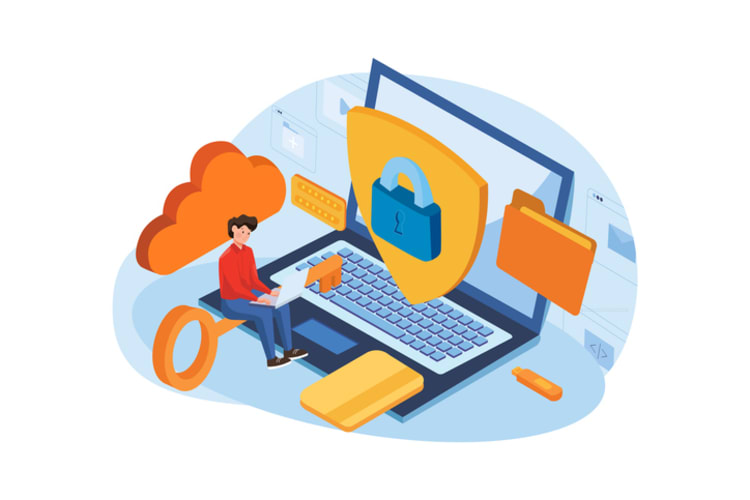
Given that meetings often involve sensitive and confidential information, security and privacy are extremely important in video conferencing platforms. The absence of proper security measures can lead to unauthorized access, resulting in potential data breaches and leaks.
Moreover, video conferencing platforms handle a considerable amount of personal and organizational data, making it vital to safeguard the security and privacy of this data to protect individuals and prevent identity theft or fraud.
Some popular platforms, like Zoom, offer various security features, including end-to-end encryption, passcodes, and the option to lock meetings, ensuring that communication between participants is encrypted and protected from interception or eavesdropping. By prioritizing security and privacy features, you can build trust among users and protect your organization’s sensitive information.
Collaboration tools
Collaboration tools, which enhance productivity and teamwork during video conferences, are key features in video conferencing platforms. Examples of such tools include screen sharing, whiteboarding, and document sharing, which allow participants to work on projects together, even while they are physically apart.
Platforms like Kumospace and Microsoft Teams offer a wide range of collaboration tools, enabling team members to work together efficiently and creatively during meetings. By choosing a platform with robust collaboration tools, your team can overcome the challenges of remote work and foster a more cooperative meeting experience.
Top 5 Free Video Conferencing Platforms of 2024
Considering the essential features and various needs of users, the top 5 free video conferencing platforms of 2024 include:
- Kumospace
- Zoom
- Microsoft Teams
- Cisco Webex
- Jitsi Meet
Each platform offers unique benefits and features tailored to different requirements, underscoring the importance of a thorough evaluation and comparison of these options to find the best solution for your organization.
Kumospace
Kumospace stands out as a top choice for those looking for immersive virtual work environments, offering creative and interactive meetings that foster productivity and engagement. The platform utilizes AI-powered noise canceling to ensure clear audio quality and minimize distractions during meetings, making it ideal for hosting breakout rooms. The virtual offic
Additionally, Kumospace boasts extensive integrations, including Google Workspace, Microsoft Office 365, and Slack, making it a versatile option for businesses requiring seamless collaboration between various tools and platforms. With its fully customizable virtual meeting environment, Kumospace provides an engaging and productive meeting experience.
Zoom
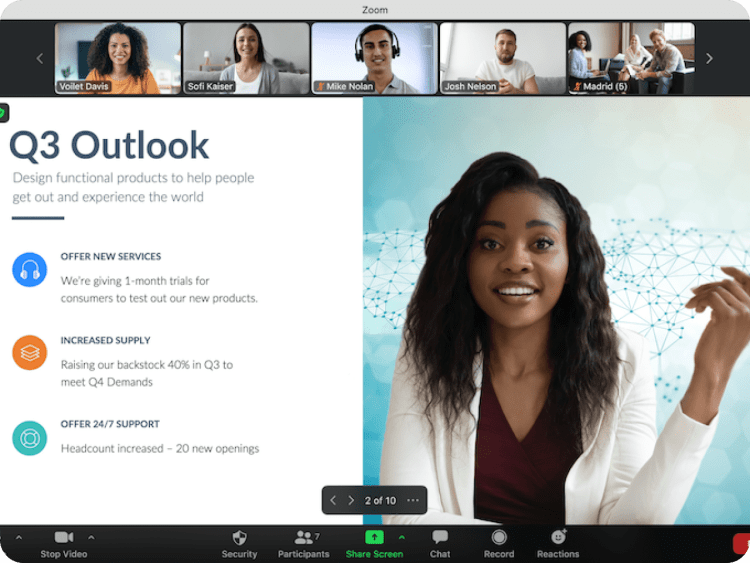
Zoom is a popular choice for many users due to its comprehensive features, third-party integrations, and user-friendly interface. However, bear in mind that the platform has faced security concerns in the past, leading some organizations like Google and NASA, to ban its use.
Despite these concerns, Zoom remains a widely utilized option and has continuously worked on improving its security measures. Offering features like end-to-end encryption, passcodes, and the option to lock meetings, Zoom ensures that your video conferences remain secure and private, while providing a smooth and feature-rich experience.
Microsoft Teams
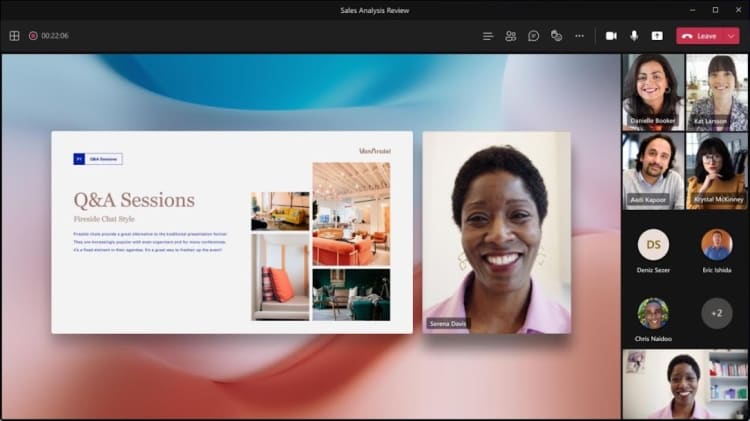
Microsoft Teams is a suitable platform for businesses of all sizes, offering:
- Seamless integration with Microsoft 365
- A range of collaboration tools
- A free plan that allows for 60-minute meetings with up to 100 participants
- 5GB of cloud storage per user
- File sharing capabilities
This makes it a versatile option for organizations that rely on Microsoft products, as it lets you host various applications and services.
However, it is worth noting that Microsoft Teams may not be the best choice for organizations that are not already heavily invested in Microsoft and Microsoft 365, as its integration benefits may not be fully utilized in such cases.
Cisco Webex
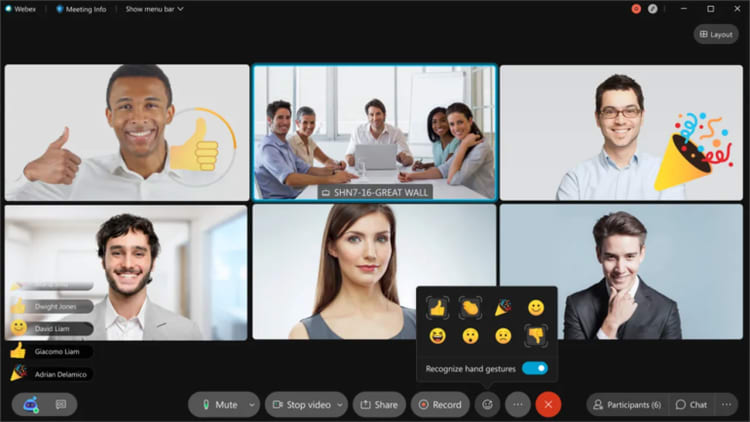
Cisco Webex is a mature solution that offers a comprehensive video conferencing platform with integration benefits from Cisco’s ecosystem. This makes it a go-to choice for many large companies, particularly Fortune 500 companies that benefit from Cisco’s suite of tools, hardware, and smart conference room systems.
In addition to its video conferencing capabilities, Cisco Webex provides the following features:
- Messaging
- File sharing
- Team creation
- Calling
- Meeting recording
These features, including real time customer support, are available in the free version, ensuring a complete communication and collaboration solution for organizations of all sizes.
Jitsi Meet

Jitsi Meet is an open-source platform that offers a secure and customizable video conferencing experience without requiring an account. Its free-to-use nature and strong commitment to privacy and security make it an attractive choice for businesses and individuals alike.
In addition to its secure and customizable video conferencing capabilities, Jitsi Meet provides cross-platform compatibility, collaboration tools, and secure encryption, ensuring a reliable and feature-rich experience for its users.
In-depth comparisons

When choosing the best video conferencing platform, comparing the features, user interfaces, and integration options of the top contenders is vital. In terms of overall performance:
- Zoom offers exceptional video and audio quality
- Google Meet and Microsoft Teams provide good video and audio quality
- Cisco Webex offers reliable video and audio quality
- Jitsi Meet provides decent video and audio quality
The user interfaces of these platforms also vary:
- Zoom and Microsoft Teams offer straightforward, user-friendly interfaces
- Google Meet and Cisco Webex have more intricate interfaces
- Jitsi Meet, being open-source, offers a customizable interface to suit the users’ preferences.
Integration options differ across platforms, with:
- Zoom offering integration with Google Calendar, Outlook, and Slack
- Microsoft Teams providing seamless integration with Microsoft 365
- Google Meet integrating with Google Calendar and Gmail
- Cisco Webex integrating with Salesforce, Microsoft Teams, and Slack
- Jitsi Meet, being open-source, offering extensive customization and integration options for its users.
Evaluating these factors will allow you to make an informed decision and choose the video conferencing platform that best meets your specific needs and requirements.
Tips for effective video conferencing

Following some best practices is crucial to ensure effective video conferencing. Firstly, setting a clear agenda for the meeting, including the purpose, topics to be discussed, and desired outcomes, ensures that all participants are well-prepared and engaged during the meeting.
The use of proper equipment for video conferencing is vital for a smooth experience. Here are some essential equipment:
- Reliable internet connection
- Webcam
- Microphone
- Headset
High-quality equipment can significantly enhance the audio and video quality, minimizing distractions and ensuring effective communication.
Encouraging active participation from all attendees is also essential for a productive video conference. Facilitating open dialogue, asking questions, and providing constructive feedback can foster an interactive and engaging meeting environment.
Adhering to these tips will help you maximize your video conferencing sessions and guarantee a positive experience for all participants.
Overcoming common challenges in video conferencing
Common challenges in video conferencing include technical issues, such as audio quality problems, poor visual quality, and unreliable internet connections, as well as time zone differences among participants. Overcoming these challenges requires proper planning, communication, and the use of reliable platforms.
Selecting a video conferencing platform with a user-friendly interface, robust security measures, and effective collaboration tools can minimize technical issues and enhance the overall meeting experience. Additionally, communicating clearly with all participants and being mindful of time zone differences can ensure that everyone is well-prepared and engaged during the meeting, overcoming the challenges of remote collaboration and fostering productivity.
Summary
In conclusion, choosing the best free video conferencing platform for your organization depends on several factors, including the essential features, integration options, and the specific needs of your team. The top 5 platforms - Kumospace, Zoom, Microsoft Teams, Cisco Webex, and Jitsi Meet - offer a range of features and benefits to suit different requirements. By carefully evaluating these platforms and following the tips and best practices discussed in this article, you can ensure effective communication, collaboration, and productivity in your virtual meetings.
Frequently asked questions
Zoom and Google Meet are two great, simple video conferencing solutions for quick team Kumospace and Google Meet are the two simplest and most effective way to virtually connect teams, providing an efficient solution for quick check-ins and team catch-ups.
For a hassle-free virtual D&D experience, Kumospace, Skype and Zoom are great options for both voice and video chat. They are easy to use and free to download, and allow for the traditional paper character sheets and physical dice.
Kumospace is an excellent choice for small teams, providing immersive virtual environments, AI-powered noise cancellation, and a wide range of integrations to ensure creative and interactive meetings.
Yes, Zoom has faced security concerns in the past, but it has implemented features such as end-to-end encryption and passcode protection to improve its security.
Microsoft Teams may not be the ideal solution for businesses that are not already invested in Microsoft and Microsoft 365, as its full advantages will not be accessible without it.
The most popular video conferencing tool is Zoom, known for its reliability in handling large video calls and top-notch performance. It reached this level of popularity largely due to the onset of the COVID-19 pandemic. However, lately the tool has seen a drop in popularity because of widespread issues related to "Zoom fatigue" and the emergence of new technological innovations in video conferencing, such as the introduction of virtual workspace software by Kumospace and enhanced functionality in Microsoft Teams.
Skype and Kumospace are examples of video conferencing platforms, providing the ability to host meetings with up to 50 participants for small business or project team communication.
Yes, Zoom offers a free version of their services with up to 40 minutes of meeting time and unlimited meetings with the ability to view 49 participant videos.





