Are you feeling drained, irritable, or struggling to concentrate after a day of back-to-back video calls? If so, you might be experiencing Zoom fatigue. While video conferencing has become an essential tool for remote work and hybrid work, it’s crucial to recognize and manage the toll it can take on our mental health. In this blog post, we’ll explore the signs and symptoms of Zoom fatigue, delve into the science behind it, and share practical tips for combating this modern-day phenomenon. Let’s reclaim our energy and productivity together!
Key Takeaways
- Recognize and manage Zoom fatigue symptoms including mental exhaustion, irritability, difficulty concentrating
- Prioritize video calls & explore alternative communication methods to reduce fatigue
- Establish a routine, engage in self care activities and seek support from others for better remote work management.
Recognizing Zoom fatigue: signs and symptoms

Zoom fatigue is no mere buzzword; it’s a real issue affecting countless individuals who rely on video calls for work and social interactions that has been extensively documented by Stanfort University. Symptoms of Zoom fatigue include mental exhaustion, irritability, and difficulty concentrating, which can negatively impact work performance and overall well-being.
Women tend to be more prone to Zoom fatigue than men, and individuals with pre-existing mental health issues or high levels of stress may experience more intense symptoms. Next, we will examine these symptoms and their effects on our daily lives.
Mental exhaustion
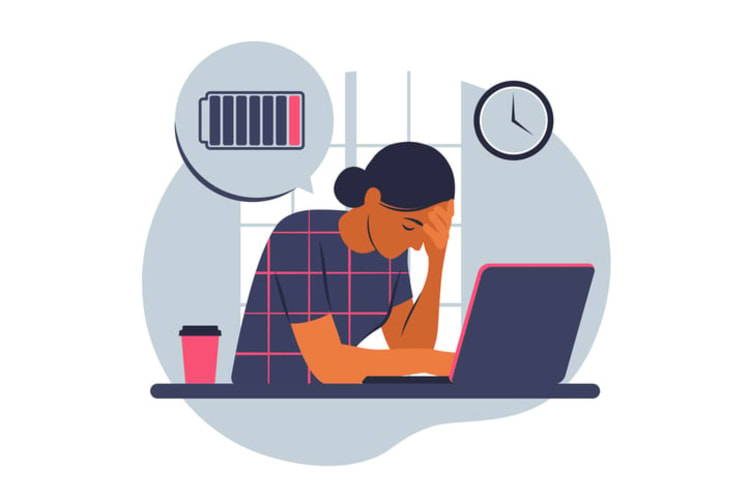
The mental exhaustion stemming from Zoom calls is more than just feeling tired. Prolonged periods of intense focus, multitasking, and the need to constantly self-monitor during video conferences can lead to burnout and decreased productivity. As a result, you may find yourself struggling to complete tasks or maintain your usual level of performance.
The first step towards overcoming this issue and preventing any further deterioration in your well-being involves acknowledging this mental fatigue.
Irritability and frustration
Have you noticed yourself becoming increasingly irritable or frustrated during or after Zoom meetings? This emotional response can be attributed to the pressure of always being “on” during video calls, as well as the need to maintain a professional appearance and environment.
The stress and anxiety resulting from constant video conferencing can take a toll on your mental health and may even lead to negative emotional consequences. Identifying these emotions and their triggers can help you manage them more effectively.
Difficulty concentrating
Another symptom of Zoom fatigue is difficulty concentrating. You might find yourself easily distracted or unable to absorb information during video calls. This could be due to multitasking, increased cognitive load, or the constant need to process visual and auditory stimuli during a video conference.
Acceptance of this challenge, along with the implementation of focusing strategies, can boost your productivity and mental clarity.
The science behind Zoom fatigue
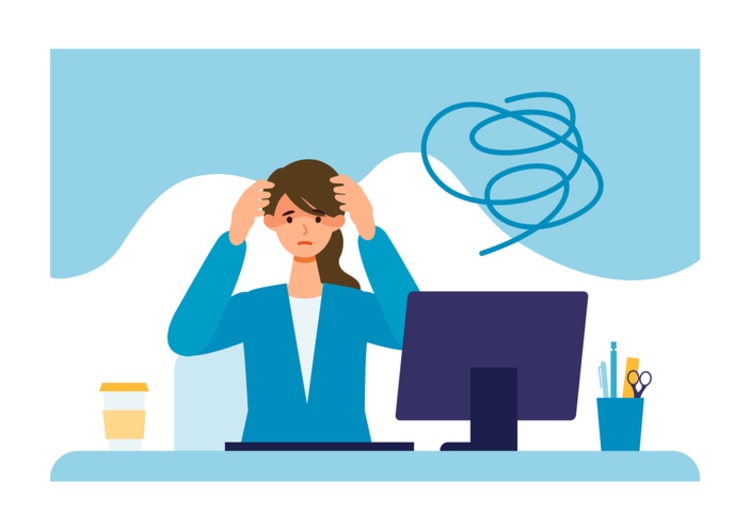
Now that we’ve identified the signs and symptoms of Zoom fatigue, let’s dive into the science behind this phenomenon. Factors such as intense eye contact, constant self-monitoring, and limited mobility contribute to the overall feeling of exhaustion associated with Zoom fatigue. Understanding these factors can help us develop strategies to mitigate their effects and make our video calls more sustainable and enjoyable.
The following sections provide a more detailed examination of each factor.
Intense eye contact
During video calls, we often experience prolonged, intense eye contact, as we feel obligated to maintain constant focus on the speaker. This can lead to stress and anxiety, as our brains aren’t used to processing such extended periods of direct eye contact in real-life social interactions.
Furthermore, the lack of nonverbal cues in virtual meetings can exacerbate this anxiety. Recognizing the impact of intense eye contact can help us find ways to alleviate the stress associated with it.
Constant self-monitoring
Another factor contributing to Zoom fatigue is the need for constant self-monitoring during video calls. We’re often acutely aware of how we appear on camera and may feel compelled to adjust our appearance, posture, or facial expressions throughout the call.
This constant self-observation can be distracting and lead to negative emotional consequences, further adding to the stress of video conferencing.
Limited mobility and physical strain
Lastly, limited mobility during video calls can cause physical strain and reduce cognitive performance. When participating in video conferences, we’re often restricted to a single location and position for extended periods, leading to muscle tension, fatigue, and discomfort.
This lack of movement and prolonged positioning can also result in difficulty concentrating, focusing, and processing information. Awareness of the physical strain caused by video calls is a key step towards mitigating it and maintaining our overall well-being.
Practical tips for combating Zoom fatigue

Now that we’ve explored the science behind Zoom fatigue, it’s time to discuss practical tips and strategies for combating this phenomenon. By prioritizing and limiting video calls, turning off your camera when possible, and scheduling breaks to maintain boundaries, you can reduce the negative effects of Zoom fatigue and maintain a healthier work-life balance.
We will now delve into each strategy and their effectiveness in managing Zoom fatigue.
Prioritize and limit video calls
One effective strategy for reducing Zoom fatigue is to prioritize essential video calls and consider alternative communication methods for non-essential meetings. By giving priority to necessary video calls, you can ensure that important tasks and discussions are not overlooked or delayed.
Additionally, exploring alternatives such as virtual office software, phone calls, email communication, and collaborative tools can help reduce dependence on video conferencing and prevent burnout.
Turn off your camera when possible
Turning off your camera during calls, when appropriate, can help reduce stress and allow for more effective use of time. By disabling your camera, you can minimize the constant self-monitoring that often comes with video calls and focus on the content of the conversation instead.
This simple action can greatly alleviate the pressure and anxiety associated with Zoom meetings, helping you stay more relaxed and engaged during the call.
Schedule breaks and maintain boundaries
Scheduling breaks between video calls and maintaining boundaries are crucial in preventing burnout and managing Zoom fatigue. Regular breaks allow your mind and body to rest and recharge, increasing your overall efficiency and concentration.
Establishing boundaries between work and personal life also ensures that you have time for leisure, hobbies, and spending time with family and friends. By respecting these boundaries and prioritizing self-care, you can effectively manage the challenges of remote work and maintain your mental health.
Alternatives to video conferencing

As we’ve seen, reducing dependence on video conferencing is an important strategy for managing Zoom fatigue. The longer the meeting the higher probability of it resulting in negative side effects. Alternatives to traditional Zoom-type video conferencing, such as virtual office software, phone calls, email communication, and collaborative tools, can help maintain productivity while alleviating the stress and exhaustion associated with constant video calls.
Next, we will examine these alternative communication methods and their potential benefits for you.
Virtual office software
Sometimes referred to as virtual workspace software, this is a category of communication tools that stemmed from the rise of remote work. These tools combine the benefits for team chat and video conferencing that causes average meeting lengths to plummet. Users of Kumosapce, the #1 virtual office software provider, see their average meeting time drop from greater than 30 minutes with Zoom, to just 9 minutes. As a result, reports of Zoom fatigue plummet with team that switch to virtual workspace platforms. This is the result of replacing long, large meetings with short ad-hoc meetings that focus on fast and collaborative communication.
Phone calls
Phone calls can provide a more relaxed and less visually demanding form of communication compared to video calls. They offer a break from the intense eye contact and constant self-monitoring often experienced during video conferences and video meetings, allowing for a more comfortable and less stressful interaction during a video call.
By incorporating phone calls into your communication mix, you can reduce Zoom fatigue and maintain a healthier balance in your remote work routine.
Email communication
Email communication allows for asynchronous collaboration, enabling you to send and receive messages at your own convenience. This can reduce the need for constant video calls and provide a more focused and uninterrupted exchange of information.
By utilizing email communication more frequently, you can effectively manage your workload and maintain productivity while reducing the stress associated with Zoom fatigue.
Collaborative tools
Collaborative tools, such as project management software, can streamline communication and reduce reliance on video conferencing platforms. These tools enable teams to collaborate on projects, share files, and communicate with one another more efficiently than through video calls alone.
By incorporating collaborative tools into your remote work routine, you can maintain productivity and reduce the risk of Zoom fatigue.
Maintaining mental health during remote work

Recognizing and managing Zoom fatigue is just one aspect of maintaining mental health during remote work. It’s also crucial to establish a routine, engage in self-care activities, and seek support from colleagues, friends, and family.
Adopting these strategies can help you navigate the challenges of remote work more effectively and maintain a healthier work-life balance.
Establish a routine
Creating a routine can provide structure and balance to your workday, reducing the risk of Zoom fatigue. Here are some tips to help you create an effective routine.
- Set achievable goals for each day.
- Divide your goals into smaller tasks to make them more manageable.
- Incorporate regular breaks throughout the day to rest and recharge.
- Maintain a regular sleep schedule to ensure you get enough rest. By following these tips, you can enhance your productivity and overall well-being.
A well-structured routine can also help you set boundaries between work and personal life, ensuring that you have time for relaxation and self-care.
Engage in self-care activities
Engaging in self-care activities, such as exercise, meditation, and hobbies, can alleviate stress and maintain mental well-being during remote work. These activities provide an opportunity to recharge, relax, and take care of your physical, mental, and emotional health.
By incorporating self-care activities into your daily routine, you can effectively manage stress and prevent burnout.
Seek support
Seeking support from colleagues, friends, and family can help you manage the challenges of remote work and Zoom fatigue. By sharing your experiences and discussing strategies for managing stress and maintaining mental health, you can foster a sense of connection and belonging.
Remember, you’re not alone in facing the challenges of remote work, and seeking support can make a significant difference in your overall well-being.

This section addresses common queries and concerns about Zoom fatigue, offering further insights and resources to combat Zoom fatigue and manage this issue, including utilizing tools like Google Trends to stay informed.
For example, Zoom fatigue, also known as zoom exhaustion, can be caused by the need to constantly be “on.”
Summary
In conclusion, Zoom fatigue is a real and present challenge faced by many individuals in the era of remote work. By recognizing the signs and symptoms of Zoom fatigue, understanding the science behind it, and implementing practical tips and strategies, we can effectively manage this phenomenon and maintain our mental health. Remember to prioritize self-care, seek support, and explore alternative communication methods to reduce dependence on video calls. Together, we can conquer Zoom fatigue and thrive in our remote work environment.
Frequently Asked Questions
To reduce Zoom fatigue, try minimizing visual noise from your background, turning your camera off if not necessary, taking mini-breaks, avoiding multitasking during meetings, and opting for asynchronous meetings when possible. Explore using virtual workspace tools including the leading one, Kumospace, that have been reported to drastically reduce the negative effects of Zoom fatigue.
Additionally, use an icebreaker, engage with polling, utilize virtual backgrounds, and avoid always defaulting to video conferencing.
Staring into other people’s faces on screens for extended periods of time puts an unnatural strain on our brains and eyes, leading to exhaustion.
Our systems struggle to process so much visual information at once, and prolonged unblinking makes our eyes feel heavy and dehydrated.
Zoom fatigue during the Covid 19 pandemic is real - Stanford researchers have identified a range of symptoms associated with video platform use, and frequency of use appears to be linked to the severity of fatigue.
These symptoms include eye strain, headaches, and difficulty concentrating. Additionally, people who use video platforms for work or school are more likely to experience fatigue than those who use them for leisure activities.
To combat Zoom fatigue, it is important to take regular breaks from video platforms and practice good.
Symptoms of Zoom fatigue include feeling exhausted and exhausted after virtual meetings, difficulty concentrating, and a lack of motivation.
It can also lead to increased stress, frustration, and exhaustion.
Virtual office software, phone calls, email communication and collaborative tools are all viable alternatives to video conferencing.





