In today’s world, video conferencing has become the backbone of remote work, connecting teams and businesses across the globe. But how can you make sure your virtual meetings are just as professional and effective as in-person ones? Introducing a fresh perspective on video conferencing etiquette, this blog post will guide you through expert tips to ace your online meetings and ensure smooth, productive interactions.
From setting up your space to selecting the right platform, let’s explore the art of video conferencing etiquette and elevate your virtual meeting experience.
Key takeaways
- Adhering to video conferencing etiquette is essential for making a good impression and fostering productive communication.
- Ensure proper camera positioning, lighting, background, dress code, and tech check for successful virtual meetings.
- Respect others’ time by adhering to a schedule with breaks in between and choosing the right platform that meets your team’s needs.
The importance of video conferencing etiquette

The art of video conferencing etiquette plays a significant role in achieving success in the contemporary professional environment. With more people working remotely, virtual meetings have become a regular part of our daily work routines. Adhering to proper etiquette during your upcoming video conference can greatly influence first impressions, uphold professionalism, and promote effective communication.
First impressions matter
It is widely understood that first impressions hold significant weight, and video conferencing is certainly no exception to this rule. Your visual presence, body language, and overall presentation can greatly impact how others perceive you during a video call. Hence, adhering to etiquette tips can aid you in making a positive first impression.
One critical aspect of making a solid first impression is your camera positioning. Different camera angles can evoke different emotions and affect the viewer’s perception of you. Placing your camera at eye level creates a more natural and engaging experience, making you appear more confident and approachable. Proper lighting can also enhance your visibility, making you more visually engaging and easier to interact with.
Maintaining professionalism
Professionalism is key to successful video conferencing. Dressing appropriately, being punctual, and actively participating in the conversation are factors that contribute to maintaining professionalism during virtual meetings. Your attire, punctuality, and engagement can impact how others perceive you and their willingness to collaborate.
Maintaining professionalism during video conferences necessitates adequate preparation and a clear understanding of the agenda. Be ready to introduce yourself, maintain eye contact, and use the best equipment available. Adherence to proper etiquette, demonstrating empathy, and emanating a professional image will make you distinctive and enhance the productivity of your virtual meetings to match that of in-person meetings.
Ensuring effective communication
Effective communication is the foundation of any successful video conference. In the virtual world, clear audio, video quality, and proper use of conferencing tools are vital for ensuring smooth and efficient video conferencing meetings. Audio disruptions, poor video quality, or unfamiliarity with conferencing tools can hinder the meeting’s progress and lead to misunderstandings.
To circumvent such issues, conducting a tech check before your video conference is advisable. Here are some steps to follow:
- Test your internet connection, camera, and microphone to ensure everything is working properly.
- Familiarize yourself with the conferencing tools you’ll be using.
- Have a backup plan in case of technical difficulties.
Preparation and attentiveness to the needs of other participants can bolster effective communication and lead to a successful virtual meeting.
Setting up your space: camera, lighting, and background

Setting up your space for video calls is crucial for creating a professional appearance and ensuring effective communication. Proper camera positioning, adequate lighting, and a suitable background can make all the difference in how others perceive you during a video call.
We will discuss the specifics of setting up your space for virtual meetings.
Camera positioning
Positioning your camera at eye level is a simple yet effective way to enhance your appearance during video calls. By placing the camera slightly above eye level and angled downwards, you create a more natural and engaging interaction as if you’re looking directly at the person you’re speaking to. This helps build trust and rapport while improving communication during video conferences.
To achieve the desired camera position, consider using a tripod, a flexible gooseneck arm with webcam attachments, or the Center Cam. These tools can assist in achieving the right angle and position for an appealing and professional appearance during your video calls.
Lighting tips
Appropriate lighting is key for video conferences. Good lighting not only improves your visibility but also enhances your overall appearance on camera. Utilize natural light when possible by positioning yourself near a window and adjusting curtains or blinds to reduce glare. If natural light isn’t an option, invest in quality lighting systems that can evenly light up your face and minimize shadows.
During your lighting setup, take into account the angle and intensity of the light. A light source placed directly behind you can create a silhouette effect, making it difficult for others to see your face. On the other hand, placing a light source in front of you can fill in shadows and create a more balanced and flattering appearance.
Choosing a suitable background
The background you choose greatly influences perceptions during video calls. A clean, clutter-free background helps maintain a professional image and minimize distractions. Avoid using busy or distracting backgrounds that can draw attention away from you and the content of the meeting.
Choose a background that enhances your appearance and is suitable for your workspace. Opt for a simple, uncluttered background, such as a wall or bookcase. Adding a subtle touch, like a plant or a piece of artwork, can personalize your space without drawing attention away from the main presentation.
Dress code: looking professional during video calls

Dressing professionally is just as important in virtual meetings as in face-to-face ones. Your attire can impact first impressions, reflect your professionalism, and affect your overall appearance on camera.
We will discuss how to dress appropriately for virtual meetings.
Dressing for success
When attending a video conference, it’s essential to dress professionally from the waist up. Solid colors and properly fitting clothes are best for video calls, as patterns or overly colorful fabrics can be distracting. Keep in mind that different industries may have varying expectations for video conferencing attire, so research and adhere to any specific instructions or dress codes provided by your employer or industry.
Along with selecting suitable attire, personal grooming significantly influences your overall appearance during video conferences. Proper grooming demonstrates your commitment and professionalism, helping you feel more prepared and confident during the call. Presenting yourself professionally and maintaining good grooming habits can significantly alter perceptions during virtual meetings and contribute to your overall success.
Avoiding distractions
To maintain a professional appearance during video calls, avoid wearing clothing or accessories that can be distracting. Steer clear of colorful patterns, stripes, and plaids that may clash with your background or cause visual disruptions. Also, avoid wearing large, shiny jewelry that may create noise or glare on camera.
Instead, choose solid, neutral colors that enhance your appearance without causing distractions. By choosing simple clothing that fits well and doesn’t draw attention away from the content of the meeting, you can maintain a professional appearance and minimize distractions during video calls.
Balancing comfort and professionalism
Finding a balance between comfort and professionalism is essential when dressing for video calls. Here are some tips to help you choose the right attire:
- Choose clothing that fits well and is appropriate for your professional setting without sacrificing comfort.
- Opt for solid colors and business casual attire.
- Neutrals such as blue, grey, charcoal, off-white/cream, khaki, and navy are all appropriate choices for video call attire.
Along with choosing appropriate clothing, take into account the environment where you’ll be participating in the call. Ensure that your workspace is comfortable and free of distractions, allowing you to focus on the meeting and maintain a professional appearance throughout.
Tech check: ensuring smooth video conferences

Ensuring a smooth video conference experience requires some preparation and attention to detail. Conducting a tech check before your video call can help you identify and resolve potential issues before they disrupt the meeting.
Here are some aspects to consider when conducting a tech check.
Testing internet connection
A stable and reliable internet connection is key to a successful video conference. Test your internet connection before the call to ensure sufficient bandwidth for a smooth and uninterrupted video feed. Use online tools such as Speedtest.net to evaluate your connection speed.
Keep in mind that the recommended internet speed for group video calls with seven or more people is at least 8Mbps. However, residential internet plans with a download speed of 25 Mbps and an upload speed of 3 Mbps should be sufficient for most video conferences. Make any necessary adjustments to your connection if needed to avoid delays and interruptions during the call.
Checking audio and video quality
Clear audio and video quality are vital for effective communication during virtual meetings. Test your microphone and camera before the call to ensure they are functioning correctly and providing the best possible quality. Adjust your audio settings if necessary to minimize background noise and ensure that your voice is clear and easy to understand.
There are various tools available to assess audio and video quality, such as:
Utilize video conferencing software and video conferencing tools to optimize your audio and video settings, guaranteeing a smooth and professional video conference experience.
Familiarizing yourself with conferencing tools
Getting acquainted with the conferencing tools you’ll be using during the video call is important for navigating the video meeting effortlessly and confidently. Learn how to use features such as screen sharing, muting, unmuting, and chat functions to enhance your virtual meeting experience.
Whether you’re using Zoom, Microsoft Teams, Google Meet, or another platform, take the time to explore the features and capabilities of the software. This will ensure that you’re comfortable using the tools during the call and can focus on the meeting content rather than struggling with the technology.
Muting and unmuting: managing audio during video calls
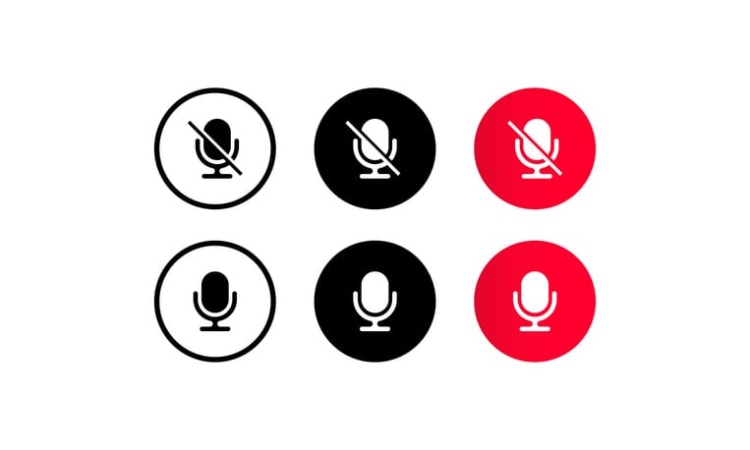
Managing audio during a video call is an essential aspect of virtual meeting etiquette. Knowing when to mute and unmute yourself, avoiding interruptions, and signaling your intention to speak can contribute to a more productive and efficient virtual meeting experience.
Knowing when to mute
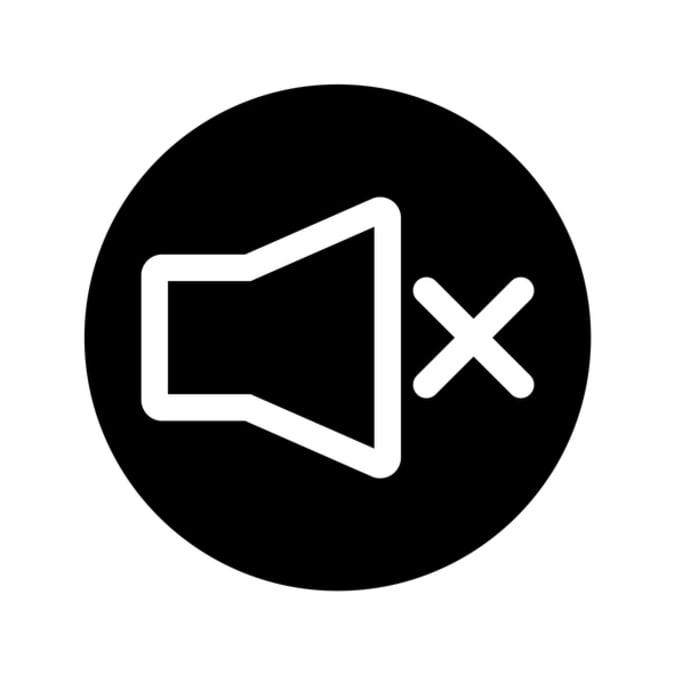
Keeping yourself muted during a video call is important for maintaining audio clarity and minimizing background noise. By muting your audio when you’re not speaking, you prevent any unwanted noise from disrupting the meeting and ensure that the speaker can be heard clearly.
Ensure that your audio is muted when not speaking to minimize background noise and distractions. Familiarize yourself with the mute button on your conferencing platform and use it appropriately during the call. Remember to unmute yourself when you need to speak or contribute to the conversation.
Avoiding interruptions
Prevent interrupting others during a video call by following these steps:
- Wait for a break in the conversation before speaking.
- Interruptions can disrupt the flow of the meeting and make it difficult for others to follow the discussion.
- By waiting for a natural break in the conversation, you show respect for your colleagues and maintain a professional atmosphere.
When discussing video call etiquette, it’s important to remember that if you inadvertently interrupt someone during a video call, pause and allow them to continue speaking. Use non-verbal cues, such as raising your hand or using the chat function, to signal your intention to speak without talking over others.
Signaling your intention to speak
During a video conference, it is important to indicate your intention to speak without disrupting the conversation. Use non-verbal cues, such as raising your hand or nodding your head, to indicate that you would like to contribute to the discussion. Alternatively, you can use the chat function to write a message or question that you’d like to address during the call.
By signaling your intention to speak in a non-disruptive manner, you demonstrate active listening and engagement, fostering a more interactive and productive virtual meeting.
Active listening and engagement: being present in virtual meetings
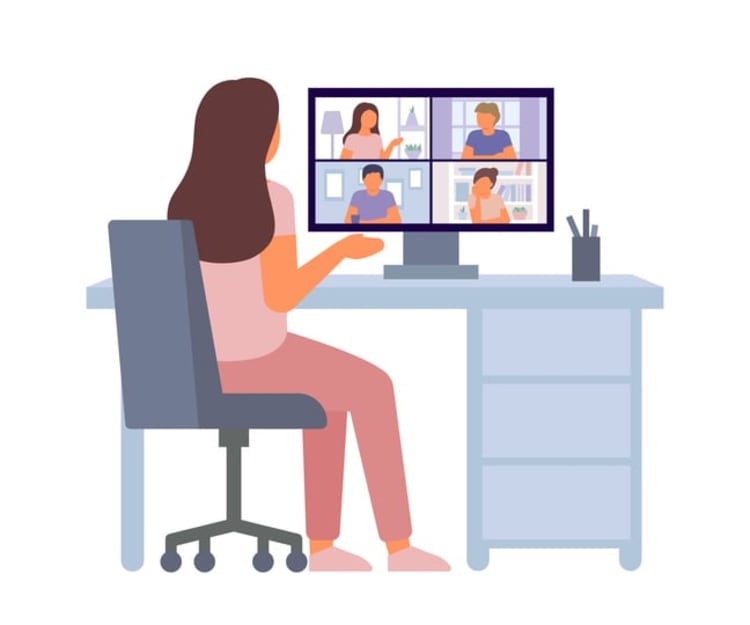
Being present and engaged during virtual meetings is crucial for effective communication and collaboration. Practice active listening and engagement by making eye contact, avoiding multitasking, and contributing to discussions.
We will discuss these strategies in more detail.
Making eye contact
Making eye contact during a video call is essential for creating a sense of connection and engagement with your colleagues. By looking directly into the camera, you convey attentiveness and active participation in the conversation. This helps build trust and rapport, making the interaction more effective and meaningful.
To maintain eye contact during a video call, focus on the camera lens rather than the screen. This creates the illusion of direct eye contact and helps you appear more engaged and attentive during the call.
Avoiding multitasking
Juggling multiple tasks during a video call can impact your focus and the overall outcome of the meeting negatively. Engaging in unrelated tasks or activities during the call can lead to decreased concentration, increased stress, and a lack of engagement with the conversation.
Instead of multitasking, focus your attention on the meeting and its participants. This will help you stay engaged with the conversation, absorb important information, and contribute more effectively to the discussion.
Asking questions and contributing to discussions
Actively participating in video conferences by asking questions and contributing to discussions can enhance communication and collaboration. When you ask a question or share your thoughts, you demonstrate your understanding of the topic and your willingness to engage with your colleagues.
Prepare for video conferences by researching the topic, gathering relevant information, and formulating your thoughts. This will enable you to confidently contribute to the conversation and ensure a more productive and engaging virtual meeting.
Scheduling and time management: respecting others’ time
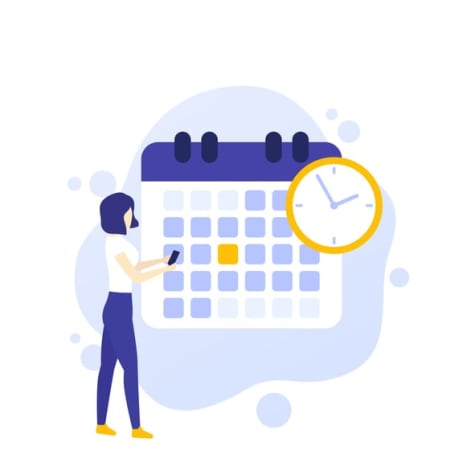
Time management and scheduling are important aspects of virtual meeting etiquette. By being punctual, sticking to the agenda, and allowing for breaks, you can ensure a productive and efficient video conference that respects the time of all participants.
Being on time
Arriving on time for a video call demonstrates respect for your colleagues and their time. It also helps maintain a professional atmosphere and ensures that the meeting can start and finish on schedule. Being punctual for a video call is essential for maintaining social connections and fostering a positive work environment.
If you know you’re going to be late for a video call, let your team know when they can expect you. This will help them adjust the schedule if necessary and ensure that the meeting can proceed smoothly without unnecessary delays.
Sticking to the agenda
Sticking to the meeting agenda during a video conference is important for ensuring a productive and efficient discussion. A well-defined agenda helps maintain the focus of the meeting and allows all participants to contribute meaningfully within the allotted time.
Before the meeting, review the agenda and prepare any necessary materials. During the call, stick to the agenda and avoid deviating from the planned topics. This will help keep the meeting on track and ensure that all important points are covered.
Allowing for breaks
During prolonged virtual meetings, allowing time for breaks is necessary. Breaks help maintain focus, prevent fatigue, and ensure that participants remain engaged and attentive throughout the meeting. Schedule breaks every 60 to 90 minutes to allow participants to recharge and refocus.
In addition to scheduled breaks, consider dividing the meeting into shorter segments with breaks in between. This can help maintain engagement and ensure that participants have opportunities to rest and recharge during the call.
Choosing the right video conferencing platform

Selecting the most suitable video conferencing platform for your team can greatly impact the success of your virtual meetings. By comparing popular platforms and assessing your team’s requirements, you can find the best video conferencing solution to meet your needs.
Comparing popular platforms
With a multitude of video conferencing platforms available, comparing their features and capabilities to find the best fit for your team is necessary. Popular platforms like:
- Zoom
- Microsoft Teams
- Google Meet
- Cisco Webex
Each offers unique benefits and caters to different needs.
Kumospace is another platform that stands out for its distinct features and user-friendly interface. It offers:
Kumospace offers an immersive and engaging video conferencing experience that sets it apart from other apps.
Assessing your team's requirements
To choose the most suitable video conferencing platform, assessing your team’s needs and preferences is necessary. Consider factors such as:
- the number of participants
- the features required
- the cost
- the platform’s user-friendliness
Additionally, evaluate how well the platform integrates with other business tools your team uses, such as calendar applications, project management software, and HR systems. By assessing your team’s unique needs, you can choose the best video conferencing platform to facilitate seamless communication and collaboration.
Summary
Mastering the art of video conferencing etiquette is essential for ensuring effective communication and collaboration in today’s remote work environment. By following the expert tips presented in this blog post, you can enhance your virtual meeting experience and make a positive impression on your colleagues.
Elevate your video conferencing interactions with proper video conferencing etiquette, and join Kumospace in mastering the art of effective video conferencing for more productive virtual meetings.
Frequently asked questions
Avoid making visible reactions, such as funny faces and eye-rolls, during video conferences. Additionally, refrain from eating lunch during meetings for a more professional atmosphere. Focusing on the camera rather than any distractions will ensure all members stay engaged and productive.
To use video conferencing, you need an internet connection, video equipment such as a webcam or a monitor, sound equipment such as microphones, software such as Kumospace or Zoom, and compatible devices such as a laptop or smartphone.
When participating in a video conference, remember to mute your audio when not speaking, keep your webcam and video call directly in front of you, mute notifications, and maintain eye contact with attendees. Avoid checking social media during the call. Respect the other participants by speaking clearly and refraining from shuffling papers or covering the microphones on the table.
Position your camera at eye level to appear more confident and approachable for a natural and engaging video call.
To ensure proper lighting for video conferences, utilize natural light when possible or invest in quality lighting systems to even out the lighting and minimize shadows.





