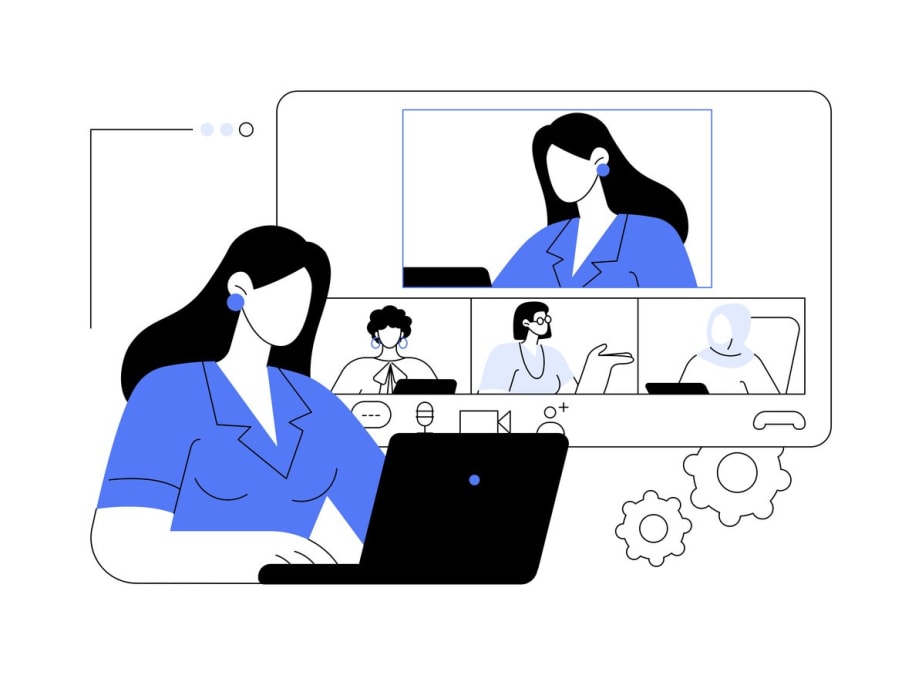Are you looking to elevate your video conferencing experiences and ensure seamless virtual meetings? Discover the top 10 video conferencing best practices for improved communication, increased productivity, and a professional virtual presence in this comprehensive guide.
Key takeaways
- Adhere to video conferencing best practices for optimal communication and productivity in remote teams.
- Utilize multimedia tools, breakout rooms, and troubleshooting strategies to maximize the effectiveness of virtual meetings.
- Leverage Kumospace’s innovative solutions for an interactive meeting experience with unique features such as virtual office software and advanced collaboration tools.
The importance of video conferencing best practices

The prevalence of remote work has highlighted video conferencing as a critical tool for maintaining real-time communication and collaboration among team members. When you adhere to video conferencing best practices, you not only improve communication but also maximize productivity during virtual meetings using a video conferencing system.
Enhancing communication
Effective video conferencing calls rely heavily on clear and concise communication. Body language is instrumental in conveying nonverbal cues and improving the overall experience. Overcoming communication barriers and creating a more engaging virtual meeting experience can be achieved by:
- Incorporating elements of entertainment
- Using communication tools
- Accessing multiple channels
- Setting clear objectives
Increasing productivity
Video conferencing offers several advantages in terms of productivity compared to traditional meetings. Eliminating travel time, fostering better engagement among meeting attendees, and providing features like screen sharing and virtual whiteboards all contribute to more productive conversations and decision-making during a video conference call.
Adhering to best practices guarantees a smooth and efficient video conference, leading to higher productivity levels.
Preparing for your video conference

Proper preparation is necessary before initiating a video conference. Scheduling, agenda-setting, and technical preparation all play a vital role in ensuring a successful virtual meeting. Addressing these aspects will guide you toward a seamless video conference experience.
Scheduling and agenda-setting
Disseminating the meeting agenda before video conferences aids participants’ preparation and helps them remain focused throughout the conference. Utilize scheduling tools such as Doodle or Calendly, and consider integrating video conferencing platforms like Zoom or Microsoft Teams when deciding the meeting time.
Providing meeting details, preparing an agenda, and communicating the importance of the meeting to participants can all contribute to a successful video conference or conference call, especially when a second meeting host is involved.
Technical preparation
Evaluate your equipment, screen share, and video playback capabilities before your virtual meeting to prevent any technical hiccups during the conference. Joining the call a few minutes early can help you address potential issues and anticipate the number of participants.
Demonstrating punctuality shows respect for the time of those in attendance and sets a professional tone for the meeting.
Creating an optimal environment

A conducive environment is key to a successful video conference. Here are some tips to create a professional setting that enhances communication and collaboration during your virtual meetings:
- Reduce background noise
- Choose the right background
- Ensure proper lighting
- Position your camera correctly
By following these tips, you can create an environment that promotes effective video conferencing.
Reducing background noise
Minimizing background noise is essential for maintaining a professional atmosphere and ensuring that all participants can be heard clearly. Use noise-canceling technology like Krisp to reduce background noise during video conferencing, creating a quiet space for focused conversations.
Choosing the right background
Selecting an appropriate background for your video conference ensures a professional appearance during the call. Opt for a non-distracting, professional backdrop that complements your attire and doesn’t draw attention away from the meeting’s content.
Proper lighting and camera positioning

Adjusting lighting and camera angle is essential for providing clear visibility and a polished look. Ensure that your face is well-lit and that the camera is positioned at or slightly above eye level for a more natural and engaging visual experience.
Participant etiquette and engagement

Upholding a professional image and actively engaging in the discussion is important for participants in a video conference. Dressing professionally, muting when not speaking, and actively listening and participating are all key components of successful virtual meeting etiquette. Being considerate of other participants is also essential for a smooth and productive session.
Dressing professionally
Wearing appropriate attire during a video conference helps maintain a professional image and demonstrates your commitment to the meeting. Opt for solid colors, avoid large logos, and ensure your clothing fits properly.
Remember, your clothing choice can impact how you are perceived during the conference.
Muting when not speaking
During a video conference, muting your microphone when not speaking is key to maintaining audio clarity, reducing background noise, and minimizing distractions for all participants. This allows only the person speaking to be heard, resulting in a more efficient and concentrated virtual meeting experience, similar to voice-only conference calls.
Active listening and participation
Maintaining engagement and active participation is fundamental to successful video conferences. Active listening involves observing nonverbal cues and demonstrating empathy, which increases understanding and collaboration in virtual meetings.
Utilizing video conferencing features

Video conferencing platforms, also known as video conferencing software, offer numerous features that improve communication and collaboration during virtual meetings. By making the most of screen sharing, multimedia tools, and breakout rooms, you can create a more dynamic and interactive video conference experience.
Screen sharing and multimedia tools

Screen sharing, images, and links can all be used to support your points and improve communication during a video conference. Familiarize yourself with the multimedia tools offered by your video networking software and video conferencing system to ensure a smooth presentation and seamless conversation flow.
Breakout rooms for group discussions

Breakout rooms in video conferencing allow participants to experience the benefits of being in the same room by:
- Dividing into smaller groups for more focused discussions and group work.
- Utilizing breakout rooms effectively to encourage dynamic participation from all participants
- Making virtual meetings more efficient and productive.
Troubleshooting common video conferencing issues
Technical issues may commonly occur during video conferences. However, with appropriate troubleshooting and backup plans, connectivity problems and audio/video quality issues can be addressed quickly, ensuring a seamless video conference experience.
Connectivity problems
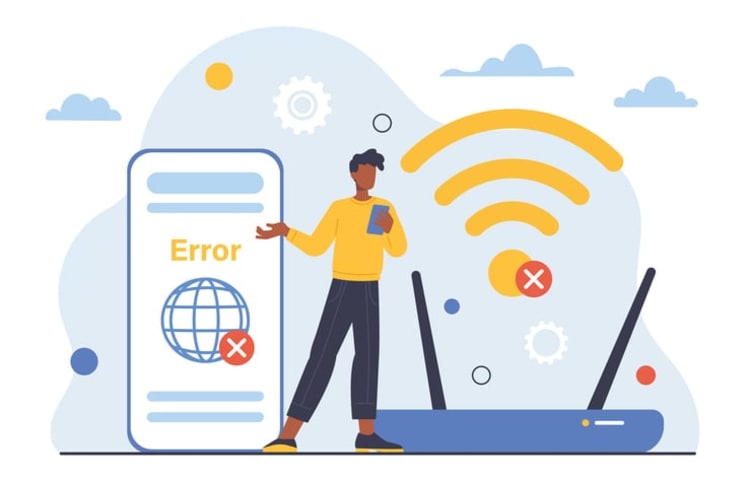
Connectivity issues may arise due to poor audio quality, an unreliable internet connection, and insufficient bandwidth. By checking your internet connection, lowering video quality, and disconnecting unnecessary devices, you can address these issues and ensure a successful video conference.
Audio and video quality
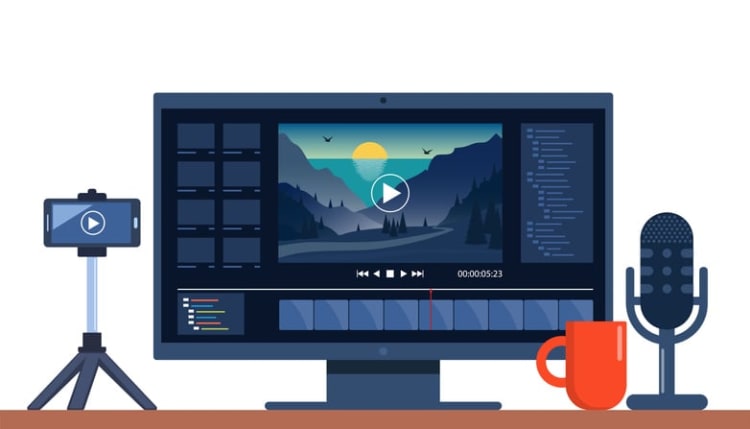
Clear communication during a video conference is heavily dependent on audio and video quality. Use appropriate equipment and adjust settings as needed to improve audio and video quality, and ensure a professional appearance during your virtual meetings.
Maximizing video conferencing with Kumospace
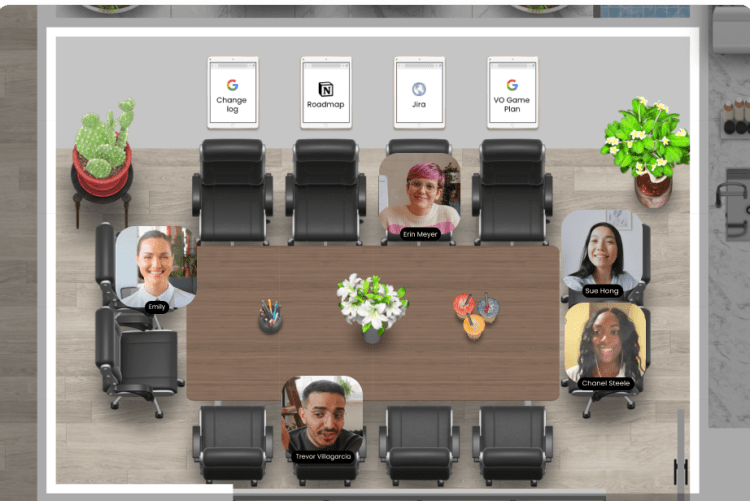
Kumospace provides distinctive features and resources to enhance your video conferencing experiences. Exploring Kumospace’s innovative solutions opens up new opportunities for communication, collaboration, and productivity in your virtual meetings.
Unique features of Kumospace
Kumospace offers a range of features for video conferencing, such as virtual office software, a virtual events platform, and advanced collaboration tools like simultaneous screen sharing and document sharing. With its emphasis on participation and group interactions, Kumospace provides an engaging and interactive virtual meeting experience that sets it apart from other platforms.
Best practices and resources from Kumospace
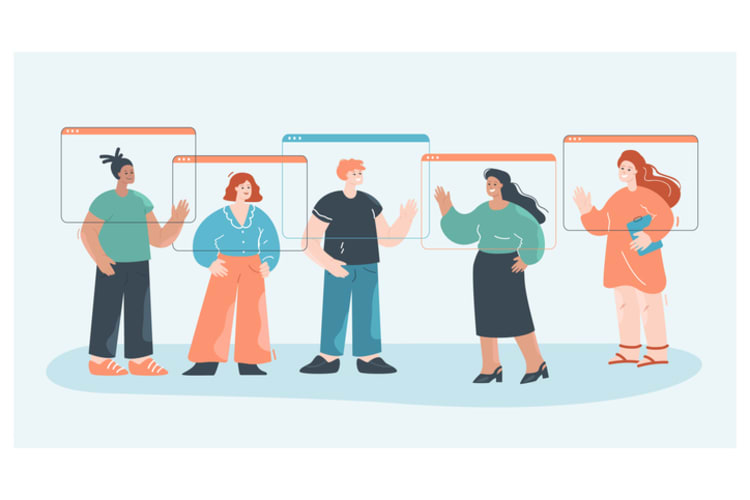
Kumospace provides resources and guidance to help you master the art of video conferencing and ensure more successful online meetings. By following Kumospace’s best practices and utilizing its innovative features, you can enhance your virtual meetings and foster a more productive and engaging remote work environment.
Summary
In conclusion, adopting video conferencing best practices is essential for enhancing communication, increasing productivity, and ensuring a professional virtual presence. By following the guidelines and advice in this comprehensive guide, you can elevate your video conferencing experiences and create a more engaging and effective virtual meeting environment.
Frequently asked questions
Video conferencing requires a video camera, audio technology, a codec device, endpoint devices, and an appropriate computer system, as well as sufficient bandwidth.
Participating in video conferencing entails wearing work-appropriate clothing, ensuring technology works correctly, muting yourself when not speaking, being on time, choosing the appropriate software and hardware, framing the camera correctly, and setting up the space with optimal lighting.
Adhering to video conferencing best practices can ensure clear communication and efficient meetings, helping improve productivity.
Ensure better audio and video quality for your video conference by using appropriate equipment and adjusting settings as needed. This will help ensure clear communication and a professional appearance during virtual meetings.
Kumospace offers features like virtual office software, a virtual events platform, and advanced collaboration tools such as simultaneous screen sharing and document sharing for effective video conferencing.