Ever felt restrained by the physical limitations of a traditional whiteboard during a brainstorming session? Or perhaps struggled to keep students engaged during online lessons? It’s time to step into the future with online whiteboards! These digital tools offer an expansive and interactive space where ideas can flow freely across screens, transcending geographical boundaries. Let’s embark on a journey to master the art of how to use online whiteboards for effective remote collaboration.
Key takeaways
- Online whiteboards are real-time collaboration platforms that enable remote idea-sharing and team meetings.
- Customize your workspace to draw, add sticky notes, write & include images for an improved virtual experience.
- Maximize online whiteboard usage with keyboard shortcuts, video chatting & best practices such as assigning roles and using templates/visual cues.
Understanding online whiteboards
Imagine having an infinite canvas at your fingertips, a space where you can visualize concepts online, sketch out ideas, or teach complex subjects with ease. That’s exactly what a free online whiteboard tool offers. An online whiteboard is more than just a digital version of its physical counterpart. It’s a dynamic, interactive platform that allows for real-time collaboration and idea-sharing.
From teaching online lessons to brainstorming for a creative project, online whiteboards are versatile tools that cater to various needs. The real magic lies in their ability to foster collaboration in real-time, enabling teams or classrooms to seamlessly transition from idea generation to presentation creation. This is what an online whiteboard makes possible for users across the globe.
Setting up your online whiteboard
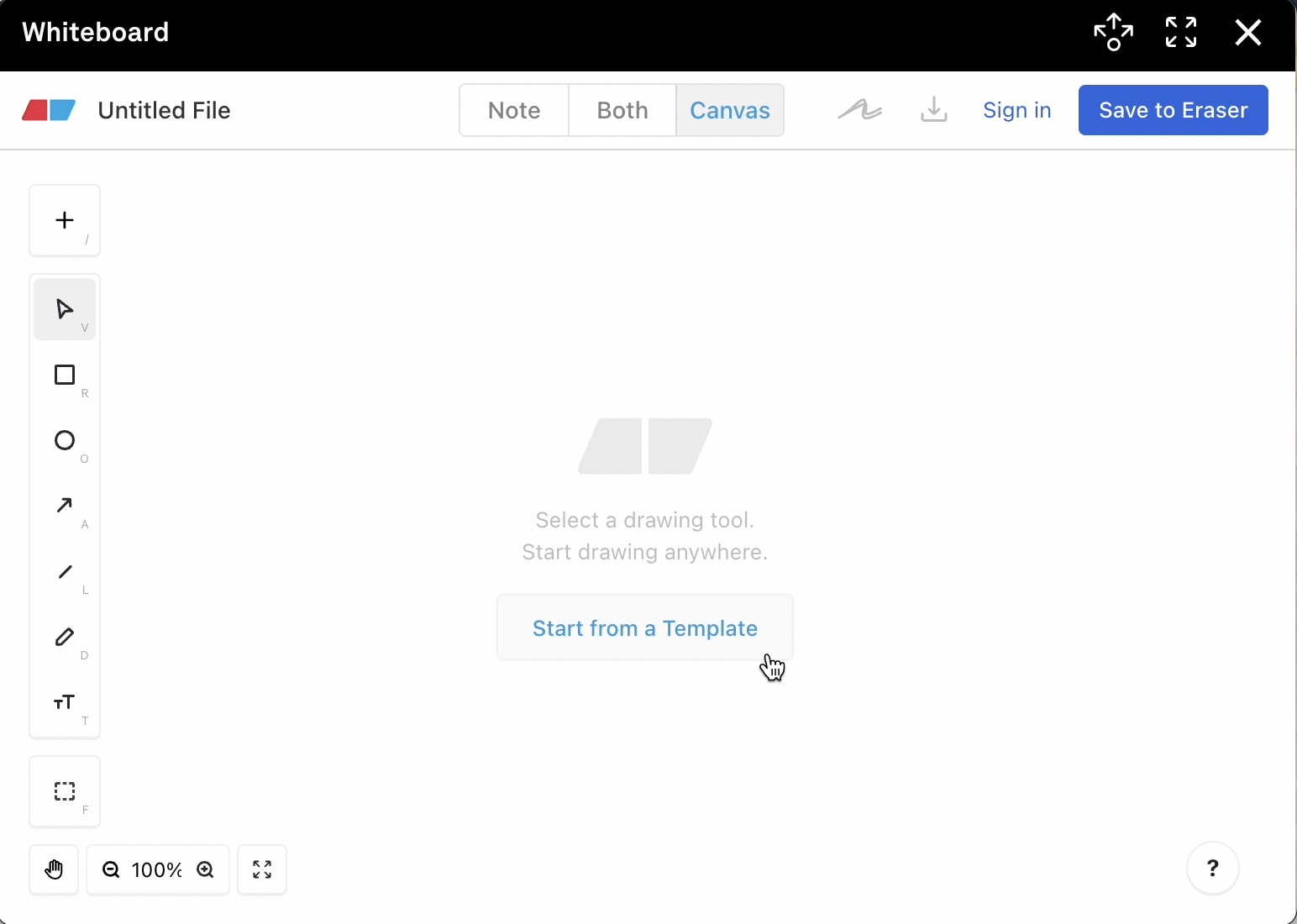
Having understood the power of the online whiteboard, the subsequent step involves setting it up, which is simpler than you might imagine. We’ll progress from selecting a suitable platform to personalizing your virtual workspace.
Choosing the right platform for your online whiteboard
The expansive digital world presents a variety of online whiteboard platforms, each boasting distinct attributes and advantages. The key is to find one that aligns with your specific needs and requirements. For instance, if you’re looking for an online whiteboard for teaching, you need a platform that provides a seamless and interactive learning experience.
One platform that encompasses a variety of needs is Kumospace. It stands out with a unique offering - an online whiteboard furniture within its virtual office! Imagine being able to brainstorm and visualize ideas on a whiteboard, virtually! No need to imagine though, check out the free online whiteboard here.
Moreover, Kumospace's online whiteboard feature stands out for its intuitive and collaborative design, making it a versatile tool for virtual collaboration. The platform offers a seamless experience, allowing users to brainstorm, plan, and ideate in real time. With a user-friendly interface, participants can easily draw, write, and interact with various multimedia elements, fostering dynamic and engaging virtual meetings. The online whiteboard's appeal lies in its ability to replicate the feel of an in-person collaboration, enabling users to share ideas effortlessly. Whether used for remote work, educational purposes, or creative sessions, Kumospace's online whiteboard enhances collaboration by providing a visually stimulating and interactive environment.
Customizing your workspace
Establishing your online whiteboard parallels arranging your physical workspace. You want it to be functional, organized, and reflective of your style. This is where customization comes in. From templates and backgrounds to tools and features, customizing your online whiteboard workspace can significantly enhance your virtual collaboration experience.
If you’re using Kumospace, you can:
- Draw
- Add sticky notes
- Write
- Include images
- Edit
- Erase items easily
You can also choose from customizable office layouts and productivity-boosting interactive elements like shared screens and whiteboards.
Enhancing teaching and learning with online whiteboards

After setting up your online whiteboard, we can now focus on the invigorating aspect – enriching online teaching and learning. This is where online whiteboards truly shine, transforming the traditional teaching paradigm and breathing new life into remote learning. With the ability to teach online, educators can harness the power of these innovative tools to create engaging and interactive experiences for their students.
We’ll now examine how we can accomplish this.
Collaborative learning activities
The allure of an online whiteboard is its potential to cultivate collaboration. It’s not just about one individual jotting down ideas or teaching; it’s about everyone actively participating, contributing, and learning together.
Think of collaborative learning activities like brainstorming, group work, or visual note-taking. These interactive exercises not only encourage students and teams to participate but also facilitate the sharing and refining of ideas. The result? An engaging and interactive learning environment that keeps people hooked and helps to enhance productivity!
Visual aids and presentations
Visual aids and presentations play a pivotal role in enhancing understanding and retention of information. With an online whiteboard tool, you can create visually appealing and interactive presentations that can be easily shared with students.
Online whiteboards are incredibly versatile, allowing you to create a wide range of visual aids, including visual note taking visuals, such as:
- Diagrams
- Graphs
- Illustrations
- Maps
They’re perfect for explaining complex concepts, demonstrating processes, or even showcasing creative designs.
Boosting team collaboration and brainstorming

Online whiteboards are not limited to teaching; they also prove efficient for team collaboration and brainstorming. Whether it’s a remote team meeting or a creative project discussion, an online whiteboard can take your collaboration game to the next level.
We’ll now examine the ways.
Real-time collaboration features
One of the standout features of online whiteboards is real-time collaboration. It allows teams to:
- Work together and come up with ideas right away, no matter where they are located
- Have a live drawing board where everyone can jot down their ideas, ask questions, and provide instant feedback
- Have a brainstorming session in a physical room, minus the geographical constraints.
Moreover, these real-time collaboration features can significantly enhance team communication. Live drawing, for instance, can foster a creative environment where everyone can express ideas visually, thereby improving communication and reducing misunderstandings.
Integrations and file sharing
In a collaborative setting, disseminating files and documents is vital. Thankfully, online whiteboards come with seamless integration and file-sharing features that make this process a breeze. Be it documents, images, or collaborate create presentations - you can easily share them with your teammates in real-time.
Take, for instance, the integration of Google Drive with your online whiteboard. You can create a virtual whiteboard for your Google Drive files, allowing you to access and share them easily. Similarly, you can link Dropbox to your online whiteboard, enabling you to upload and share files directly from your Dropbox.
Tips for maximizing online whiteboard usage

You’ve established your online whiteboard and utilized it for teaching or team collaboration, but have you truly exploited its potential? It’s time to level up your online whiteboarding game with some handy tips and tricks.
Keyboard shortcuts and navigation
Navigating an infinite canvas can seem formidable, particularly during a brainstorming session or a class. But, with the right keyboard shortcuts and navigation tips, you can boost your efficiency and productivity.
Keyboard shortcuts offer quick access to tools and features, allowing you to switch between tools or navigate across the canvas swiftly. For instance, you can quickly select a tool, edit content, or navigate across the canvas without having to fumble through menus.
Best practices for virtual whiteboarding
Similar to using a physical whiteboard, there exist best practices for virtual whiteboarding, enhancing communication and collaboration. From video chatting for real-time interaction to assigning roles for organizations, following these practices can significantly enhance your online whiteboarding experience.
Moreover, to keep your virtual whiteboard organized and efficient, you can start with a template or a clean slate, use visual cues, and encourage participation from everyone. Additionally, always remember to save and share the whiteboard after the session for future reference.
Summary
In a nutshell, online whiteboards are powerful tools that can revolutionize remote learning and collaboration. One of the premier online whiteboards on the market is offered as an asset of Kumospace, the #1 virtual workplace tool. Whether it’s teaching a complex subject, brainstorming a creative idea, or collaborating on a project, an online whiteboard can make it all seamless and interactive. So, why not take a leap into the future of collaboration and communication and experience the magic of online whiteboarding yourself?
Frequently Asked Questions
To write on an online whiteboard, select the text tool (T icon), click with your mouse on the canvas where you want the text to appear, and start writing. Your text will appear on the canvas as you type.
To teach online using a whiteboard, create a blank page that can be marked up just like a physical whiteboard. Share it as you would any document, or directly to an LMS such as Google Classroom. Save the lesson for future use.
An online whiteboard is a great tool for collaborating with others, offering an infinite canvas to visualize concepts and brainstorm in real-time.
To set up your online whiteboard, choose the right platform for your needs and customize it with templates, backgrounds, and tools.
Online whiteboards facilitate real-time collaboration, allowing teams to work together on the same canvas and share ideas and files. They also provide seamless integrations for file sharing, making it easy to communicate effectively and foster team collaboration and brainstorming.





