In today’s fast-paced, globally connected world, the ability to collaborate seamlessly with remote teams is more important than ever. Online meeting platforms have emerged as essential tools, enabling teams to stay connected, share ideas, and work together, regardless of their physical location. But with so many options available, how do you know which online meeting platform is the best fit for your needs? In this blog post, we’ll explore the top 10 online meeting platforms and provide insights on their unique features to help you make an informed decision.
Key takeaways
- Explore 10 of the best online meeting platforms for remote teams in 2024, including Kumospace, Zoom, Microsoft Teams and more.
- Consider features such as scalability and integration when selecting an online meeting platform to ensure successful collaboration.
- Maximize benefits with proper planning and addressing technical issues proactively.
Top online meeting platforms for remote teams

From well-known names like Zoom and Microsoft Teams to innovative newcomers like Kumospace, the virtual meeting landscape is rich with options. Each platform offers unique features and benefits, catering to various needs and preferences.
Depending on your needs - be it a simple video calling solution, a comprehensive collaboration platform, or an immersive 3D environment for enhanced remote team engagement - there exists a free virtual meeting platform tailored for you, powered by virtual meeting software.
Kumospace: #1 Virtual Meeting Platform
Kumospace stands out as the top virtual meeting platform for remote and hybrid teams, offering an immersive and interactive 3D environment for virtual collaboration. Kumospace bridges the gap between virtual and physical presence by allowing participants to move freely within a simulated real-world digital space. The platform also incorporates innovative features such as ambient noise and spatial audio, augmenting the sensation of a true-to-life meeting experience.
In addition to its immersive environment, Kumospace provides advanced features like automated post-meeting summaries, video recordings, and meeting transcripts. With both a free version and a paid plan priced at $16 per user per month, including a 14-day free trial, the platform caters to different budgetary needs. Kumospace’s unique blend of cutting-edge technology and human-centric design makes it the preferred choice for teams seeking genuine connections and productive collaboration in the virtual realm.
Zoom: popular video conferencing tool
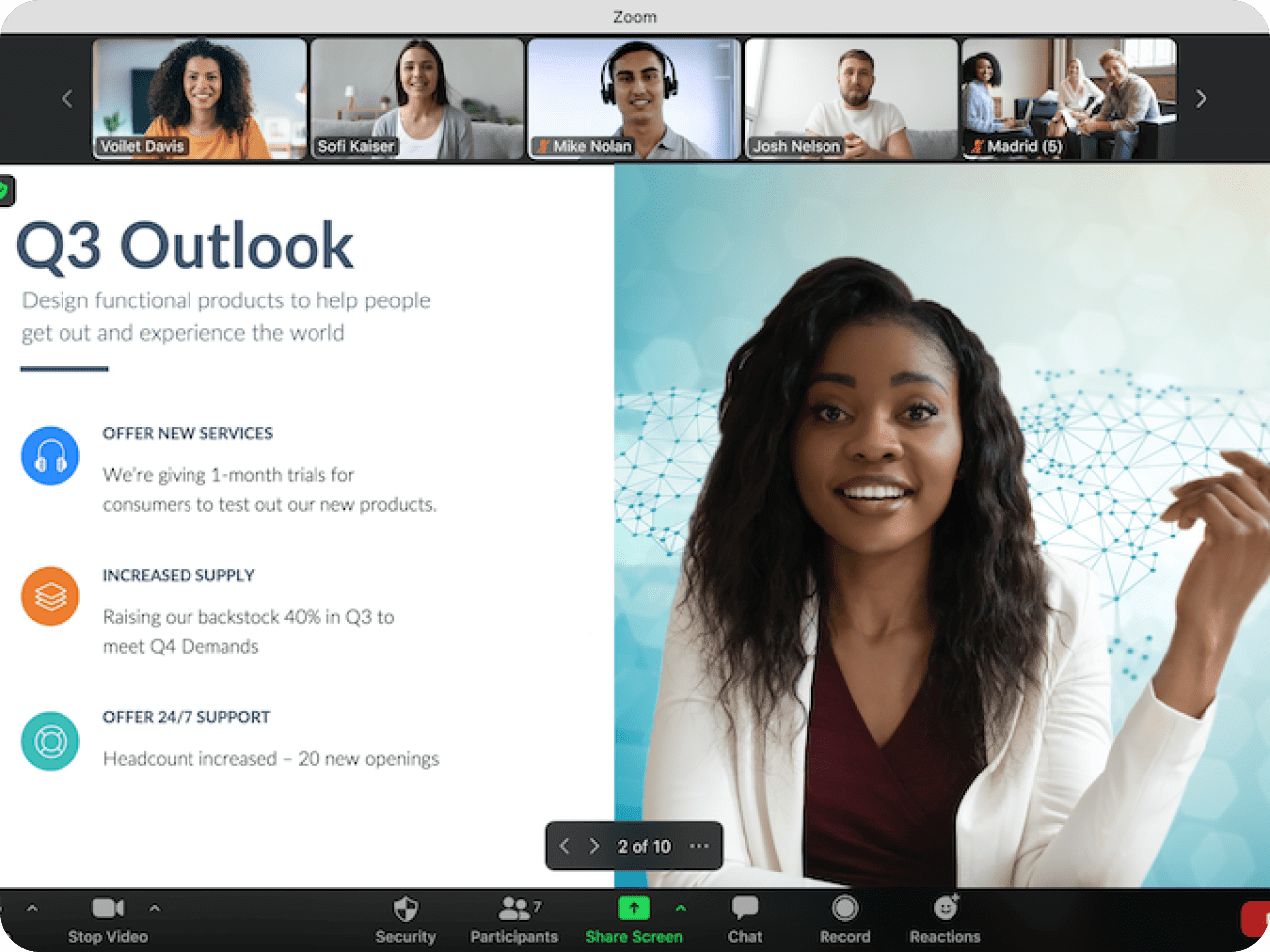
Zoom is a well-known and widely used online meeting platform, offering video conferencing, corporate chat, and even virtual conferences and webinars. With its ease of use and robust feature set, Zoom has become a go-to tool for hosting online meetings and events. Some of its key features include:
- Video conferencing
- Corporate chat
- Virtual conferences and webinars
- Support for up to 100 participants in a single meeting
- Virtual backgrounds and filters (available in the free version)
For organizations requiring more capacity and features, Zoom offers specialized business plans ranging from $149.9-199.9 per user per month, accommodating up to 300 attendees and meetings up to 30 hours long. With its wide range of features and scalability, Zoom is a reliable choice for both small businesses and large enterprises alike.
Microsoft Teams: integrated collaboration solution
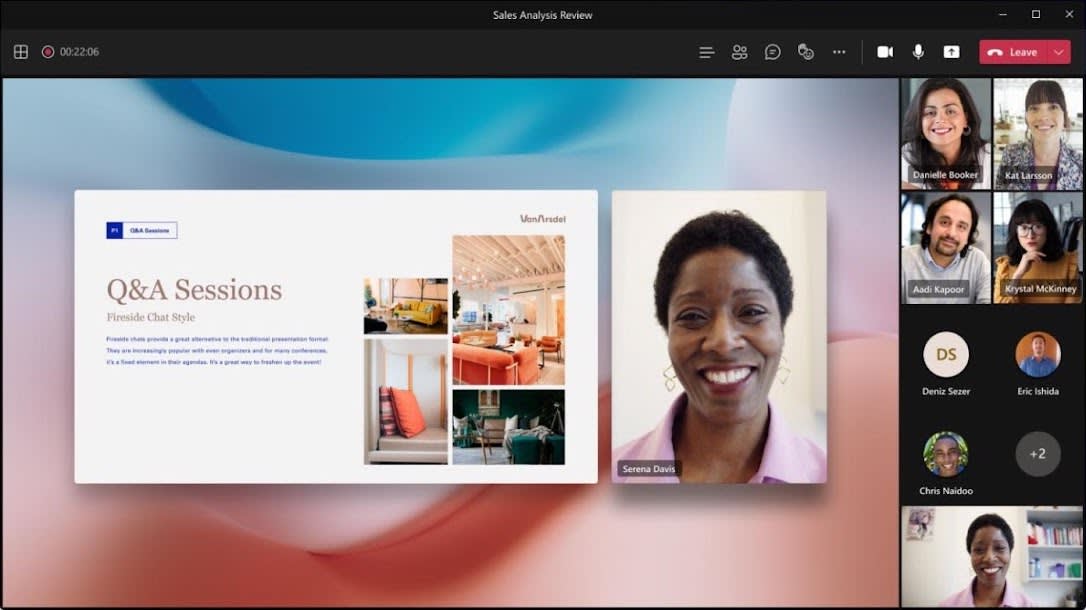
Microsoft Teams is a comprehensive collaboration platform that combines video meetings, chat, and file sharing within the Microsoft ecosystem. Teams is particularly popular among larger enterprises, thanks in part to its seamless integration with other Microsoft products. The platform offers a highly useful free version, including unlimited 1:1 meetings up to 30 hours long and free group meetings for up to 60 minutes with up to 100 participants.
Paid plans for Microsoft Teams start at $4 per user per month, supporting meetings with up to 300 participants. Offering a robust feature set and seamless integration within the Microsoft ecosystem, Teams serves as a comprehensive collaboration solution suitable for organizations of any size.
Google Meet: simple and secure video meetings

Google Meet is a video conferencing platform designed for teams using Google Workspace. It provides simple and secure video meetings, accommodating up to 250 attendees and featuring live captions and anti-abuse measures. Google Meet prioritizes data security, ensuring that your team’s information remains protected during online meetings.
Google Meet, with its paid plans starting at $8 a month, presents an affordable option for organizations seeking a simple, secure video conferencing solution within the Google Workspace ecosystem.
Cisco Webex: enterprise-grade video conferencing
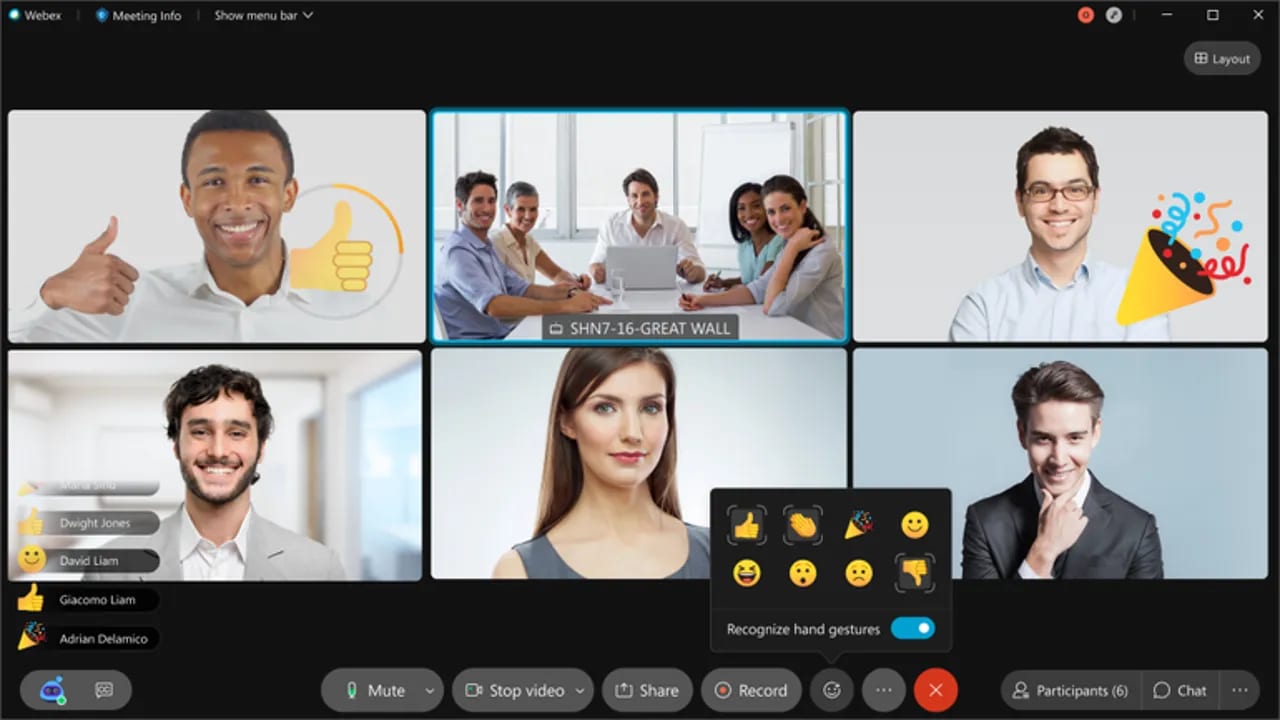
Cisco Webex is an online meeting solution designed for businesses, offering:
- Enterprise-grade video conferencing
- Advanced security and productivity features
- Accommodation for up to 100,000 attendees for events and up to 100 people for meetings on the free plan
- Usage by 95% of Fortune 500 companies
- Collaboration features
With three distinct pricing tiers, Webex for Meetings caters to organizations of various sizes, offering both scalability and flexibility. The platform also integrates with a wide range of applications, including:
- Slack
- Box
- Salesforce
- Twitter (X)
This further enhances its appeal for businesses seeking a comprehensive video conferencing solution.
Skype: classic video calling platform
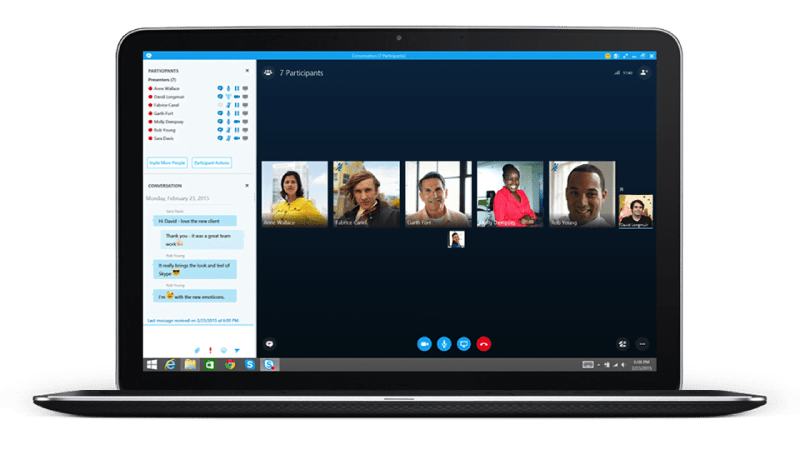
Skype is a classic video calling platform that has been a staple in the realm of online communication for years. Supporting messaging, video conferencing, and document collaboration, Skype is a versatile solution for both personal and professional use. The platform is free, easy to use, and accessible to everyone, making it a popular choice for individual users and small businesses alike.
Despite its popularity, Skype has limitations, including a cap of 100 participants per video call and absence of collaborative workspaces for real-time document editing and brainstorming. Nevertheless, it remains a reliable option for those seeking a straightforward video calling platform.
Slack: messaging and video calls for small businesses
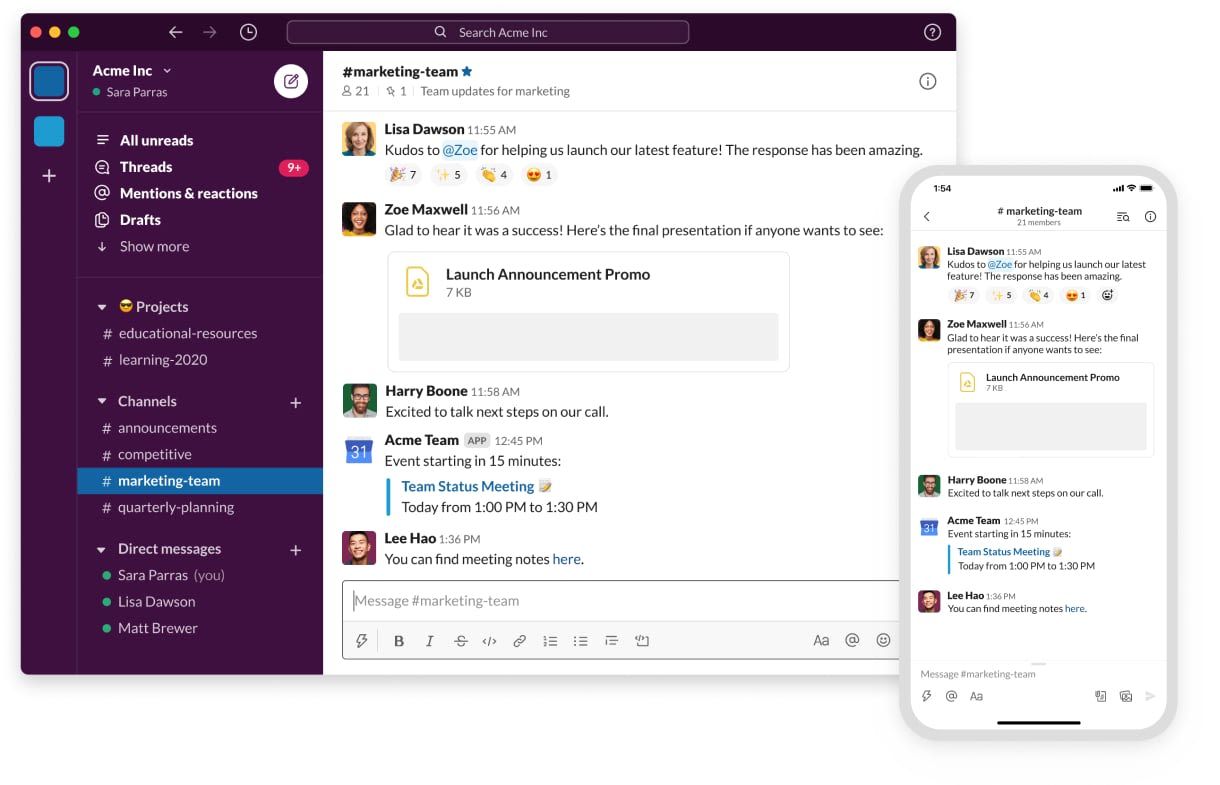
Slack is a popular messaging app with built-in audio and video calls, making it suitable for small businesses and quick meetings. The platform offers a range of integrations with other tools, such as Google Drive and Office 365, enabling seamless collaboration within your team. While Slack’s free version offers limited instant messaging storage and permits 1:1 meetings, paid plans start at $7.25 per user per month and allow meetings with up to 50 participants.
However, Slack presents certain limitations. It misses out on interactive features such as virtual whiteboards, and its user interface might not be as intuitive for hosting video conferences as some dedicated virtual meeting platforms.
Jitsi Meet: free open-source platform
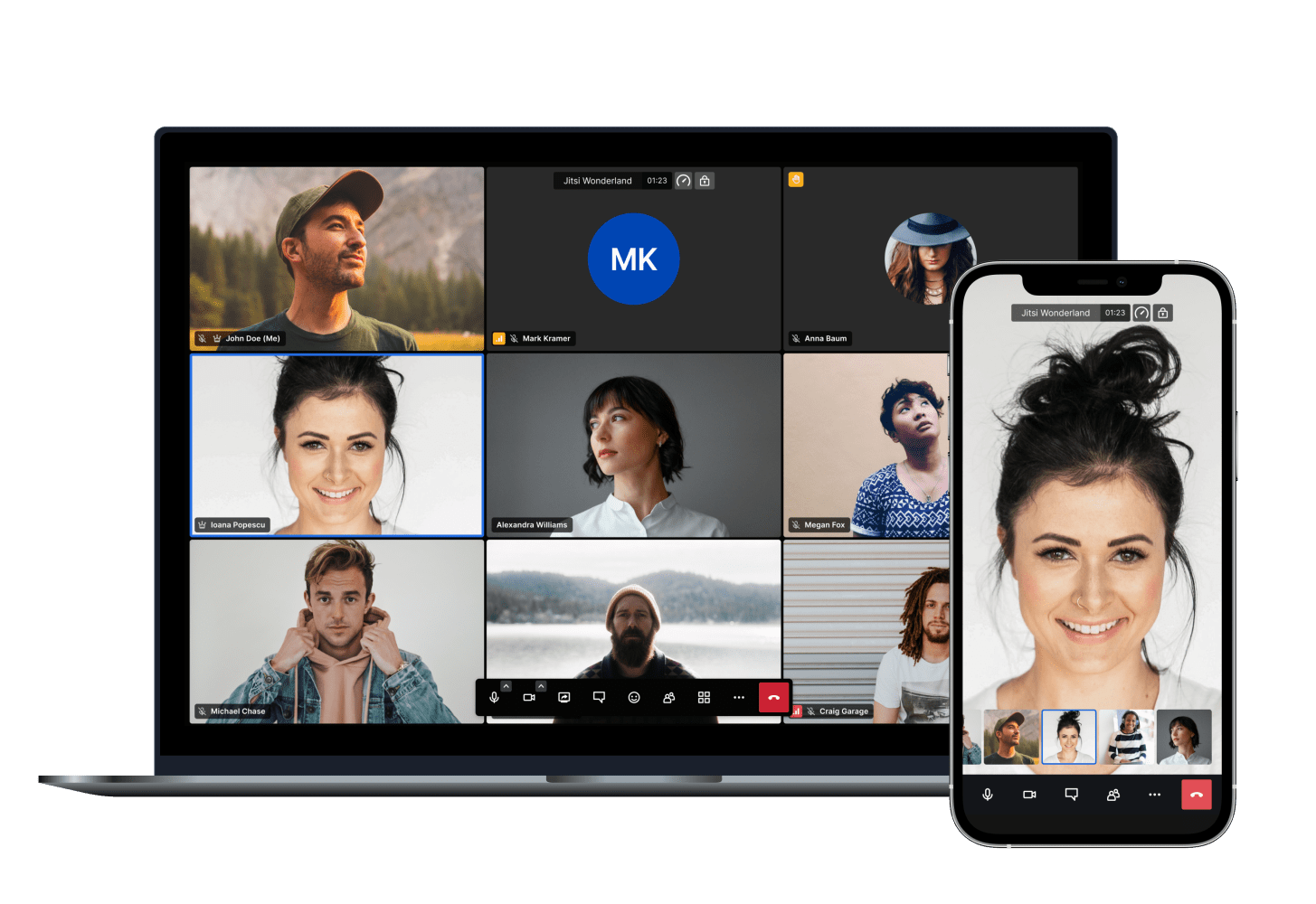
Jitsi Meet is a free, open-source platform for video conferencing, offering flexibility, customization, and robust encryption for virtual meetings and online conferences. As a free platform, Jitsi Meet provides a cost-effective option for organizations looking to host video calls without breaking the bank.
Garnering over 20 million monthly active users, Jitsi Meet proves its appeal to those seeking a secure and customizable video conferencing solution. Its strong encryption and open-source nature make it an attractive option for those prioritizing security and the freedom to tailor the platform to their needs.
BlueJeans: high-quality video conferencing
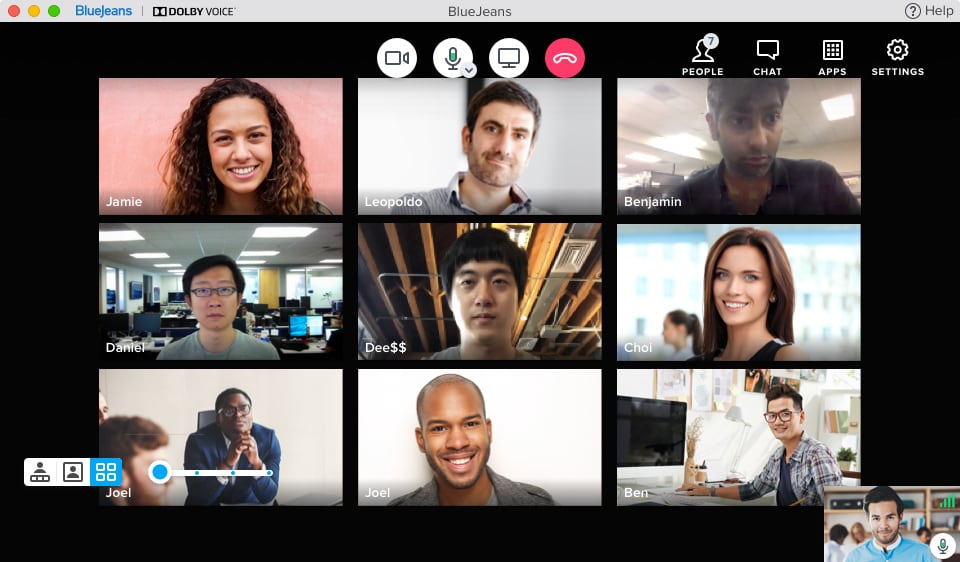
BlueJeans, offered by Verizon, is an online meeting software that offers:
- High-quality video conferencing
- Real-time intelligence tools
- Seamless integration
- Advanced features such as meeting highlights and automated alerts
- One-touch access to meetings
- Unparalleled interoperability
These features make BlueJeans a comprehensive and user-friendly platform for virtual meetings.
Although BlueJeans does not provide a free trial, its website offers detailed pricing plans, facilitating the selection of the best option to meet your organization’s needs. With its emphasis on high-quality video and intelligent features, BlueJeans caters to businesses seeking a top-tier video conferencing solution.
GoToMeeting: web-based video meetings
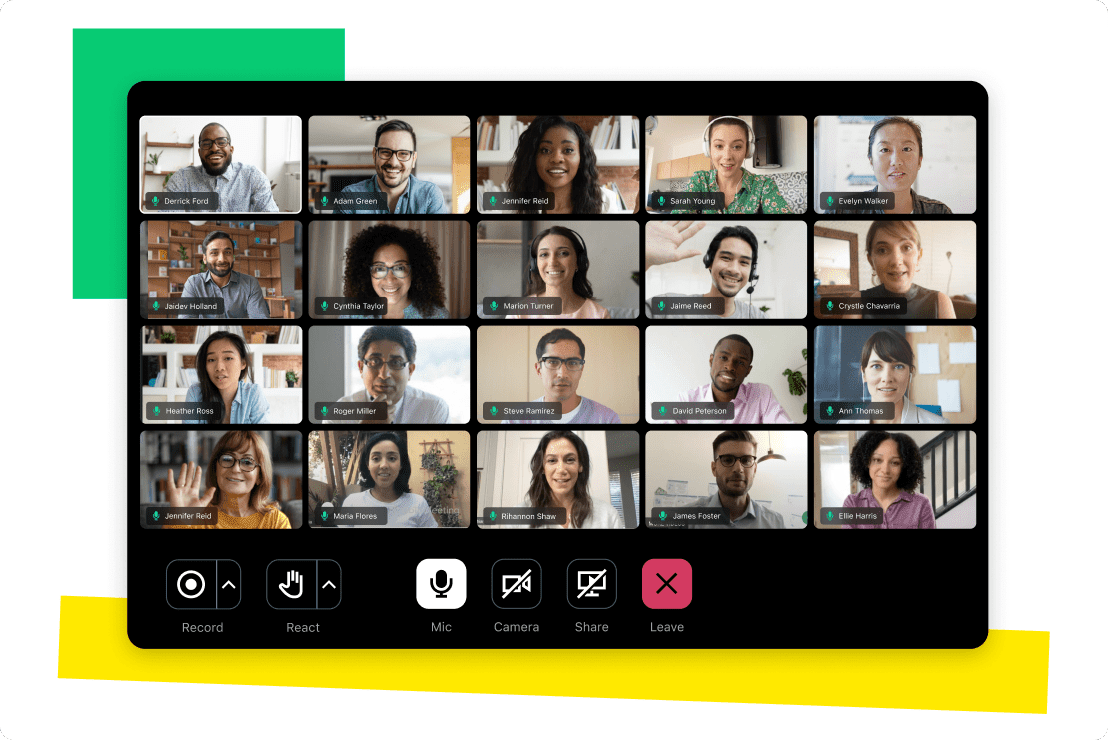
GoToMeeting is a web-based video meeting platform that offers a wide range of features for individual and business use. The platform provides a suite of tools to facilitate online meetings and collaboration among remote teams, making it an attractive option for organizations of all sizes.
Some key features of GoToMeeting include:
- HD video conferencing
- Screen sharing
- Meeting recording
- Mobile app for on-the-go meetings
- Integration with popular productivity tools like Outlook and Google Calendar
GoToMeeting does not offer a free trial; however, it does provide various pricing options to suit your organization’s needs.
One potential drawback of GoToMeeting is the requirement to download the GoToMeeting Scheduler or a plug-in to create meetings in advance. Despite this, GoToMeeting remains a popular choice for web-based video meetings, offering a robust feature set to support remote collaboration.
Factors to consider when choosing an online meeting platform
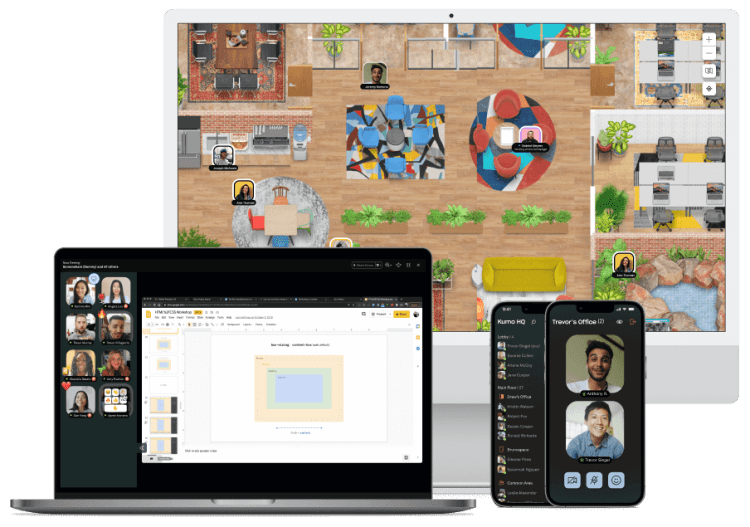
When choosing an online meeting platform, consider the features that align best with your team’s collaboration and communication requirements. Look for platforms that offer:
- Collaborative workspaces
- In-meeting chat functionality
- Screen-sharing capabilities, including simultaneous multi-screen share
- Reliable audio and video
- Cross platform functionality: operating system, desktop and mobile devices
Additionally, consider the platform’s pricing, scalability, and integration with other tools your team uses regularly.
Furthermore, assessing the platform’s user-friendliness and accessibility for all team members is crucial. A platform that is intuitive and user-friendly can help ensure that your team is able to make the most of the virtual meeting experience, leading to increased productivity and engagement.
Enhancing remote team collaboration with virtual meeting platforms

Virtual meeting platforms significantly contribute to enhancing remote team collaboration. They facilitate real-time communication and collaboration through features like:
- Video conferencing
- Chat
- Breakout rooms
- Screen sharing
Virtual meeting platforms, by equipping remote teams with necessary tools for efficient collaboration during virtual events, can bolster overall team productivity.
To further enhance remote team collaboration, consider incorporating features like virtual whiteboards and file-sharing capabilities into your virtual meetings. These tools enable team members to brainstorm ideas, collaborate on documents, and share resources, ensuring that all participants are engaged and contributing to the team’s success.
Tips for maximizing the benefits of online meeting platforms

For maximizing the benefits of online meeting platforms, effective planning and organization of your meetings is key. Here are some tips to help you:
- Ensure that all attendees have access to the platform.
- Schedule the meeting in advance to give your team members ample time to prepare.
- During the meeting, keep participants engaged by maintaining a clear agenda and following it closely.
- Allow for spontaneous discussions and brainstorming.
By following these tips, you can have more productive and successful online meetings.
Addressing technical issues during online meetings is also critical for a seamless virtual meeting experience. Communicate any issues to all participants, and provide clear instructions on how to resolve them. By staying proactive and addressing any challenges that arise, you can ensure that your online meetings run smoothly and productively.
Summary
In conclusion, virtual meeting platforms have become indispensable tools for remote teams, allowing them to collaborate effectively and stay connected in today’s global landscape. By carefully considering the features, pricing, and ease of use of different platforms, you can choose the right solution for your organization’s needs. By leveraging the power of these platforms and implementing best practices for organizing and conducting online meetings, you can boost your team’s productivity and foster a collaborative work environment that drives success.
Frequently asked questions
Kumospace, Google Meet, Zoom, Microsoft Teams, and other free online meeting platforms are reliable options for hosting remote or hybrid meetings.
Kumospace, Cisco Webex, Jitsi Meet, Livestorm, and Google Meet are all excellent alternatives to Zoom Meetings, offering robust free and paid plans, higher participant limits, and engaging attendee engagement features. These solutions may also offer enhanced security features and be free of cost for existing Google Workspace users.
The best virtual meeting platforms for businesses are Kumospace, Zoom, Microsoft Teams, Google Meet, GoToMeeting, Webex by Cisco, and RingCentral Video, which offer free versions with limited participants for video conferencing.
Yes, virtual meeting platforms can be used for team building activities as they offer features such as breakout rooms and collaboration tools that allow remote teams to build strong connections.
Yes, you can use virtual meeting platforms on mobile devices. Most platforms offer mobile apps or responsive web-based interfaces, so you can join and participate in meetings from your smartphone or tablet. Based on the provided text, it seems that there is only one paragraph.





