In today’s interconnected world, the ability to manage mobile meetings effectively is more important than ever. With remote work on the rise, teams need a platform that ensures seamless collaboration and communication, regardless of their location. Enter Kumospace, a unique and immersive platform for mobile video conferencing that replicates real-life interactions, making meetings more dynamic and interactive.
This blog post will guide you through the ins and outs of Kumospace and mobile meeting management, covering the platform’s features, benefits of mobile video conferencing, tips for effective mobile meeting management, overcoming common challenges, and integrating Kumospace with other apps for seamless collaboration. Let’s embark on a journey to enhance your mobile meeting experience with Kumospace.
Key Takeaways
- Kumospace provides an enhanced mobile meeting experience with features such as free call recording, text chat and file sharing.
- Benefits of Kumospace include increased flexibility, collaboration, and accessibility for businesses and individuals.
- Best practices to ensure effective management of mobile meetings include secure internet connection, built-in chat functions & screen/file sharing capabilities.
Discovering Kumospace: enhance your mobile meeting experience
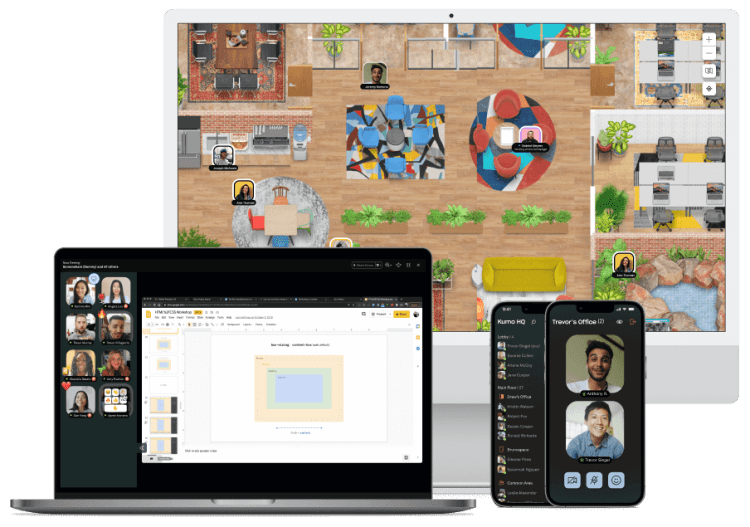
Kumospace offers a refreshing approach to mobile video conferencing and conference call solutions, focusing on replicating real-life interactions and providing essential tools for productive meetings on the go.
- Free call recording
- Text chat
- File sharing capabilities
- Real-time attendee management
Kumospace ensures an enhanced mobile meeting experience. Kumospace’s innovative platform creates virtual spaces that mimic real-life environments, making mobile meetings more dynamic and interactive. We are going to examine how Kumospace accomplishes this and what tools make your mobile meetings efficient and engaging.
How Kumospace replicates real-life interactions
Kumospace offers a unique virtual space that simulates real-life interactions during video calls, providing spatial collaboration for a more engaging communication experience than traditional voice or text chat. With features like proximity chat, spatial audio, and customizable virtual backgrounds, Kumospace enables hosts to create a tailored and stimulating meeting atmosphere.
Users on the platform can engage in various activities, including:
- Informal conversations
- Building trust between team members
- Talking while passing through virtual hallways
- Co-working on a virtual table
- Taking coffee breaks together
Multiple conversations can take place simultaneously, allowing for effortless collaboration and communication within the virtual space.
Tools for productive mobile meetings with Kumospace
Kumospace provides a comprehensive suite of tools to enhance mobile meeting experiences on Android and Apple devices.
It is designed to make mobile meetings efficient, whether you need to present information, collaborate on projects, or simply communicate with your team.
The platform is compatible with various devices, including Macbook and Windows desktops and laptops, as well as mobile apps for iOS devices running iOS 11 or higher and Android devices running Android 5.0 or higher. This wide range of compatibility ensures that all participants can join the meeting, regardless of their device, making Kumospace a reliable solution for mobile video conferencing.
Benefits of mobile video conferencing: why it matters

Mobile video conferencing has become a vital tool for remote collaboration, allowing real-time communication and face-to-face interaction between team members, irrespective of their physical location. With the added benefit of video call functionality, the advantages of mobile video conference include:
- Flexibility
- Convenience
- Increased accessibility
- Enhanced collaboration
It can also be easily integrated with tools like Google Calendar for seamless scheduling and organization.
Mobile video conferencing offers several benefits, including:
- Promoting a conducive work environment
- Boosting productivity
- Advocating for work-life balance
- Providing adaptability and convenience
- Enhancing accessibility for participants
These perks make mobile video conferencing and video meetings a valuable tool for businesses and individuals.
Flexibility and convenience
Mobile meetings offer unparalleled flexibility and convenience for remote teams. Participants can join from anywhere, at any time, providing a cost-effective and time-saving solution for collaboration. This flexibility allows individuals to take part in meetings even if they are not in the office or if they are traveling, making it an indispensable tool for today’s modern workforce.
Kumospace takes this convenience a step further with features like private and public in-meeting chat, video chat, and a virtual whiteboard, making communication and collaboration within a virtual setting hassle-free. This increased flexibility and convenience contribute to higher productivity levels by enabling employees to work on the go and collaborate without interruption.
Increased accessibility for participants
Mobile video conferencing increases accessibility for participants with different devices and locations, ensuring everyone can join the meeting. With Kumospace’s wide range of compatibility, it supports various devices, enabling users to join from their preferred locations, whether it be their home, office, or any other place with an internet connection.
Kumospace’s platform also offers features such as captioning and transcription services, compatibility with assistive technology, and multilingual support, further increasing accessibility for all participants. By ensuring increased accessibility, mobile video conferencing becomes an essential tool for seamless remote collaboration.
Tips for effective mobile meeting management

Efficient mobile meeting management is key to unbroken collaboration and communication. Here are some best practices to optimize your mobile meetings and guarantee a hassle-free experience for all participants:
- Secure a stable internet connection.
- Make use of built-in chat functions for real-time communication.
- Share screens and files when needed. By following these practices, you can ensure effective management of your mobile meetings.
We are going to examine each of these tips in greater detail, equipping you with practical advice to boost your mobile meeting management skills. By putting these tips into action, you can overcome routine hurdles and make sure your mobile meetings are efficient and engaging.
Ensuring a stable internet connection
A stable internet connection is vital for uninterrupted mobile meetings, preventing disruptions and maintaining high-quality audio and video. To improve internet stability for mobile meetings, consider reconfiguring the router to enhance Wi-Fi performance or using a wired connection instead of Wi-Fi for a more stable and reliable connection.
Other strategies to improve internet stability include:
- Closing unnecessary applications
- Requesting others on the network to limit their bandwidth usage during meetings
- Disconnecting external monitors and using a headset to reduce background noise and improve video conferencing quality
Securing a stable internet connection can prevent interruptions and ensure your mobile meetings run smoothly.
Utilizing built-in chat functions

In-built chat functions in mobile meeting platforms, such as Kumospace, aid in communication and collaboration during meetings. Participants can use the chat to ask questions, share ideas, and collaborate with each other without having to speak or use their microphones. This allows for an easy exchange of information and contribution to the discussion.
Also, the chat function allows private messaging, enabling participants to have side conversations or share sensitive information without causing a disturbance in the main meeting. By using built-in chat functions effectively, participants can stay engaged, communicate efficiently, and contribute to the success of mobile meetings.
Screen sharing and file sharing
Screen sharing and file sharing are essential tools for effective mobile meetings, allowing participants to present information and collaborate on documents. To share files during a meeting in Kumospace, you can utilize the screen sharing feature and present the desired file to the meeting participants.
Kumospace supports various file types, such as documents, presentations, images, and videos, making it a versatile choice for mobile meetings. By utilizing screen sharing and file sharing effectively, you can promote clear communication, make presentations, and collaborate in real-time during your mobile meetings.
Overcoming common mobile meeting challenges
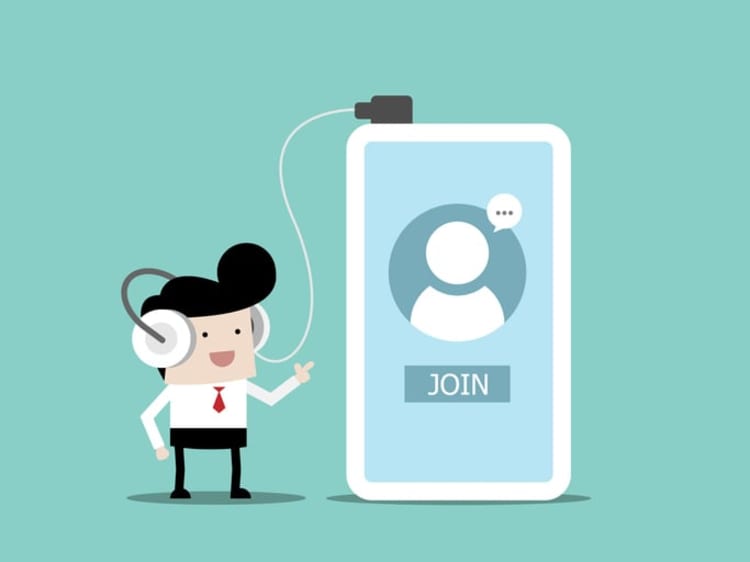
Common mobile meeting challenges, such as background noise and distractions, device compatibility, and software updates, can disrupt the flow of your meetings and hinder effective collaboration. By addressing these challenges, you can ensure a professional and focused environment during your mobile meetings.
Background noise and distractions
Managing background noise and distractions during mobile meetings is essential for maintaining a professional and focused environment. Common sources of background noise include pets, traffic, phone ringing, and keyboards clicking, which can disrupt your mobile meetings. To reduce background noise in mobile meetings using Kumospace, enable the noise cancellation feature and locate a quiet area.
In addition to managing background noise, it’s important to manage distractions during virtual meetings on Kumospace. Setting clear objectives and agendas, encouraging active participation from all participants, and choosing a quiet and distraction-free location can help maintain focus and ensure a successful mobile meeting.
Device compatibility and software updates
Ensuring device compatibility and keeping software updated helps prevent technical issues during mobile meetings. Kumospace is compatible with macOS and Windows desktop and laptop computers, as well as mobile apps for iOS devices running iOS 11 or higher and Android devices running Android 5.0 or higher. This wide compatibility ensures that all participants can join the meeting, regardless of their device.
For troubleshooting common device compatibility issues with Kumospace, refer to the troubleshooting section on the Kumospace website, which provides comprehensive information and solutions for various issues. By ensuring device compatibility and keeping software updated, you can prevent technical issues and ensure a smooth mobile meeting experience for all participants.
Integrating Kumospace with other apps for seamless collaboration

Integrating Kumospace with other apps, such as Google Workspace and various team chat platforms, allows for seamless collaboration and communication during mobile meetings. This integration enhances productivity, streamlines workflows, and improves collaboration within teams by providing a single platform for various communication and collaboration needs.
We are going to examine how Kumospace integrates with Google Workspace and team chat platforms, assisting you in further optimizing your mobile meeting experience and ensuring effective collaboration across your team.
Google Workspace integration
Kumospace’s integration with Google Workspace offers the following features:
- Simple scheduling
- Seamless meeting linking
- Ability to join from any web browser on a computer or mobile device
By integrating Kumospace with Google Workspace, you can:
- Streamline your meeting scheduling and organization process
- Ensure that all team members are informed and engaged during mobile meetings
- Enhance collaboration by providing a unified platform for various communication and collaboration needs.
Connecting with Microsoft Teams
Connecting Kumospace with team chat platforms, such as Microsoft Teams ensures that all team members are informed and engaged during mobile meetings. This integration allows for seamless video conferencing, screen sharing, and real-time chat within the virtual meeting space, promoting quicker communication and improved collaboration.
By integrating Kumospace with your team’s chat platform, you can create a more cohesive and connected team environment during mobile meetings. This connection enables your team to stay engaged and informed, ultimately leading to more effective collaboration and better overall results.
Enhancing team communication and interactivity with Kumospace’s team chat
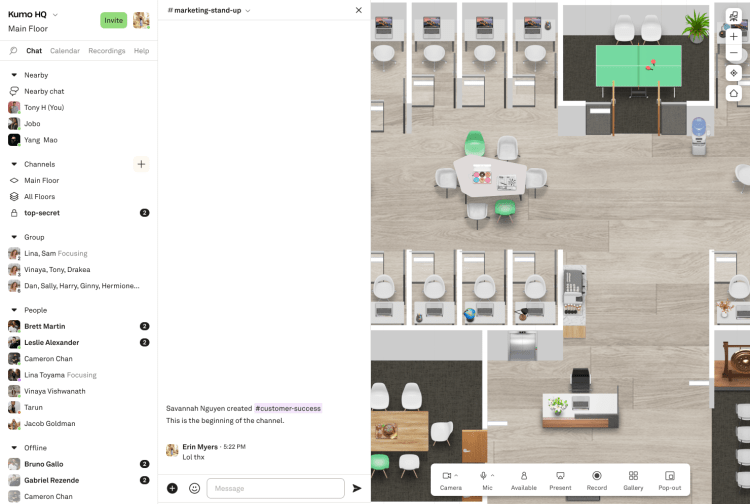
To foster a dynamic and collaborative team environment, leveraging Kumospace’s advanced chat functionalities can significantly enhance communication and team spirit. Here are some key features that can be integrated into team chat systems:
- Public channels: These are open spaces where any member of the team can join and contribute to conversations. They are ideal for discussions that are relevant to all or for announcements that need to be seen by the entire team.
- Private channels: Contrary to public channels, private channels are invite-only spaces, providing a place for more sensitive or focused discussions that are not meant for the entire workforce.
- Group messages: This feature allows multiple users to engage in a conversation within a single thread, facilitating collaboration among specific team members or departments.
- Threads: Threads are used to organize discussions within a channel, enabling users to follow and contribute to specific topics without cluttering the main conversation flow.
- Direct messages: For one-on-one private conversations, direct messages offer a space for users to communicate confidentially or discuss matters that do not pertain to the larger group.
- File sharing: Integrated file sharing enables users to send attachments directly through the chat platform, allowing for easy distribution of documents, images, and other files necessary for collaborative work.
By incorporating these features, teams can simulate an in-office experience with the flexibility of remote access, ensuring that communication remains clear, consistent, and engaging.
Summary
In conclusion, mobile meeting management is an essential skill for today’s modern workforce. With the help of Kumospace, a unique and immersive platform for mobile video conferencing, teams can enjoy seamless collaboration and communication. By following the tips and best practices outlined in this blog post, you can enhance your mobile meeting experience and ensure effective collaboration with your team.
So, why wait? Start harnessing the power of Kumospace to elevate your mobile meetings and bring your team closer together, no matter where they are in the world.
Frequently asked questions
A conference call is a telephone meeting which involves multiple participants dialing into a conference bridge to join the call. It is also known as a teleconference or video teleconference.
Yes, a meeting can certainly be held over the phone; it is known as a conference call meeting. It is an effective way to stay connected with your team without having to meet in person.
To set up a meeting on your phone, sign in to the Kumospace or Zoom mobile app, select the meeting options and add guests, if needed. Then, create an event using a calendar app and edit the title and location details before saving.
Kumospace and Zoom are the best free apps for online meetings, offering easy and reliable video conferencing and virtual meeting solutions. With its intuitive interface and advanced features, Kumospace is an ideal choice for today's professional requirements.
Kumospace provides proximity chat, spatial audio, and virtual workspaces for an immersive experience that replicates real-life interactions during video calls.





