In today’s fast-paced business environment, effective communication is the key to success, whether you’re a small business or a large enterprise. RingCentral Meetings, a cloud-based video conferencing and communication platform, has been making some waves in the industry for its ability to enhance virtual meetings and collaboration. But is it truly the ultimate solution for your organization?
In this blog post, we will dive deep into RingCentral Meetings, its features, benefits, and capabilities, as well as explore some alternative solutions that cater to various business sizes and budgets. By the end of this journey, you’ll be equipped with the knowledge to make informed decisions about which video conferencing platform is best suited for your organization. So, let’s get started!
Key takeaways
- RingCentral Meetings is a unified platform for HD video conferences, web meetings and mobility features.
- It offers cost-saving and feature-rich solutions with easy collaboration, desktop notifications, power dialer & AI meeting features.
- Security & privacy are ensured through encryption technology and comprehensive settings/controls.
Exploring RingCentral Meetings

RingCentral Meetings was founded by Vladimir Shmunis in 1999 with the goal of leveraging cloud technologies for effective communication, including video and audio conferencing. Since then, it has evolved into a unified platform that combines HD video conferences, web meetings, and mobility features into one comprehensive solution. With the rise of remote work and the need for seamless collaboration, what differentiates RingCentral Meetings from other video conferencing platforms? We will analyze the platform, its features, benefits, and capabilities to better understand its effectiveness in virtual communication.
What is RingCentral Meetings?
RingCentral Meetings is a cloud video conferencing service that enables users to host and participate in virtual meetings and collaborate remotely. It is a component of the RingCentral suite of communication and collaboration solutions, offering support for up to 100 participants on the Standard plan. By providing a unified platform for communication, RingCentral Meetings aims to simplify and streamline the process of conducting online meetings, making it a choice for businesses of all sizes.
As a cloud-based service, RingCentral Meetings offers the convenience of accessibility across various devices and platforms, ensuring that participants can join meetings from anywhere and at any time. In the current dynamic business environment where remote work and geographically scattered teams are increasingly common, this flexibility becomes highly relevant.
Key features of RingCentral Video
One of the major features of RingCentral Meetings is its wide array of features designed to enhance effective communication. Among these features are HD video conferencing, screen sharing, and integrated chat. The platform supports high-quality video calls for up to 200 participants, allowing users to connect and collaborate with colleagues and clients alike.
Screen sharing is another standout feature of RingCentral Video, enabling users to:
- Share their screen with other meeting participants during video calls
- Collaborate more productively and improve communication
- Easily share documents, presentations, or specific application windows with their team members.
Integrated chat, on the other hand, offers instant messaging capabilities during meetings, allowing participants to send direct messages to specific attendees or group messages for all to view.
Benefits and capabilities of RingCentral Meetings
Aside from its robust feature set, RingCentral Meetings also offers several benefits and capabilities that make it an attractive option for organizations seeking to improve their virtual communication. For starters, the platform enables users to save on airtime minutes by making cloud-based calls from either a desk phone or a smartphone. This cost-saving advantage is particularly appealing to small businesses with limited budgets, making RingCentral MVP a valuable solution.
Moreover, RingCentral Meetings has been praised for its ability to enhance productivity through the following features:
- Easy collaboration
- Reduced meetings
- Desktop notifications
- Power dialer
- AI video meetings
By offering a user-friendly interface that supports real-time discussions, meeting agendas, and customizable settings, RingCentral Meetings empowers users to conduct more efficient and successful online meetings.
With all these benefits and capabilities, it’s no wonder that RingCentral Meetings has become a popular choice for organizations seeking a reliable and feature-rich video conferencing solution.
Navigating the RingCentral Meetings interface

To fully utilize RingCentral Meetings, you should be well-acquainted with its interface and various features. Understanding how to navigate through the platform will help optimize your virtual meetings, guaranteeing a seamless and efficient experience for all participants.
We will examine different aspects of the RingCentral Meetings interface, such as its desktop and mobile apps, how to join a meeting, and managing participants and settings. This will provide you with a solid understanding of how to use the platform effectively to boost your organization’s virtual communication.
Desktop and mobile app
RingCentral Meetings offers both desktop and mobile apps, ensuring that users can access its features and functionalities regardless of their preferred device, including phone support.
The desktop app, available for Windows and Mac computers, provides a comprehensive suite of features, including:
- Team messaging
- Personal folders
- Assigning tasks
- Screen sharing
- Live transcription
- Team huddle
On the other hand, the mobile app, available for iOS and Android devices, is optimized for smaller screens while still offering the same capabilities as the desktop version.
This cross-platform compatibility means that users can easily switch between devices. Whether you’re in the office using your desktop computer or on the go with your smartphone, RingCentral Meetings ensures that you can stay connected and collaborate with your team members.
Joining a meeting
Joining a RingCentral Meeting is a straightforward process, with multiple methods available for users to choose from. Participants can join a meeting by:
- Dialing the dedicated number
- Entering the meeting ID
- Clicking the meeting link
- Utilizing calendar integration
This flexibility allows users to join web conference meetings in the most convenient way for them, whether they prefer to use audio only or participate via video.
Upon accessing the Upcoming Meetings page, users can view their scheduled meetings and select their preferred audio connection method. From there, it’s as simple as clicking or tapping on the meeting link to join the session. With these easy-to-follow steps, joining a RingCentral Meeting is a breeze, ensuring that all participants can connect and collaborate without any hassle.
Managing participants and settings
During a RingCentral Meeting, hosts have the ability to:
- Individually mute or unmute participants
- Remove participants
- Promote participants to co-host
- Manage all participants by accessing the Participants menu and selecting options from the top icon.
This allows hosts to ensure a smooth and efficient experience for all attendees.
Aside from managing participants, hosts can also customize various settings to suit their preferences and requirements. These include:
- Configuring meeting features
- Managing RingCentral Video settings
- Selecting the video service
- Choosing the Personal Meeting ID
By effectively managing participants and settings, hosts can maintain control over their meetings, ensuring a productive and organized environment for all attendees.
Integrations and compatibility

RingCentral Meetings is designed to integrate effortlessly with other tools and platforms, providing a unified communication experience. Some of the key integration features include:
- Calendar integration: Easily schedule and join meetings directly from your calendar application.
- Compatibility across various devices: Access and participate in meetings from your computer, smartphone, or tablet.
- Collaboration among team members: Connect and collaborate with team members using different tools, ensuring seamless communication.
With RingCentral Meetings, you can enhance your communication and collaboration experience, regardless of the tools you use.
We will discuss the integrations and compatibility of RingCentral Meetings, examining its interaction with Microsoft Teams, calendar applications, and various devices and operating systems. This will allow you to understand how RingCentral Meetings works with these tools and platforms, positioning you to optimize your organization’s virtual communication and collaboration.
Microsoft Teams integration
Microsoft Teams is a collaboration platform used by many organizations to streamline communication and teamwork. RingCentral Meetings offers a softphone dialer that can be integrated directly into the Teams platform, allowing users to sync their RingCentral dialer with Microsoft Teams and make and receive calls seamlessly.
In addition to this basic integration, RingCentral Meetings also offers deep integration with the Teams mobile app, enabling users to place and receive phone calls through the RingCentral integration on their mobile devices. This advanced integration ensures that statuses are automatically synced between RingCentral and Teams, accurately reflecting the availability of users.
By integrating RingCentral Meetings with Microsoft Teams, users can enjoy a more efficient communication experience across both platforms.
Calendar integration
Calendar integration is a critical feature for any video conferencing platform, as it simplifies the process of scheduling and joining meetings. RingCentral Meetings offers integration with popular calendar applications such as Google Calendar, Microsoft Outlook, and iCal.
By integrating RingCentral Meetings with these calendar applications, users can easily schedule and join meetings directly from their calendar events. This eliminates the need to manually enter meeting details or juggle multiple platforms, streamlining the scheduling process and reducing the risk of errors.
With calendar integration, joining a RingCentral Meeting is as simple as clicking or tapping on the meeting link in your calendar event.
Compatibility across devices
In today’s dynamic business environment, it’s crucial for video conferencing platforms to be compatible with a variety of devices and operating systems. RingCentral Meetings is no exception, offering support for:
- Windows
- Mac
- Linux
- iPad
- Android
- Various room conferencing devices, including Polycom, LifeSize, Cisco/Tandberg, TelyHD, AVer, and Huawei.
This wide-ranging compatibility ensures that all participants can access and effectively use RingCentral Meetings, regardless of their preferred device or operating system. By providing a consistent and reliable experience across devices, RingCentral Meetings enables users to focus on what matters most – connecting and collaborating with their team members.
RingCentral Meetings alternatives

While RingCentral Meetings is a robust and feature-rich video conferencing platform, considering other options that might suit your organization’s specific needs and budget is advisable. With numerous alternatives available, finding the right solution might seem overwhelming – but don’t worry! We have simplified the process by identifying some of the best RingCentral alternatives for different business sizes and budgets.
In this article, we will discuss the top RingCentral alternatives for small businesses, enterprises, and budget-conscious organizations in terms of business phone system options. Exploring these alternatives will give you an understanding of the diverse options available, better equipping you to make a knowledgeable decision.
Best RingCentral alternative for small businesses: Kumospace
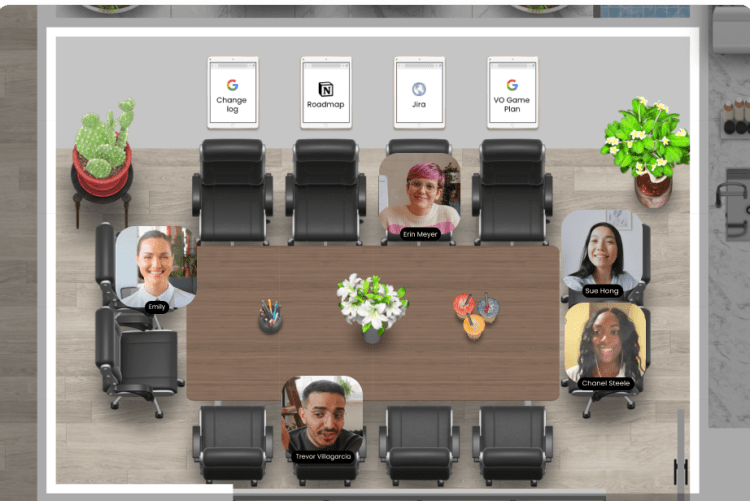
For small businesses seeking a user-friendly and affordable video conferencing solution, Kumospace stands out as the best RingCentral alternative. Kumospace offers the following features:
- Video chat within a virtual office
- State of the art virtual whiteboard
- Multiple meeting hosts
- Annotation tools
These capabilities are tailored to the needs of small businesses.
Kumospace’s unique selling point is its customizable virtual spaces that cater to:
- Work
- Conferences
- Social events
- Education
This allows you to create a personalized environment that fosters collaboration and engagement. Kumospace’s pricing indicates it is highly rated as an affordable and effective alternative to RingCentral Meetings for small businesses.
Top RingCentral alternatives for enterprises
For enterprises seeking advanced features and scalability, Kumospace emerges as a top RingCentral alternative. Kumospace offers the following features:
With these features, organizations can create immersive video chat experiences tailored to their specific needs.
In addition to its unique virtual spaces, Kumospace offers a monthly subscription of $7 per user for enterprise-level usage, with pricing for customized and enterprise-level support available upon request. By providing a versatile and feature-rich solution, Kumospace is an ideal choice for enterprises looking to enhance their virtual communication and collaboration capabilities.
More affordable RingCentral alternatives
For those on a budget, several affordable RingCentral alternatives provide cost-effective solutions for video conferencing and communication needs. These alternatives include:
Each of these platforms offers all the features and unique capabilities for various pricing plans, catering to different business sizes and budgets.
By exploring these affordable RingCentral alternatives, organizations can find a suitable video conferencing solution without breaking the bank. Whether you’re a small business owner or part of a large enterprise, considering these cost-effective options can help you make the most of your resources while still enjoying the benefits of effective virtual communication.
Security and privacy in RingCentral Meetings

Due to the sensitive nature of business communication, security and privacy are paramount when choosing a video conferencing platform. RingCentral Meetings addresses these concerns seriously, implementing a variety of measures to protect user data and maintain confidentiality during virtual meetings.
We will examine the security and privacy aspects of RingCentral Meetings, focusing on encryption, data protection, and privacy settings. This understanding of how RingCentral Meetings safeguards user information will assure you of the security and confidentiality of your organization’s virtual communication.
Encryption and data protection
To ensure secure communication, RingCentral Meetings employs end-to-end encryption (E2EE) and uses AES 256-bit GCM encryption for enhanced security. This robust encryption methodology guarantees the privacy and security of online meeting contents, protecting sensitive information from unauthorized access.
In addition to encryption, RingCentral Meetings also implements several safeguards to protect user data during a live meeting, such as:
- Allowing only signed-in users to join meetings
- Enabling hosts to put attendees on hold
- Utilizing waiting rooms
- Requiring meeting passwords
- Locking meetings
These measures not only protect user data but also provide hosts with the necessary controls to maintain a secure and private meeting environment.
Privacy settings and controls
Privacy settings and controls are crucial aspects of any video conferencing platform, allowing users to customize their experience and protect their personal information. RingCentral Meetings offers a variety of privacy settings, including:
- Personal Meeting ID
- Profile Settings
- Security Options
- Meeting Privacy
These settings empower users to control the level of access and visibility of their personal information, ensuring that their privacy is maintained during virtual meetings. By providing a comprehensive suite of privacy settings and controls, RingCentral Meetings demonstrates its commitment to upholding user privacy and ensuring a secure communication experience.
Summary

In conclusion, RingCentral Meetings is a powerful and feature-rich video conferencing platform that offers a comprehensive suite of tools for effective virtual communication and collaboration. With its robust feature set, user-friendly interface, and advanced security measures, RingCentral Meetings is a popular choice for organizations of all sizes.
However, it’s essential to consider alternative solutions that may better suit your organization’s specific needs and budget. By exploring the various RingCentral alternatives and understanding their features, benefits, and capabilities, you can make an informed decision about which video conferencing platform is best suited for your organization. The ultimate goal is to find a solution that enhances your virtual communication while providing a secure and efficient experience for all participants.
Frequently Asked Questions
RingCentral Meetings is a Cloud Video Conferencing service that enables interactive communications and collaboration. It provides HD video conferencing, mobility, and web meetings capabilities so participants can control their own audio and video displays, and share their desktop screens for online meetings of all sizes.
RingCentral and Zoom offer different communication services - RingCentral primarily provides VoIP services, while Zoom is a video conferencing platform. Therefore, RingCentral Meetings and Zoom are not the same.
RingCentral Meetings is free, offering a 40-minute meeting limit with features like whiteboarding, team messaging, and built-in integrations. It also includes a Video Pro plan with 100 participants and unlimited 50-minute meetings plus team messaging, making it a great value at no cost.





