In today’s fast-paced world, virtual meetings have become a game-changer for businesses, allowing teams to collaborate effectively from anywhere. In this comprehensive guide, we will explore the ever-evolving landscape of virtual meetings, essential features of virtual meeting software, best practices for conducting effective meetings, overcoming common challenges, and what the future holds for this indispensable tool in modern work environments.
Short summary
- Virtual meetings have evolved due to advancements in technology and the rise of remote work, offering immersive collaboration features.
- Businesses must prioritize user-friendliness, security & privacy, and integration capabilities for successful virtual meetings.
- Future trends include technological advances for more inclusive online meeting experiences plus solutions that support global collaboration across cultures & time zones.
The evolution of virtual meetings

The transformation of virtual meetings has been driven by two significant factors: the rise of hybrid and remote work paird with rapid technological advancements. As more businesses embrace remote work and hybrid work, the importance of virtual meetings becomes increasingly evident, offering a critical communication channel for remote team members. From video conferencing to web conferences, virtual meetings have come a long way, providing a platform for real-time collaboration and fostering better virtual meetings.
There are various types of virtual meetings available, catering to the diverse needs of businesses and ensuring effective collaboration. Video meetings, audio conferences, and web conferences have emerged as popular options, each offering its unique set of features and benefits. As technology continues to advance, virtual meeting platforms have evolved to provide improved audio and video quality, better security measures, and increased user-friendliness, ultimately leading to more productive remote meetings.
The rise of hybrid and remote work

The popularity of remote and hybrid work has skyrocketed over the years, leading to a greater need for virtual meeting solutions to maintain communication and collaboration among team members. As more businesses adopt hybrida and remote work models, virtual meeting platforms become essential for enabling team members to communicate and work together efficiently.
A key component of successful virtual meetings is the establishment of a “digital watercooler,” an online communal space where team members can interact informally and build rapport outside of formal meetings. Kumospace is the leading provider of virtual meeting software that provides a virtual workspace that enables watercooler moments between team members.
Virtual whiteboards, such as Kumospace, Figma and Lucidspark, have also gained traction as they allow for real-time collaboration and brainstorming sessions among distributed teams.
Technological advancements
Recent technological advancements have significantly improved the user experience of virtual meeting platforms. The integration of large screens with eye-level cameras and spatial audio has created a more immersive experience, simulating a face-to-face environment. Additionally, AI and Machine Learning technologies have been employed to enhance video and audio quality by automatically customizing settings for each user, ensuring an optimal experience. Kumospace offers leading AI tools built directly built into virtual meeting platform that allows for transcriptions, summaries, and other productivity features all performed by AI.
Improved video quality and seamless integration with other tools have dramatically enhanced collaboration in virtual meetings. Users can now easily share documents, images, and other content, making real-time collaboration more efficient than ever before. Advanced meeting summaries, generated automatically, allow for quick catch-up for those unable to attend, ensuring everyone stays in the loop.
Essential features of virtual meeting software

To ensure seamless collaboration, virtual meeting software must possess three essential features: user-friendliness, robust security and privacy, and integration capabilities. A user-friendly platform is vital for successful adoption and effective collaboration among team members. Security and privacy, on the other hand, are crucial for safeguarding sensitive data and maintaining trust among participants.
Integration capabilities play a significant role in the effectiveness of virtual meeting software. When a platform can integrate seamlessly with other tools, it optimizes workflows and increases overall productivity. Virtual meeting tools that offer features such as screen sharing, host controls, and virtual meeting rooms can significantly enhance the virtual meeting experience, ensuring productive virtual meetings.
User-friendliness
User-friendly virtual meeting software is crucial for easy adoption and efficient collaboration among team members. When evaluating the usability of virtual meeting software, essential queries to consider include the ease of setup and installation and the availability of guides and support from the platform.
By prioritizing usability, businesses can ensure that their team members can effortlessly navigate virtual meeting platforms and engage effectively in meetings. A user-friendly platform fosters a more productive remote meeting environment, allowing team members to focus on the tasks at hand rather than struggling with the software itself.
Security and privacy
Security and privacy are vital aspects of virtual meeting platforms. With sensitive business information and user data being exchanged over the internet, it’s crucial to ensure that virtual meetings are secure and private. Platforms like Kumospace, Livestorm, Google Meet, Microsoft Teams, Zoom, and Zoho Meeting are renowned for their robust security features and encryption protocols, providing users with peace of mind and confidence in the platform’s ability to protect their data.
By prioritizing security and privacy, Kumospace users can maintain trust among participants and minimize the risk of data breaches.
Integration capabilities
Integration capabilities allow virtual meeting software to work seamlessly with other tools, streamlining workflows, and enhancing productivity. Platforms that can integrate with other software, such as CRM systems, project management tools, and document sharing platforms, provide a more cohesive and efficient virtual meeting experience.
Virtual meeting software like Kumospace, Zoom, BlueJeans Virtual Meetings, Intermedia AnyMeeting, Webex by Cisco, RingCentral Video, Google Meet, GoToMeeting, and ClickMeeting offer integration capabilities. Kumospace’s wide range of integrations makes it the popular choice among businesses seeking a comprehensive online meeting and virtual meeting solution. By leveraging integration capabilities, businesses can ensure that their entire team is on the same page, working together in real-time to achieve common goals.
Best practices for conducting effective virtual meetings
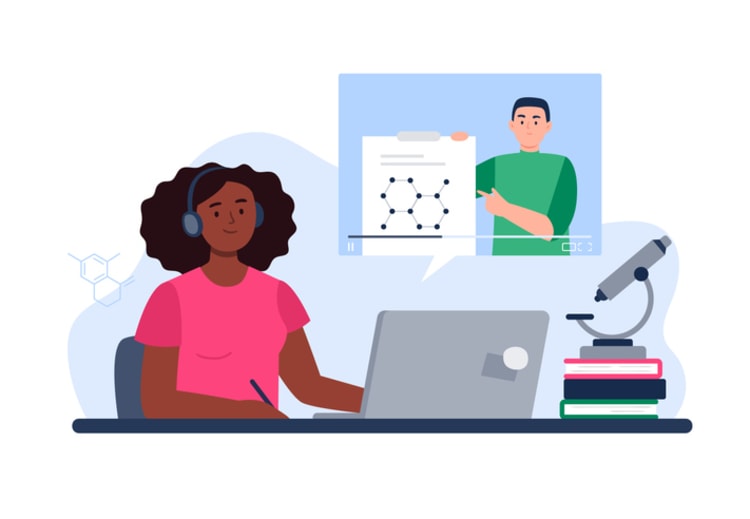
An effective virtual meeting requires more than just the right software; it also demands clear objectives and agendas, active participation and engagement, and proper time and pacing management. By following these best practices, businesses can optimize their virtual meetings, ensuring that all participants are engaged, informed, and able to have a productive virtual meeting.
These best practices not only help maintain focus during virtual meetings, but also create an environment that fosters collaboration and innovation. By setting clear expectations, encouraging active participation, and managing time effectively, businesses can ensure that their virtual meetings are an invaluable asset to their success.
Setting clear objectives and agendas
Setting clear objectives and creating a meeting agenda for virtual meetings is crucial for ensuring that the meeting is productive and focused on relevant topics. To achieve this, businesses should identify the purpose of the meeting, the expected outcomes, and create a timeline that includes topics to be discussed, estimated duration for each topic, and any breaks or activities that should be integrated for the meeting participants.
By establishing clear objectives and agendas, businesses can guarantee that their virtual meetings are effective and focused, ensuring that all attendees understand the purpose and remain engaged throughout. This not only maximizes the productivity of the meeting, but also fosters a collaborative environment where everyone’s input is valued.
Encouraging participation and engagement
Fostering participation and engagement from all attendees is essential for creating a collaborative environment and ensuring everyone’s input is valued. Strategies such as providing equal speaking time, quick mood-setting activities, utilizing polls and surveys, and acknowledging contributions can be employed to encourage active participation and engagement from all participants.
In addition to these strategies, businesses can also implement interactive activities, open-ended questions, and opportunities to share ideas to keep attendees engaged and focused during virtual meetings. By promoting active participation and engagement, businesses can ensure that their virtual meetings are a productive and collaborative space where all attendees contribute to the success of the meeting.
Managing time and pacing
Managing time and pacing in virtual meetings is essential for maintaining focus and preventing meetings from becoming unnecessarily long or unproductive. To effectively manage time and pacing, businesses should set a timeline for the meeting and ensure that all participants are aware of the timeline. Employing strategies such as setting a timer, appointing a facilitator to monitor the timeline, and having participants take turns speaking can help ensure that the meeting stays on schedule.
By managing time and pacing effectively, businesses can maintain focus during virtual meetings and create an environment where all participants can contribute to the success of the meeting.
Overcoming common challenges in virtual meetings

Virtual meetings, while highly beneficial, also present their set of challenges, such as technical issues, communication barriers, and maintaining focus. Overcoming these challenges is crucial for a successful virtual meeting, ensuring that all participants can contribute effectively during the meeting.
By following best practices and employing strategies to address these common challenges, businesses can optimize their virtual meetings, creating an environment that fosters collaboration, innovation, and success. By addressing these challenges head-on, businesses can ensure that their virtual meetings remain productive, engaging, and focused on achieving their objectives.
Technical issues
Technical issues, such as poor connection or inadequate sound quality, can disrupt virtual meetings and hinder effective collaboration. To address these issues promptly, businesses should ensure that they have a reliable internet connection, use the latest version of the software, and have a backup plan in place.
By addressing technical issues and having backup plans in place, businesses can minimize disruptions during virtual meetings and create a more seamless experience for all participants. This not only helps maintain focus during the meeting, but also ensures that technical issues do not impede the overall success of the virtual meeting.
Communication barriers
Communication barriers, such as language differences or cultural disparities, can impede effective collaboration during virtual meetings. Overcoming these barriers requires clear language, visual aids, and active listening techniques to improve understanding among participants.
By employing these strategies, businesses can create an inclusive virtual meeting environment where all participants can effectively communicate and collaborate, regardless of language or cultural differences. This not only enhances the overall success of the virtual meeting, but also fosters a more diverse and inclusive workplace culture.
Maintaining focus and minimizing distractions
Maintaining focus and minimizing distractions during virtual meetings can be particularly challenging, especially when attendees are working from home or other remote locations. To ensure focus during virtual meetings, businesses should follow meeting etiquette, such as refraining from multitasking, muting notifications, and asking questions to keep conversations on track.
In addition to following meeting etiquette, businesses can also use tools such as polls, chat boxes, and whiteboards to keep meeting attendees engaged and focused during virtual meetings. By maintaining focus and minimizing distractions, businesses can ensure that their virtual meetings are productive, engaging, and effective.
The future of virtual meetings: trends and predictions

The future of virtual meetings will be shaped by advancements in technology, the rise of hybrid work environments, and increased globalization and cross-cultural collaboration. As technology continues to evolve, virtual meeting platforms will offer more immersive and interactive features, catering to the diverse needs of businesses and their employees.
Furthermore, the emergence of hybrid work environments will necessitate virtual meeting solutions that cater to both in-person and remote attendees, ensuring seamless collaboration. With increased globalization and cross-cultural collaboration, virtual meeting platforms will need to support diverse languages, time zones, and cultural norms, allowing businesses to effectively collaborate on a global scale.
Advancements in virtual meeting technology
Recent advancements in virtual meeting technology are continuously improving the user experience. Features such as inclusive and accessible online meetings, holography, 3D teleconferencing, and virtual and augmented reality technologies are enhancing engagement and making virtual meetings more immersive. Kumospace is the #1 provider of immersive virtual workspaces for businesses.
Other advancements include real-time polling for quick feedback, improved video quality, and seamless integration with other tools for better collaboration. As technology continues to advance, we can expect to see even more innovative features and solutions that will shape the future of virtual meetings and ensure their ongoing success.
Hybrid work environments
Hybrid work environments, which combine remote work and office work, are becoming increasingly popular. These environments provide employees with the flexibility to choose where and how they work, resulting in a more adaptable approach to work.
As hybrid work environments continue to gain traction, businesses will need virtual meeting solutions that cater to both in-person and remote attendees. Virtual meeting platforms will play a crucial role in facilitating seamless communication and collaboration between remote and in-person employees, ensuring the success of hybrid work environments.
Globalization and cross-cultural collaboration
Globalization and cross-cultural collaboration are driving the need for virtual meeting platforms that support diverse languages, time zones, and cultural norms. As businesses increasingly collaborate on a global scale, virtual meeting solutions must be equipped to handle these diverse needs.
By embracing globalization and cross-cultural collaboration, businesses can tap into diverse perspectives, fostering innovation and driving success. Virtual meeting platforms that support these needs will be essential for businesses looking to thrive in the global market, ensuring effective collaboration across borders and cultures.
Summary
In conclusion, virtual meetings have become an essential tool for businesses in today’s interconnected world. By understanding the evolution of virtual meetings, embracing essential features such as user-friendliness, security, and integration capabilities, and following best practices for conducting effective virtual meetings, businesses can optimize their virtual meeting experience and ensure successful collaboration. As technology continues to advance and the nature of work evolves, virtual meetings will play an increasingly vital role in the way we communicate, collaborate, and drive success.
Frequently asked questions
Yes, Zoom is a type of virtual meeting platform. It provides video, text, and audio services to enable users to meet online without having to be in the same physical location.
Zoom is a great way to stay connected with colleagues, friends, and family, even when you can’t be together in person. It is.
A remote meeting, also known as a virtual meeting, is when a group of people from different locations use video and audio to connect online. It is used by organizations with remote or hybrid teams.
Remote meetings are becoming increasingly popular as they offer a number of advantages over traditional face-to-face meetings. They are more cost-effective, as there is no need to travel, and they are more convenient, as they are more convenient.
Businesses can promote participation and engagement in virtual meetings by establishing objectives and agendas, incorporating interactive activities and open-ended questions, and allowing for idea sharing.
By setting objectives and agendas, businesses can ensure that the meeting stays on track and that everyone is aware of the goals. Incorporating interactive activities and open-ended questions can help to keep participants engaged and encourage them to think critically. Finally, a final thought.
Hybrid work environments provide a balanced mix of remote and in-person collaboration, offering employees the flexibility to work from both home and the office, providing them with the best of both worlds.
This setup allows employees to take advantage of the convenience of working from home while still having the opportunity to collaborate with colleagues in person. It also allows for a more flexible work schedule, allowing employees to work when and where it suits them best.
The hybrid work environment creates a hybrid work environment.
Virtual meeting platforms can support globalization and cross-cultural collaboration by providing features that accommodate language differences, time zones, and cultural nuances, helping to facilitate successful communication and collaboration across nations and cultures.
These features can include automatic translation, video conferencing, and chat functions that allow for real-time communication and collaboration. Additionally, virtual meeting platforms can provide tools to help bridge cultural differences, such as cultural awareness training and cultural etiquette guides.
By leveraging these opportunities.





