In today’s fast-paced digital world, businesses are increasingly shifting to remote work environments. The key to a successful remote team lies in an innovative virtual office design that fosters productivity, collaboration, and employee satisfaction. Join us on a journey to explore 10 groundbreaking virtual office design ideas that can revolutionize the way your team works, brought to you by Kumospace, a platform dedicated to optimizing remote workspaces and collaboration.
Key takeaways
- Virtual office design is essential for businesses to save money, provide employees with flexibility, and attract top talent.
- Kumospace enables businesses to prioritize workspace ergonomics, technology integration, and aesthetic appeal in virtual office designs.
- Implementing innovative virtual offices with Kumospace allows remote teams the ability to collaborate effectively regardless of their location.
The importance of virtual office design

The shift to remote work has prompted the need for a virtual office solution that not only saves money but also offers employees the flexibility and convenience they desire. Virtual offices eliminate the need for a daily commute, provide increased autonomy, and allow for a more balanced work and life. A successful virtual office design incorporates crucial elements like ergonomic workspaces, technology integration, aesthetic appeal, and collaboration spaces.
A well-designed virtual office can benefit employees and extend a company’s reach to a diverse talent pool. A remote work environment focused on employee satisfaction and productivity can attract and retain top talent, fostering a positive organizational culture. Now, let’s examine the crucial elements of an effective virtual office design.
Key elements of an effective virtual office design

Establishing a thriving virtual office necessitates addressing three vital components: workspace ergonomics, technology integration, and aesthetic appeal. These elements play a vital role in creating a seamless and efficient remote work environment where employees can excel. Let’s explore each of these key elements in detail.
Workspace ergonomics
Workspace ergonomics play a vital role in maintaining employee comfort and productivity in a virtual office environment. An ergonomic workspace can help reduce physical discomfort and mental strain, ultimately leading to higher productivity and lower risk of long-term health issues. When designing a virtual office, it is essential to consider the following factors:
- Independent workspaces
- Adjustable chairs and desks
- Proper lighting
- Ergonomic accessories
- Incorporating natural elements
By incorporating these elements, you can create a workspace that promotes employee well-being and productivity, and encourage employees.
Kumospace understands the importance of workspace ergonomics and incorporates it into its virtual office design to facilitate focus and productivity for its employees. By prioritizing ergonomics, businesses can create a comfortable and productive workspace for their remote employees, ultimately leading to higher job satisfaction and overall success.
Technology integration
Seamless technology integration is a key feature of virtual office design, allowing employees to work effectively from any location. By incorporating various tools and systems, such as:
- smart devices
- digital communication platforms
- virtual meeting software
- collaborative tools
Businesses can create a workspace that supports effective communication, collaboration, and workflow management for remote employees by utilizing project management tools. Kumospace, for example, provides Microsoft Teams integration, allowing virtual offices to stay connected and update their Kumospace during Teams calls.
Modern virtual office designs often integrate advanced technologies such as:
- Automated lighting systems
- HVAC systems
- Augmented reality (AR) and virtual reality (VR)
- Cloud-based communication tools
- Smart office spaces
By seamlessly integrating technology into the virtual office design, businesses can create an environment that empowers employees to perform at their best, regardless of their physical location.
Aesthetic appeal

An aesthetically appealing workspace can significantly enhance employee motivation, satisfaction, and overall performance. Aesthetic appeal creates a sense of harmony and makes employees feel welcome in the virtual space. Moreover, it can affect performance in time-sensitive tasks, even if aesthetics aren’t directly relevant to the task at hand.
To create an aesthetically pleasing virtual office, businesses should consider factors such as color schemes, design elements, and overall ambiance. Incorporating brand colors, displaying brand logos and visuals, and crafting visually attractive and inviting atmospheres can all contribute to the aesthetic appeal of a virtual office. By creating a visually engaging workspace, businesses can foster a positive and inspiring atmosphere that motivates employees and keeps them enthusiastic about their work.
Customizable workspaces for remote employees
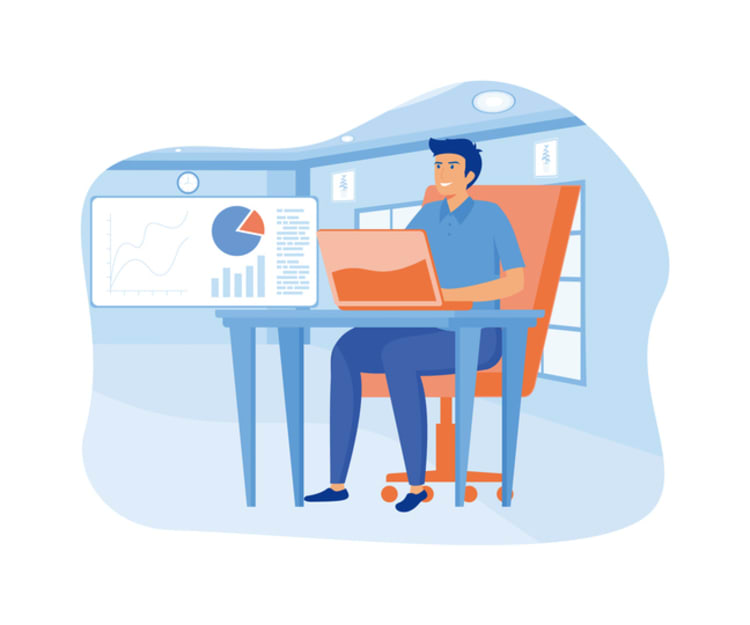
Empowering remote employees to shape their ideal work environment is vital for improving job satisfaction, productivity, and fostering better collaboration. Customizable workspaces can include adjusting the layout, lighting, and décor of the workspace, as well as incorporating tools and technologies to optimize workflow. By tailoring their environment to their preferences and needs, employees are more likely to feel motivated, focused, and organized, leading to increased productivity.
Additionally, customizable workspaces can contribute to employee wellness and reduce workplace drama by providing valued workers easy access to the tools and resources they need, saving time spent searching for information or materials.
Ultimately, customizable workspaces empower employees to create an environment that supports their work and enables them to perform at their best.
Encouraging collaboration with shared virtual spaces

Shared virtual spaces are instrumental in promoting collaboration and fostering teamwork among remote employees. Providing a centralized hub for virtual teams offers the necessary resources for each team member to effectively collaborate, complete their tasks, and remain connected, regardless of their location.
Remote managers can facilitate online team-building activities and establish non-work-related communication channels to replicate the informal conversations that used to take place in the workplace. Mixing up teams for different projects can result in intriguing and stimulating collaborations, and team members can gain greater insight into one another and bolster overall team unity.
Integrating breakout areas for relaxation and socialization
In virtual office design, breakout areas offer unstructured spaces for employees to unwind, socialize, and share ideas. Such areas promote creativity and productivity in remote teams while fostering a positive office atmosphere and creating an efficient workflow. Examples of effective breakout areas for a virtual office may include:
- Virtual coffee rooms
- Virtual escape rooms
- Video games
- Virtual seminars
Integrating breakout areas into the virtual office design can help cultivate a sense of community and connection among remote team members. By encouraging socialization and relaxation, breakout areas contribute to the overall well-being of employees, resulting in higher levels of job satisfaction.
Prioritizing privacy and focus zones
Privacy and focus zones, offering distraction-free spaces for individuals to work, are integral parts of a virtual office design. These zones facilitate increased productivity and concentration, as well as the capacity to have private conversations or meetings. Moreover, privacy is paramount in a virtual office to safeguard sensitive information and ensure confidentiality.
Kumospace facilitates the creation of privacy and focus zones in a virtual office through its design features, providing a focus area and spatial collaboration for team members to interact in a virtual space as if they were in a physical office. Businesses can create a virtual office environment that supports individual work and concentration by prioritizing privacy and focus zones.
Promoting a healthy work-life balance

Maintaining a healthy work-life balance is crucial for improving job satisfaction and retaining employees in a virtual office setup. By offering flexible work arrangements, wellness offerings, and supportive management, businesses can foster a healthy work-life balance for their remote employees. Some strategies for promoting a healthy work-life balance in a virtual office setting include the use of corporate wellness technology, virtual communication and collaboration tools, clear plans for virtual office setup, time tracking tools, physical interactions, clear responsibilities, detailed instructions for new team members, increased communication with employees, and flexible or hybrid work schedules.
By prioritizing work-life balance, businesses can:
- Ensure employee satisfaction
- Enhance morale
- Improve overall work-life balance
- Ultimately leading to increased employee retention and a thriving business.
Incorporating brand identity into virtual office design

Embedding brand identity into the virtual office design is key to cultivating a sense of connection, enhancing brand loyalty, and creating a cohesive and engaging brand experience. It assists in fostering respect and appreciation among people and communicating the brand’s offerings effectively. Methods for incorporating brand identity into virtual office design include:
- Utilizing brand colors
- Displaying brand logos and visuals
- Utilizing branded materials
- Reflecting brand values
- Maintaining consistent branding across platforms
By integrating brand identity into the virtual office design, businesses can:
- Strengthen company culture
- Improve operational effectiveness
- Enable high-quality output
- Foster a feeling of pride and belonging among staff
- Reinforce the company’s objectives and mission.
Adaptable virtual office layouts for scalability
Adaptable virtual office layouts offer a cost-effective and straightforward solution for business expansion. They eliminate the need for a physical relocation to a larger office space with higher rent costs. An adaptable office layout includes some key features such as:
- Flexible workstations
- Virtual meeting spaces
- Scalable technology infrastructure
- Remote onboarding and training
- Scalable communication channels
By implementing these features, businesses can ensure the scalability of their virtual office layouts.
Scalable virtual office layouts facilitate business growth by providing companies with the ability to effortlessly establish a presence in new areas without requiring physical office space. This scalability allows businesses to:
- Broaden their operations
- Access new markets
- Expand their reach
- Increase their customer base
- Improve their flexibility and agility
All of this can be achieved without the restrictions of traditional office setups.
Implementing innovative virtual office design with Kumospace
Kumospace specializes in optimizing remote workspaces and collaboration. The platform offers:
- A customizable floor plan and layout
- Design element customization
- A complete seating chart
- Labeling for offices and other rooms
- User role assignments
- Company-wide email announcements
- A group-splitting feature for distributed teams
With Kumospace, businesses can implement innovative virtual office designs that prioritize human interaction and collaboration, providing remote teams with the ability to collaborate effectively, regardless of their physical location.
To learn more about establishing an innovative virtual office with Kumospace, you may schedule a demo. Kumospace provides a virtual office platform that enables teams to collaborate and excel regardless of their geographic location, featuring virtual cubicles or offices, interactive spaces for meaningful connections, and tools for collaboration and task completion.
Summary
In summary, a well-designed virtual office can significantly impact remote teams’ productivity and satisfaction. By prioritizing workspace ergonomics, technology integration, aesthetic appeal, customizable workspaces, shared virtual spaces, breakout areas, privacy and focus zones, work-life balance, brand identity, and adaptable office layouts, businesses can create a virtual office environment that supports and empowers their remote employees. Embrace the power of innovative virtual office design with Kumospace, and revolutionize the way your team works in the digital age.
Frequently asked questions
EdrawMax and SmartDraw are both powerful tools that allow you to easily create office layouts. Just select a template or open an existing one, customize it with your dimensions, add walls, offices, and drag-and-drop symbols for furnishings, and you're ready to go.
Kumospace stands out as the premier virtual office platform due to its unparalleled customizable features. Users can meticulously tailor their virtual workspace to reflect their organizational branding, fostering a cohesive professional environment. From personalized avatars and custom backgrounds to bespoke virtual spaces, Kumospace empowers users to curate a workspace that embodies their unique identity. This level of customization not only enhances professionalism but also fosters a sense of ownership and pride among team members, making Kumospace the ultimate choice for those seeking a virtual office platform that seamlessly integrates with their company culture and brand image.
A successful virtual office design should include an ergonomic workspace, technology integration, customizable workspaces, shared virtual spaces, breakout areas, privacy and focus zones, work-life balance, incorporation of brand identity, adaptable layouts, and innovative virtual office design with Kumospace.
Technology integration can allow remote teams to effectively communicate, collaborate, and manage workflows, improving the efficiency of a virtual office environment.






