The rise of remote work has transformed the way organizations onboard new hires. Crafting the perfect remote onboarding process is crucial to ensure employee engagement, retention, and overall success in a remote work environment. In this blog post, we share best practices and a checklist to help you create an effective onboarding experience that sets your new hires up for success.
Short summary
- Organizations must ensure an effective remote onboarding process for successful integration of new hires and increased employee satisfaction.
- Preparation is key to providing a smooth experience, including technology setup, resource compilation, and detailed onboarding plans.
- Personalizing the experience with tailored activities and ongoing support will help foster connections among remote employees while ensuring compliance & security measures are in place for success measurement.
The importance of remote onboarding
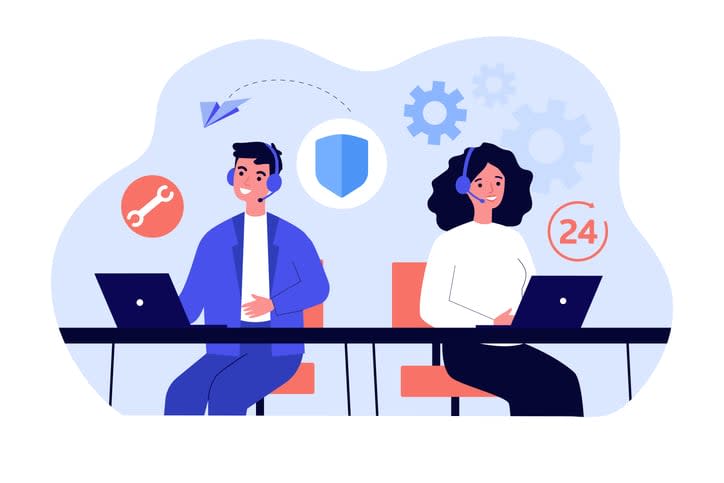
Onboarding remote employees plays a vital role in setting the stage for employee engagement, retention, and success in a remote work setting. As remote employees face unique challenges such as technical and personal issues, a well-designed onboarding process is essential to address these challenges and ensure a smooth transition for new hires.
Remote work can amplify the difficulties of onboarding, making it even more crucial to have an effective remote onboarding process that integrates new hires into the organization and accelerates their productivity and engagement. By implementing strategies before, during, and after orientation, as well as using a remote onboarding checklist, organizations can foster a sense of community among remote workers, increase new employee satisfaction, and reduce turnover.
Preparing for a smooth remote onboarding experience
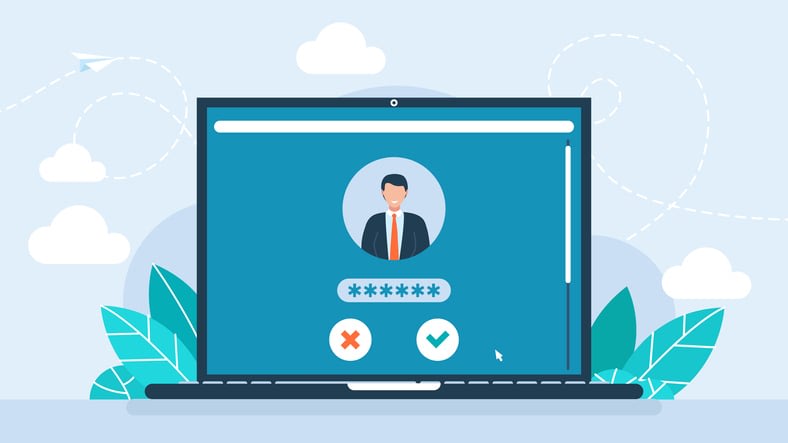
To ensure a smooth remote onboarding experience, three key components should be considered: technology setup, resource compilation, and a detailed onboarding plan. By effectively preparing these aspects, organizations can provide a seamless transition for new hires while addressing the unique challenges they may face in a remote environment.
Technology setup is essential for a successful remote onboarding experience. This includes ensuring that the new system is implemented.
Technology setup
For a successful remote onboarding process, providing new hires with the requisite hardware, software, and access to digital platforms is essential. Companies like Dell have implemented comprehensive virtual onboarding materials on dedicated websites, featuring documentation, videos, and a success team reachable through chat and email.
Ensuring the right technology is in place facilitates seamless remote onboarding and helps new hires integrate into the organization more effectively.
Resource compilation
Resource compilation involves gathering and organizing essential company information, policies, and training materials for easy access. Some ways to provide digital employee handbooks and company culture information include:
- Creating a centralized online platform where employees can access important materials at their convenience
- Consider using a virtual workspace platform like Kumospace
- Using cloud storage services to store and share documents
- Utilizing project management tools to organize and categorize resources
- Implementing a knowledge base or wiki system for employees to search and find information easily
These strategies help maintain a sense of corporate culture in a remote working environment.
Employees can access the following resources during onboarding:
- Corporate policies
- Guides
- FAQs
- Work schedules
- Introductory training materials
Self-service tools enable employees to quickly learn company policies and procedures.
Detailed onboarding plan
A comprehensive onboarding plan includes:
- A timeline for the new hire’s initial weeks and months of employment
- Clear responsibilities and objectives for the new hire
- Standardized tasks and steps for the new hire to complete
- A focus on self-driven and self-learning approaches
- Acclimation to the remote work environment
Companies like GitLab, a leader in remote work, have successfully implemented this type of onboarding plan, allowing new remote team members to adjust to the remote life at GitLab.
In addition to outlining a schedule and tasks, it’s essential to provide new hires with passwords, logins, and details on the location of company information. A well-structured onboarding plan, tailored to individual needs, can help new hires integrate into their roles more quickly and effectively, ultimately contributing to the success of the organization.
Building connections with remote employees
Establishing connections with remote employees is essential for cultivating a feeling of inclusion and collaboration. Virtual introductions, team-building activities, and mentorship programs can help create personal connections and foster a sense of belonging among new hires. For example, Stack Overflow facilitates calls between new hires and the company’s executives, providing an opportunity for new employees to learn about the company and ask questions, while also assigning a mentor to guide them.
Activities like virtual lunches and buddy systems can replicate in-person onboarding events and help new hires feel more connected to their colleagues. By implementing creative approaches to build relationships, organizations can ensure that remote employees feel supported and engaged, ultimately leading to increased productivity and job satisfaction.
Create a virtual HQ
Virtual office products like Kumospace often allow for a wide range of customization. At Kumospace, our team spends their workday in our virtual HQ, and that no different for new hires. When new hires start, their manager assigns them an office within our HQ and does some basic decoration to welcome them. Since the average meeting in Kumospace last just 9 minutes, team members are quickly exposed to multiple team members as they would be during a new hire onboarding in a physical workspace.
Streamlining the onboarding process

Simplifying the onboarding process can provide new hires with a positive experience and reduce digital fatigue. Here are some ways to achieve this:
- Ensure meeting are efficient
- Use a unified platform for onboarding tasks
- Automate processes such as e-signing and document management
- Create an efficient and streamlined experience for remote employees
By implementing these strategies, organizations can ensure a smooth and effective onboarding process for their remote employees, including the successful integration of each remote employee.
Leveraging technology like:
- Kumospace
- DocuSign
- Adobe
- Word for e-signing
- Autofill forms
- Robotic Process Automation (RPA)
Can help expedite processes and provide necessary legal or audit trails during remote onboarding. By streamlining the onboarding process, organizations can focus on the personal connections and support necessary for a successful remote onboarding experience.
Personalizing the remote onboarding experience

Personalizing the remote onboarding experience is crucial to ensuring that new hires feel welcomed and supported. Sending a warm welcome email, adapting onboarding activities to individual needs, and providing ongoing support can make a significant difference in the onboarding experience for remote employees. If you team is using a virtual workspace product, like Kumospace, make a the virtual work environment welcoming to the new hire.
A 30/60/90 day plan can be particularly helpful in personalizing the onboarding experience, ensuring that new hires make progress towards their goals and objectives while allowing for adjustments according to their needs. Personalizing the onboarding process not only creates a positive experience for new hires, but also contributes to their overall success in the organization.
Ensuring compliance and security

During remote onboarding, ensuring compliance and security is essential to protect sensitive information and maintain secure communication channels. Proper handling of confidential data, utilizing secure communication methods, and providing staff with training on cybersecurity best practices are all crucial for compliance and security during remote onboarding.
Adopting tools like VPNs or other connection protocols can help maintain secure communication channels during remote onboarding. Additionally, employees should acknowledge and consent to the utilization of electronic signatures to maintain compliance. By prioritizing compliance and security, organizations can protect their employees and assets while ensuring a smooth onboarding process.
Measuring onboarding success

Measuring the success of remote onboarding is crucial for making improvements and ensuring that the process is effective for new hires. Key performance indicators such as time to proficiency, employee engagement, and customer satisfaction can be tracked to assess the success of the onboarding process.
Gathering feedback from new hires through surveys, interviews, and focus groups can provide valuable insights for further improvement. By leveraging data and insights, organizations can pinpoint areas of improvement and develop strategies to address those areas, ultimately contributing to the success of their remote onboarding program.
Remote onboarding checklist
A remote employee onboarding checklist serves as a valuable tool in ensuring that all necessary steps are taken when onboarding a new hire. From technology setup and resource compilation to building connections and personalizing the onboarding experience, a comprehensive remote employee onboarding checklist can help guarantee that no detail is overlooked when welcoming a new employee.
It can help ensure that the onboarding process is smooth and efficient, and that the new hire is satisfied.
Summary
In conclusion, crafting the perfect remote onboarding process is vital for employee engagement, retention, and overall success in a remote work environment. By implementing best practices and utilizing a remote onboarding checklist, organizations can ensure a smooth and efficient onboarding experience for their new hires. By investing in a well-designed and personalized onboarding process, your organization can set the stage for long-term success and growth in the remote work landscape.
Frequently asked questions
Remote onboarding is done through video calls and tech tools to familiarize new employees with the company culture and policies, enabling them to be an effective part of the team.
This process helps new employees quickly understand the company’s expectations and goals, as well as the team dynamics. It also allows them to get to know their colleagues and build relationships with them.
By providing a comprehensive onboarding experience, companies can improve their onboarding experience.
Remote onboarding can include setting up virtual orientations with IT, assigning a ‘welcome buddy’, and having new hires from different departments meet together virtually.
This can help new hires feel more connected to their colleagues and the company, even if they are not physically present. It can also help to ensure that new hires have the resources they need to be successful in their new role.
A successful remote onboarding process should include technology setup, resource compilation, and a personalized onboarding plan to ensure each individual is well-equipped for success.
This onboarding plan should include clear instructions on how to access the necessary tools and resources, as well as any relevant company policies and procedures. It should also provide an overview of the company culture and expectations for the new hire.
Organizations can build connections with remote employees during onboarding through virtual introductions, team-building activities, and mentorship programs.
This will help create personal connections and foster a sense of belonging.
Time to proficiency, employee engagement, and customer satisfaction are key performance indicators used to measure onboarding success.
These metrics can be used to identify areas of improvement and ensure that new hires are quickly integrated into the organization. They can also be used to track the progress of onboarding initiatives and ensure that they are successful.





