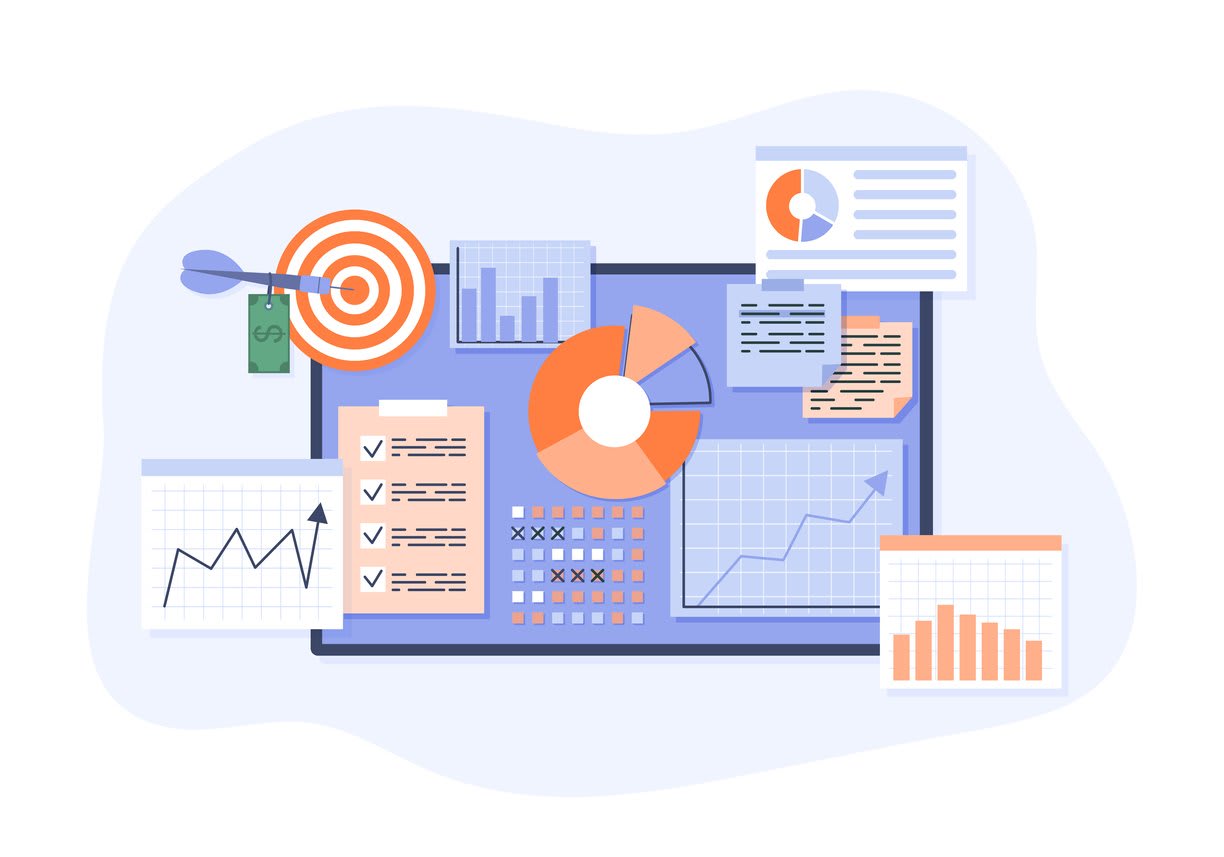In today’s fast-paced business environment, efficient project management is crucial to the success of any organization. The right project management tool can make all the difference in ensuring optimal team collaboration, streamlined processes, and successful project outcomes. But with so many options available, how do you choose the best one for your team? This comprehensive guide will walk you through the top project management tools of 2024, their unique features and limitations, and essential tips for selecting the perfect tool to support your team’s needs and project management methodologies.
Key takeaways
- This article reviews the top project management tools for 2024, including Asana, Monday.com, Trello and more
- Essential features of a PM tool include task management, collaboration & reporting capabilities
- Consider factors such as cost & scalability when selecting the right PM tool for your team
Top project management tools for 2024

Project management tools play a vital role in managing projects efficiently and effectively. These best project management tools help project managers and teams to plan, track, and collaborate on multiple projects, ensuring smooth execution and successful completion. We will examine the top project management tools of 2024, showcasing options like Asana, Monday.com, Trello, Kumospace, Wrike, ClickUp, and Smartsheet. Each tool offers a unique set of features and capabilities, catering to different team sizes and project complexities. Grasping the unique characteristics, constraints, and compatibility of each tool forms the basis of a well-informed decision for your organization.
In the ensuing sections, we’ll conduct a detailed analysis of these tools, illuminating their salient features, strengths, and limitations. This information will help you in identifying the right project management tool that aligns with your team’s needs and project management methodologies.
Asana
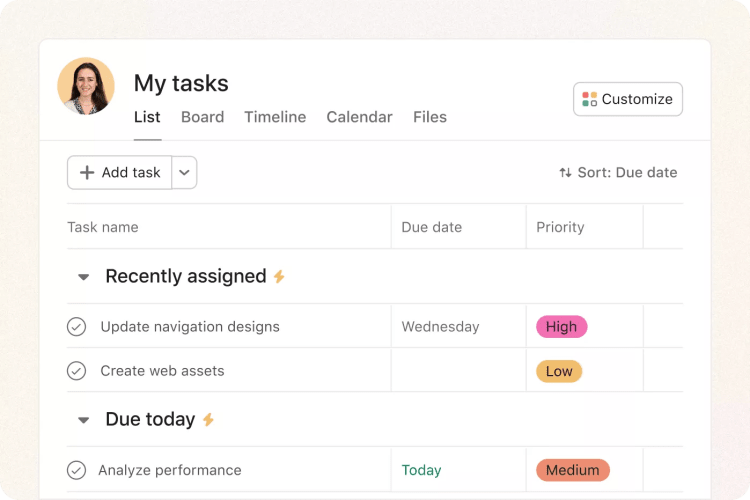
Asana stands out as one of the most comprehensive project management platforms, offering a user-friendly interface, powerful features, and numerous integrations. Its key features include:
- Workflow Builder: a powerful visual tool that enables users to create tailored workflows and connect team members, making it an excellent choice for project planning.
- Task management: provides powerful task management capabilities, making it easy to assign tasks, set due dates, and track progress.
- Collaboration: offers robust collaboration capabilities, allowing team members to communicate, share files, and collaborate in real-time.
However, it may not offer advanced proofing capabilities or a robust governance setup.
Asana offers a Free plan for up to 15 users, making it one of the best free project management tools available. However, it has some limitations, such as a less intuitive mobile app, no support for assigning tasks to multiple users, and limited time-tracking features in lower-tier plans. Asana’s Premium plan starts at $10.99/month/user, and the Business plan starts at $24.99/user/month when paid annually. While Asana provides multiple support options, it lacks phone or live chat support, which can be a drawback for teams managing multiple projects that require timely responses.
Monday.com
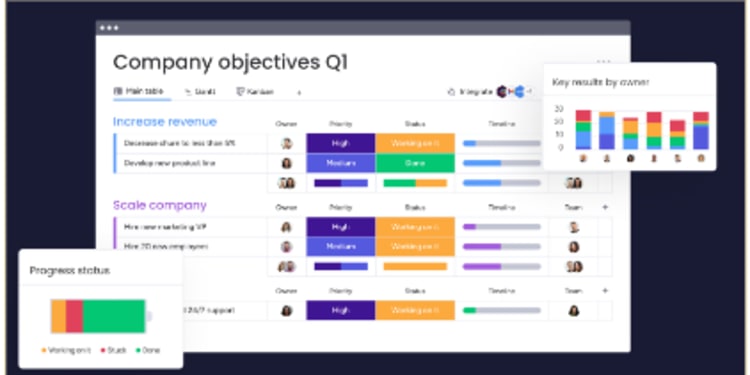
Monday.com is a visually appealing project management platform that offers:
- Customizable dashboards
- Pre-built templates
- Automation features With over 200 templates, unlimited docs, and advanced project-tracking capabilities, Monday.com is an excellent tool for managing projects efficiently. However, it has a complex pricing system and does not offer a freemium plan.
Some of the limitations of Monday.com include limited task dependencies based on dates, and certain features such as Gantt charts, calendar views, automation, time tracking, and integrations are only available on pricier plans. Comparatively, MeisterTask provides user-friendly Kanban boards and Gantt charts, making it a suitable alternative for teams with different project management requirements.
Trello
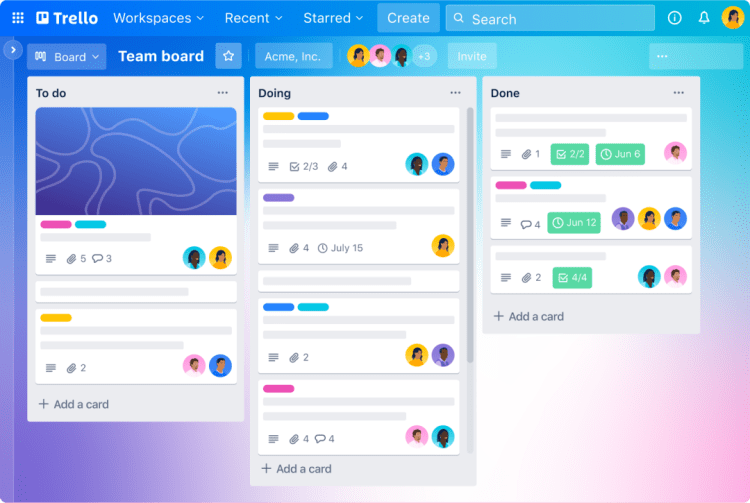
Trello is a widely used Kanban-based project management platform featuring a user-friendly interface, automated workflows, and multiple integrations. It utilizes boards, lists, and cards to formulate tasks and maintain organization, enabling users to collaborate within the cards, share files, and provide comments. However, Trello is best suited for individual or small teams managing a limited number of projects, as it is limited in terms of reporting functionality and project tracking features.
Trello offers a free basic plan, with paid plans that include:
- Automation
- Integrations
- Priority support
- Other features
The availability of a free plan makes Trello an accessible option for teams looking to test the waters before committing to a more comprehensive project management tool.
Wrike
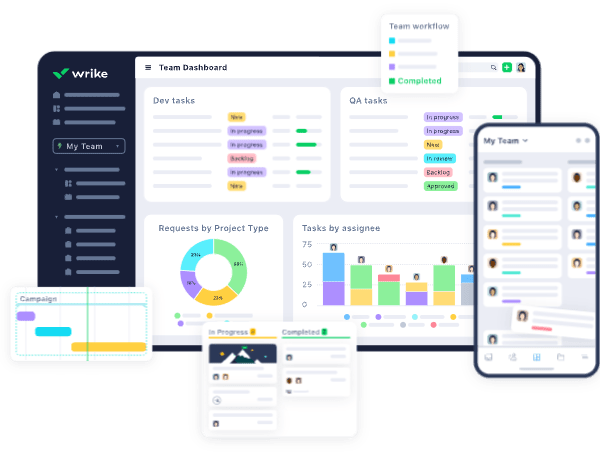
Wrike is a powerful and versatile solution designed to facilitate collaboration and communication among teams, agencies, and professional service providers. It offers an array of top-notch collaboration, communication, and document management tools, which facilitate setting priorities and aligning teams to work efficiently and intelligently. Wrike is an ideal platform for teams within organizations. It can be used by departments, such as marketing, software development, and professional services..
The cost of Wrike’s Team plan is $9.80 per user per month (billed annually), with a minimum of two users and a maximum of 25 users. The Business plan is priced at $24.80 per user per month, with a minimum of five users and a maximum of 200 users, billed annually. Wrike’s advanced features, customizable workflows, and robust reporting capabilities make it a valuable tool for teams; however, it may have a steep learning curve and an unintuitive interface.
ClickUp
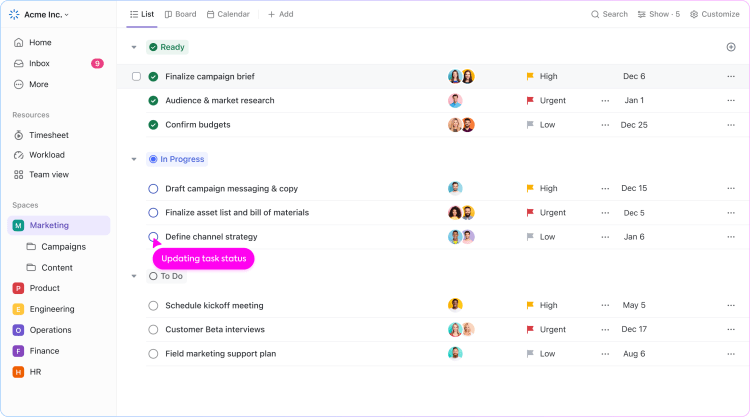
ClickUp is a productivity solution designed to assist in the management of tasks, notes, projects, and time. It offers:
- Customizable views, statuses, features, and processes, making it adaptable to various team needs
- Connections to numerous third-party apps, including Slack, Google Calendar, Outlook, and HubSpot, enhancing its integration capabilities
- An impressive customer rating of 4.7/5 on Capterra, based on over 3,600 customers.
ClickUp offers a free plan, suitable for personal use and those who are new to project management, with a limited file storage capacity of 100MB. The monthly fee for the paid plan is $4.99 per user. Subscribing to this plan allows you access to more features than the free version. While ClickUp is an excellent choice for any team requiring advanced project management features, especially those with Scrum Agile product development, marketing, and sales teams, it may have occasional downtime and limited proofing and approval features.
Smartsheet
Smartsheet is a cloud-based project management tool. It offers:
- Collaboration on tasks and projects in real-time using an easy to understand spreadsheet approach
- Automated workflows, forms, and proofing features to streamline processes and enable faster and more efficient collaboration
- Ideal solution for larger companies that rely on spreadsheets for data and project organization
- Assistance with collaborative workflows to help teams work better together
However, Smartsheet has a steep learning curve for users who do not possess extensive familiarity or expertise with spreadsheets. It offers various pricing plans, with the Team plan starting at $9.80 per user per month (billed annually), and the Business plan starting at $24.80 per user per month, with a minimum of five users and a maximum of 200 users, billed annually.
Selecting the Right Tool: How Kumospace Enhances Communication for Successful Project Management
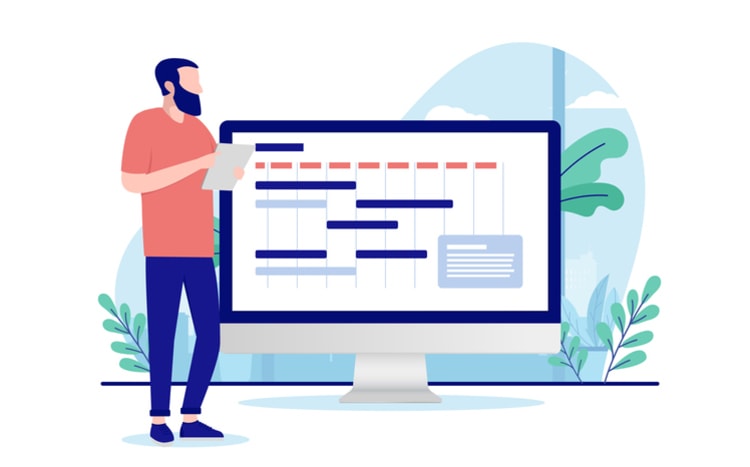
Choosing the right communication tool is crucial for successful project management, and Kumospace exemplifies this by offering a unique and effective solution.
- 30% productivity boost
- Average meetings are just 9 minutes
- Teams switching from Zoom + Slack save ~40%/employee/year
- Increased visibility between management and team members
- Better company culture
In terms of project oversight, Kumospace provides increased visibility between management and team members, facilitating better monitoring and coordination of project tasks. This visibility is crucial in ensuring that projects stay on track and objectives are met efficiently. Additionally, the platform's unique environment helps foster a better company culture, which is essential for maintaining team morale and motivation – key factors in successful project execution. Kumospace's integration of video conferencing and team chat eliminates many of the productivity challenges associated with conventional platforms. By offering a more integrated, engaging, and efficient communication solution, it enhances the overall effectiveness of project management, leading to more cohesive and successful project outcomes.
Essential features of project management tools

While picking a project management tool, considering the indispensable features assisting your team in proficient project management is imperative. Some key features to look for include:
- Task management
- Collaboration
- Reporting
- Integration capabilities
Task management allows you to assign, track, and prioritize tasks, ensuring that all team members are clear about their responsibilities and deadlines. Collaboration features enable smooth communication and sharing of files, ideas, and updates among team members, fostering better teamwork and efficiency.
Reporting features provide insights into project performance and progress, allowing project managers to make informed decisions and adjust their strategies accordingly. Integration capabilities allow the project management tool to seamlessly connect with other tools and software your team uses, streamlining the project management process and increasing productivity.
Selecting a project management tool tailored to your team’s needs allows you to streamline your project management process, ensuring your projects’ triumphant execution.
Comparing free and paid project management tools
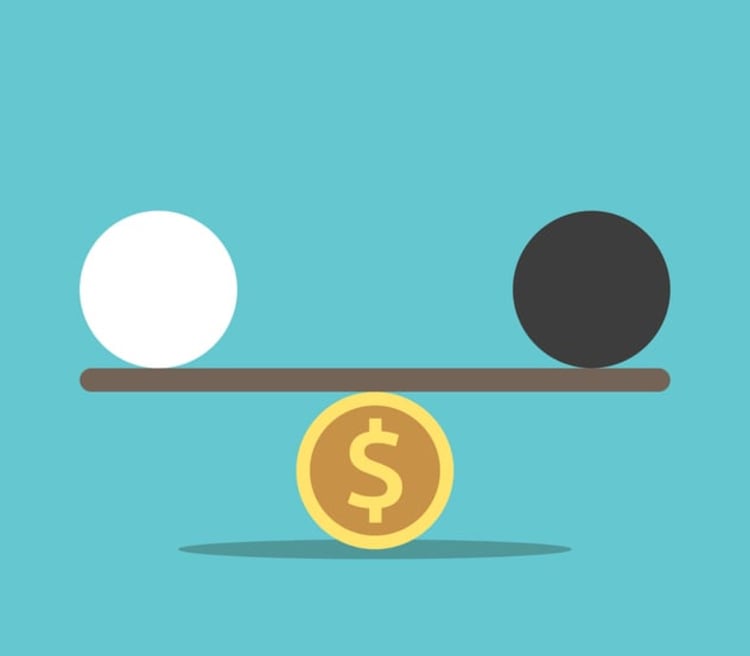
Upon assessing project management tools, comprehending the distinctions between complimentary and premium options is pivotal. Free project management tools generally have limited functionalities and may not be equipped with real-time collaboration features, whereas paid project management tools provide more features and better collaboration capabilities.
Although free tools can be a good starting point for small teams or those new to project management, they may not offer the comprehensive features required for larger teams or more complex projects. That’s why it’s important to consider free project management software options that cater to your team’s specific needs.
It is crucial to consider your team’s needs and the complexity of your projects when selecting a project management tool. Paid tools often offer additional features such as:
- Advanced task management
- Resource allocation
- Project tracking
- Reporting
These features can greatly enhance your team’s efficiency and effectiveness in managing projects, allowing the project manager to better manage projects.
Balancing the features, constraints, and expenses of both free and premium project management tools enables you to make a decision that fits your team’s needs and financial plan perfectly.
How to choose the right project management tool for your team

Choosing an apt project management tool can be challenging due to the multitude of options. To make a judicious choice, one should weigh factors such as features, user-friendliness, cost, and scalability. Start by identifying your team’s specific needs and requirements in terms of project management features, such as task management, resource management, project tracking, reporting, and collaboration tools.
Ease of use is another crucial factor to consider, as a user-friendly interface and accessible tutorials and support can greatly enhance your team’s productivity and adoption of the tool. Pricing is an important aspect, especially for small businesses with limited budgets. Look for tools that offer flexible pricing plans to accommodate your team’s size and budget constraints.
Finally, consider the scalability of the tool, ensuring that it can handle your team’s growth and increasing project complexity. By taking these factors into account, you can confidently select the right project management tool that will support your team’s success.
Project management methodologies and their impact on tool selection
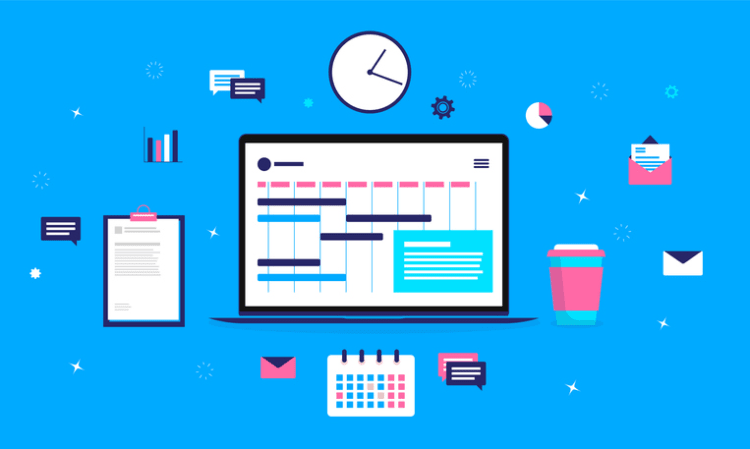
Choosing a project management tool that aligns with your preferred project management methodology is vital for proficient project handling. Various methodologies, such as Agile, Waterfall, and Scrum, have different approaches to planning, organizing, and managing project resources, and the right tool can greatly enhance the efficiency and success of your chosen methodology.
For instance, if your team follows the Scrum methodology, a tool like Trello or Monday.com, which is designed to facilitate Scrum, would be an excellent choice. On the other hand, if your team follows a Waterfall approach, you might opt for a tool like Microsoft Project that supports a linear and sequential project management process. By understanding the specific requirements of your chosen project management methodology and selecting a tool that aligns with those requirements, you can ensure a smooth and effective project management process.
Integrations and third-party apps

The inclusion of integrations and external applications significantly improves the functionality and productivity of project management tools. These integrations allow your project management tool to connect seamlessly with other software and services your team uses, streamlining the project management process and increasing productivity.
Some examples of popular integrations include:
- Asana
- Smartsheet
- monday.com
- Zoho Projects
These platforms offer connections to various third-party apps and services, such as Google Calendar, Slack, and Microsoft Project.
In addition to improving the overall efficiency of your project management process, integrations and third-party apps can also:
- Facilitate task automation
- Provide valuable insights into project performance
- Optimize communication and collaboration among team members
- Ensure that everyone stays informed and engaged throughout the project lifecycle
Opting for a project management tool with extensive integrations and external app support, such as a project management app, can notably augment the functionality and productivity of your project management process, compared to other project management software, including the use of a dedicated project management solution.
Evaluating customer support and user experience

During the selection of a project management tool, evaluating the caliber of customer assistance and user experience provided by the tool is of utmost importance. Good customer support ensures that your team has access to timely assistance and guidance, which can be crucial for successful project management. Look for tools that offer a variety of support options, such as tutorials, user forums, and dedicated customer support, to ensure that your team receives the help they need when they need it.
User experience is another critical factor to consider, as a positive user experience can boost collaboration and productivity within your team. A user-friendly interface, customizable features, and accessible tutorials and support can make it easier for your team to adopt and effectively utilize the project management tool. Through a meticulous assessment of customer support and user experience, you can choose a project management tool that bolsters your team’s success and guarantees a seamless and efficient project management process.
Summary
In conclusion, selecting the right project management tool is crucial for the success of any team or organization. By considering factors such as features, ease of use, pricing, scalability, and support, you can confidently choose the best project management tool for your team’s needs. By understanding your chosen project management methodology and selecting a tool that aligns with its requirements, you can optimize your project management process and ensure the successful completion of your projects. Don’t underestimate the power of a well-chosen project management tool in driving your team’s success and helping you achieve your goals.
Frequently asked questions
Project Management is composed of five basic principles: initiating, planning, executing, monitoring and controlling, and closing. These steps ensure that the project objectives are met, resources are organized and utilized efficiently, risks and changes are assessed regularly, and progress is monitored to completion.
For managing projects effectively, ClickUp is an excellent choice that caters to all business sizes and provides a range of powerful features such as task management, customizable workflows, Gantt charts and project collaboration tools.
When selecting a project management tool, be sure to look for features such as task management, collaboration, reporting, and integration capabilities. These are essential for an effective solution.
Ensure that the project management tool can handle the current number of users, projects, and tasks, as well as having the ability to expand and grow with your team.
Project management tools commonly used include Gantt charts, Logic Networks, PERT charts, Product Breakdown Structures and Work Breakdown Structures.