Are you struggling to manage tasks, meet deadlines, and maintain clear communication within your team? Look no further! Kanban boards are here to revolutionize your project management experience. These visual tools will not only help you prioritize tasks but also keep your team aligned and motivated throughout the project lifecycle. In this blog post, we will delve into the world of Kanban boards, learning their history, key components, and how to effectively implement them across various team types.
By the end of this blog post, you’ll be well-equipped to create and customize your own Kanban board, enhancing team communication and embracing continuous improvement. Whether you’re working with software development, sales and marketing, or support and customer service teams, Kanban boards offer a versatile solution to streamline your workflow and boost productivity.
Key takeaways
- Kanban boards are Agile project management tools used to track progress, identify bottlenecks and optimize workflow.
- They come in physical and digital forms with features suitable for distributed teams, allowing them to be implemented across various sizes of teams.
- Personal Kanban boards enable individuals to prioritize tasks through visual management and actively engaging with it can help boost productivity.
Understanding Kanban boards
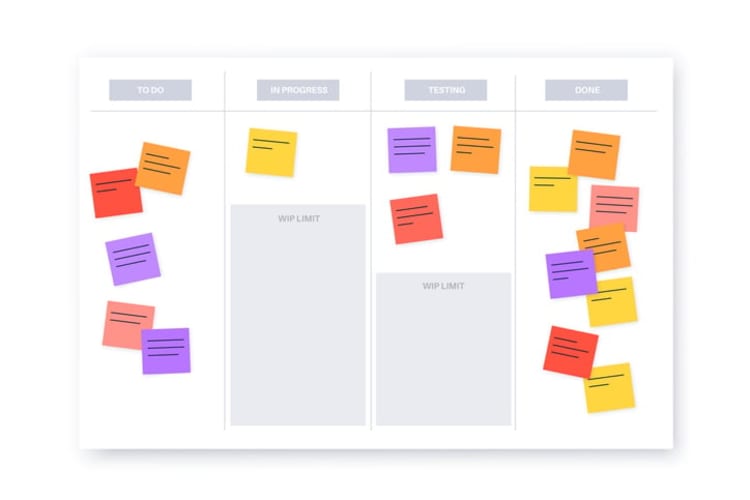
Kanban boards are powerful visual project management tools that enable teams to visualize work, track progress, and identify bottlenecks. With roots in Toyota’s scheduling system from the 1940s, Kanban boards have evolved into a widely-used Agile framework. In this article, we will have the kanban board explained, so you can better understand its benefits and applications.
Their basic structure consists of cards and columns, representing tasks and stages of the work process, respectively. Teams that commit to continuous improvement and set work-in-progress limits can manage tasks more effectively, ensuring smooth project execution.
A brief history of Kanban boards
The history of Kanban boards dates back to the 1940s when Toyota introduced a scheduling system to optimize its production process. Over time, this system evolved into a popular Agile project management tool, helping teams across various industries visualize and manage their workflows. From software development to marketing and customer support, Kanban boards have become an indispensable tool for teams and individuals alike.
Modern Kanban boards have evolved over the years. They now come in either physical or digital form. Physical boards, typically consisting of sticky notes on a whiteboard or corkboard, offer a tangible representation of tasks and progress. On the other hand, digital boards provide added flexibility, remote accessibility, and automation features, making them perfect for today’s distributed and remote teams.
Key components of a Kanban board
The key components of a Kanban board include cards, columns, work-in-progress (WIP) limits, commitment points, and delivery points. Cards represent tasks, providing details on the task and its current status. Columns signify different stages of the workflow, guiding the task from inception to completion.
Other essential elements, such as the commitment point and delivery points, mark the beginning and end of the workflow, respectively. Work-in-progress limits, a central aspect of the Kanban methodology, restrict the number of tasks that can be in progress at each stage, preventing bottlenecks and ensuring a steady flow of work.
Types of Kanban boards: physical vs. digital
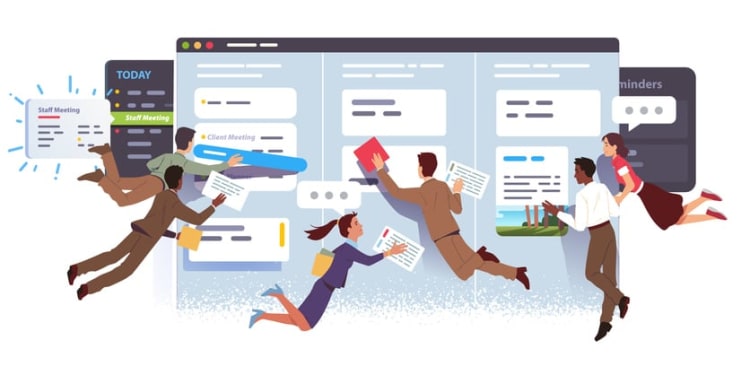
While both physical and digital Kanban boards serve the same purpose of visualizing and managing tasks, each comes with its own set of advantages and disadvantages.
Next, we’ll examine the benefits of both physical and digital Kanban boards to assist you in deciding which type is most suitable for your team’s needs.
Advantages of physical boards
Physical Kanban boards, typically created using sticky notes on a whiteboard or corkboard, offer a tangible and accessible way to visualize tasks and track progress. They are easy to set up and demonstrate to others, providing a concrete illustration of work. Moreover, physical boards can enhance:
- Visibility
- Productivity
- Versatility
- Team collaboration
They offer a tactile experience that many individuals find satisfying.
However, physical boards may not be suitable for geographically dispersed teams or those with limited workspace. In such cases, digital boards can provide a more practical solution, as they allow for remote access and support a wider range of features.
Benefits of digital boards
Digital Kanban boards, created through software solutions like Trello or Jira, offer a range of advantages for modern, distributed teams. They provide:
- Flexibility
- Remote access
- Automation features
- Collaboration and progress tracking from multiple locations
- Scalability to accommodate the changing needs of growing teams and projects
On the other hand, digital boards may not be as tangible or accessible as their physical counterparts. Some individuals may find it challenging to adapt to a digital environment or may struggle with complex software features.
Ultimately, the choice between physical and digital boards depends on the specific needs and preferences of your team.
Implementing a Kanban board for various teams

The Kanban method can be effectively utilized through Kanban boards, which can be implemented across a variety of teams, each with its unique set of requirements and workflows. To better understand how to adapt them to your needs, exploring kanban board examples can be helpful in optimizing your kanban system.
Next, we’ll delve into the effective use of Kanban boards for software development, sales and marketing, as well as support and customer service teams.
Software development teams
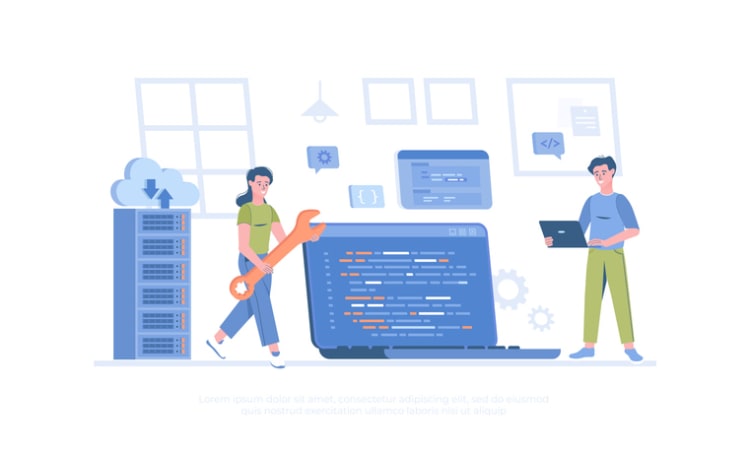
Kanban boards offer immense benefits for software development teams, including:
- Managing tasks
- Monitoring progress
- Ensuring timely delivery of projects
- Visualizing the development process
- Setting work-in-progress limits
- Identifying bottlenecks
- Redistributing resources
- Maintaining a steady flow of work
- Improving productivity
- Enhancing project outcomes
Moreover, Kanban boards facilitate team communication and collaboration, ensuring that every member is aware of their responsibilities and deadlines. This heightened level of transparency and accountability helps software development teams stay on track and deliver high-quality results.
Sales and marketing teams
In the dynamic world of sales and marketing, Kanban boards can serve as a valuable tool to manage campaigns, track leads, and monitor customer interactions. By visualizing the sales and marketing process in a Kanban board, teams can easily prioritize tasks, allocate resources, and measure progress against targets.
For example, a marketing team may use a Kanban board to plan and execute a content marketing campaign, while a sales team can leverage the board to track leads through the sales funnel. In both cases, the Kanban board provides a clear, visual representation of the team’s goals and progress, ensuring that everyone stays informed and aligned.
Support and customer service teams
Support and customer service teams can greatly benefit from implementing Kanban boards. Here’s how they can help:
- Prioritize and resolve customer issues efficiently
- Visualize the support process to quickly identify urgent or high-priority tasks
- Allocate resources accordingly for a fast and effective response to customer needs
Furthermore, Kanban boards can serve as a central hub for support team communication, providing real-time updates on the status of customer issues and facilitating collaboration among team members. This enhanced level of transparency and accountability helps support teams deliver exceptional customer service and maintain high levels of customer satisfaction.
Creating and customizing your Kanban board
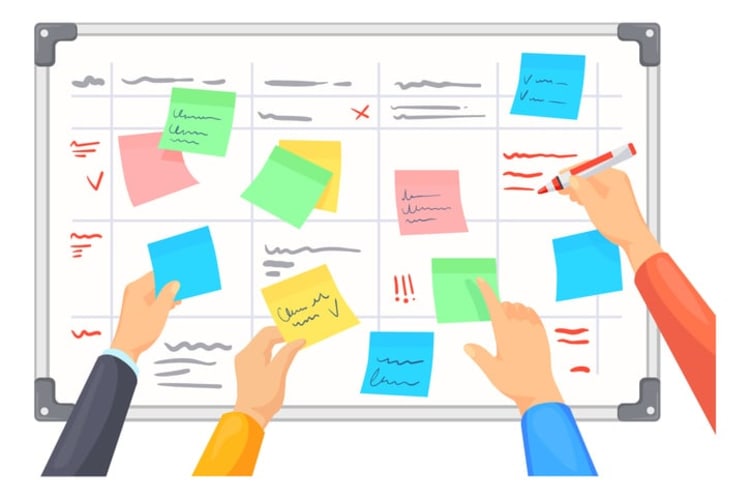
Creating a Kanban board involves building a basic structure, customizing workflows and columns, and implementing work-in-progress limits.
Next, we will walk you through each step of the process, aiming to tailor your Kanban board to your team’s specific needs and requirements.
Building a basic Kanban board structure
To start building your Kanban board, begin with a simple structure that consists of columns representing stages of the work process, such as ‘To-Do,’ ‘In Progress,’ and ‘Done.’ This basic structure provides a foundation that can be easily adapted and expanded to suit your team’s unique workflow and needs.
Once you have your basic structure in place, populate the board by adding tasks or work items as cards and placing them in the appropriate columns. Assign responsibility for each task to specific team members and set deadlines for completion, ensuring that everyone on the team is aware of their responsibilities and progress.
Customizing workflows and columns
Customizing the workflows and columns of your Kanban board is crucial for accurately representing your team’s processes and stages of work. To do this, consider the tasks that need to be tracked and the workflow of your team, making adjustments to the columns as necessary.
For example, a software development team may require additional columns for tasks such as ‘Code Review’ or ‘QA Testing,’ while a sales team might need columns for ‘Lead Qualification’ and ‘Negotiation.’ By customizing the board to suit your team’s specific workflow, you can ensure a more accurate and efficient task management process.
Implementing work-in-progress limits
Implementing work-in-progress (WIP) limits is a key aspect of the Kanban methodology, as it helps prevent bottlenecks and maintain a steady flow of work. To establish WIP limits, consider the capacity of your team and the complexity of the tasks at hand, setting limits that are both attainable and reasonable.
By actively monitoring and adjusting your WIP limits, project managers can:
- Prevent team members from becoming overwhelmed with too many tasks
- Ensure a smooth, efficient workflow
- Help their team stay on track
- Contribute to overall project success and timely delivery.
Maximizing the benefits of Kanban boards

To fully leverage Kanban boards, you should aim to identify and resolve bottlenecks, boost team communication, and cultivate a culture of continuous improvement.
Up next, we’ll delve into each of these aspects, offering practical tips and strategies to help you optimize your Kanban board usage.
Identifying and resolving bottlenecks
Using Kanban boards to spot and address workflow bottlenecks is crucial for maintaining a smooth and efficient process. Bottlenecks occur when a lack of resources or capacity hinders the progress of tasks, resulting in delays and reduced efficiency.
By regularly reviewing your Kanban board and tracking tasks and progress, you can:
- Identify bottlenecks
- Take the necessary steps to resolve them
- Allocate additional resources
- Alter the workflow
- Implement new processes to streamline your team’s efforts
- Ensure smooth project execution
Enhancing team communication
Kanban boards can serve as a central hub for project updates and discussions, providing a clear and organized platform for team communication. By assigning tasks to specific team members and setting clear deadlines, everyone on the team can stay informed about their responsibilities and progress.
To further improve team communication, consider holding regular team meetings or stand-ups with the Kanban board as the focal point. This allows each team member to discuss progress, share updates, and address any issues or concerns in a timely and efficient manner.
Embracing continuous improvement
Fostering a culture of continuous improvement is key to maximizing the benefits of Kanban boards. By regularly reviewing and optimizing your board and processes, you can ensure that your team is always striving for better results and greater efficiency.
To facilitate continuous improvement, track key metrics such as:
- Total work in progress
- Blockers
- Throughput
- Lead time
Additionally, identify and categorize types of waste in your workflow to pinpoint areas for improvement. By actively monitoring and adjusting your Kanban board, you can drive your team towards greater success and productivity.
Personal Kanban boards: boosting individual productivity

Personal Kanban boards can help individuals boost productivity and manage tasks more effectively. By creating a visual representation of tasks and priorities, personal Kanban boards can help individuals stay organized, focused, and motivated in their work.
Creating a personal Kanban board
Creating a personal Kanban board involves a similar process to setting up a team board, with columns representing stages of the work process and cards for individual tasks. By visualizing and prioritizing tasks in this manner, individuals can gain a clear understanding of their workload, manage deadlines, and track progress towards their goals.
Using a personal Kanban board can help individuals:
- Strike a better work-life balance
- Clearly see their daily tasks and priorities
- Allocate time for both work and personal activities
- Increase productivity and satisfaction
Tips for Effective Personal Kanban Board Usage
To make the most of your personal Kanban board, follow these steps:
- Set realistic goals.
- Maintain focus.
- Embrace continuous improvement.
- Break down larger tasks into smaller, manageable components.
- Prioritize tasks based on their importance and urgency.
By following these steps, you can effectively manage your tasks and increase your productivity.
Regularly review and adjust your personal Kanban board to ensure that it accurately reflects your workload and priorities, and use it as a tool for self-reflection and improvement. By actively engaging with your personal Kanban board, you can achieve greater success in both your professional and personal life.
Summary
In conclusion, Kanban boards are an invaluable tool for project management, offering a visual and organized method for tracking tasks, progress, and communication. Whether you’re working with software development, sales and marketing, support and customer service teams, or simply managing your own workload, Kanban boards can help streamline your workflow and boost productivity.
Embrace the power of Kanban boards and transform the way you manage tasks and projects. By implementing a Kanban board that is tailored to your team’s needs and continuously striving for improvement, you can achieve greater success and satisfaction in your work.
Frequently Asked Questions
A Kanban board is a visual project management tool designed to help teams visualize work, limit work-in-progress, and maximize efficiency. It can be used to manage agile projects and DevOps teams, making it easier to identify problematic work stages and ultimately enhance team productivity.
Kanban’s Six Rules are: never pass defective products, take only what's needed, produce the exact quantity required, level production, fine-tune production or process optimization, and stabilize and rationalize the process. These rules are designed to help streamline production and ensure that only quality products are produced. They also help to reduce waste and increase efficiency. By following these rules, companies can ensure that their production processes are running smoothly and efficiently.
Kanban is a project management framework that relies on visual tasks to manage workflows, while Scrum is a project management framework that helps teams structure and manage their work through a set of values, principles, and practices. Scrum boards are more methodical and require more prep time and organization, whereas Kanban boards give team members more leeway but don't provide the same level of organizational structure.
Creating a Kanban board is easy and straightforward. Begin by selecting an agile development tool and defining vertical columns, then add kanban cards for your work items. Next, organize the backlog, establish team policies, and optimize workflow to improve efficiency.





