In today’s fast-paced business world, conference calls have become an essential communication tool. They connect people across countries and time zones, allowing for seamless collaboration and decision-making, regardless of distance. But what is the best conference call service in 2024? With so many options available, it can be challenging to find the perfect fit for your company. This blog post aims to provide a comprehensive guide to understanding conference calls, comparing different types of services, and exploring the various features they offer.
Short summary
- Understanding conference calls involves researching features and exploring HD audio options, facilitated discussions, collaboration tracking & reporting event parameters.
- Conference calls are enabled by VoIP technology offering a range of capabilities such as chat, screen sharing & webcams with toll-free numbers allowing participants to join without incurring charges.
- Choosing a secure service is essential when selecting the best conference call provider for your business needs in 2024. Compare Kumospace, RingCentral FreeConference.com & Vast Conference for an informed decision
Understanding conference calls
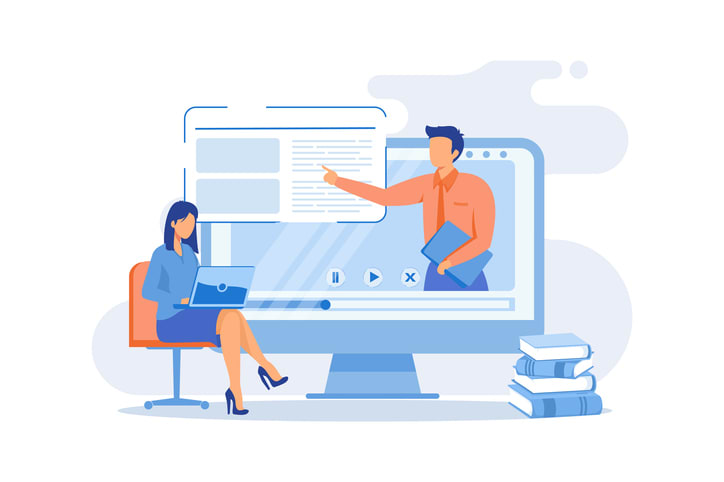
Conference calls have revolutionized the way businesses communicate, making it possible for teams to collaborate without the constraints of geographical boundaries. Conference calling services enable multiple individuals to connect simultaneously via a shared platform, utilizing an internet connection for audio and video conference purposes. This has become vital for remote collaboration and monitoring the performance of remote units, especially in the age of remote work. With so many options available, it’s essential to choose a conference calling service that offers the necessary features and support required for your business needs.
As the world embraces remote work and globalization, the demand for video conferencing solutions and audio conferencing services has skyrocketed. A top-notch conference calling service should provide features that enable users to host HD audio conference calls, facilitate discussions and collaboration, and track and report essential event parameters. Some services even offer free HD audio conference options.
Let’s dive deeper into the basics of conference calls and the advantages they bring to businesses.
The basics of conference calls
Conference calling services rely on Voice over Internet Protocol (VoIP) technology to connect participants. This technology allows for multi-user connections over the internet. Access to these services can be either through a program or app installed on a local machine or by using cloud-hosted software. It is accessible through a web browser.
Web conference calls offer a broader range of capabilities than traditional phone conferences, often conducted through video-compatible devices such as mobile phones, PCs, or tablets. They provide features like:
- chat
- screen sharing
- webcams
- and more
Some services even offer free HD video conferencing options.
To join a conference call, participants need to dial a specific dial-in number and enter an access code. Dial-in numbers can be either toll or toll-free, with toll-free numbers allowing participants to join the call without incurring any charges, as the host covers the cost. Some services also provide a dedicated dial-in number, which is associated with an individual account and allows for private teleconferencing without sharing conference lines.
Advantages of conference calls

Conference calls bring numerous advantages to businesses, such as cost savings, increased productivity, and enhanced communication for remote or international teams. Some services, like Vonage, offer unique features that allow users to add extra participants to an ongoing meeting without needing a new number and password. The capacity of a single conference call depends on the service and plan purchased, with some enterprise-level plans accommodating up to 10,000 or more participants on a conference line.
Other valuable features offered by conference call services include:
- Team chats
- Online whiteboards
- VoIP phone systems
- Calendars for improved task and information management
For example, Zoom provides these features, while Vonage’s Unified Communications plan offers various methods for initiating a conference call, including the Conference Bridge feature.
With all these advantages, it’s clear that conference calls have become indispensable communication tools for businesses worldwide.
Types of conference call services
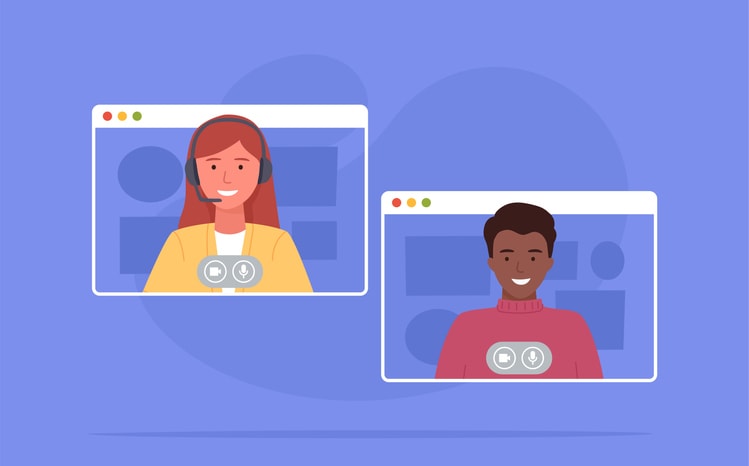
When selecting a conference call service, it’s essential to consider the types of services available: free and premium.
Free conference call services provide basic features and can accommodate a limited number of participants, while premium conference call services offer advanced features, higher participant capacity, and specialized support.
To determine the best fit for your business needs, it’s crucial to evaluate the features offered by each service, such as:
- Video conferencing
- Dial-in conferencing
- Software integrations
- Recurring meetings
- Screen sharing
Budget is another important factor to consider, as prices can vary significantly, and many companies offer discounts for annual billing.
In the following sections, we’ll explore both free and premium conference call services, examining the features, limitations, and pricing, to help you make an informed decision based on your company’s requirements.
Free conference call services
Free conference call services offer basic features and can accommodate a limited number of participants. One popular example is FreeConference.com, which provides both video and audio calls for up to 100 participants. This service provides a variety of features, including:
- Free online meeting rooms with video and audio conferencing
- Screen and document sharing
- An online whiteboard
- Dial-in integration
- Full encryption using WebRTC, the most secure internet technology available
However, free conference call services often come with restrictions, such as limited access to advanced features like call recording, transcription, or international dial-in numbers. Despite these limitations, free conference call services like FreeConference.com can be an excellent choice for small businesses or those with remote international teams operating in different time zones.
Premium conference call services
Premium conference call services offer:
- Advanced features
- Increased participant capacity
- Dedicated support
- Messaging
- Video and audio conferencing
- Phone services
- Keyboard and mouse sharing
- Screen sharing
- Drawing tools
- Breakout rooms
- Commuter mode
- Cloud recording
- Private and group in-meeting chat
- Closed captioning
- Virtual backgrounds
- File sharing
- Integrations with various business applications.
Premium conference call plans are priced at various rates. Generally, the price range is between $12 to $60 per month, per user. Some examples of pricing for conference call plans are:
- Kumospace Professional plan: $8 per user per month
- GoToMeeting Professional plan: $12 per organizer per month for annual billing
- GoToMeeting Business plan: $16 per organizer per month annually
- RingCentral Standard plan: $27.99 per month if billed annually
- RingCentral Premium plan: $34.99 per month if billed annually
- RingCentral Ultimate plan: $49.99 per month if billed annually
- Zoom paid plans: starting at $149 per year
- Nextiva plans: starting at $19.95 per month
These are just a few examples, and prices may vary depending on the provider and specific plan chosen.
When selecting a premium conference call service, it’s crucial to consider your specific needs and requirements, as well as your budget.
Setting up a conference call

Setting up a conference call is a relatively straightforward process, regardless of the service utilized. To initiate a toll-free conference call, follow these steps:
- Acquire a package that permits toll-free calls.
- Establish an account with your chosen service provider.
- Incorporate the telephone number you wish the conference call to be forwarded to.
- Opt for your toll-free conference call number.
- To acquire dial-in numbers and access codes, sign up for an account with the preferred service provider.
In the following subsections, we’ll delve into more detail on hosting and joining conference calls, providing tips and best practices to ensure a smooth and professional call experience.
Hosting conference calls
When hosting a conference call, it’s important to be well-prepared and organized. Here are some steps to follow.
- Begin by distributing the agenda to attendees beforehand, and provide multiple call access options.
- Arrange the speaking order and facilitate the discussion to ensure that everyone has a chance to contribute.
- To initiate the call, dial the dial-in number and enter the access code and host PIN.
- Commence the call with introductions and establish ground rules.
Hosting a successful conference call requires effective communication and management skills. By following these best practices, you can ensure that your conference call runs smoothly and professionally, allowing for optimal collaboration and decision-making.
Joining conference calls
Joining a conference call is a simple process. To join conference calls, participants need to dial the specific dial-in number and enter the access code provided by the host. When joining a conference call, it’s important to introduce yourself and notify the host of your presence. As a participant, it’s crucial to maintain focus on the call and avoid multitasking, as it can be disruptive to other participants.
In case of any issues when joining a conference call, such as difficulty connecting or suboptimal audio quality, contact the host or the service provider’s customer support for assistance. Ensuring a stable internet connection and using a reliable service provider can help mitigate potential issues during a conference call.
Enhancing your conference call experience

To enhance your conference call experience, it’s essential to follow proper conference call etiquette and make use of collaboration tools. By adhering to best practices, you can ensure a smooth and professional call experience for all participants.
In this section, we’ll explore conference call etiquette and various screen sharing and collaboration tools available to improve your conference call experience.
Conference call etiquette
Conference call etiquette is crucial for maintaining a professional and efficient call environment. Some basic etiquette tips include:
- Attending calls punctually
- Being prepared with the required materials
- Having a stable connection
- Introducing yourself when engaging in conversation
- Showing respect for other participants
- Avoiding dominating the conversation
Finally, a formal farewell is recommended at the end of the call. By following these etiquette tips, you can ensure a smooth and professional call experience for all participants, allowing for optimal collaboration and decision-making.
Screen sharing and collaboration tools
Screen sharing and collaboration tools are essential for facilitating effective communication and teamwork during conference calls. These tools enable users to share their screens with other participants, allowing for better presentations and collaboration.
Screen sharing and collaboration tools can be classified into two primary categories: desktop sharing tools and whiteboard tools. Desktop sharing tools enable users to share their entire desktop or specific applications with other participants, while whiteboard tools facilitate collaboration on a shared whiteboard.
Many conference call services that offer screen sharing and collaboration tools include:
- Kumospace
- RingCentral
- FreeConference.com
- Vast Conference
By utilizing these tools, you can enhance your conference call experience, ensuring effective communication and collaboration among participants.
Security and privacy in conference calls

Security and privacy are essential when it comes to hosting conference calls that contain confidential information. This is of utmost importance to protect both the information and those participating in the call. When selecting a secure conference call service, factors such as encryption, authentication, and access control should be taken into consideration. It’s also important to ensure the confidentiality of information during a conference call by using a secure connection and reminding all participants of the significance of security and privacy.
In this section, we’ll explore how to choose secure conference call services and protect sensitive information during calls.
Choosing secure conference call services
When selecting a secure conference call service, it’s essential to ensure that the service provides:
- End-to-end encryption
- Password protection
- Participant authentication
- The ability to lock or restrict access to the call
When reviewing the service provider’s privacy policies, ensure that they prioritize the protection of your personal and sensitive information. To assess the reputation of the conference call service provider, consider researching and reading reviews from other users to evaluate their reliability and security measures.
If your sector has particular compliance requirements, make sure the service provider satisfies those regulations, such as HIPAA for healthcare or GDPR for data security. When selecting a service, it’s important to ensure that reliable customer support is available to address any security or technical issues that may occur during your conference calls.
Protecting confidential information
To guarantee the confidentiality of information during a conference call, it’s crucial to:
- Use a secure platform with encryption and privacy controls
- Verify the participants
- Limit and control access to the call with passwords or access codes
- Avoid verbal sharing of sensitive information, instead using secure file sharing methods
When reviewing the privacy policy of the conferencing service, it’s important to consider how your information will be handled, including storage, sharing, and usage. Secure platforms such as Kumospace, RingCentral, FreeConference.com, and Vast Conference can be utilized. Additionally, secure file sharing methods such as encrypted emails, cloud storage services, and secure file transfer protocols may be employed to protect confidential information during conference calls.
Comparing top conference call services in 2024

In 2024, the most popular conference call services include Kumospace, RingCentral, FreeConferenceCalls.com, and GoToMeeting. To help you make an informed decision about the best conference call service for your business, we’ll provide a comparison of top conference call services, including Kumospace, RingCentral, FreeConference.com, and Vast Conference.
Each of these services offers different features and benefits, so it’s important to understand them.
Kumospace
Kumospace is a unique conference call service that combines the innovative aspects of video games with the convenience of video chat. It enables users to virtually connect in offices, bars, parks, and beaches for both professional and recreational purposes. Kumospace provides a range of features, such as virtual offices, bars, parks, and beaches, and the capability to personalize the environment with 3D objects, avatars, and backgrounds. While Kumospace does not have a definite capacity limit, it can accommodate up to 50 participants in a single virtual environment.
Kumospace stands out from other conference call services with its differentiated immersive experience, offering users the opportunity to connect in virtual settings and personalize their environment. This service is an excellent choice for businesses looking to enhance their remote collaboration and communication with a unique and engaging platform.
RingCentral
RingCentral is a popular conference call service known for its comprehensive features and flexible plans. It offers:
- Unlimited audio meetings with unlimited participants
- Whiteboards
- Break rooms
- Participant reactions
- Automatic recording
- And more
The Essentials plan is priced at $19.99/month. Other plans start from $27.99 and go up to $49.99/month. However, poor call quality and rerouting issues have been reported by some users. Additionally, premium plans are capped at a particular number of participants.
Despite these drawbacks, RingCentral remains a popular choice for businesses seeking a comprehensive and flexible conference call service. Its wide range of features and accommodating plans make it a reliable option for organizations of all sizes.
FreeConference.com

FreeConference.com is a free conference call service that provides basic features for up to 100 participants. It offers HD quality audio, online meetings, screen sharing, and video conferencing capabilities. However, FreeConference.com does not provide access to advanced features such as call recording, transcription, or international dial-in numbers.
Despite its limitations, FreeConference.com can be an excellent choice for small businesses or those with remote international teams operating in different time zones. Its basic features and no-cost service make it an attractive option for companies looking to save on conference call expenses.
Vast Conference
Vast Conference is a conference call service offering audio and video conferencing, operator-led events, and live streaming capabilities. It provides audio and video conference calling services in over 70 countries, with several local in-country numbers available for low-cost international calling. Vast Conference offers exceptional customer service that allows users to contact conferencing experts via phone, chat, and email for assistance in optimizing their experience.
Vast Conference offers four plans that can be paid monthly or annually, with pricing ranging from $11.99 to $15.99 per user, per month (if billed annually). Its various plans and features make it a versatile option for businesses seeking a reliable and secure conference call service.
Summary
In conclusion, conference calls have become an essential communication tool in today’s business world. With numerous services available, it’s crucial to select the one that best fits your company’s needs and budget. By understanding the basics of conference calls, comparing free and premium services, enhancing your call experience through etiquette and collaboration tools, and prioritizing security and privacy, you can make the most of your conference call experience. As we have explored, there are various top conference call services, such as Kumospace, RingCentral, FreeConference.com, and Vast Conference, each offering unique features and benefits. Choose the one that best aligns with your business’s requirements and enjoy seamless communication and collaboration with your team.
FAQs
To make a conference call on an Android phone, start by calling the first person and tapping “add call”. Then add more guests and tap “merge”.
Repeat these steps to add additional people to the call. Before initiating the call, be sure to schedule the call with participants and provide them the dial-in number and access code.
A conference call is an audio call in which multiple people join the same call at the same time, usually by dialing a shared number.
It is a great way to communicate with colleagues, clients, and other stakeholders without having to be in the same physical location. It is also a cost-effective way to hold meetings, as it eliminates the need for travel expenses.
You can use your iPhone to set up a conference call with up to five people. To do this, place the first call, tap ‘Add Call’, dial the second number, and then tap ‘Merge Calls’ to join them into the same conversation.
Conference calls enable multiple participants to join a virtual meeting room by dialing in through a telephone number or conference bridge, allowing geographically distant individuals to connect via audio, video, or web.
Companies use conference calls for training, weekly meetings, or earnings calls.
Conference calls offer substantial benefits such as reduced costs, increased efficiency and improved communication with remote or international teams.
These benefits can help businesses save money, streamline processes and collaborate more effectively.
Organizations can take advantage of conference calls to reduce travel costs, save time and increase productivity.





