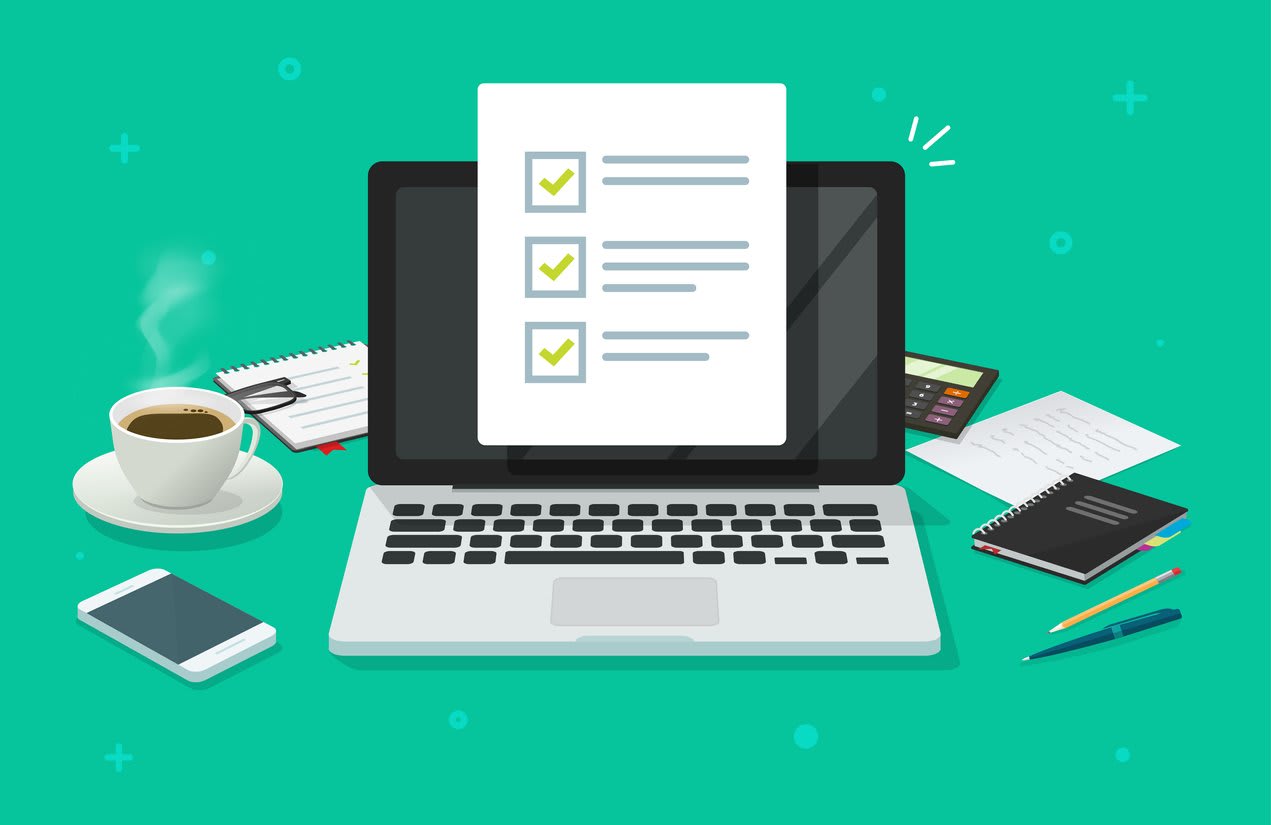In today’s ever-evolving remote work landscape, choosing the right online workspace is more important than ever. With an increasing number of remote and hybrid teams, having a virtual environment that facilitates collaboration, communication, and productivity is essential. In this blog post, we will explore the importance of online workspaces, key features to look for, top online workspace solutions, and tips for maximizing the benefits of your chosen online workspace.
Short summary
- Online workspaces provide the virtual tools and environment needed for successful remote and hybrid teams.
- When selecting an online workspace, assess team needs, compare features/pricing & consider scalability to ensure it meets expectations.
- Maximize benefits of chosen workspace by investing in training/onboarding, encouraging engagement & regularly reviewing/optimizing.
The importance of online workspaces for remote and hybrid teams

Online workspaces have become an essential online collaboration tool for remote and hybrid teams, offering a virtual environment for collaboration, communication, and productivity enhancement. By utilizing these online workspace solutions, remote teams can access the necessary tools and applications to work productively.
Online workspaces not only help to streamline communication and enhance team collaboration, but also address the challenges associated with managing remote teams, such as maintaining cross-team alignment and fostering a sense of community.
By investing in smart online collaboration tools like online workspaces, you can improve communication between team members and provide them with increased adaptability in how and where they work.
Enhancing team collaboration
Online workspaces facilitate team collaboration by providing features for real-time interaction, document sharing, and project management. These online tools are especially useful for remote team members, as they allow them to work together on projects, share files, and stay informed about department tasks and events. Some popular free online workspaces include Kumospace, GitHub, Trello, MindMeister, Dropbox, Basecamp, Asana, Glasscubes, and Notion.
By offering a platform for brainstorming and planning, online workspaces help teams manage multiple projects simultaneously, assign tasks to individuals or team members, and create workspaces for solo projects. These online workspace solutions also come with a range of features and pricing plans, catering to different team sizes and budgets. For example, Basecamp is priced at $99 per month, LiquidPlanner at $45 per user per month, and Monday at £21 per month for unlimited users.
Features include real-time project schedules, smart scheduling, progress tracking, risk assessment, budget management, time management, and integration with other project management tools. By choosing a platform that offers the best online collaboration tools for your team’s needs, you can ensure a seamless collaboration experience and boost team productivity.
Streamlining communication
Streamlined communication is vital for remote and hybrid teams, and online workspaces make it easier than ever by providing chat, video calls, and company-wide threads for discussions. With an easy-to-use interface, team members can engage in group conversations, direct messages, and even audio and video calls to stay connected and on the same page.
Another essential aspect of streamlining communication in an online workspace is having a member directory. This feature facilitates communication and ensures that no relevant information is overlooked. By choosing an online workspace that offers seamless collaboration and communication tools, your team can stay connected and work effectively.
Boosting productivity
Online workspaces not only enhance collaboration and communication, but also boost productivity by offering task management, time tracking, and automation tools for remote and hybrid teams. For instance, Kumospace offers features to streamline certain manual tasks, as well as integration with numerous third-party mobile apps to meet specific business needs. TimeCamp, an automatic time tracker, assists teams and freelancers in effectively managing their tasks.
By opting for online workspace solutions like these, you can ensure that your team remains productive and focused on their tasks, ultimately contributing to the success of your business.
Key features to look for in an online workspace

When selecting an online workspace for your team, it is crucial to consider key features such as a user-friendly interface, secure file sharing, and integration with other tools. These features not only ensure that your team can effectively collaborate and communicate, but also protect sensitive information and maintain compliance with data protection regulations.
In the following sections, we will delve deeper into each of these features and their importance in an online workspace.
User-friendly interface
A user-friendly interface is essential for ensuring that team members can easily navigate and utilize the workspace. This not only saves time, but also reduces the learning curve for new team members, allowing them to quickly get up to speed and onboarded with the platform , allowing them to contribute to the team’s success.
An online workspace with a clean and organized interface can maximize productivity and reduce the need for constant support and guidance.
Secure file sharing
Secure file sharing is another critical feature to consider when selecting an online workspace, as it ensures the protection of sensitive information and compliance with data protection regulations. An online workspace should provide features such as data encryption, user access controls, and regular backups to safeguard your data. By opting for a platform that prioritizes security, you can have peace of mind knowing that your team’s work and information are protected.
Integration with other tools
Integration with other tools is a vital feature to consider when choosing an online workspace, as it allows for seamless collaboration and increased efficiency. By integrating your online workspace with other tools and platforms used by your team, such as project management software, communication tools, or cloud storage services, you can streamline your team’s workflow and reduce the need to switch between multiple programs.
Ensuring compatibility and security of the integrated software is essential when incorporating it into an online workspace, and providing training and support to team members is critical for their comfort and proficiency with the integrated software.
Top online workspace solutions for remote and hybrid teams

There are several top online workspace solutions available for remote and hybrid teams, each with its own unique features and benefits. In this section, we will discuss some of the leading online workspace solutions, including Kumospace, Google Workspace, Microsoft Teams, and Slack.
Kumospace
Kumospace is a virtual office platform designed to facilitate remote team collaboration and productiivty. Offering immersive video conferencing and collaboration tools, Kumospace provides virtual event hosting, video chat, screen share, spatial audio, hosts & cohosts, chat, and top security features, making it easier to manage a distributed team.
With secure file sharing, encryption, and two-factor authentication, Kumospace ensures that your team’s work and information are protected while they collaborate in an engaging virtual environment and contribute to positive office culture.
Google Workspace
Google Workspace is a comprehensive suite of tools, including Google Docs, Sheets, and Slides. With a user-friendly interface, secure file sharing, and integration with other tools, Google Workspace provides a robust platform for remote and hybrid teams to collaborate effectively. Its real-time document editing, task management, and team communication tools make it a popular choice for teams looking for a good collaboration experience.
However, some drawbacks of Google Workspace include its limited scalability and lack of customization options.
Microsoft Teams
Microsoft Teams is another communication and collaboration platform that provides users with chat, video conferencing, and file sharing capabilities. With a secure and intuitive platform for collaboration and integration with other applications, Microsoft Teams is a popular choice for remote and hybrid teams looking to enhance their productivity.
However, it should be noted that Microsoft Teams can be very costly and may require additional training for users not familiar with the platform.
Slack
Slack is a popular messaging platform that offers team communication, file sharing, and integration with other tools. Its features enable team members to stay connected and collaborate effectively, with the ability to organize conversations, access tools, and locate information to complete tasks.
How to choose the right online workspace for your team
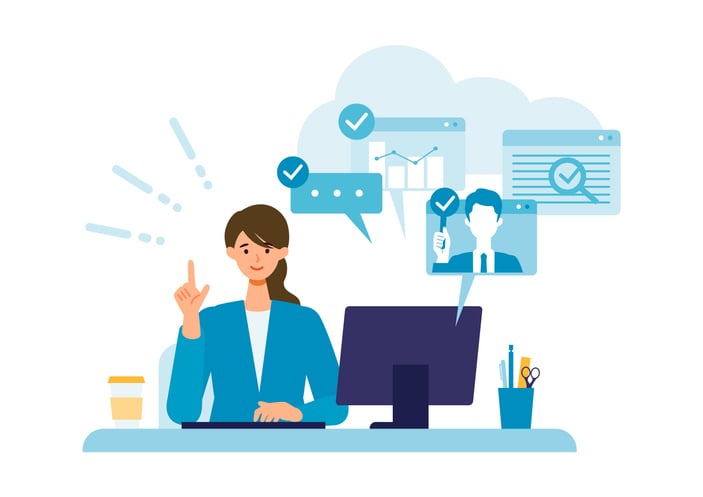
Choosing the right online workspace for your team involves assessing team needs, comparing features and pricing, and considering scalability and adaptability. In this section, we will discuss each of these factors in more detail and provide guidance on how to make an informed decision when selecting an online workspace for your remote or hybrid team.
When assessing team needs, consider the size of the team, the type of work they do, and the skills and expertise of other team members. It’s also wise for managers to consider cost.
Assessing team needs
Before selecting an online workspace, it is essential to assess your team’s unique needs and requirements. This includes considering collaboration capabilities, communication functionalities, file sharing and storage, integration with existing tools, security and privacy, scalability, user interface, cost, and ease of use. By identifying the specific tools and features that your team requires for effective collaboration and communication, you can ensure that the chosen workspace will meet their needs and facilitate success.
To get a comprehensive understanding of your team’s needs, it is essential to involve team members in the decision-making process. Seek their input on the tools and features they require for effective collaboration and communication, and consider their preferences when evaluating different online workspace solutions. By involving your team in the selection process, you can ensure that the chosen workspace aligns with their needs and fosters a productive and collaborative work environment.
Comparing features and pricing
Comparing features and pricing is a crucial step in choosing the right online workspace for your team. By examining the various available options and their associated costs, you can select a platform that offers the most value for your money and fits within your budget. When evaluating features and pricing, consider aspects such as collaboration features, security and privacy, integration capabilities, scalability, user-friendly interface, customer support, and pricing. This will help you make an informed decision and ensure that the chosen workspace meets your team’s expectations.
It is also essential to consider any potential limitations or additional costs that may arise as your team grows. For instance, some online workspace solutions may charge based on the number of users or features, which could impact your budget as your team expands. It’s also important that the platform you choose has enough bandwidth to support your number of users. By taking these factors into account, you can select an online workspace that is both cost-effective and scalable to accommodate your team’s future growth.
Considering scalability and adaptability
Scalability and adaptability are important factors to consider when selecting an online workspace, as the platform should be able to grow and adapt to your team’s changing needs. This includes features such as the ability to add or remove users, customization options, and integration with other tools and platforms.
By choosing a platform that offers scalability and adaptability, you can ensure that your online workspace remains relevant and effective as your team evolves and expands. Who knows what your team will look like in the future - adaptability is key!
Tips for maximizing the benefits of your chosen online workspace

To maximize the benefits of your chosen online workspace, it is essential to implement strategies such as training and onboarding, encouraging engagement, and regularly reviewing and optimizing the workspace.
In the following sections, we will discuss each of these strategies in more detail and provide guidance on how to make the most of your online workspace.
Training and onboarding

Training and onboarding play a critical role in ensuring that team members are familiar with the workspace and can effectively utilize its features. Providing explicit instructions, establishing achievable expectations, and providing feedback are essential steps in the training and onboarding process.
By investing time and resources in training and onboarding, you can ensure that your team members are well-equipped to navigate and make the most of the online workspace.
Encouraging engagement
Encouraging engagement is essential for establishing a cooperative and productive work atmosphere within the virtual workspace. This can be achieved by offering incentives for participation, cultivating a sense of ownership among team members, and fostering collaboration and communication.
By promoting engagement within your online workspace, you can create a sense of unity among team members and motivate them to work together to achieve their goals.
Regularly reviewing and optimizing
Regularly reviewing and optimizing the workspace is crucial for continuous improvement and adaptation to the team’s evolving needs. This involves evaluating team requirements, analyzing features and costs, and examining scalability and flexibility.
By regularly assessing and refining your online workspace, you can ensure that it remains up-to-date and effective in meeting your team’s needs and expectations.
Summary
In conclusion, choosing the right online workspace for your remote or hybrid team is crucial for fostering collaboration, communication, and productivity. By considering key features such as a user-friendly interface, secure file sharing, and integration with other tools, you can select a platform that meets your team’s unique needs. Additionally, implementing strategies for training and onboarding, encouraging engagement, and regularly reviewing and optimizing the workspace can help maximize the benefits of your chosen online workspace.
Frequently asked questions
An online workspace is a virtual environment where teams can collaborate, communicate and manage projects efficiently, aiding in goal tracking and deadline management.
It can help teams stay organized and on track, ensuring that tasks are completed on time and that everyone is on the same page. It can also provide a platform for teams to share ideas and resources.
Online workspaces provide convenient collaborative tools for teams, enabling them to share ideas, information and updates instantly from anywhere at any time. They offer project collaboration tools, file sharing capabilities and virtual office environments that promote communication and visibility in real-time.
These tools can help teams stay connected and productive, even when they are not in the same physical space. They can also help reduce the need for travel and in-person meetings, saving time and money.
Online workspaces provide numerous advantages, such as cost-effectiveness, improved communication, increased productivity, easier remote collaboration, team morale boost and saving time and resources.
These features make online collaboration tools an attractive choice for any organization.
Provide a comprehensive training and onboarding process to ensure that your team members are familiar with the workspace and can effectively use its features.
This should include a thorough introduction to the workspace, as well as any tools and resources that are available to them. Additionally, provide guidance on how to use the workspace to its fullest potential, and how to troubleshoot. Providing constant support is key.
Incentivize participation, empower team members, and promote collaboration and communication to encourage engagement in your online workspace.