In an increasingly digital world, the need for remote and hybrid teams to collaborate effectively has never been more crucial. Online workspaces, or “online workspace” platforms, have emerged as the go-to solution for teams seeking to boost productivity, streamline communication, and drive success. But with a myriad of options available, how do you choose the right online workspace for your team? Read on to discover the top 45 online workspaces, their features, and tips to maximize their potential for your remote team.
Short summary
- Online workspaces are essential tools for remote and hybrid teams to facilitate communication and collaboration.
- This article provides a list of the top 45 online workspaces categorized into project management, communication & collaboration platforms, and file sharing & document management solutions.
- Strategies such as establishing clear channels of communication, encouraging team engagement, and monitoring progress are key for maximizing productivity with online workspaces.
Understanding online workspaces

Online workspaces are virtual environments designed to facilitate collaboration and communication for remote and hybrid teams. They serve as a centralized platform that can be accessed through the internet, providing essential tools and resources for seamless project management and team collaboration.
With the multitude of online workspace solutions available, it’s essential to understand what features they offer and how they can benefit your team.
Dynamic collaboration features
Dynamic collaboration features are an integral part of online workspaces, empowering teams to work together efficiently and stay on the same page. Some examples of these features include:
- Real-time activity streams
- Video calls
- Team messaging
- Company-wide threads
By enabling team members to view content modifications in real-time, these features foster a sense of unity and facilitate effective collaboration, making online workspaces an indispensable tool for remote and hybrid teams.
Popular online workspaces for collaboration include some of the best online collaboration software options, which can also be referred to as online collaboration tool choices or online tools.
- Kumospace
- Trello
- Monday
- MindMeister
- Ryver
- Airtable
- Basecamp
- Asana
These platforms offer dynamic features and function as both a collaboration tool and a project management app, helping teams organize and track their tasks and projects with ease.
Streamlined project management
Streamlined project management is another vital aspect of online workspaces. Efficient task assignment, progress tracking, and resource allocation are made possible, regardless of the location of team members. This ensures that remote and hybrid teams can collaborate effectively on projects and meet their goals in a timely manner.
Applications like Flock and LiquidPlanner make project management a breeze with features like:
- Channels for teams
- 1:1 conversations
- Group conversations
- Audio and video calls
- Screen sharing
- Polls
- Note sharing
- Task assignments
- Reminders
- Integrations with third-party applications such as Google Drive and Twitter
By leveraging these powerful tools, teams can enhance their productivity and ensure efficient project management.
Secure document storage and sharing
Data security is a critical concern for remote and hybrid teams, making secure document storage and sharing an essential feature in online workspaces. Online workspaces provide:
- Secure access permissions
- Bank-grade security/SSL encryption
- Two-factor authentication
- Automatic sign-outs
- Complex passwords
These key features ensure the protection of your valuable data.
Solutions like Dropbox and Google Drive facilitate secure file sharing, enabling team members to collaborate effectively on documents and files without the risk of data breaches. Integrating these secure document storage and sharing solutions with your chosen online workspace can further streamline collaboration and minimize the reliance on email for file sharing.
Choosing the right online workspace for your team

Selecting the ideal online workspace for your team requires careful assessment of your team’s specific needs and a thorough comparison of the pricing and plans available in the market. By taking these factors into account, you can ensure that the chosen solution provides the desired features at a cost-effective price point, making it the best fit for your team.
It is important to remember that the right online workspace should be tailored to the needs of your team.
Assessing your team's needs
When evaluating your team’s needs, consider the size of your team, the nature of your projects, and the level of collaboration required. Each team has unique requirements, so it’s important to identify the specific features and tools that will best support your team’s workflow and enhance productivity.
Understanding your team’s needs will help you narrow down the options and select the most suitable online workspace solution.
Comparing pricing and plans
Pricing and plans for online workspaces can vary significantly, with options ranging from free versions to premium plans with additional features and capabilities. Companies like Kumospace offer a diverse range of pricing plans depending on the size and needs of your organization. To find the best fit for your team, it’s essential to compare the pricing and plans of various online workspaces and weigh the offered features against your budget constraints.
For example:
- Basecamp offers a single fee of $99.99 for unlimited users
- Trello provides a free version and premium options with added features
- LiquidPlanner charges $45 per user per month for professional users
By carefully assessing these options, you’ll be able to identify the most cost-effective solution that meets your team’s needs without breaking the bank.
Top 45 online workspaces for remote and hybrid teams

To help you find the perfect online workspace for your remote or hybrid team, we’ve compiled a list of the top 45 online workspaces. These platforms are categorized into project management tools, communication and collaboration platforms, and file sharing and document management solutions, providing a comprehensive range of options to cater to various team needs and preferences.
From Monday.com and Trello for project management to Kumospace for communication and collaboration, and Dropbox and Google Drive for secure file sharing and document management, these top 45 online workspaces offer a wealth of features to enable your team to work efficiently and effectively, no matter where they are located.
Project management tools
Project management tools, also known as project management software, are designed to help teams with:
- Organizing, prioritizing, and tracking progress on projects
- Ensuring efficient resource allocation
- Timely completion
These tools offer a wide range of functionalities, including:
- Task management
- Project planning
- Collaboration
- Project tracking
Popular project management tools like Monday.com, Trello, and TimeCamp cater to various project types and team sizes, offering customizable features that can be tailored to meet specific team requirements. By implementing these tools in your online workspace, you can streamline project management processes and keep your team on track towards achieving their goals.
Communication and collaboration platforms
Effective communication and collaboration are essential for remote and hybrid teams to work together seamlessly and achieve their objectives. Platforms like Kumospace and RingCentral provide a range of features to facilitate real-time interaction, idea sharing, and problem-solving among team members, fostering a sense of camaraderie and teamwork.
These communication and collaboration platforms often integrate with other online workspace tools, enabling teams to collaborate on projects, share files, and provide instant feedback without having to switch between multiple applications. By incorporating collaboration tools into your online workspace, you can enhance team connectivity and ensure that everyone stays in the loop.
File sharing and document management solutions
Efficient file sharing and document management are crucial for remote and hybrid teams to collaborate on projects and access important files with ease. Solutions like Dropbox and Google Drive provide secure storage and sharing capabilities, allowing team members to collaborate on documents and files without the risk of data breaches.
By integrating these file sharing and document management solutions with your online workspace, you can further streamline collaboration and reduce the reliance on email for sharing important files. This ensures that your team members can access the resources they need when they need them, enabling them to work more efficiently and effectively.
Integrating online workspaces with other tools
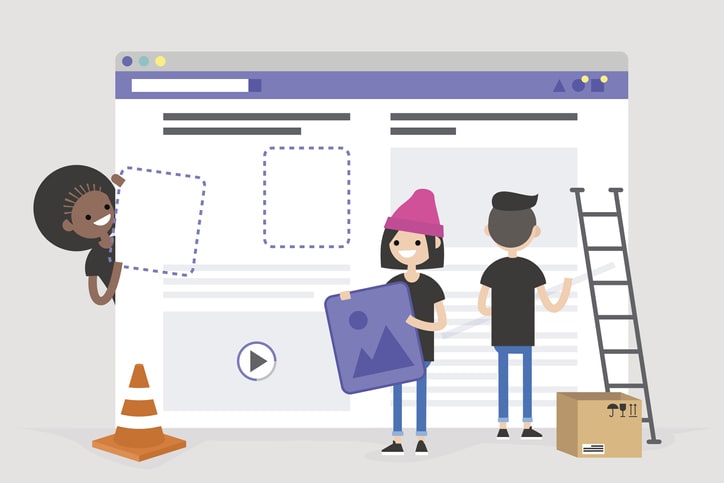
Maximizing the potential of your online workspace can be achieved by integrating it with other tools like CRM software, time tracking apps, and design collaboration platforms. By connecting and working in tandem with other software or applications, you can facilitate effortless collaboration and sharing of information between different tools, boosting productivity and efficiency for remote teams.
Popular integrations for online workspaces include:
- GitHub
- Google Drive
- Social media platforms
- Salesforce
Other popular services may also be used. By leveraging these integrations, you can optimize your team’s workflows and ensure a seamless collaboration experience across various tools and platforms.
Tips for maximizing productivity with online workspaces

To get the most out of your online workspace, it’s essential to implement strategies that maximize productivity and enhance team performance. By establishing clear communication channels, promoting team engagement, and monitoring progress and performance, you can ensure that your remote and hybrid teams are working effectively and efficiently.
Creating a productive and collaborative environment starts with setting up clear communication channels. This includes setting up a website.
Establishing clear communication channels
Clear communication channels are the backbone of any successful remote or hybrid team. Ensuring that important information is easily accessible and that team members are kept in the loop is crucial for effective collaboration and productivity.
By establishing channels for team communication, you can create a transparent environment that keeps everyone on the same page and allows for smooth collaboration.
Here are some guidelines for using different communication channels:
- Team chat: Use this for quick, informal conversations and updates.
- Instant messaging: Use this for one-on-one or small group discussions that require more privacy.
- Video conferencing: Use this for team meetings, presentations, and discussions that require face-to-face interaction.
- Audio calls: Use this for phone conversations or when video is not necessary.
Providing guidelines for how and when to use these channels can enhance communication and ensure that your team stays connected, even when working remotely.
Encouraging team engagement

Active participation and engagement are key drivers of productivity and collaboration within remote and hybrid teams. Encouraging team members to contribute to discussions, brainstorming sessions, and collaborative activities within the online workspace can foster a sense of camaraderie and teamwork.
Offering recognition for individual achievements, providing feedback and growth opportunities, and creating a supportive work environment are just a few strategies that can promote team engagement and enhance overall productivity. By implementing these practices, you can help your team feel valued, supported, and motivated to work together towards common goals.
Monitoring progress and performance
Keeping track of progress and performance is essential for ensuring that your team is meeting their goals and identifying areas for improvement. Most online workspaces come with built-in analytics and reporting features that allow you to:
- Monitor progress and performance with ease
- Track key metrics and KPIs
- Generate reports and visualizations
- Identify trends and patterns
- Make data-driven decisions
By utilizing these analytics and reporting features, you can effectively manage and optimize your team’s performance.
With these features, you can gain insights into how your team is performing, identify bottlenecks and inefficiencies, and make data-driven decisions to optimize processes and workflows. Regularly reviewing performance data and providing feedback to your team can also help maintain accountability and drive continuous improvement.
Summary
In conclusion, choosing the right online workspace for your remote or hybrid team is critical for ensuring effective collaboration, communication, and project management. By understanding the features and benefits of various online workspaces, assessing your team’s specific needs, and comparing pricing and plans, you can find the perfect solution to empower your team and drive success. With the tips and strategies provided in this article, you can maximize productivity and enhance team performance, ensuring that your remote and hybrid teams are equipped to tackle any challenge that comes their way.
Frequently asked questions
An online workspace is a virtual environment allowing teams to collaborate, communicate and manage projects in an efficient manner, helping them stay on top of deadlines.
It provides a platform for teams to work together, share ideas, and keep track of progress. It also allows for easy access to documents, files, and other resources, making it easier to stay organized and on task.
An online workspace allows for instant collaboration and communication from any location, with project collaboration tools, visibility of file works, and a virtual office to facilitate team meetings.
Online workspaces offer many advantages, such as improved collaboration, enhanced productivity, better communication, remote access, cost-effectiveness, and increased efficiency. By using them, teams can experience increased success in projects due to their effectiveness.
Compare the pricing and plans of various online workspaces to your team’s needs and size, project nature, and collaboration level to find the best fit for you.
Analyze the features of each workspace to determine which one offers the most value for your team. Consider the cost, the number of users, the storage capacity, and the security features.
It’s also important to evaluate the customer service and support offered.
Popular online workspaces for remote and hybrid teams include Kumospace, Monday.com, Trello, RingCentral, Chanty, Dropbox, and Google Drive.





