In today’s fast-paced remote work environment, virtual meeting platforms have become essential for effective team collaboration. Finding the right platform can be overwhelming, but worry not! We have compiled a comprehensive list of the top 10 best virtual meeting platforms in 2024, along with key features to consider and tips to help you make the most of your virtual meetings.
Short Summary
- Explore the top 10 virtual meeting platforms for 2024, based on features such as video conferencing capabilities, ease of use and security.
- Consider factors like integration with existing tools and scalability when choosing a platform to ensure successful adoption.
- Utilize interactive features during meetings & follow up on action items to create an effective experience.
Top virtual meeting platforms for 2024

The landscape of virtual meeting software has evolved dramatically in recent years, offering a wide range of options to cater to diverse business needs. We have carefully curated the top 10 best virtual meeting platforms to help you make an informed decision. These platforms have been chosen based on their:
- Video conferencing capabilities
- Ease of use
- Security
- Integration capabilities
Let’s dive into each platform and explore their unique features.
Kumospace
Kumospace is an immersive virtual meeting platform that offers unique 3D environments for engaging team collaboration. With a free trial, you can experience its innovative meeting space and conference rooms firsthand before committing to a paid plan.
The platform provides automation features for attendance tracking, lecture recording, and additional capabilities, making it a powerful video conferencing software.
Zoom

Zoom is a popular virtual meeting platform known for its ease of use, high-quality video, and audio capabilities. The free version allows you to host meetings with up to 100 participants, while the paid plans offer additional features like breakout rooms, virtual backgrounds, and better video quality.
Zoom’s user-friendly interface, superior video and audio quality, and commendable security make it an excellent choice for online meetings and video meetings.
Microsoft Teams
Microsoft Teams is a comprehensive virtual meeting platform integrated with Microsoft Office Suite, ideal for businesses of all sizes. It offers a wide range of features, including:
- Screen sharing
- Smart messaging
- Call recording
- Live subtitles with standard security through encryption
- Scheduled online meetings
- Instant chat messaging
- Document storage, management, and editing
With plans catering to businesses and home users, Teams is a versatile choice for virtual meetings and team meetings.
Google Meet
Google Meet is a secure and user-friendly virtual meeting platform that is part of the Google Workspace ecosystem. With a free plan that allows meetings of up to 1 hour with a maximum of 100 participants, Google Meet also offers paid plans with additional features like live captions and secure meeting codes.
Integrating seamlessly with other Google Workspace tools, it is a reliable choice for online meetings.
Cisco Webex
Cisco Webex is a feature-rich virtual meeting platform suitable for businesses of all sizes, offering advanced collaboration tools like dual screen sharing, virtual whiteboards, and meeting recordings. The free plan allows you to host virtual meetings with up to 100 participants and provides 10GB of cloud storage for meeting recordings.
Webex’s focus on security and advanced features make it an excellent choice for businesses.
Slack
Slack is a popular messaging app that also supports audio and video calls, making it ideal for small businesses and ad hoc meetings. The free version allows for one-on-one audio and video conversations, while the paid plans offer chat features with up to 50 participants.
With its integration capabilities for other tools and services, Slack is a convenient solution for team communication and collaboration.
BlueJeans
BlueJeans is a virtual meeting platform that offers:
- Secure and high-quality video conferencing for mid to large-scale businesses
- Customizable pricing plans
- Real-time intelligence tools
- Reliable video conferencing solution
However, it requires a substantial connectivity bandwidth to function optimally, so users with a slower connection may experience lag.
GoToMeeting
GoToMeeting is a reliable virtual meeting platform that offers a range of features for businesses of all sizes, including mobile access. Although it doesn’t offer a free trial, GoToMeeting provides a variety of pricing plans to accommodate different business needs.
With its user-friendly interface and robust feature set, GoToMeeting is a solid choice for hosting online meetings, training sessions, and events. This online meeting software ensures a seamless experience for all participants.
Adobe Connect
Adobe Connect is a customizable virtual meeting platform with a focus on online learning and custom branding options. Offering a range of features, Adobe Connect allows users to host meetings, webinars, and conferences with customizable visual elements.
The platform also offers a virtual engagement score calculator, giving users insights into the effectiveness of their virtual meetings.
Jitsi Meet
Jitsi. Meet is a free, open-source virtual meeting platform that offers strong encryption and customization options. Some key features of Jitsi Meet include:
- No registration requirements
- No limits on the number of participants
- Secure and encrypted communication
- Customization options for branding and layout
With these features, Jitsi Meet is an excellent choice for businesses looking for a secure and flexible virtual meeting solution.
Users can host audio and video calls with ease, ensuring a smooth experience for all participants.
Key features to consider when choosing a virtual meeting platform

Now that we’ve explored the top virtual meeting platforms, it’s essential to consider the key features that will best suit your business needs. Here are some crucial factors to consider when selecting a virtual meeting platform.
- Ease of use
- Security
- Integration capabilities
- Scalability
In the following sections, we’ll delve deeper into these features and why they’re important.
Ease of use
The ease of use of a virtual meeting platform is critical for ensuring quick adoption and minimizing technical issues. An intuitive user interface, simple navigation, and comprehensive tutorials can help users get started quickly and efficiently.
Additionally, compatibility with various devices and browsers ensures that all team members can access the platform with ease.
Security
Security should be a top priority when selecting a virtual meeting platform to protect sensitive information and maintain privacy. Encryption, authentication, and access control features can help safeguard your data and ensure a secure meeting environment.
Be sure to choose a platform that prioritizes security, and implement best practices like strong passwords and two-factor authentication to further enhance protection.
Integration capabilities
Integration capabilities with other tools and software can enhance the overall functionality and efficiency of a virtual meeting platform. Seamless integration with project management tools, CRM systems, and other software can streamline processes, enhance collaboration, and boost productivity.
Consider platforms that offer integration options that align with your existing tools and workflows.
Scalability
Scalability is important for a virtual meeting platform to accommodate the growth and changing needs of a business. Platforms that can handle increasing numbers of participants and adapt to your business’s requirements are essential for maintaining high-quality meetings without disruption.
Be sure to choose a platform that offers flexible plans and scalability features that align with your business growth.
Tips for effective virtual meetings
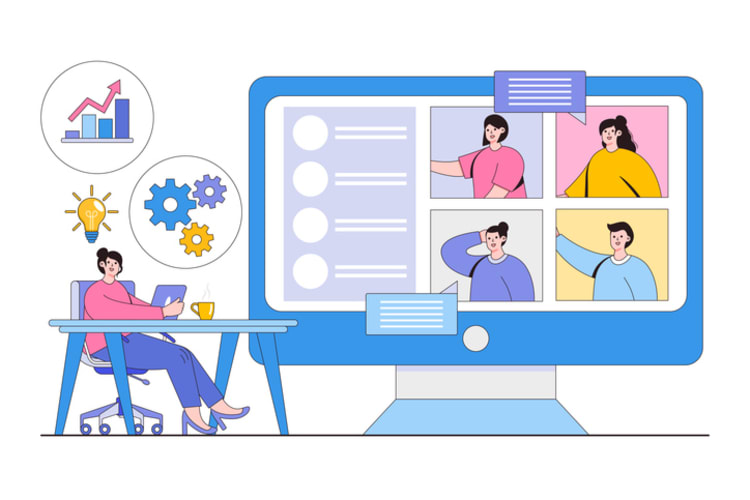
Now that you’re familiar with the key features to consider when choosing a virtual meeting platform, it’s time to focus on strategies for conducting effective virtual meetings. Here are some strategies to consider.
- Establish clear objectives for the meeting to ensure everyone is on the same page.
- Encourage participation from all attendees by creating a welcoming and inclusive environment.
- Utilize interactive features of the virtual meeting platform, such as polls or breakout rooms, to keep attendees engaged.
- Follow up on action items discussed during the meeting to ensure progress is made.
By implementing these strategies, you can create a successful and productive virtual meeting experience.
Establish clear objectives
Establishing clear objectives for each virtual meeting ensures a focused and productive discussion. Here are some tips to help you set clear objectives.
- Clearly communicate the purpose and agenda of the meeting to participants in advance.
- Set measurable goals and outcomes for the meeting.
- Share the objectives with all attendees before the meeting starts.
- Keep the objectives visible during the meeting to keep everyone focused. By following these tips, you can ensure that your virtual meetings are more effective and efficient.
By setting clear objectives and communicating them in advance, virtual meetings can be more productive and efficient.
Encourage participation
Fostering collaboration and engagement during virtual meetings is essential for a successful outcome. Encourage participation from all team members by setting expectations, asking open-ended questions, and providing opportunities for input.
By ensuring that everyone’s voice is heard and all ideas are considered, you can create a collaborative and inclusive virtual meeting environment.
Use interactive features
Utilize interactive features, such as polls, breakout rooms, and screen sharing, to enhance the virtual meeting experience. These features can help engage attendees, make meetings more dynamic, and encourage collaboration.
Be sure to choose an online meeting platform that offers a variety of interactive features to meet your business’s needs and preferences, while also providing the benefits of a virtual meeting platform.
Follow-up and action items
Following up on action items and decisions made during virtual meetings is crucial for ensuring accountability and progress. Keep all action items in one place for easy tracking, assign responsibility for each item, and set deadlines for completion.
After the meeting, send a summary of action items to all participants and follow up regularly to ensure tasks are completed on time.
Summary
In conclusion, the right virtual meeting platform can make a significant difference in the effectiveness and productivity of your remote team collaboration. With the top 10 virtual meeting platforms, key features, and tips for effective virtual meetings in mind, you’re well-equipped to choose the best platform for your business needs. Remember, the key to successful virtual meetings lies in clear objectives, active participation, engaging interactive features, and diligent follow-ups. Happy collaborating!
Frequently Asked Questions
Based on industry reviews, Zoho Meeting, Zoom, Skype, Microsoft Teams, BigBlueButton, BlueJeans, Slack, GoTo Meeting, Cisco Webex, and Google Meet are the best virtual meeting platforms for hosting meetings.
Most of these platforms offer free versions with limited participant numbers.
For small businesses, popular virtual meeting platforms are Google Meet, Zoom, Zoho, Skype, GoTo Meeting and Microsoft Teams. They provide essential functions and features cost-effectively and allow users to have efficient video conferencing experiences.
Digital meeting platforms are software applications that enable people to connect over the internet through video conferencing and other tools like chat, reactions, and screen sharing. Popular examples include Zoom, Webex, Google Meet, Lifesize, and Jami.
Google Meet is the best app for virtual meetings, and it’s accessible via browser on computers or with a dedicated app for phones and tablets.
It can be used for video conferencing, audio calls, and even screen sharing. It’s easy to use and has a range of features that make it ideal for business meetings, team collaborations, and more.
When selecting a virtual meeting platform, ease of use, security, integration capabilities, and scalability are key features to consider.
These features should be evaluated in terms of how they meet the needs of the organization and its users. For example, if the organization needs to host large meetings, scalability should be a priority. Security should also be considered.





