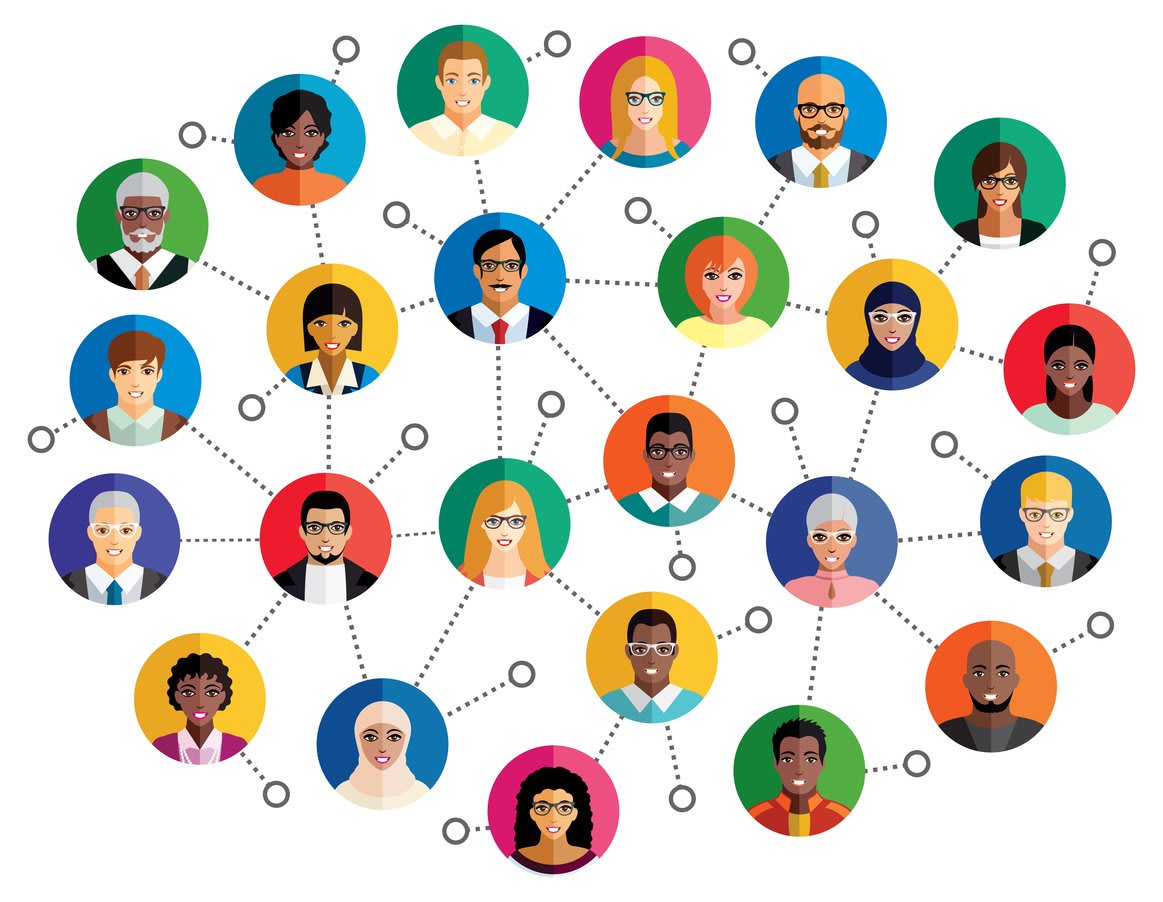In today’s interconnected world, video conferencing has become an essential tool for businesses and individuals alike. Whether it’s for meetings, webinars, or virtual hangouts, having a reliable platform is crucial. In this blog post, we’ll delve into the “Zoom vs Skype” debate, as well as compare these popular video conferencing platforms with Kumospace, each catering to different user needs and preferences.
Key takeaways
- Zoom is a video conferencing software platform with basic features such as video meetings, high-quality calls and screen sharing.
- Skype offers basic free features for personal use or small teams while Kumospace provides a unique virtual office experience.
- Kumospace is the more reliable platform for providing smooth and high-quality audio & video compared to Skype & Zoom. Choose the best option based on scalability, potential for growth, and distinctive features.
Exploring Zoom's capabilities

Zoom has emerged as a popular video conferencing software platform with a variety of features for businesses and individuals, including video meetings and:
- High-quality video calls
- Screen sharing
- Recording meetings
- Virtual backgrounds
- Breakout sessions for group discussions
- Integration with other apps and platforms
- End-to-end encryption for secure communication
Since its introduction in 2013, Zoom has garnered widespread attention and has become a solution for remote communication and collaboration.
Plans and pricing breakdown
Zoom offers a range of plans to cater to different user needs, including:
- Basic Plan: Free, accommodates up to 100 participants with unlimited one-on-one meetings, but group meetings are limited to 40 minutes.
- Pro Plan: Starts at $149/year/user, includes unlimited meeting duration, cloud recording, and admin controls.
- Business Plan: Starts at $199/year/user, includes all Pro Plan features plus dedicated phone support and vanity URLs.
- Zoom Enterprise Plan: Starts at $240/year/user, includes all Business Plan features plus unlimited cloud storage and a dedicated customer success manager.
Compared to Zoom, Skype provides a free plan with no time limits on online meetings, but with a maximum capacity of 100 participants. Skype also has integrated Microsoft Office 365 subscriptions for larger meetings and additional features.
Kumospace offers a free plan and a business plan that is more cost-effective than Zoom and Skype, with business plans priced at $16 per user per month, making it a competitive option for users with varying budgets.
Integration and collaboration tools
Zoom integrates with numerous apps such as:
- Box
- Slack
- Microsoft Outlook
- Google Chrome
This seamless integration allows users to access Zoom features within their favorite tools, making it easy to schedule and join meetings, as well as collaborate on documents with team members through document sharing.
Security measures in place
In response to security concerns such as Zoombombing, Zoom has implemented additional security measures, including end-to-end encryption, waiting rooms, and password protection for meetings. These security enhancements help protect user privacy and ensure a secure virtual meeting environment.
Delving into Skype's offerings

Skype, a well-known telecommunications software developed by Microsoft, offers video calls, voice calls, instant messaging, and file sharing, with a focus on personal use and small teams. Its user-friendly interface and compatibility with various operating systems make it a popular choice for casual communication and collaboration among friends and colleagues alike, especially when it comes to Skype to Skype communications.
Understanding Skype's free plan
Skype’s free plan, often referred to as Skype Meet Now, allows users to:
- Host and join video calls using a shared unique virtual meeting link
- Use basic video conferencing features
- Stay connected without the need for premium subscriptions
This user-friendly plan, available in a free version, is popular among freelancers and small teams.
Microsoft systems synergy
One of Skype’s major advantages is its seamless integration with Microsoft systems, offering a familiar interface for users and easy access to other Microsoft 365 productivity tools such as Outlook email. This integration enhances user experience and productivity for those already familiar with Microsoft’s suite of products.
The privacy and security aspect
Skype has strong security measures in place, including end-to-end encryption and server-to-server authentication. These security protocols ensure that user communications remain private and secure, instilling confidence in users and maintaining Skype’s reputation as a reliable communication tool.
Introducing Kumospace: the top contender in video conferencing
Kumospace is an innovative virtual office platform that offers unique features and a competitive edge in the video conferencing market. By combining the benefits of video conferencing and team chat while avoiding their productivity-robbing shortcomings, Kumospace has emerged as the #1 business communication platform for remote work. One of the main things setting it apart from traditional video conferencing platforms like Zoom and Skype is the fact that companies using Kumospace report over 30% productivity boost.
Unique features and concept
Kumospace’s unique features include:
- Customizable virtual spaces with spatial audio
- Interactive elements like shared screens and built-in whiteboards
- Providing a more immersive and engaging atmosphere for meetings
- Enhancing team productivity by increasing engagement, creativity, and collaboration in virtual meetings
Pricing structure
Kumospace offers a free plan for small teams and a business plan that is more cost-effective than Zoom and Skype, with pricing starting at $16 per month. This flexible pricing structure caters to various user needs and budgets, making it an attractive option for those seeking to level up their business communication.
Integration options
Kumospace offers integration options with the following platforms:
- Zoom
- Microsoft Teams
- Google Calendar
- Outlook Calendar
- Google Drive
- Slack
These integrations enhance collaboration and productivity for users, ensuring Kumospace remains a competitive contender in the video conferencing market.
Comparing video conferencing availability

When comparing availability and participant capacity, the following video conferencing tools offer different options:
- Zoom can host up to 1,000 participants
- Skype’s standard video conferencing tool has a limitation of 100 participants
- Kumospace provides personalized enterprise plans that can host thousands of participants. Additionally, Kumospace offers video conferencing availability with an emphasis on immersive virtual workspaces and real-time polling.
In terms of video conferencing features, Zoom, Skype, and Kumospace all offer free plans, which include recording of sessions, screen sharing, and chat within the video call. Zoom offers a range of presentation features and is more focused on catering to businesses. Skype is a solid platform for both personal and small team chats. Kumospace not only offers these standard features but goes beyond, creating immersive virtual environments for enhanced, interactive online collaboration.
Head-to-head feature faceoff: Zoom vs Skype vs Kumospace

Comparing the features, pricing, and performance of Zoom, Skype, and Kumospace helps determine the platform that best aligns with individual needs and preferences. This evaluation assists users in selecting an effective video conferencing platform that meets their specific requirements.
Enhancing team productivity
All three platforms offer features designed to enhance team productivity. Here are some of the features offered by each platform:
- Zoom: Zoom Team Chat, screen sharing and annotation, calendar scheduling, and AI-driven features like Zoom IQ
- Skype: rapid telephony, real-time presence, instant messaging, and video conferencing
- Kumospace: an immersive virtual environment for engaging and interactive meetings, problem-solving, and fast communication. The average meeting in Kumospace takes just 9 minutes vs 30+ minute average for Zoom.
The impact of these features on team productivity can vary depending on the specific needs of the team. Zoom and Skype offer a wide array of features tailored to various user preferences, while Kumospace provides a unique and immersive virtual office experience that can promote efficiency and productivity by encouraging better communication and teamwork among team members.
Scalability and growth potential
In terms of scalability and growth potential, Zoom and Kumospace stand out as strong contenders. Zoom is designed to provide plans suitable for individual users, small businesses, and large enterprises alike. Kumospace, on the other hand, offers scalability features that facilitate the expansion and growth of digital HQs and online workspaces, ensuring secure communication between different teams.
Skype, while popular for personal use and small team communication, lacks the scalability features offered by Zoom and Kumospace. With a maximum participant capacity of 100 and no premium plans specifically tailored for businesses, Skype may not be the ideal choice for organizations in need of a scalable and growth-oriented video conferencing solution.
The verdict on video and audio quality
Zoom, Skype, and Kumospace all offer high-quality voice and video calls, with varying requirements and settings for optimal performance. The video quality on these platforms is mainly determined by the webcam and microphone quality of the participants. However, users have reported that Skype experiences more choppiness and lag in calls than Kumospace and Zoom, making them a more reliable choice for smooth and high-quality video conferencing.
Insights on remote team management
With the rise of remote work, managing remote teams effectively becomes vital for businesses adjusting to this new work method. The selection of an appropriate video conferencing platform can significantly influence team productivity and collaboration. Therefore, organizations should evaluate the features, scalability, and growth potential of platforms like Zoom, Skype, and Kumospace before making their choice.
The bottom line: Zoom, Skype or Kumospace?

The final verdict depends on user needs and preferences. Zoom may be a good option for larger businesses, offering a range of plans and features tailored to individual users, small businesses, and large enterprises. Skype is more suited for personal use and small teams, providing a user-friendly interface and offers a free plan. For those seeking a well-rounded and immersive virtual office experience, Kumospace is your choice, offering customizable virtual spaces with spatial audio and seamless integration options.
The final choice between Zoom, Skype, and Kumospace will be dictated by the user or organization’s specific needs. If your organization is largely remote or highly distributed then Kumospace is your choice given it is the #1 video conferencing for remote work. By evaluating factors such as scalability, potential for growth, and distinctive features, users can select the video conferencing platform that best fits their needs.
Summary
In conclusion, Zoom, Skype, and Kumospace each offer unique features and capabilities in the video conferencing market. While Zoom is well-suited for businesses of all sizes, Skype excels in personal use and small team communication, and Kumospace provides an innovative virtual office experience for businesses of any size. By considering factors such as scalability, growth potential, and unique features, users can make an informed decision on the best video conferencing platform to suit their needs.
Frequently asked questions
Kumospace sets itself apart from Zoom and Skype with its innovative spatial audio and video technology, allowing for more natural, real-life-like group conversations. It offers interactive virtual environments where users can 'walk' around, engaging dynamically unlike the static interfaces of traditional video conferencing platforms. Integrated virtual activities and games within these spaces foster team-building and casual networking. Designed to encourage informal, spontaneous interactions, Kumospace is particularly suited for social gatherings and creative collaborative events like hackathons. Additionally, customizable avatars and spaces add a personal touch, enhancing the overall virtual meeting experience.
Skype and Zoom provide similar features for video meetings, but Zoom has additional features such as longer meeting limits, breakout sessions, and recording transcripts.
Kumospace is the ideal platform for small businesses, offering a cost-effective plan and unique features tailored to suit varying needs for hybrid and remote teams.
Kumospace offers an engaging and immersive virtual office experience that goes beyond traditional video conferencing platforms like Zoom and Skype, enabling creative collaboration and engagement in virtual meetings.
Zoom and Skype both utilize end-to-end encryption to protect user security, while Zoom also provides waiting room functions and password protections for meetings.