Do you ever wonder how top-performing teams stay productive, focused, and consistently achieve their goals? The secret ingredient is often “recurring meeting”. This essential tool helps teams stay connected, monitor progress, and foster collaboration. In this blog post, we’ll explore the importance of recurring meetings, share tips for settin2g them up effectively, and discuss various use cases suitable for different professions. Get ready to unlock the full potential of your team!
Key takeaways
- Recurring meetings are essential for successful teams, providing a platform for communication and progress tracking.
- Google Calendar and Outlook Calendar can be used to efficiently schedule recurring meetings with adjustable parameters.
- Regular assessment of meeting necessity is key to ensure their effectiveness and relevance in maximizing productivity.
The importance of recurring meetings
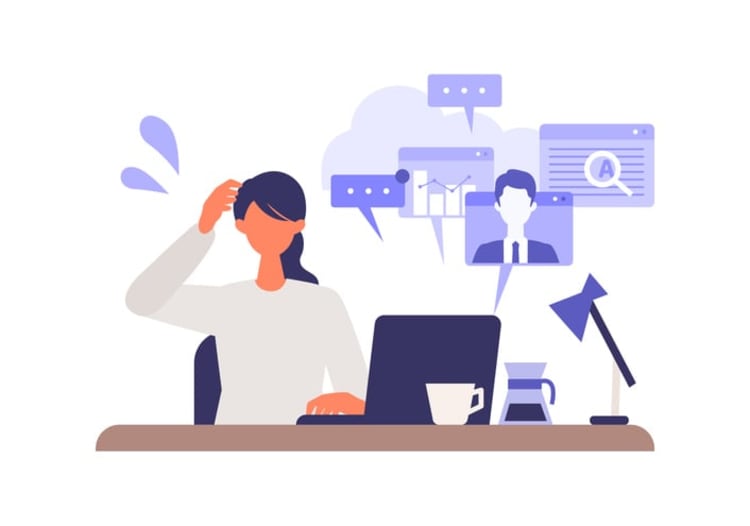
Recurring meetings serve as the backbone for many successful teams, providing a platform for enhanced communication, progress tracking, and collaboration. Regular team meetings foster a sense of responsibility, ensuring project teams remain on schedule and reserve a meeting slot for future gatherings. Additionally, scheduling meetings in advance helps address the challenge of finding appropriate times for specific groups of people.
Given the already established benefits of recurring meetings, we can now examine their impact on key areas.
Enhancing team communication
Recurring meetings act as a lifeline for team communication, allowing members to stay connected, exchange updates, and address issues as they arise. Some strategies to maximize the benefits of team meetings include:
- Setting clear objectives
- Creating an agenda
- Encouraging active participation
- Making use of technology tools
Implementing these strategies will help foster an environment conducive to effective communication and collaboration.
Maintaining regular contact through meetings is particularly important when onboarding new employees. Recurring all hands meetings provide a great opportunity for new hires to become familiar with their colleagues and the company dynamics. Additionally, HR and team leaders can schedule regular one-on-ones with new employees to ensure they are settling in successfully. In short, recurring meetings serve as the glue that holds teams together and keeps them moving in the right direction.
Kumospace introduces an immersive approach to virtual team communication by offering interactive, spatial online environments. Unlike standard video calls, it allows participants to navigate through digital spaces, enabling natural, dynamic interactions and facilitating spontaneous conversations alongside structured meetings. This platform serves as an inventive tool in maintaining vital, nuanced communication and fostering casual interactions in remote working scenarios, providing teams with a refreshing alternative to conventional online meetings.
Tracking progress and goals
Recurring meetings offer a valuable opportunity for teams to assess progress towards goals and evaluate performance. Sending a calendar invite for these meetings allows team members to make plans and stay informed. To ensure clear objectives and goals for each meeting, teams should develop an agenda with specific tasks and milestones, assign responsibilities and deadlines, and modify goals as necessary.
Teams can utilize project management tools such as Google Calendar and Outlook Calendar to observe progress. Scheduling a recurring meeting is as simple as using the recurrence drop-down menu to set the frequency and duration of the meetings.
In addition to real-time discussions during meetings, teams can review and evaluate progress by:
- Maintaining meeting minutes or notes
- Tracking action items
- Exchanging updates outside of meetings
- Recognizing milestones and accomplishments
These practices contribute to more productive recurring meetings and ensure that teams stay on track.
Fostering collaboration and accountability
Scheduled meetings have a significant impact on team responsibility and motivation. Regular check-ins foster a sense of accountability among team members, motivating them to complete tasks and report progress during meetings. Moreover, collaborative note-taking during meetings enhances cooperation and boosts productivity.
Tools like Kumospace, Notion, Google, and Vowel offer collaborative note-taking options during meetings. For example, Vowel’s collaborative notes function allows users to take notes directly on the meeting agenda, with a shared screen viewable by all participants, while a live transcription tool runs in the background.
Utilizing these tools enables teams to engage everyone and enhance their contribution to the project’s success.
Scheduling recurring meetings: tools and platforms
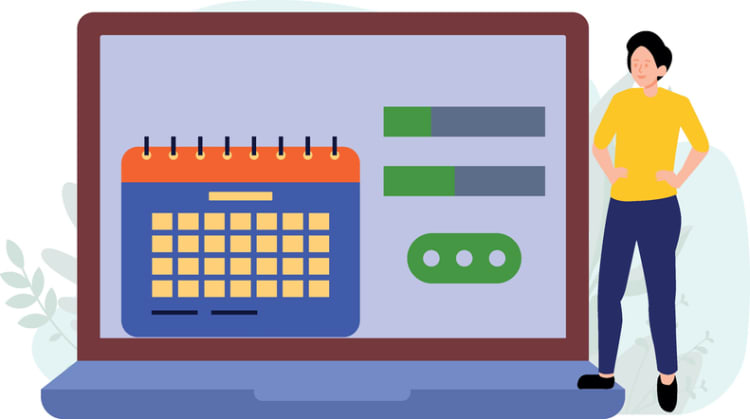
Scheduling recurring meetings and recurring appointments can be a breeze with the help of convenient tools like Google Calendar and Outlook Calendar. These platforms allow teams to set up meetings with customizable recurrence patterns, ensuring that everyone is on the same page and can plan their schedules accordingly.
We can now examine how these tools specifically assist in scheduling and managing your recurring meetings.
Google calendar
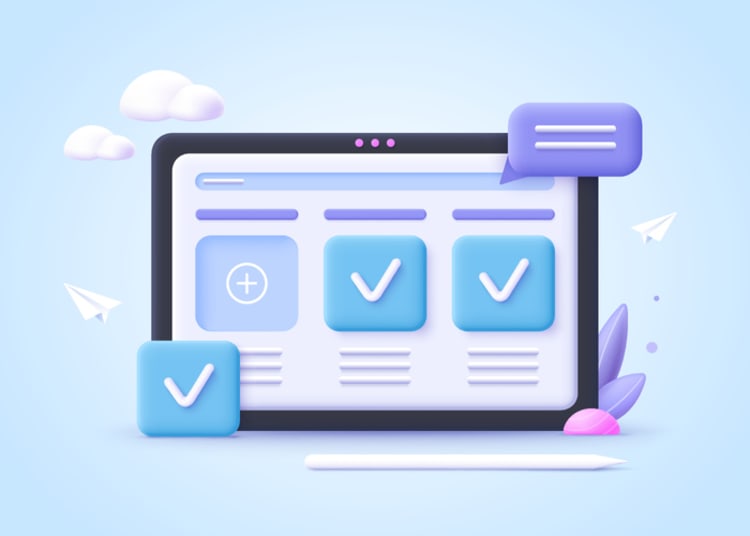
Google Calendar enables users to configure recurring meetings with adjustable parameters, making it easy to set up meetings that suit your team’s needs. When scheduling a recurring meeting, simply:
- Create a new event
- Add guests
- Choose a start and end time
- Specify the recurrence pattern (daily, weekly, or monthly)
Once you’ve set up the meeting, attendees will receive a calendar invite with all the necessary information, including the meeting link, dial-in details, and any relevant documents. With Google Calendar, organizing and managing your recurring meetings has never been easier.
Kumospace enables seamless integration with Google Calendar, allowing users to view, schedule, and manage events within their virtual space, while also automatically updating their status during meetings. This functionality ensures efficient time management and enhances user interaction by providing in-app reminders and displaying real-time availability, creating a coherent and organized virtual communication environment.
Outlook calendar
Outlook Calendar offers similar features for scheduling and managing recurring meetings, making it another ideal choice for organizing your team’s gatherings. To schedule a recurring meeting in Outlook Calendar, follow these steps:
- Create a new meeting.
- Add attendees.
- Choose a start and end time.
- Specify the recurrence pattern and range, including the start and end date of the meetings.
Utilizing these tools guarantees effective scheduling and management of your team’s recurring meetings, ensuring everyone stays informed, collaborates, and works towards common goals. Additionally, setting an end date for recurring meetings in Outlook Calendar enables you to evaluate their effectiveness and make necessary adjustments.
Tips for effective recurring meetings

With the right tools in place, it’s time to focus on making your recurring meetings as effective as possible. Setting clear agendas, managing attendees, and utilizing asynchronous communication are critical steps to enhance meeting productivity.
Adhering to these best practices will make your team’s recurring meetings engaging, productive, and goal-oriented.
Setting clear agendas
Establishing a focused agenda for each meeting is essential for guiding discussions and ensuring that the meeting remains on course. To create a focused agenda, consider the objectives, tasks, and milestones to be discussed, as well as any pertinent materials or documents that should be reviewed beforehand.
Distributing the agenda prior to the meeting allows attendees to evaluate it in advance and arrive prepared for an effective conversation. Furthermore, assigning a note-taker or maintaining meeting minutes can help guarantee that meeting notes are recorded accurately during recurring meetings.
Managing attendees
Reviewing the attendee list and updating invites as needed is crucial for ensuring that only necessary participants are involved in the meeting. When creating a recurring meeting invitation, be sure to add the email addresses of the attendees you wish to include, and send the invitation with all the pertinent details, such as the meeting platform and dial-in numbers.
Setting reminders for yourself and the attendees ensures everyone is aware of upcoming meetings, thereby avoiding scheduling conflicts or missed meetings.
Asynchronous communication
Asynchronous communication tools, such as email and Slack, can help teams gather information and share updates before meetings. By encouraging written updates and progress reports, team members can stay informed and contribute at their convenience.
Utilizing these tools along with a virtual office software can streamline progress tracking and ultimately make your recurring meetings more focused and productive.
Use cases for recurring meetings

Recurring meetings can be beneficial for a wide range of professions, including:
- Project teams
- Freelancers
- Contractors
- Students
- Research assistants
As each group has unique needs and objectives, the way they utilize recurring meetings may differ.
Let’s explore the potential applications and benefits of recurring meetings and recurring meeting series for these various groups.
Project teams
Project teams can greatly benefit from recurring meetings. Here are some tips to ensure progress and maintain communication throughout the project lifecycle:
- Establish a regular schedule for meetings.
- Clarify the purpose and agenda of each meeting.
- Provide meeting materials in advance.
- Facilitate active participation from all team members.
- Hold members accountable for their tasks.
By following these tips, project teams can maximize the effectiveness of their recurring meetings.
Regular evaluation of the effectiveness of recurring meetings and seeking feedback from team members can help make necessary adjustments and enhance efficiency and productivity.
Freelancers and contractors
For freelancers and contractors, recurring meetings can serve as an opportunity to review weekly action items, discuss workflow, and ensure that objectives are met. When scheduling recurring meetings, factors such as different time zones, respecting the allocated time, and establishing clear expectations should be considered.
Freelancers and contractors can stay on track and maintain a strong working relationship with their clients by using reliable communication platforms and setting up reminders for recurring meetings.
Students and research assistants
Students and research teams can use recurring meetings to stay updated on research progress, review data, and collaborate on projects. Regular meetings provide a platform for discussing research findings, assigning tasks, offering guidance, and addressing any questions or concerns.
This ensures that everyone is informed and working towards the research goals in an effective manner.
Evaluating recurring meeting effectiveness

Evaluating the impact of your recurring meetings and making necessary adjustments is key to ensuring their effectiveness and productivity. By setting an end date for recurring meetings and eliminating unnecessary occurrences, you can maintain focus on pertinent topics and maximize productivity.
Let’s explore these strategies in more detail.
Setting an end date
Establishing an end date after a predetermined number of recurrences allows you to assess the meeting’s purpose, frequency, and attendees. This provides an opportunity to review whether the meeting is still required, if the frequency is appropriate, or if the attendee list needs to be updated.
Setting an end date helps ensure that your recurring meetings continue to serve their purpose and stay relevant to your team’s needs.
Eliminating unnecessary occurrences
Another strategy for maintaining effective recurring meetings is to eliminate unnecessary occurrences. For example, consider replacing status update meetings with asynchronous communication tools such as email or Slack. This can help streamline progress tracking and ensure that meetings are focused on topics that are truly essential to the team.
Regular evaluation of each meeting’s necessity allows for adjustments and improvements, leading to more efficient and productive recurring meetings.
Summary
In conclusion, recurring meetings serve as a vital tool for fostering communication, tracking progress, and promoting collaboration across various professions. By leveraging tools like Kumospace, Google Calendar and Outlook Calendar, setting clear agendas, managing attendees, and utilizing asynchronous communication, you can maximize the effectiveness of your team’s recurring meetings. Remember to periodically evaluate their impact and make adjustments as needed to ensure that your meetings continue to drive your team towards success. It’s time to harness the power of recurring meetings and unlock your team’s full potential!
FAQs
A recurring meeting is a meeting that repeats on your calendar, usually weekly, bi-weekly or monthly. For example, an account manager having a weekly meeting with the rest of the accounts team is a recurring meeting.
A recurring meeting in Zoom is a meeting with multiple occurrences using the same meeting ID and settings that can be scheduled in daily, weekly, or monthly increments for up to 1 year.
Recurring meetings in Teams are meetings that repeat on a regular basis, with the same start and end times throughout the entire meeting series, viewable directly from your Teams Calendar. You can easily set up a recurring meeting in Teams, and you can also customize the settings to fit your needs. You can choose the frequency of the meeting, the duration, and the number of occurrences. You can also add a reminder to the meeting, so that
A recurring meeting in Outlook is a digital calendar appointment that repeats on a set schedule, such as weekly, bi-weekly, or monthly. It is an efficient way to create and manage the same event multiple times without having to manually create a new appointment each time.
To set up a biweekly meeting in your team, use the recurrence drop-down menu when creating the Teams meeting in Microsoft Teams and select biweekly as the recurrence option.





