Virtual meetings’ best practices are crucial to navigating the digital collaboration landscape. This article targets essential actions to refine your online meeting approach. Expect to learn how to streamline participation, expedite decision-making, and ultimately boost your team’s virtual engagement—without the filler.
Key takeaways
- To conduct effective virtual meetings, establish ground rules, craft detailed agendas, and promote active participation by all team members, using strategies like clear guidelines for engagement, pre-distributed agendas, and interactive elements to maintain focus and productivity.
- Optimizing the virtual meeting space is crucial and involves choosing the right platform with necessary features, minimizing background noise and interruptions, and ensuring a professional virtual backdrop to foster a conducive meeting environment.
- Leveraging technology, such as screen sharing, breakout rooms, and interactive features like polls and chat functions, will enhance collaboration and engagement during virtual meetings, while clear follow-up procedures ensure accountability and continued progress post-meeting.
Mastering the virtual meeting: essential best practices

Mastering the art of virtual meetings can revolutionize the way remote teams operate. Despite the convenience of connecting from any location, these meetings present unique challenges not found in traditional in-person gatherings. Our first order of business will be to address the following:
- Establish ground rules for virtual meetings to ensure everyone is on the same page.
- Create well-crafted agendas to keep meetings focused and productive.
- Promote active participation by encouraging all team members to contribute and share their ideas.
By implementing these strategies, you can make your virtual meetings more effective and efficient, as virtual meetings tend to require a different approach than in-person gatherings.
Ground rules set the tone for the meeting, defining what is expected from each participant. A detailed agenda, shared in advance, provides a roadmap for the meeting, ensuring everyone is on the same page. Lastly, encouraging active participation keeps attendees engaged and invested in the meeting’s outcome. We will now explore these aspects more thoroughly.
Establishing ground rules for engagement
The establishment of ground rules paves the way for professionalism in virtual meetings. Ground rules, such as punctuality, camera usage, and muting microphones when not speaking, create an environment conducive to productivity. These rules ensure that attendees are not just passive observers but active participants, contributing to the meeting’s success.
Without a physical meeting room to contain the conversation, virtual meetings can easily go off track with unnecessary interruptions, background noise, and other distractions. Setting clear virtual meeting ground rules helps to manage these potential challenges, ensuring the meeting stays focused, and relevant discussion points are addressed.
Crafting a detailed agenda ahead of time
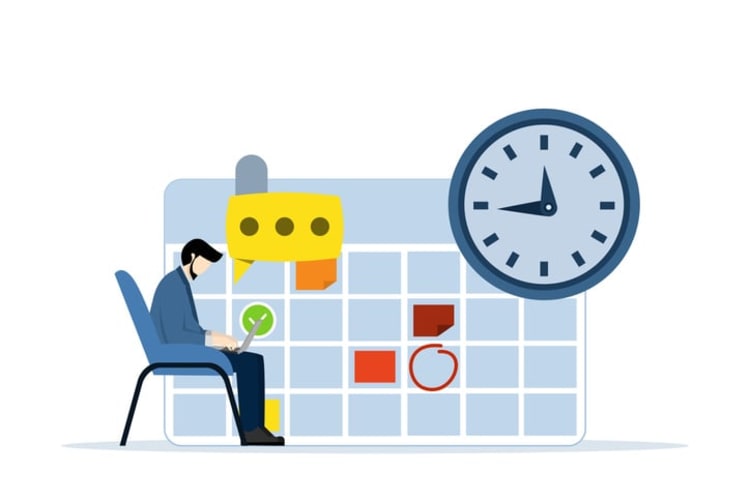
A detailed agenda, prepared in advance, can significantly boost the productivity of virtual meetings. A well-defined agenda sets clear expectations, maintains focus, and keeps the meeting within the allocated time frame. It’s like a GPS for your meeting, guiding the participants towards the meeting’s objectives without getting lost in unnecessary detours.
To create a detailed meeting agenda, follow these steps:
- Start with a clearly defined objective.
- List out all the topics or items to be discussed.
- Allocate time slots for each item and prioritize them based on their relevance and importance.
- Send the agenda to all participants at least 24 hours before the meeting, allowing them enough time to prepare.
Ensuring active participation
Another integral component of successful virtual meetings is the promotion of active participation. Unlike in-person meetings, where body language and physical presence can encourage participation, virtual meetings can require extra effort to keep attendees engaged. This includes defining the meeting format, assigning specific roles, and establishing a protocol for asking and addressing questions during the meeting.
Interactive features such as live polls, chat functions, and virtual whiteboards can be highly effective in fostering engagement and interaction among participants. For quieter team members, assigning them a specific role or using the round-robin technique to ensure everyone gets a turn to speak can significantly increase their engagement and contributions.
Optimizing your virtual meeting space

Creating an optimized virtual meeting space is a key factor in fostering a productive meeting environment. This includes selecting the right meeting platform, managing background noise and interruptions, and creating a professional virtual backdrop. Each of these aspects plays a significant role in enhancing the overall meeting experience.
Selecting the right platform is like choosing the right meeting room. It should be able to cater to your team’s size, requirements, and budget. Managing background noise and interruptions helps to maintain focus during the meeting, while a professional backdrop ensures you present yourself in the best possible light. We will now explore these aspects more thoroughly.
Selecting the right meeting platform
Choosing an appropriate online meeting platform is vital for successful online meetings. The chosen platform should align with your team size, meeting requirements, and budget limitations. It should also offer features that extend beyond basic video conferencing to include collaboration tools and engagement features.
One such platform that ticks all these boxes is Kumospace. Offering a comprehensive range of desktop and mobile applications, Kumospace incorporates essential features that facilitate remote collaboration, such as:
- Spatial audio
- Virtual office
- Team chat
- Seamless integration with Google Calendar and Outlook
Making it an ideal choice for your next virtual meeting in a virtual meeting room.
Managing background noise and interruptions

Effectively managing background noise and interruptions is essential to uphold professionalism and productivity during virtual meetings. Background noise can be distracting and disrupt the flow of the meeting, making it challenging for attendees to focus on the meeting content.
To manage background noise effectively, consider:
- Using noise-cancellation headphones to block out background noise
- Encouraging participants to mute their microphones when not speaking
- Choosing a quiet workspace to minimize distractions
Creating a professional virtual backdrop
An expertly designed virtual backdrop can significantly uplift your virtual meeting experience. Just as you would dress professionally for an in-person meeting, the backdrop of your virtual meeting should also reflect professionalism. A cluttered or distracting background can be distracting for other participants and may detract from the meeting’s content.
To create a professional virtual backdrop, follow these steps:
- Ensure there is adequate lighting. Good lighting can improve your appearance and visibility, making it easier for others to focus on you.
- Position your camera at eye level or slightly above to present a more professional and engaging appearance.
- Choose a clean and uncluttered background that doesn’t distract from the meeting content.
By following these steps, you can create a professional virtual backdrop for your meetings.
Leveraging technology for enhanced collaboration

Leveraging technology can significantly boost collaboration during virtual meetings. Here are some ways to do it:
- Screen sharing and visual aids
- Breakout rooms for small group discussions
- Interactive features like polls and chat
- Whiteboard tools for brainstorming and note-taking
By using these virtual meeting tools, you can create a more engaging and productive virtual meeting experience.
Screen sharing and visual aids can help present information in a clear and engaging way, making it easier for participants to understand and contribute. Breakout rooms can facilitate smaller group discussions for more focused conversations. Meanwhile, interactive features such as live polls and chat functions can provide real-time feedback and encourage active participation.
We will now explore these aspects more thoroughly.
Screen sharing and visual aids
The use of screen sharing and visual aids can significantly bolster the effectiveness of your virtual meetings. Here are some benefits of screen sharing:
- It allows you to present information directly from your screen, making it easier for participants to follow along.
- Whether it’s a PowerPoint presentation, a document, or a live demonstration, screen sharing brings your content to life.
- It ensures everyone is on the same page and can actively engage with the material being presented.
Visual aids, on the other hand, can help break down complex information into digestible chunks. Some examples of visual aids include:
- Charts
- Graphs
- Diagrams
- Infographics
These visual aids can greatly enhance comprehension and engagement. They make your content more engaging and can leave a lasting impression on your audience.
Breakout rooms for smaller group discussions
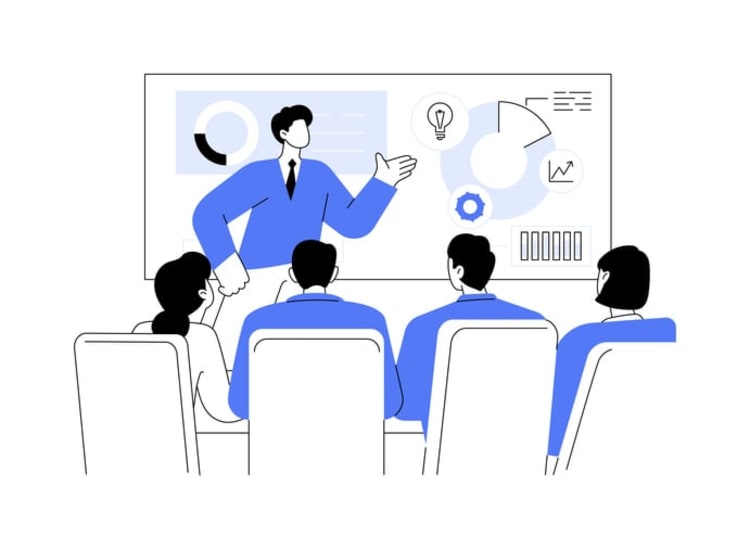
Breakout rooms offer a great way to facilitate smaller group discussions within a larger virtual meeting. They create quieter spaces for focused interactions, allowing for more in-depth discussions and increased participation among attendees.
Kumospace utilizes spatial audio and rooms to enable multiple discussions within one space, simulating breakout rooms without the need to create separate rooms. This feature provides an effective platform for facilitating smaller group discussions, fostering a more interactive and engaging virtual meeting experience.
Utilizing interactive features for real-time feedback
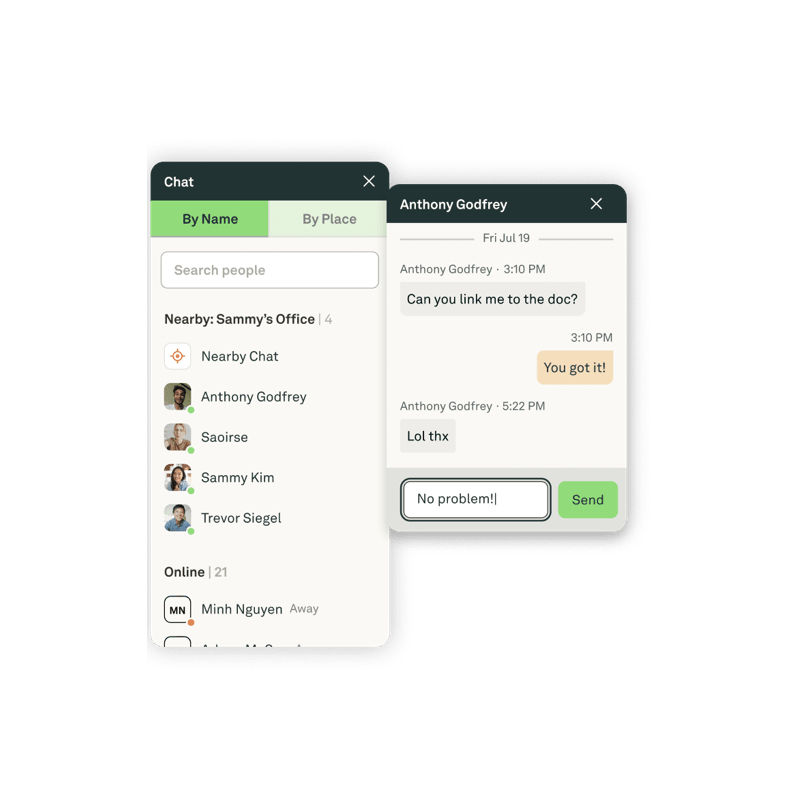
Interactive features such as live polls, chat functions, and virtual whiteboards can greatly enhance engagement and interaction in virtual meetings. These features provide real-time feedback, allowing you to gauge participants’ understanding and adjust your presentation accordingly.
Kumospace offers a variety of interactive features, including:
- Chat function: enhances communication among remote teams
- Virtual whiteboards: allows team members to collectively draw, plan, brainstorm, and sketch out ideas in real time
These features foster a more interactive and engaging virtual meeting experience.
Cultivating connection and company culture virtually

Fostering connections and company culture holds equal importance in a virtual environment. Despite the physical distance, virtual meetings can still foster a sense of community and camaraderie among team members. This can be achieved by incorporating team-building exercises, celebrating milestones virtually, and encouraging casual interactions.
Team-building exercises can help break the ice and nurture a sense of belonging among remote team members. Celebrating milestones virtually can help acknowledge achievements and foster a sense of achievement. Casual interactions, on the other hand, can help participants engage in a more relaxed and natural way, fostering a comfortable atmosphere and potentially increasing productivity.
We will now explore these aspects more thoroughly.
Incorporating team-building exercises
Integrating team-building activities into virtual meetings can bolster connections and fortify bonds among remote team members. Here are some ideas for team-building activities to make your virtual meetings more engaging and fun:
- Virtual icebreakers
- Trivia games
- Scavenger hunts
- Communication games
These activities can help create a sense of camaraderie and collaboration among team members, even when they are not physically together.
By breaking the ice and fostering a sense of belonging, team-building activities can create a positive and secure virtual meeting environment. They can include:
- Virtual scavenger hunts
- Wellness sessions
- Creativity exercises
- Games and brainstorming activities
These activities can help to engage participants and promote collaboration in virtual meetings.
For quieter team members, icebreakers and engaging activities can significantly increase their engagement and contributions.
Celebrating milestones virtually

Acknowledging milestones and accomplishments in a virtual setting is another effective way to instill a sense of community and achievement among remote teams. By acknowledging individual or team achievements, you can help boost morale and foster a sense of belonging.
Kumospace provides various strategies for creating engaging virtual celebrations. These can include:
- Hosting a virtual dinner party
- Organizing a cooking class
- Arranging a virtual scavenger hunt
- Conducting a group yoga class
- Hosting a virtual concert
These activities can enhance the excitement of online celebrations, making them as memorable as their in-person counterparts.
Encouraging casual interactions
Encouraging casual interactions during virtual meetings can help foster a relaxed and friendly atmosphere. These interactions, often known as “watercooler moments,” can help build personal connections and enhance cross-team collaboration. They provide an opportunity for team members to interact on a personal level within Kumospace, fostering a stronger sense of camaraderie within the team.
Dedicated social channels can provide online platforms for non-work-related discussions, allowing team members to engage in personal conversations about interests such as pets, children, or hobbies. Informal check-ins, on the other hand, can provide a platform for one-on-one interactions to offer constructive feedback, recognize individual achievements, and initiate meetings with welcoming questions that promote a better understanding of team members.
Streamlining follow-up procedures

Efficient follow-up procedures play a pivotal role in the effectiveness of virtual meetings. It includes sharing meeting notes promptly, setting clear deadlines, and scheduling the next meeting. Each of these aspects play a significant role in ensuring continued progress and accountability among team members.
Sharing meeting notes promptly after a meeting has several benefits:
- It keeps all participants informed and aligned.
- It documents the action items for each agenda point and specifies the individual or group responsible for their completion.
- Setting clear deadlines and next steps for assigned tasks ensures timely completion and progress.
- Lastly, scheduling the next meeting or follow-up session maintains the momentum and facilitates ongoing collaboration and communication.
We will now explore these aspects more thoroughly.
Sharing meeting notes promptly
Prompt sharing of meeting notes post-meeting is vital to keep all participants informed and aligned. It ensures everyone is on the same page regarding the meeting’s outcomes and the next steps. To facilitate efficient note sharing, consider designating a dedicated note taker and using a shared document or tool.
Tools such as:
can expedite the sharing of meeting notes, ensuring that all participants have swift access to the information covered. Prompt sharing of meeting notes also contributes to team alignment by ensuring that all team members have access to the same information and updates regarding the meeting’s outcomes.
Setting clear deadlines and next steps

Establishing clear deadlines and next steps during virtual meetings can positively impact productivity by:
- Providing goal clarity
- Delegating responsibilities
- Monitoring progress
- Managing time effectively
Clear deadlines and next steps foster productivity and accountability. They ensure that all participants are aware of their next steps and accountable for their respective tasks.
Leaders can guarantee clear completion and progress for tasks assigned in virtual meetings by:
- Defining clear objectives and outcomes
- Utilizing a shared document or tool
- Summarizing and confirming key points
- Sending a follow-up email.
Scheduling the next meeting
Setting the date for the next meeting at the end of the current one ensures:
- Continuity of discussions
- Confirmation of participants’ availability
- Maintenance of momentum
- Addressing outstanding issues
- Fostering collaboration and communication
This practice is essential for effective meeting management, ensuring the engagement of meeting attendees and meeting participants in productive meetings.
Scheduling the next meeting can be easily done in Kumospace by utilizing the Kumospace extension for Google Calendar. By creating a calendar event in Google Calendar and selecting ‘Add video conferencing’ in the event tab, you can schedule a Kumospace meeting. Furthermore, providing virtual meeting alternatives can help accommodate all team members.
Summary
In conclusion, maximizing the effectiveness of your virtual meetings requires a mix of best practices, the right tools, and a conscious effort to maintain connection and culture. By establishing clear ground rules and crafting a detailed agenda, you can ensure that your meetings are productive and focused. Leveraging technology and optimizing your virtual meeting space can enhance collaboration and create an engaging experience for all participants.
Moreover, cultivating connection and company culture is equally important in virtual settings. Through team-building exercises, celebrating milestones, and encouraging casual interactions, you can foster a sense of community and camaraderie among your team members. Lastly, streamlining follow-up procedures, like sharing meeting notes promptly, setting clear deadlines, and scheduling the next meeting, can ensure continued progress and accountability. With these best practices, you’re well on your way to mastering the art of virtual meetings.
Frequently asked questions
The best practice for running a virtual meeting is to share the agenda and objectives in advance, set realistic expectations, and schedule the right amount of time. It's also important to use interactive engagement features and a video engagement platform for the best virtual meetings.
Prepare an agenda, ensure the technical setup works, and encourage active participation from all members.
In a virtual meeting, wearing professional attire, testing your connection, arriving early, muting yourself when not speaking, and presenting in a quiet, well-lit room are important. Being punctual, staying focused, and preparing in advance are also important for a successful virtual meeting.
In virtual groups, it is important to maintain a positive and supportive tone, recognize and praise collaborative behavior, and encourage members to support one another, especially in challenging times. Proactively sharing changes in individual circumstances and time demands is also essential for effective teamwork.
Kumospace is a virtual office software that provides spatial audio and multiple discussion rooms, creating an engaging and collaborative environment for remote and hybrid teams. This can be beneficial for virtual meetings by enhancing communication and interaction.





