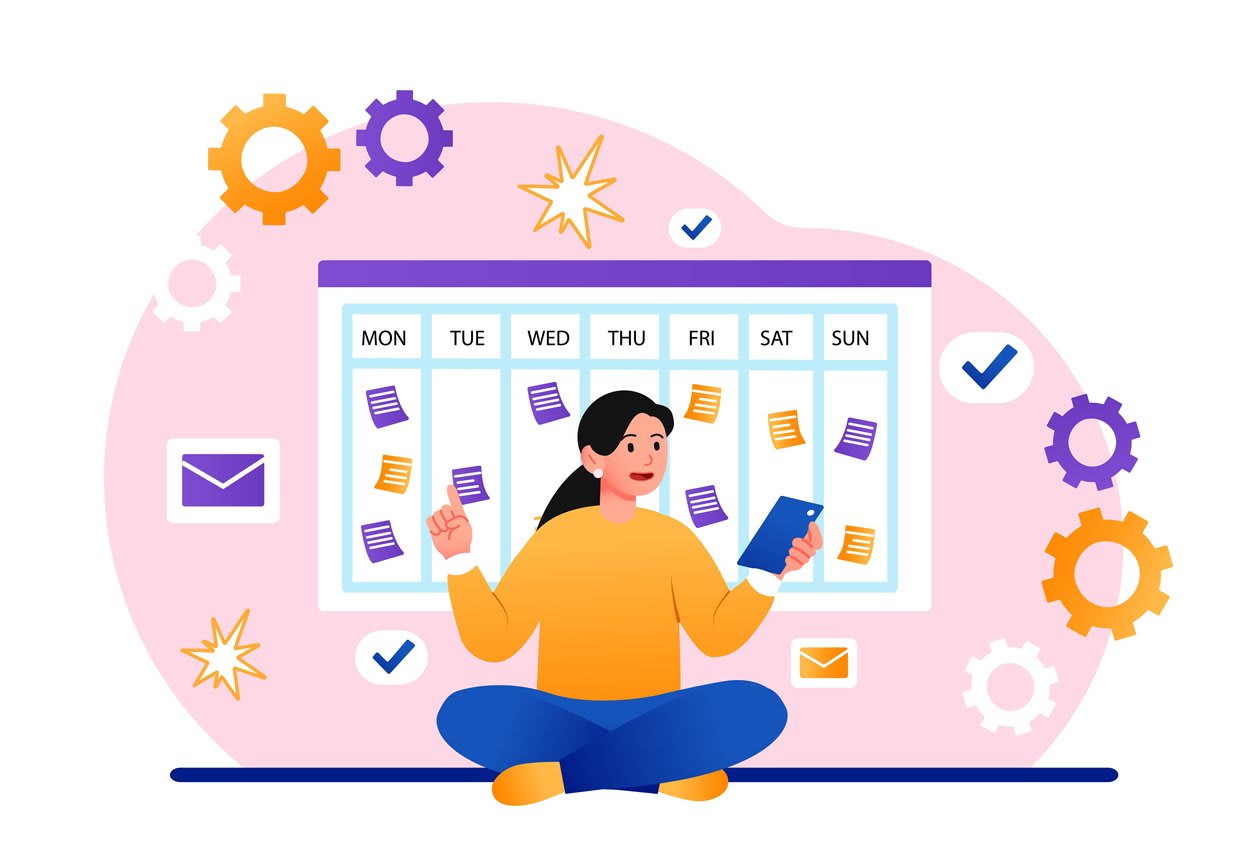In a world where time is of the essence, efficient meeting scheduling plays a critical role in maximizing productivity and streamlining workflows. Integrating the right tools for scheduling into your daily routine can be the key to unlocking your full potential, fostering better team coordination, and making informed decisions. So, let’s take a closer look at how scheduling tools can revolutionize the way you manage your calendar.
Key takeaways
- Efficient meeting scheduling is essential for maximizing productivity and improving team coordination.
- We’ve compiled a list of the top 12 scheduling tools, offering features such as integration capabilities, customization options, and user-friendly interfaces to suit any need.
- When selecting a tool consider factors such as ease of use, integrations & customization options to ensure the best fit for your needs.
The importance of efficient meeting scheduling
Meeting scheduling apps are pivotal in enhancing productivity and fine-tuning the meeting process. With the best meeting scheduling tools at your disposal, you can automate processes such as calendar synchronization, reminder and meeting information distribution, and post-meeting follow-up emails to attendees.
A streamlined scheduling process saves time, improves team coordination, and enhances decision-making.
Time optimization
Time optimization involves judicious time management to boost productivity and efficiency. Scheduling tools, such as the best meeting scheduler tools, provide practical and organizational systems for planning, scheduling, and tracking time, enabling individuals and teams to be more proactive in managing their tasks, appointments, and deadlines, including virtual meetings. Automated meeting schedulers reduce error probability, simplify the process, and enhance the prospects/clients experience.
Online meeting schedulers, acting as a meeting scheduling tool, enable prospects or clients to set up meeting requests with ease, benefiting both parties.
Team coordination
Meeting scheduling tools aid in organizing team meetings by synchronizing working hours across time zones and promoting clear communication and information exchange. Using scheduling tools promotes clear communication and collaboration among team members, leading to improved results and amplified productivity.
For example, Calendly offers features like group meeting management, scheduling multiple team members for meetings, and round-robin assignment of incoming meetings. One-on-one meetings also nurture trust and understanding, improving collaboration and team performance.
Decision-making
Efficient scheduling tools aid in improving decision-making by simplifying the meeting process and aligning all relevant stakeholders. For example, the Round Robin feature in meeting scheduling apps promotes fair distribution of meetings among participants or resources, enhancing efficiency and avoiding scheduling conflicts.
Integration features offered by scheduling tools enable seamless operation and boost productivity by linking with various calendar platforms.
Top 12 scheduling tools for 2024
With an abundance of scheduling tools available, determining the one that best suits your needs can be challenging. To assist in your decision-making, we’ve compiled a list of the top 12 scheduling tools for 2024. These offer a variety of features and integrations to simplify your calendar and boost your productivity.
These tools range from user-friendly options like Calendly and Google Calendar to more specialized solutions designed for specific industries or tasks.
Calendly
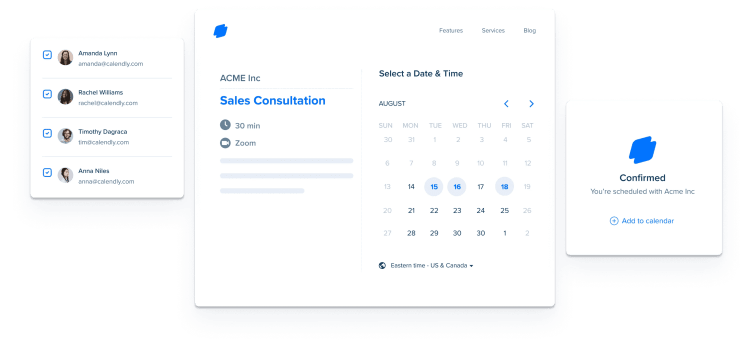
Calendly is a widely-used, user-friendly scheduling tool providing strong features and integrations for individuals and teams. With Calendly, you can:
- Display your availability
- Facilitate the scheduling of meetings with just a few clicks
- Reduce the difficulty of scheduling meetings
- Provide leads with a quality experience
- Expedite the process of booking demos
Calendly also offers a range of pricing plans, including a free option, making it accessible to a wide range of users.
Google Calendar
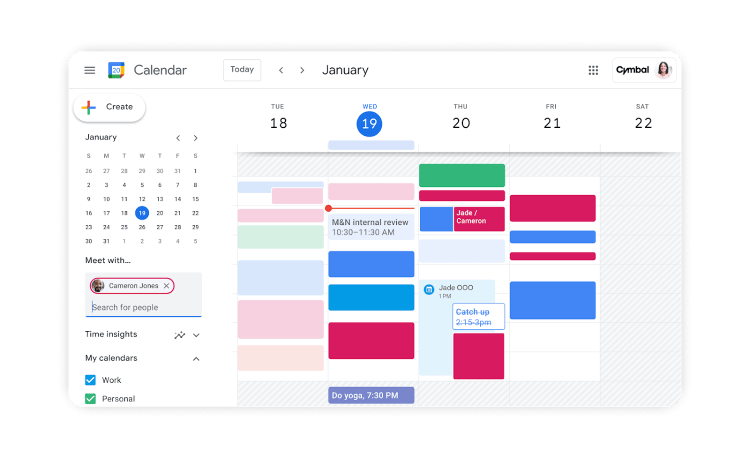
Google Calendar is a cost-free, simple scheduling tool that offers the following features:
- Integration with other Google Workspace applications and third-party platforms
- The ability to share calendars and stay informed of each other’s schedules
- Conveniently arrange a meeting time that works for everyone.
The features of Google Calendar include:
- “Find A Time” feature that evaluates team calendars to discover the best meeting time
- Appointment slots that allow guests to book meetings through a publicly accessible URL
- Integration capabilities with Kumospace, which streamline the process of scheduling and joining virtual meetings
Doodle
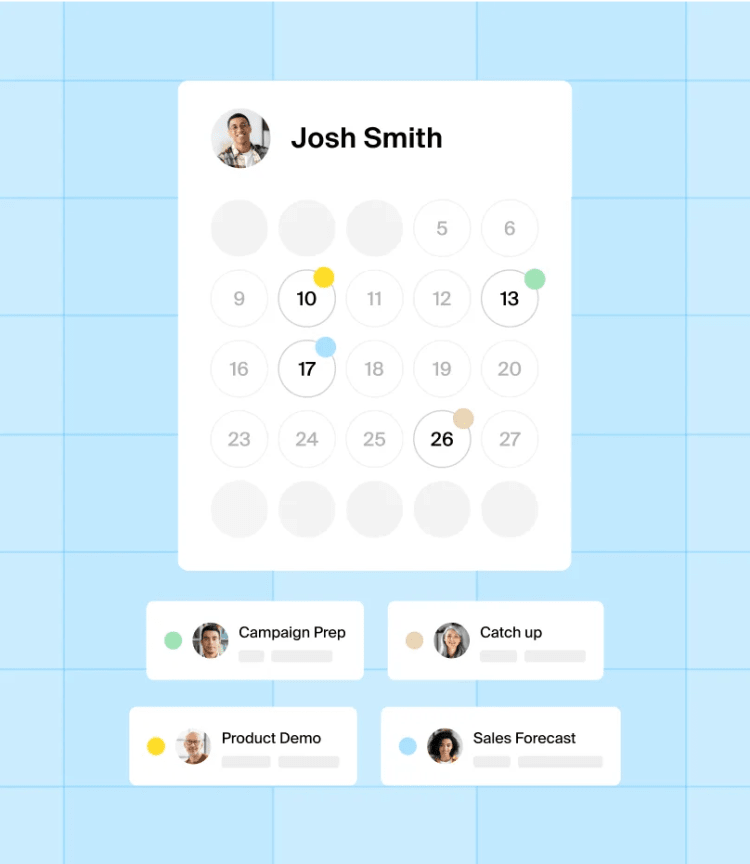
Doodle is an easy-to-use app for scheduling meetings with polls, one-on-one meetings, and surveys. It provides customers and prospects the ability to reschedule or cancel appointments, adjust the interval between start times, and make bookings well in advance. Furthermore, Doodle has a “make me look busy” option to conceal availability, ensuring you maintain control over your schedule.
Its features and simplicity make it an excellent option for those looking to streamline their meeting scheduling process.
HubSpot Appointment & Meeting Scheduler
.webp?tx=c_scale,w_750,h_469)
HubSpot’s free meeting scheduler offers the following features:
- Simple booking page design
- Integration with Google Calendar or Office 365
- Ability to add team members and assign different permissions
- Option to designate team members to various services
The booking page features a calendar layout that displays available time, allowing for quick and easy booking. HubSpot’s Free Appointment & Meeting Scheduler is an ideal option for those seeking a user-friendly and straightforward scheduling solution.
Zoho Bookings
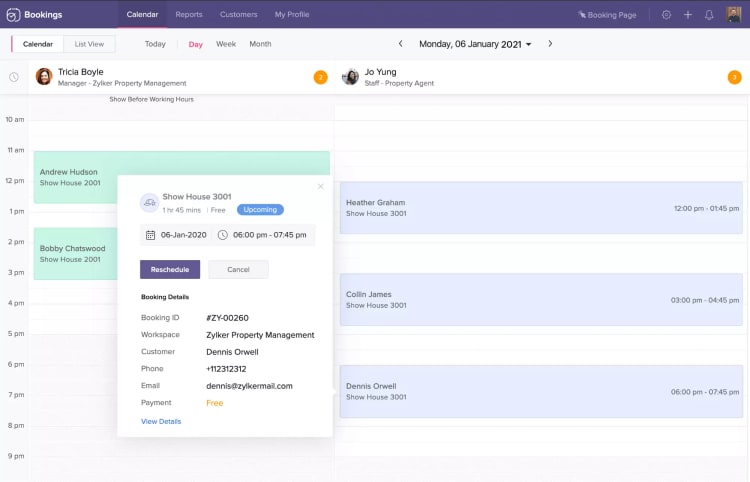
Zoho Bookings is a customizable app with various meeting and team management options, and two-way sync features. It enables users to customize the booking page with a background image, various themes and color palettes, text, and logo, ensuring a professional and branded appearance.
Furthermore, Zoho Bookings integrates with other business tools, making it a versatile and powerful scheduling solution for all types of businesses.
SavvyCal
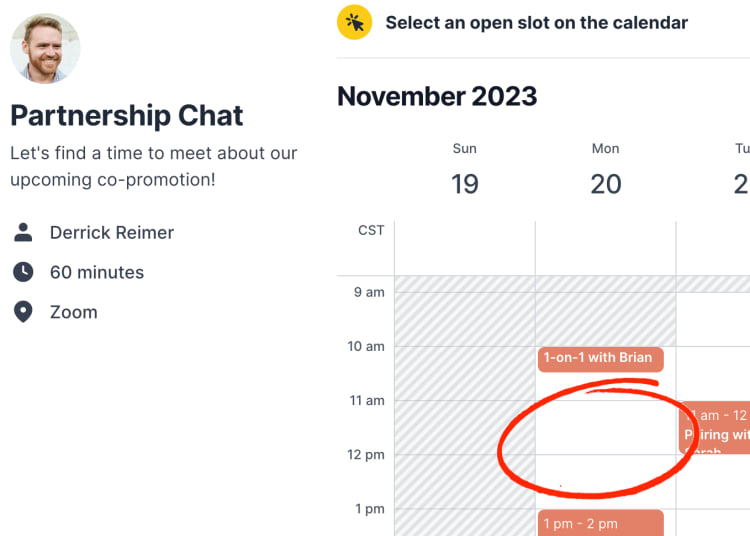
SavvyCal is an interactive calendar app with the following features:
- Multi-use or single-use meeting options
- Integration with Google, Microsoft Office 365 or Exchange
- Ability to book appointments directly in your calendar
- Set up weekly availability
- Arrange group meetings
With SavvyCal, you can enjoy full control of your meetings and ensure a seamless scheduling experience for your clients and team members.
YouCanBook.me
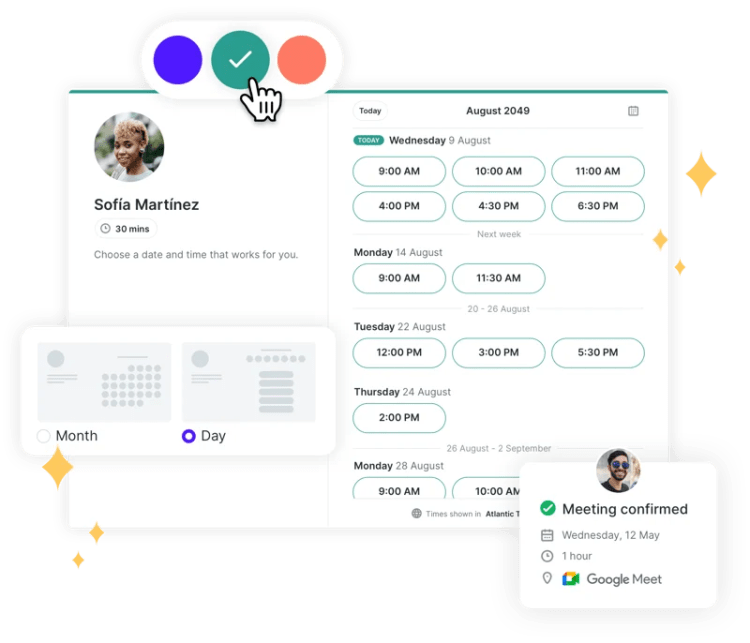
YouCanBook.me prioritizes team management with customizable booking pages and meeting options, including seamless integration with Microsoft Teams. The booking pages offer features that allow users to:
- Add team members
- Assign roles to team members
- Guests have the option of picking a particular team member
- Guests can also opt for an automated round-robin system for team member selection
YouCanBook.me is a flexible scheduling tool that caters to businesses with varying team structures and scheduling needs.
Chili Piper
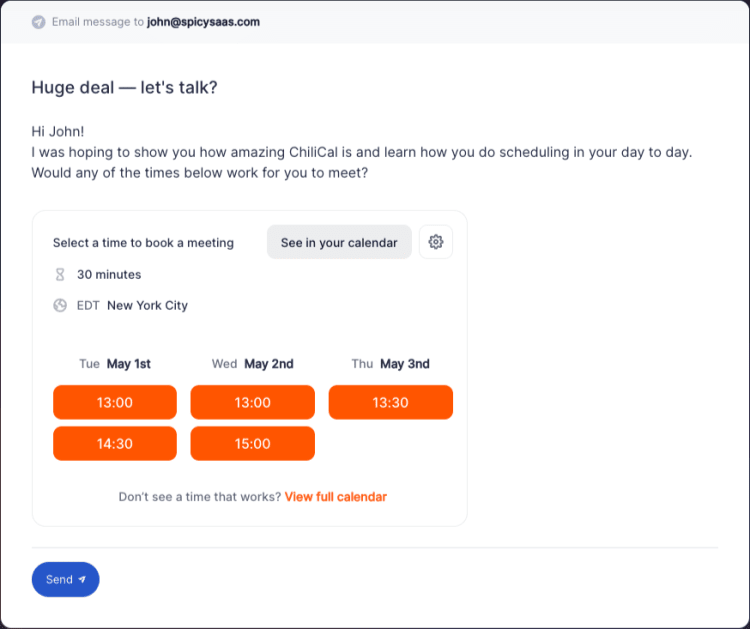
Chili Piper is a meeting scheduler designed for sales teams, offering the following features:
- Lead capture
- Personalized meeting booking
- One-click appointment scheduling
- Ability to transfer information between meeting members
- Customizable reminders
Chili Piper is a perfect fit for individuals in revenue-generating roles. This includes sales, marketing, revenue operations, demand generation and account management.
SimplyMeet.me
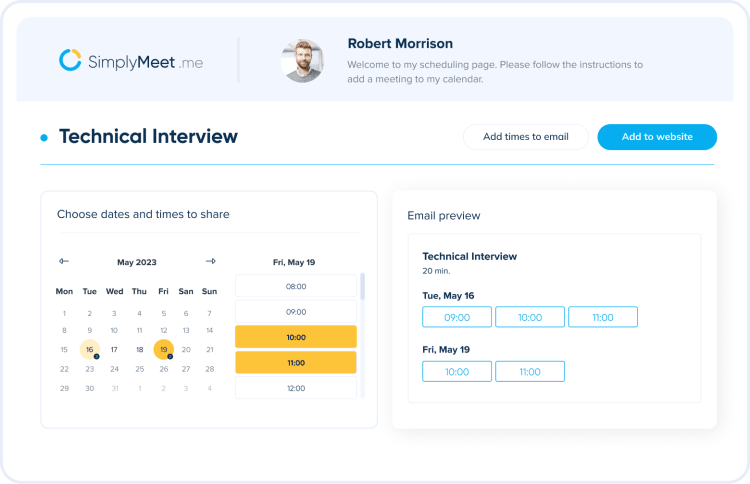
SimplyMeet.me is a free scheduling tool with customization options, unlimited meeting types, and a minimalist interface. The generous free tier offers multiple meeting types and customizable options, allowing users to tailor the tool to their specific needs.
The minimalist interface provides intuitive interactions, a straightforward path to follow, and reduced cognitive load and visual distractions, ensuring an efficient user experience.
CozyCal
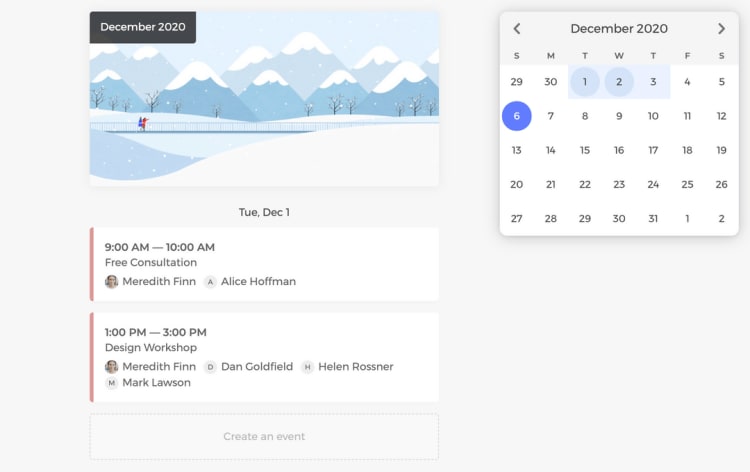
CozyCal offers a simple booking page with a minimal design, individual and multiple event options, and popular integrations. It features a range of customization options, including the ability to change the color and font of the calendar and attach your company logo.
With its user-friendly interface and seamless integration with other tools, CozyCal is an excellent choice for those seeking a straightforward scheduling solution.
Vyte
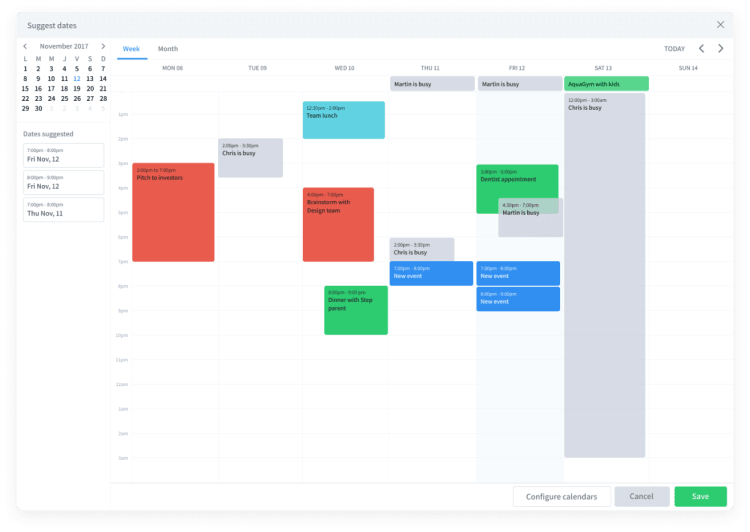
Vyte is a tool to schedule meetings seamlessly, allowing users to connect their calendar, mention their availability, and create a professional booking page. Its extensive customization options and a range of useful integrations make it an excellent choice for anyone looking to enhance their meeting scheduling experience.
Vyte’s seamless scheduling and professional booking page features cater to both individual and business users.
Pick
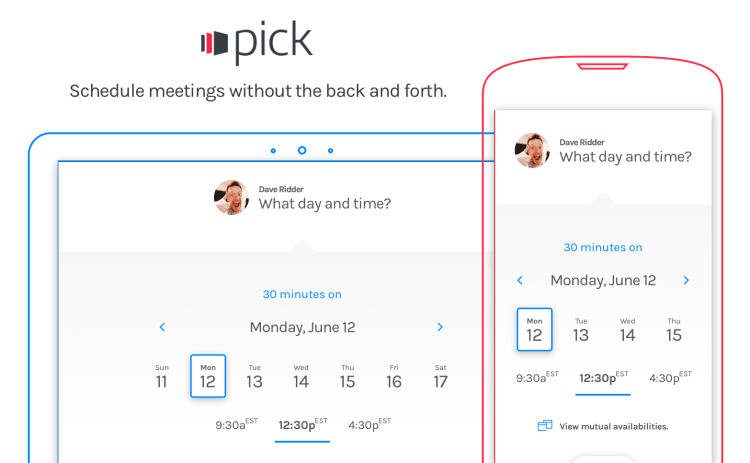
Pick is an app that offers the following features:
- Scans attendees’ Google Calendars to find common availability for scheduling meetings
- Provides a shareable link for easy scheduling
- Leverages the “Find a Time” feature within Google Calendar to determine the best time for everyone involved
- Ensures efficient scheduling and minimal conflicts
Pick’s innovative approach to scheduling makes it a valuable addition to any professional’s toolkit.
Factors to consider when choosing a scheduling tool
Having covered the top scheduling tools available, it’s important to consider which factors matter most when selecting the right tool for your needs. Key factors to consider include ease of use, integration capabilities, and customization options. By carefully evaluating these factors, you can ensure you choose a scheduling tool that aligns with your requirements and enhances your productivity.
Ease of use
Ease of use is vital in scheduling tools to save time and guarantee a smooth user experience. A user-friendly scheduling tool will provide intuitive interactions, straightforward navigation, and reduced cognitive load, allowing you to focus on what truly matters: managing your time effectively and enhancing productivity. Therefore, when selecting a scheduling tool, prioritize solutions that are easy to use and navigate.
Integration capabilities
Integration capabilities with other tools and platforms are necessary for seamless operation and enhanced productivity. A good scheduling tool should integrate smoothly with popular calendar platforms, such as Google Calendar and Outlook, as well as other productivity tools and platforms you use regularly.
Choosing a scheduling tool with strong integration capabilities guarantees a streamlined workflow and better efficiency.
Kumospace’s calendar integrations
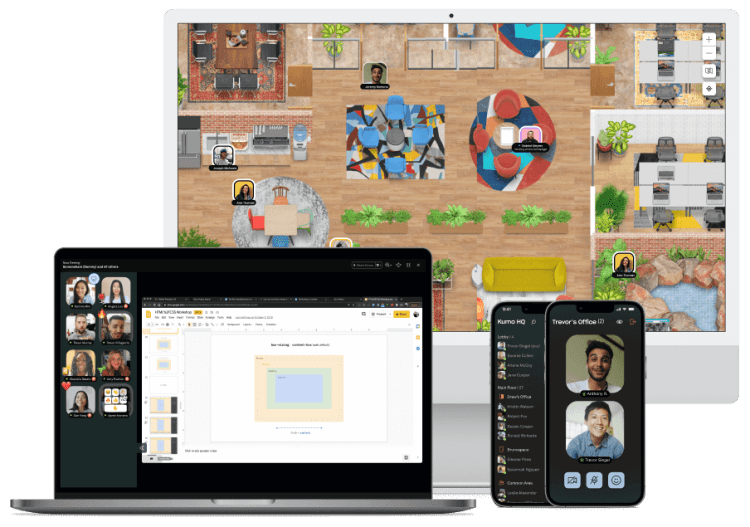
Kumospace's integration with Google Calendar and Outlook Calendar significantly streamlines the meeting scheduling process, embodying the synergy of a meeting platform complementing a scheduling tool for maximum team efficiency. With these integrations, users can easily schedule, manage, and join Kumospace meetings directly from their preferred calendar application. This seamless connectivity ensures that all team members are on the same page, with meetings effortlessly integrated into their daily schedules. The result is a more organized and efficient workflow, where the ease of scheduling and the interactive nature of Kumospace meetings combine to optimize team productivity and collaboration. This integration exemplifies the ideal balance between effective meeting management and engaging, productive virtual interactions.
Customization options
Customization options in meeting scheduling tools are important to reflect brand identity and meet specific user needs. A scheduling tool that offers customization options allows you to tailor the tool to your requirements, providing a personalized experience for both you and your clients.
When selecting a scheduling tool, consider the customization options available and how they align with your brand and preferences.
Summary
In conclusion, efficient meeting scheduling is crucial in today’s fast-paced business environment, and the right scheduling tool can make all the difference. By considering factors such as ease of use, integration capabilities, and customization options, you can select the best meeting scheduling tool that aligns with your needs and enhances your productivity. So why wait? Start optimizing your scheduling process today and unlock your full potential.
Frequently asked questions
Yes, there is a free scheduling tool available. Timify, Calendly and Doodle all offer free appointment and resource scheduling software to help businesses manage their time efficiently. Doodle also has features that allow users to sync their meetings with online calendars.
Project scheduling tools include the Gantt chart, Critical Path Method (CPM), and Program Evaluation and Review Technique (PERT). These are the two main project scheduling tools.
Yes, Google has a meeting scheduling tool. Using appointment slots, you can create online booking pages in Google Calendar to share your availability with others. Keep in mind that appointment schedules are a premium feature.
Scheduling tools offer a range of benefits, such as improved productivity, optimized meetings, time optimization, enhanced team coordination, and improved decision-making.
Forbes Advisor recommends the best scheduling apps of 2023, providing you with the perfect tool for organizing and keeping track of your tasks.