Navigating the complexities of small business conferencing can be daunting. Businesses need effective, cost-friendly tools that enhance collaboration without the hassle. Our guide dives into the top conferencing solutions tailored for your small business needs, covering key benefits, essential features, and strategies to seamlessly integrate these tools for effective virtual communication and operations in 2024.
Key takeaways
- Video conferencing platforms are indispensable to small businesses, providing cost-effective and efficient tools for simulating in-person interactions remotely.
- Essential features of top video conferencing solutions include seamless screen sharing, reliable meeting recording, and high-quality HD video, enhancing virtual meeting experiences.
- Integrating video conferencing platforms into everyday operations of small businesses can streamline meeting schedules, facilitate remote team meetings, and enhance customer interactions.
Unlocking the potential of video conferencing for small businesses
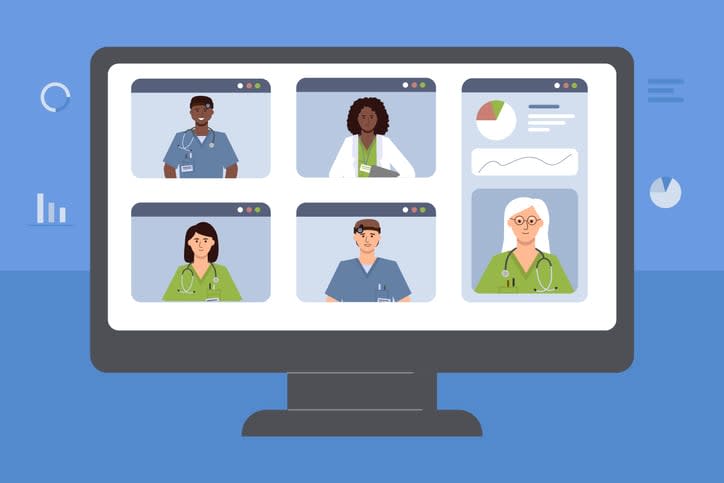
In the rapidly evolving business landscape, video conferencing has become an indispensable tool rather than a mere convenience. The dawn of the digital age has brought about a shift in how businesses operate, with remote work and virtual meetings becoming the norm. This transformation has made video conferencing an essential tool for small businesses, offering myriad benefits such as cost-effective collaboration and improved communication.
Undoubtedly, the best video conferencing software can simulate in-person interactions, regardless of physical distance. Platforms offering browser-based access, for instance, streamline the meeting process, allowing participants to join with a single click—no application download required. This ease of use, coupled with a user-friendly interface, enhances comprehension and optimizes meetings for small businesses using video conferencing tools.
Moreover, video conferencing doesn’t require an extensive hardware setup. Small businesses can join or host basic video meetings with minimal equipment, such as laptops or desktops, and an internet connection. RingCentral, for instance, is well-suited for small businesses due to its provision of essential features at no cost and its integration of the best video conferencing solution with a business VoIP system.
The rise of virtual meetings
Virtual meetings have seen a significant rise in recent years, with the COVID-19 pandemic further accelerating this trend. They offer the following benefits:
- Efficiency
- Productivity
- Ease of scheduling
- Increased flexibility
- Convenience
- Cost-effectiveness
Such benefits underscore the importance of a reliable video conferencing tool in business operations.
This pivot to virtual meetings has left a significant impact on the business landscape, fostering efficient communication, collaboration, sustainability, and cost-effectiveness.
Cost-effective strategies
Small businesses can reap significant benefits from cost-effective video conferencing solutions. These platforms offer essential features without breaking the bank. For instance, Dialpad Ai Meetings’ free version offers:
- Unlimited 45-minute meetings for up to 10 participants
- High-definition quality
- Screen sharing
- Salesforce integration
- Unrestricted call recordings
All these features are accessible without the need to download an app, making it a cost-effective solution for small businesses.
Moreover, efficient document collaboration among departments can be achieved through the file sharing feature in Microsoft Teams, allowing everyone to view and edit shared documents in real-time.
Enhancing collaboration with video calls
Video calls have the power to revolutionize team collaboration and communication. By enabling participants to interpret visual cues such as eye contact, facial expressions, and body language, video calls make interactions more personal and engaging.
High-quality cameras and clear audio play crucial roles in improving the video call experience, contributing to creating a more immersive and realistic meeting environment.
Essential features of top video conferencing platforms
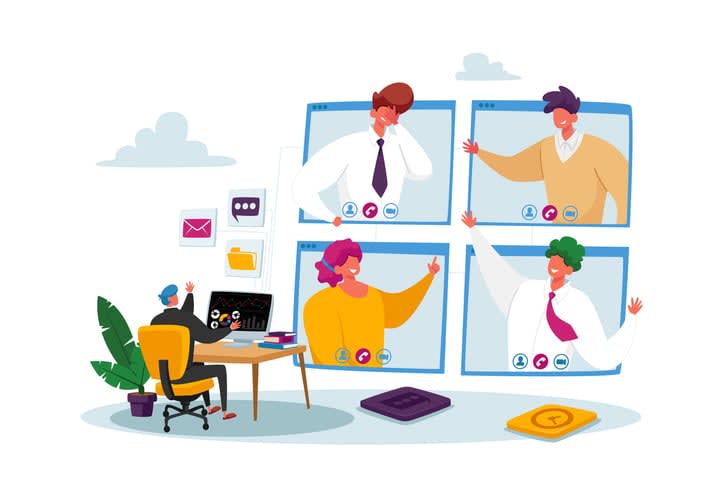
Video conferencing harbors enormous potential for small businesses, but it’s imperative to choose a complete video conferencing solution with essential features that align with your business needs. These features include seamless screen sharing, reliable meeting recording, and high-quality HD video. A well-rounded video conferencing platform can provide these features and more, making it a reliable video conferencing system.
Seamless screen sharing
Screen sharing is a game-changer for efficient virtual meetings. It allows for real-time visibility of designs, presentations, and documents, enhancing collaboration within a remote work setting. Seamless screen sharing facilitates the easy sharing and viewing of screens, presentations, and other visual materials, promoting alignment among participants and enhancing productivity and creativity in collaborative environments.
However, businesses should be wary of potential challenges such as technical issues and user error, which can impede the smooth conduct of virtual meetings.
Reliable meeting recording
Meeting recording is another indispensable feature of top video conferencing platforms. It provides easy access to past discussions and decisions, which is highly valuable for record-keeping, training, and for individuals who were unable to attend the live session. However, it’s vital for businesses to uphold data privacy in meeting recordings by informing all participants about the recording, obtaining their consent, and securely storing the recordings.
High-quality HD video
Lastly, high-quality HD video is vital for clear and professional communication during virtual meetings. It helps to:
- Eliminate misunderstandings that may arise from poor video quality
- Contribute to maintaining engagement during virtual meetings
- Enhance the overall collaborative experience.
Selecting the right video conferencing service for your small business

After familiarizing yourself with the essential features of video conferencing platforms, the subsequent step involves choosing the service best suited for your small business. This involves assessing compatibility with devices, evaluating cloud storage options, and understanding integration with popular office tools.
Assessing compatibility with mobile and desktop devices
When selecting a video conferencing service, one must take into account inter-device compatibility. It’s beneficial to opt for a platform that enables participants to join meetings from a variety of devices, including both iOS and Android. This can assist small businesses in fostering flexibility and inclusivity among their employees, enabling them to join meetings from diverse locations and devices.
Evaluating cloud storage options
Cloud storage is another key element to consider when selecting a video conferencing service. Businesses should evaluate the following:
- Storage needs and security features
- Collaboration tools
- Customization options
- Scalability
However, potential disadvantages may include limited control over data and resources, as well as concerns regarding privacy, security transparency, and reliance on stable internet connectivity.
Understanding integration with popular office tools
Lastly, gaining insights into the integration of your video conferencing service with prevalent office tools is essential for smooth collaboration. Such integration can offer numerous advantages, including:
- Cost savings
- Enhanced productivity
- Meeting transcription services
- Improved communication
Kumospace: A tailored video conferencing solution for small enterprises
One of the video conferencing platforms worth considering for small businesses is Kumospace. Offering an intuitive platform with minimal equipment requirements, Kumospace provides an engaging and interactive platform that balances affordability and quality.
Minimal equipment requirements
Kumospace keeps hardware requirements to a minimum, requiring only:
- a dependable device
- high-resolution display
- quality audio equipment
- a camera option
By furnishing a comprehensive guide on supported devices and browsers, Kumospace ensures an optimal video conferencing experience with minimal setup.
Engaging and interactive platform
There are a range of features that Kumospace offers, specifically crafted to promote collaboration and sustain engagement during meetings. These features include:
- Customizable rooms
- Virtual whiteboarding
- Simultaneous screen sharing
- Document sharing
- Capability to host virtual events
All are customized to cater to the requirements of small businesses.
Affordability meets quality
Kumospace strikes a balance between affordability and quality. It offers advanced features such as digital whiteboards, interactive displays, and screen sharing tools, even on its free plan.
Moreover, the Business plan builds upon these offerings, demonstrating Kumospace’s dedication to delivering affordable solutions without sacrificing quality.
Building effective conference rooms with limited resources

Even though small businesses might have limited resources, it doesn’t preclude them from setting up efficient conference rooms. By leveraging existing hardware, utilizing smart space, and considering acoustics and lighting, small businesses can create a functional and efficient video conferencing environment.
Leveraging existing hardware
Small businesses can make the most of their existing hardware for video conferencing by:
- Familiarizing themselves with crucial video conferencing equipment such as microphones and software apps
- Strategically arranging the setup for small meeting rooms
- Ensuring a uniform video conferencing experience across all meeting rooms through the use of essential hardware.
Smart space utilization
Space optimization plays a crucial role in creating a comfortable and productive setting for video conferences. Businesses should consider the following factors:
- Field of view
- Installation ease
- Proper lighting
- Sound deadening materials for audio clarity
- Efficient furniture arrangement
- Use of wireless audio systems
By considering these factors, you can create an optimal space for video conferences.
Acoustics and lighting considerations
Proper acoustics and lighting are essential aspects of a video conference setup. They ensure clear communication and a professional appearance during video calls.
Businesses can enhance acoustics through sound absorption technology and improve lighting by using bulbs with a high CRI rating.
Navigating the free plan landscape

Exploring the realm of free video conferencing plans can pose a challenge. Free plans typically come with time restrictions and participant limits, and access to advanced features is often limited.
Time restrictions and participant limits
Most free video conferencing services impose restrictions on meeting durations and the maximum number of participants allowed to join. For instance, Google Meet’s free plan allows for up to 100 participants for a duration of 60 minutes.
Advanced features access
In addition to time restrictions and participant limits, it’s important to evaluate the availability of advanced features in a free plan. While some platforms may offer features such as unlimited recording and real-time chat, other platforms may lack these advanced features.
Integrating video conferencing into daily operations

Infusing video conferencing into everyday operations can notably bolster your business workflow. Whether it’s streamlining meeting schedules, facilitating remote team meetings, or enhancing customer interactions, video conferencing can be a powerful tool for small businesses.
Streamlining meeting schedules with Google Calendar
The integration of Google Calendar can notably improve the scheduling and management of virtual meetings. It simplifies the scheduling process, minimizes scheduling conflicts, and enhances efficiency, organization, and collaboration in virtual meetings.
Facilitating remote team meetings
Video conferencing can serve as a pivotal tool in conducting remote team meetings. It provides a centralized platform for communication and collaboration, streamlining processes, and reducing the need for travel.
It also helps in managing the flow, tone, and structure of discussions, thus ensuring efficient and organized meetings.
Enhancing customer interactions with video calling
Video calling can remarkably improve customer interactions. Whether it’s customer support or sales processes, video calling can help build trust, provide visual demonstrations, and offer a more personalized interaction.
Summary
In conclusion, video conferencing is a powerful tool for small businesses, offering cost-effective collaboration, efficient communication, and numerous benefits that can significantly enhance business operations. Whether it’s selecting the right video conferencing platform, building an effective conference room with limited resources, or integrating video conferencing into daily operations, these strategies can help small businesses unlock the full potential of video conferencing.
Frequently asked questions
The two types of conferencing are audio conferencing, which uses only voices for communication, and web conferencing, which utilizes computers for communication. These technologies are commonly used for both personal and business purposes.
The most popular video conferencing solution for businesses based on features and pricing plans is Zoom, followed by Google Meet, Cisco WebEx, GoTo Meeting, and Jitsi Meet. Depending on your needs, Google Meet may be a suitable choice.
Some of the best virtual meeting platforms are Kumospace, Zoom, Microsoft Teams, Google Meet, Dialpad Meetings, TrueConf Online, FreeConference, or Slack Huddles. Choose the one that suits your needs best.
Conferencing in business communication refers to holding real-time virtual meetings with participants from different locations using technology like web conferencing or video conferencing. It allows for face-to-face interaction and is often used for business or educational purposes.
Video conferencing provides cost-effective collaboration, improved communication, and the ability to conduct meetings with participants from different locations, making it an invaluable tool for small businesses.




