The software development landscape has dramatically evolved over the years, and with it, the need for effective collaboration tools for software development teams has never been greater. In a world where remote work is becoming the norm rather than the exception, these tools are the lifeblood of productive and efficient software development teams. They not only facilitate seamless communication and collaboration but also streamline project management, enabling teams to deliver high-quality software solutions on time.
Take Kumospace, for instance. This platform is more than just a collaboration tool; it’s a game-changer that recognizes the importance of collaboration in software development and offers a range of tools designed to enhance productivity and streamline the software development process. But Kumospace is just the tip of the iceberg. Numerous other collaboration tools for software development teams are revolutionizing the way they collaborate and manage their projects.
Key takeaways
- This guide highlights the best collaboration tools for software development teams, including Kumospace, GitHub, GitLab, Jira Trello and Slack.
- Enhancing team communication and collaboration requires selecting the right tools with comprehensive training & seamless integration into existing workflows.
- Benefits of these tools include efficient communication, knowledge sharing & task management to help deliver high quality software faster.
Top collaboration tools for software development teams

The market is brimming with collaboration tools, each promising to transform the way your software development team works. But how do you separate the wheat from the chaff? How do you identify the tools that truly deliver on their promises? This guide will highlight some of the top collaboration tools that have served as invaluable assets for software development teams worldwide.
Some of the most popular software development collaboration tools, often considered as the best collaboration tools for software development teams, are:
- Kumospace
- GitHub
- GitLab
- Jira
- Trello
- Slack
- Zoom
These tools offer a suite of features, including real-time chat, document sharing, task management, and more, designed to enhance productivity and streamline the development process. They are not just about completing tasks; they are about fostering a culture of collaboration and achieving collective success.
Whether you’re a project manager looking for a tool to organize tasks efficiently or a developer seeking a powerful communication tool, these collaboration tools have got you covered. They cater to a variety of needs, making them a must-have in any software development team’s toolbox. Now, we’ll examine each of these tools and see how they can transform your software development process.
Kumospace
Kumospace is not your typical collaboration tool. It provides:
- An immersive virtual meeting office platform
- Fosters collaboration and communication among software development teams
- Offers a unique and engaging experience that goes beyond traditional video conferencing or chat tools.
With features like video chat, virtual whiteboard, multiple meeting hosts, and annotation tools, Kumospace takes collaboration to a whole new level. It reduces the risk of miscommunication by providing features such as multiple screen sharing, hand raising, and recording for team communication, allowing for quick alignment and responses through chat with individuals, groups, or even entire floors.
It also elevates the meeting experience with immersive audio and visual elements, providing customizable virtual spaces with interactive tools for team meetings, brainstorming sessions, presentations, and others. Kumospace truly sets itself apart from other online collaboration tools with its dynamic and engaging virtual workspace, boosting team productivity and fostering effective collaboration for remote and hybrid teams.
GitHub

Github is a platform for code storage, editing, and collaboration. It offers a platform that facilitates developers to:
- Store, share, and monitor source code
- Conduct code reviews
- Create and manage pull requests
- Collaborate with other developers
What differentiates GitHub from other collaboration tools like GitLab is its significant presence in the field of code storage, editing, and collaboration. With features like code reviews, pull requests, and easy code merging, GitHub has become a popular choice for developers worldwide. It also offers a free plan as well as paid plans starting at $4 per user, per month, making it accessible to teams of all sizes.
Therefore, whether you’re an experienced developer or a novice, GitHub provides a conducive environment to push code, collaborate, and bring your software development projects to fruition.
GitLab
.svg.png?tx=c_scale,w_1200,h_259)
If GitHub is the king of code storage and collaboration, GitLab is the queen of project management for developers. GitLab is a comprehensive tool that offers a platform to manage code throughout its life cycle. It provides a range of features for the entire development cycle, including:
- Task tracking
- Code creation, viewing, and management
- Automated code quality analysis and reporting
- Issue tracking
GitLab is a powerful tool for developers, especially those working with a remote software development team, looking to streamline their project management process.
What makes GitLab stand out is its emphasis on features suitable for DevOps. It facilitates collaboration between development and operations teams to expedite project completion, thereby supporting the DevOps methodology. GitLab also offers a free plan, along with paid plans starting from $19 per user, per month, suitable for teams of varying sizes and budgets.
Jira

Jira is a popular collaboration tool known for its prowess in supporting Agile teams. It provides a plethora of features, including:
- Kanban and Scrum boards
- Roadmaps
- Team reports
- Various integration options
With a free version available for up to ten users, Jira helps teams to stay focused on delivering iterative and incremental value, as embodied by Agile methodologies, which is a core principle of incremental software development.
Jira offers a user-friendly interface that makes it easy for team members to collaborate on tasks and projects. Its features include:
- Kanban and Scrum boards for visualizing work in progress and making necessary adjustments on the fly
- Integration options to easily connect Jira with other tools in your software development toolbox
- Adaptable pricing plans that suit teams of all sizes
With these features, Jira enhances the team’s efficiency and productivity.
Trello

Trello is another collaboration tool that deserves recognition. It is a flexible Kanban-style board that facilitates:
- Task organization
- Member assignment
- File attachment
- Checklist tracking
- Comment leaving
Trello is perfect for teams that need a straightforward and efficient way to manage tasks.
While Trello may not offer as many features as some of the other collaboration tools listed here, its strength lies in its simplicity. It provides a clean and intuitive interface that makes it easy for team members to navigate and use. Moreover, Trello provides the following plans, billed per user per month:
- Free
- Standard
- Premium
- Enterprise
This makes it a budget-friendly option for teams of all sizes.
Slack

Slack is a communication tool that revolutionizes the way software developers interact. It offers features such as channels, file sharing, and external links that simplify and encourage interaction among team members. With Slack, communication is not just about exchanging messages; it’s about building a collaborative culture.
Slack makes it easy for team members to stay connected, share ideas, and work together towards common goals. It offers features like real-time chat, document sharing, and task management that foster collaboration and ensure everyone is on the same page. Also, Slack offers pricing plans from $6 to $12.50 per user per month, presenting itself as a cost-effective choice for teams of all sizes.
Zoom

Zoom is a video conferencing tool, used as a communication and collaboration tool for remote developers. Some of its features include:
- Video calls
- Chats
- Screen sharing
- File transfer
Zoom offers a range of features that make remote collaboration a breeze.
What sets Zoom apart is its visual solution for sharing ideas, Zoom Whiteboard. This feature allows team members to brainstorm, discuss, and visualize concepts in real-time, thereby enhancing collaboration and productivity.
Also, Zoom provides a free plan and other options such as Pro, Business, and Enterprise plans, accommodating teams of varying sizes and budgets.
Enhancing team communication and collaboration
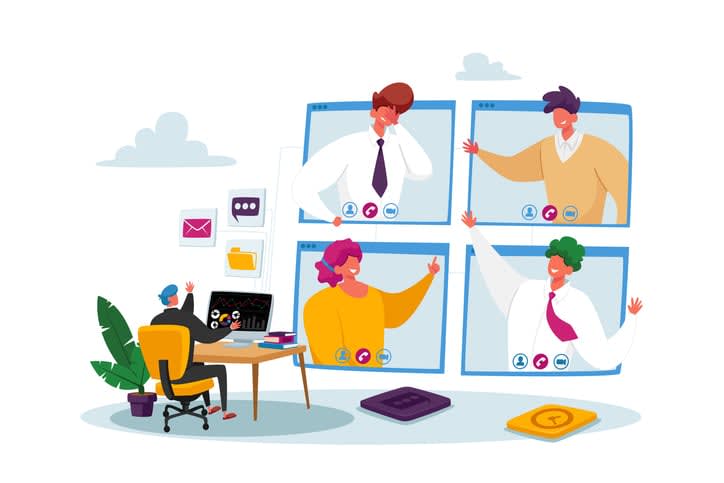
In a world where remote work is becoming increasingly common, enhancing team communication and collaboration is not just a nice-to-have; it’s a necessity. The good news is that with the right collaboration tools, remote development teams can communicate effectively, manage projects efficiently, and increase their productivity.
But it’s not just about choosing the collaboration tools that offer the most features or the best user interface. It’s about selecting the tools that fit your team’s needs, preferences, and workflows. It’s about providing comprehensive training to ensure that all team members can effectively use the tools. And it’s about ensuring seamless integration with your team’s existing workflows.
Whether you’re a project manager or a software developer, understanding how to enhance team communication and collaboration is essential. It can mean the difference between a project that’s delivered on time and one that’s fraught with delays and inefficiencies. Now, let’s examine how to select the right tools, train your team, and integrate these tools into your existing workflows.
Choosing the right tools
When it comes to choosing collaboration tools for software development teams, one size does not fit all. What works for one team may not work for another. The key is to understand your team’s needs and preferences and choose tools that align with them.
This means assessing your team’s communication style, workflow, and the types of projects they work on. It also means considering the tool’s compatibility with your team’s existing software and hardware, the level of support provided by the tool’s provider, and the cost of the tool. Taking these factors into consideration helps you select collaboration tools that not only satisfy your team’s needs but also boost their productivity and efficiency.
Training and familiarization
Implementing collaboration tools is only half the battle. The other half is ensuring that all other team members, including each individual team member, know how to use these tools effectively. This is where the role of training and familiarization becomes clear.
Training should not be a one-time event but an ongoing process. It should include tailored sessions for different skill levels and learning styles, as well as guides, videos, and other resources. By providing comprehensive training, you can ensure that all team members can use the collaboration tools effectively, thereby maximizing their effectiveness.
Integration with existing workflows
Once you’ve chosen the right collaboration tools and provided training, the next step is to integrate these tools into your team’s existing workflows. This can be a challenging task, but it’s crucial for ensuring that the tools are used effectively.
The key to successful integration is to identify any potential issues and address them promptly. This might involve adjusting the tool’s settings, offering more training, or even changing to a different tool if needed. By addressing these issues proactively, you can ensure that your team can use the collaboration tools seamlessly and effectively.
Benefits of collaboration tools for software development teams
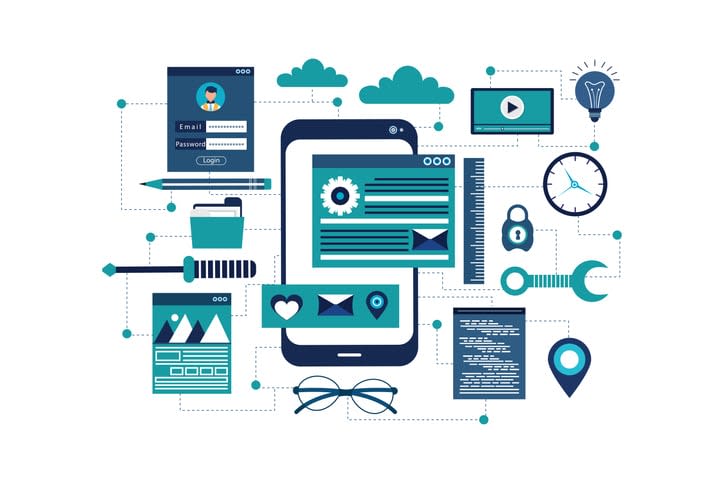
Collaboration tools offer a myriad of benefits for software development teams. They facilitate communication, streamline project management, and increase productivity. But the benefits don’t stop there.
Collaboration tools also aid knowledge sharing, nurture a cooperative culture, and enable teams to work more effectively together. They allow team members to share ideas, provide feedback, and contribute to the project in a way that would not be possible without these tools. Furthermore, these tools provide a platform for tracking progress, managing tasks, and ensuring that everyone is on the same page.
In short, collaboration tools are more than just tools; they are a means to an end. They enable software development teams to work together effectively, deliver high-quality software, and achieve their goals. Whether you’re a project manager seeking a tool to manage your team’s tasks, or a developer looking for a platform for code collaboration, these tools will serve your needs.
Overcoming challenges with collaboration tools

While collaboration tools offer numerous benefits, they are not without their challenges. From technical issues to resistance to change, implementing these tools can be a daunting task. However, these challenges can be surmounted with the right strategies.
One strategy is to foster a collaborative culture within your team. Here are some steps you can take:
- Encourage team members to use available tools for sharing ideas, knowledge, and best practices.
- Recognize successful collaborations and celebrate these successes to reinforce the value of the tools.
- Provide ongoing support to help team members troubleshoot any issues they may encounter.
By following these steps, you can create a collaborative environment that maximizes the collective knowledge of your team.
Another strategy is to address potential issues proactively. This includes identifying any technical issues, providing additional training, and making necessary adjustments to the tool’s settings or features. By promptly addressing these issues, you can ensure that your team can use the collaboration tools in a productive and efficient manner.
Summary
Collaboration tools are an essential part of the software development process. They facilitate communication, streamline project management, and increase productivity. Whether it’s Kumospace’s immersive virtual meeting platform, GitHub’s robust code collaboration features, or Slack’s intuitive communication tools, these tools are transforming the way software development teams work.
However, implementing these tools is not without its challenges. From choosing the right tools to providing training and integrating these tools into existing workflows, there are several factors to consider. But with the right strategies, these challenges can be overcome, paving the way for a more collaborative and efficient software development process. So, why wait? Embrace collaboration tools today and take your software development process to new heights.
Frequently asked questions
To collaborate effectively in software development, it is important to define clear work guidelines, maintain open communication, use the right tools, create comprehensive documentation, and have fast feedback loops.
The three main types of collaboration software are project management, communication and document sharing platforms, and virtual meeting systems.
Yes, Jira is a collaboration software that is used by 138,000 companies worldwide to streamline communication, allowing teams to plan, develop and deliver products in real-time. It enables cross-functional teamwork and offers a multiplayer experience. Until March 2024, Jira Work Management is now free for every Jira Software user.
Popular collaboration tools for software development teams include Kumospace, GitHub, GitLab, Jira, Trello, Slack, and Zoom.
When selecting collaboration tools for a software development team, the team's needs and preferences, compatibility with existing hardware and software, support level offered by the tool's provider, and the cost should all be taken into account.





