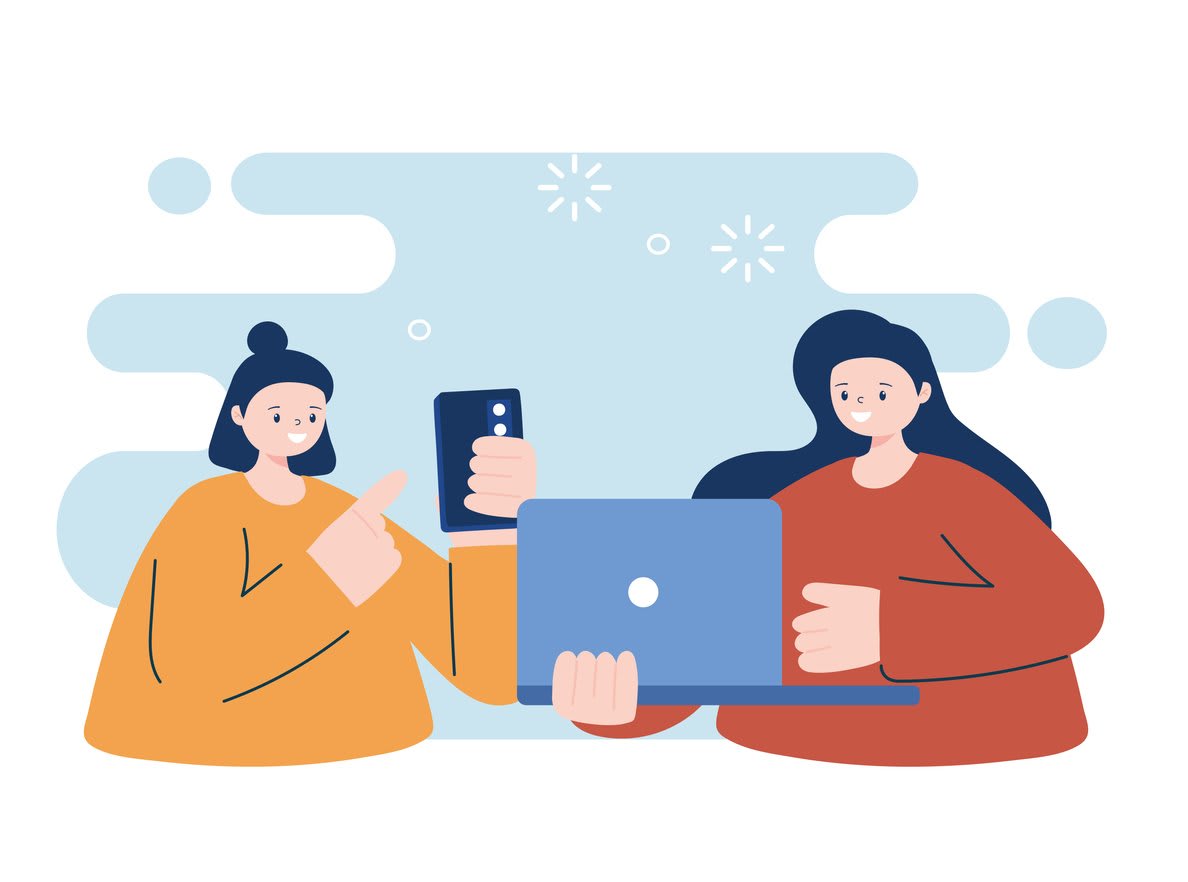The virtual world is teeming with video conferencing options, each offering their unique blend of features and functionality. In the battle of Google Meet vs Zoom, these two are the most popular choices, but have you ever considered a superior alternative? Enter Kumospace, a platform that promises to revolutionize the way we communicate and collaborate in the digital realm. In this blog post, we’ll explore the strengths and weaknesses of Google Meet vs Zoom, and Kumospace, guiding you towards the perfect video conferencing tool for your needs.
Key takeaways
- Compare Google Meet and Zoom in terms of pricing plans, core features, ease of use & accessibility.
- Consider budget requirements when selecting a video conferencing tool. Kumospace offers unique advantages for virtual meetings & events.
- Tips for choosing the right solution: consider team size, required features & integration with existing workflow to get best value.
Comparing Google Meet and Zoom: key differences
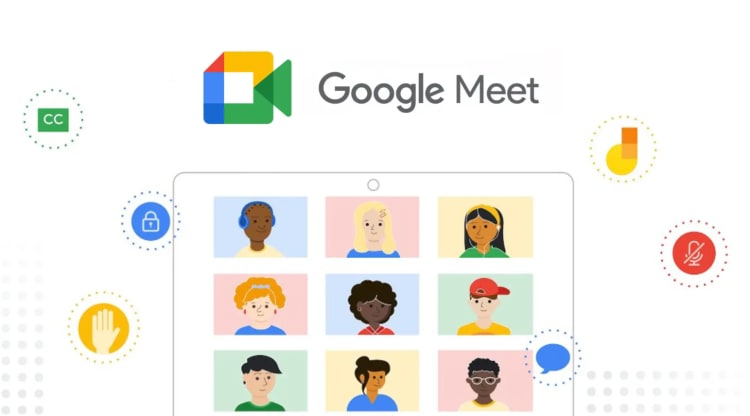
The video conferencing domain continues to grow with Google Meet and Zoom emerging as well-known solutions. Each offers a variety of features and capabilities, but their differences could sway your decision.
From pricing plans to core features and ease of use, we will analyze the differences between Google Meet and Zoom, offering you useful information to help select the most suitable video conferencing tool for your requirements.
Features comparison
Both Google Meet and Zoom provide a suite of collaboration tools to help teams work together effectively in a remote setting. These tools include:
- Digital whiteboards
- Polling and quizzes
- Breakout rooms
- Reactions
- Hand raising
All of these tools are essential for group meetings, making it easy to join meetings, utilize the meeting chat feature and record meetings.
Google Meet distinguishes itself with a noise cancellation feature, call recording, and chat functionality, while Zoom introduces a playful element with custom avatars during team meetings. However, Google Meet’s closed captioning and live transcription features edge out Zoom’s with their ease of use, accessible through a single click on the control panel.
Despite their resemblances, both platforms have their shortcomings. Google Meet lacks the ability to collaborate on files, documents, and browsers within the same tab during video calls. On the other hand, Zoom’s mobile app lacks some host controls found on its desktop counterpart, such as launching polls or initiating breakout rooms.

Pricing plans breakdown
When it comes to pricing, Google Meet offers a free plan with up to 100 participants and a 1-hour time limit. Paid plans under Google Workspace range from $7.99/month per user to $18 per user, per month, with added features such as increased participant limits and meeting duration. Paid plans are very common for virtual workspaces such as Kumospace, which allows for advanced presentation tools, powerful security options, and increased room capacity.
On the other hand, Zoom’s free version allows up to 100 participants but limits meetings to just 40 minutes. Their paid plans range from $6 to $25 per month, per user, offering additional features and extended meeting times.
Budget considerations are necessary when selecting a video conferencing tool. While Google Meet’s free plan might be sufficient for smaller teams, larger organizations and educational institutions might find Zoom’s paid plans more appealing due to their expanded features and participant capacity.
Ultimately, the decision depends on your team size, necessary features, and budget. Consider the advantages and disadvantages of each platform’s pricing plans to make a decision that best aligns with your requirements.
Ease of use and accessibility
Ease of use and accessibility are critical factors when choosing a video conferencing platform. Google Meet excels here, as it offers the following advantages:
- Joining a meeting through a web browser doesn’t require any software installation.
- This browser-based approach reduces organizations’ attack surface.
- It eliminates the need for IT administrators to maintain a desktop application or browser plugin up-to-date.
Contrarily, Zoom necessitates users to download its app for mobile devices or desktop computers. While this might not be a deal-breaker for some, it could be a point of contention for others, especially if they prefer a more streamlined experience.
The functionality of the mobile app is another significant aspect to consider. While both Google Meet and Zoom offer satisfactory mobile experiences, Google Meet provides a more consistent experience across both mobile and desktop devices, without compromising on features.
Advantages of Google Meet
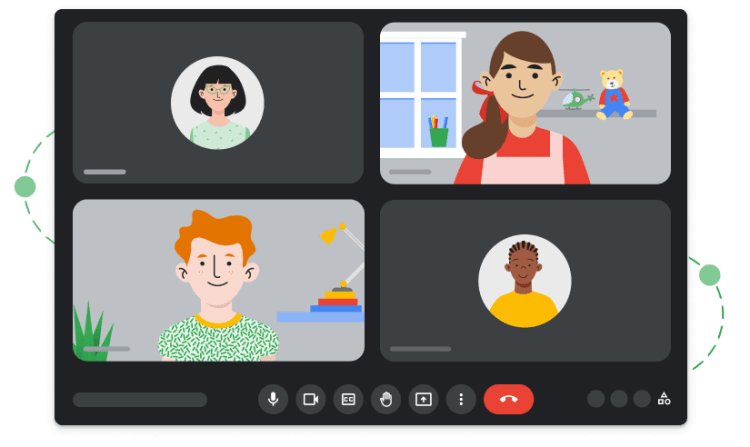
Google Meet provides several advantages over its competitors, rendering it an optimal choice for numerous businesses and organizations. One of its standout features is the seamless integration with Google Workspace, allowing teams to collaborate effortlessly using applications such as Docs, Sheets, and Slides. This integration removes the hassle of switching between tabs and keeps everything organized in one place.
Another advantage is Google Meet’s browser-based platform, which makes joining meetings a breeze without requiring any additional software for desktop use. This not only simplifies the user experience but also enhances security by reducing the attack surface.
Google Meet also boasts robust security measures, such as its Access Transparency policy, which requires employees to provide a valid business rationale for accessing Google Meet recordings stored in Drive. This policy applies to Google Workplace Enterprise and Google Workplace for Education customers, ensuring a secure meeting environment.
Advantages of Zoom

Zoom has earned some recognition in the video conferencing world, attributed to its larger participant capacity, and wide-ranging app integrations. These attributes make it an ideal choice for larger organizations and educational institutions.
Zoom’s advanced features for zoom meetings include:
- Multilingual captions
- Breakout rooms
- Virtual backgrounds
- Meeting templates
These features cater to a wide range of use cases and provide an overall impressive user experience.
Furthermore, Zoom offers the following features:
- Participant capacity can be expanded to 1,000 attendees with the Zoom Large Meeting Add-On, making it ideal for hosting large-scale webinars and events.
- Extensive app integrations, allowing Zoom to easily fit into your existing workflow.
Kumospace: the superior alternative
While Google Meet and Zoom are decent video conferencing tools, Kumospace is another platform worthy of your attention. Offering a more immersive and interactive virtual environment, Kumospace aims to replicate real-life interactions, setting it apart from traditional video conferencing solutions.
Unique advantages of Kumospace
Kumospace boasts several unique advantages over Google Meet and Zoom, including:
- Spatial audio, which replicates sound propagation in physical space, providing a realistic audio experience and enhancing the sense of presence during virtual meetings
- Customizable virtual spaces, allowing users to create personalized environments for their meetings
- The ability to move freely within the virtual environment, giving a more immersive and interactive experience
These features make Kumospace a standout option for virtual meetings and events.
Customizable virtual spaces enable users to:
- Create tailored environments for work, hobbies, or personal activities
- Have a more engaging and immersive experience
- Host team meetings or virtual events
The freedom to move within the virtual environment is another remarkable advantage of Kumospace. With personalized avatars, users can:
- Navigate through the virtual space
- Interact with others
- Simulate real-life interactions
- Foster better communication and collaboration.
How Kumospace enhances collaboration
Kumospace enhances collaboration by allowing users to work together in a more natural and engaging way. Its immersive environment, which includes high-quality video conferencing and spatial audio, encourages team members to express their ideas, ask questions, and provide feedback in a safe and supportive atmosphere.
In addition to its immersive features, Kumospace offers a suite of collaboration tools, such as video conferencing, instant messaging, virtual whiteboarding, and project management tools, enabling teams to work together efficiently and effectively.
By replicating real-life interactions, Kumospace brings a sense of serendipity and spark to remote meetings, making them more engaging and interactive. This improved collaboration experience leads to more productive and successful outcomes for teams.
Tips for choosing the right video conferencing tool

Selecting the right video conferencing software for your needs requires consideration of several factors. First, assess your team size and the features you require, such as screen sharing, recording capabilities, and high-quality audio and video quality. Larger teams may need more advanced features and higher participant capacity, while smaller teams may prefer a more budget-friendly video conferencing tool.
Subsequently, formulate a realistic budget that includes the cost of hardware, software, and any supplementary features or services you require. It’s crucial to balance cost and functionality to ensure you’re getting the best value for your investment.
Finally, consider how well the platform integrates with other tools your team uses. A video conferencing platform that seamlessly integrates with your existing workflow can save time and increase productivity, making it an invaluable asset for your organization.
Real-life use cases: Google Meet vs. Zoom vs. Kumospace

Upon evaluating the practical applications of Google Meet, Zoom, and Kumospace, it’s clear that each platform has its strong and weak points. Google Meet is good at supplying real-time collaboration and virtual meetings, while Zoom is a decent choice for larger-scale webinars and events, catering to the needs of larger organizations and educational institutions.
On the other hand, Kumospace offers all of this, and more features such as:
- A unique virtual environment for team meetings, team-building activities, and games
- Customizable virtual spaces
- The ability to move freely within the environment
These features create an immersive and engaging experience, setting Kumospace apart from its competitors.
In the end, the appropriate video conferencing tool for you will rely on your specific needs and goals. By carefully evaluating each platform’s strengths and weaknesses, you can make an informed decision and select the best solution for your team.
Summary
In conclusion, Google Meet, Zoom, and Kumospace each offer their unique blend of features, functionality, and pricing plans. While Google Meet boasts integration with Google Workspace and security measures, Zoom excels in a larger participant capacity. Kumospace, however, stands out as a superior alternative that replicates real-life interactions and offers a more immersive and interactive virtual environment.
As you navigate the world of video conferencing tools, take the time to assess your specific needs, budget, and desired features. With careful consideration, you’ll find the perfect solution to enhance communication, collaboration, and productivity within your team.
Frequently Asked Questions
When it comes to choosing a video conferencing platform, Google Meet offers a user-friendly experience and seamless integration with G-suite apps, while Zoom is known for its advanced features, larger capacity, and robust security measures. Both platforms provide great options depending on the size and needs of the organization. However, for a unique and immersive virtual gathering experience, Kumospace is undoubtedly the best choice.
The main disadvantage of Google Meet is its limitation to only one shared screen at a time. There is also no way to display two pieces of information side-by-side without placing them both in windows on the same shared screen.
Yes, Google Meet is still free. Users with a Google account can create a video meeting with up to 100 participants for up to 60 minutes, without any cost. For additional features and larger meetings, organizations can choose from different plans and pricing.
Google Meet offers three different plans, with prices ranging from $6.00 to $18.00 per user per month.
Google Meet is Google's video conferencing tool which provides an easy way to virtually connect teams and collaborate online. It is available free of charge for anyone with a Google account, allowing up to 100 participants and meetings that last up to 60 minutes per session. For extended features, organizations can choose from plans and pricing.