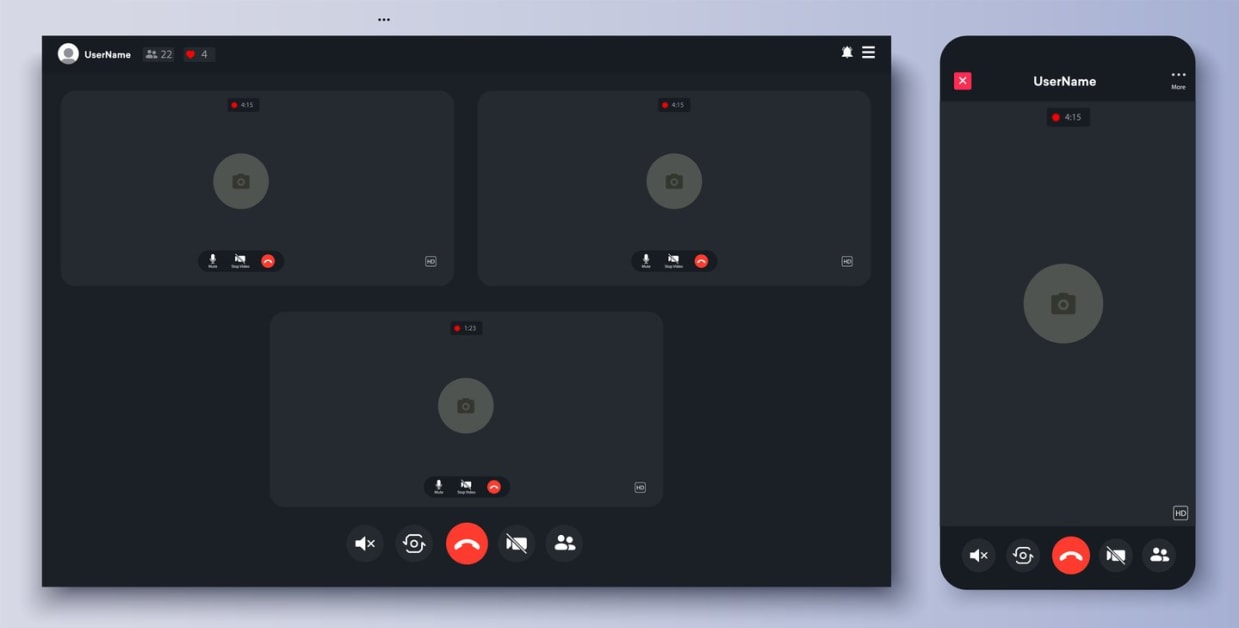In a world where remote work has become more prevalent, audio conferencing has emerged as an essential tool to ensure seamless communication among team members. With a plethora of solutions available in the market, it’s crucial to understand the nuances of audio conferencing and maximize its efficiency. This blog post aims to provide a comprehensive guide on audio conferencing, including its essentials, benefits, and best practices, as well as an introduction to Kumospace, an innovative platform for collaborative audio experiences.
Key takeaways
- Audio conferencing is a reliable and cost-effective communication method for teams to collaborate across geographical boundaries.
- It requires proper etiquette, audio quality, access to online collaboration tools and the ability to join conversations with limited internet access.
- Kumospace offers advanced features such as spatial audio technology, immersive virtual spaces & interactive tools that enhance audio conferencing experiences.
Understanding audio conferencing

Audio conferencing meetings enable multiple participants to connect via voice calls, providing an efficient and cost-effective communication method. This technology has made it possible for teams to collaborate across geographical boundaries without the need for expensive and time-consuming travel. While video conferences are also popular, audio conferencing can be more suitable in certain scenarios, especially when participants have limited internet access or video capabilities.
Meeting rooms equipped with the right audio conferencing equipment allow for clear communication, fostering collaboration and productivity among team members. As remote work becomes more prevalent, businesses are increasingly turning to audio conferencing as a reliable and cost-effective solution to connect with employees, clients, and partners worldwide.
The essentials of audio conference calls
A successful audio conference hinges on a few essential components: a reliable platform, clear audio, and proper etiquette for smooth communication. Participants can join audio meetings using a variety of devices, such as desk phones with conference call capabilities, laptops, and mobile devices connected to the Internet. While audio conferences can be convenient, they may sometimes suffer from drawbacks, such as lack of non-verbal communication, difficulty in sustaining attention, and inadequate audio quality compared to video calls.
Setting up an audio conference requires the following steps:
- Make sure all participants can access the central conference bridge, usually via a phone number or an app such as Kumospace.
- Obtain phone numbers for conferencing bridges in certain countries or regions.
- Consider using a dependable platform, like Kumospace, to maintain the security of the conference call.
While video conferencing requires additional equipment such as a web camera or webcam, audio conferencing primarily necessitates a headset with a mic, either wired or Bluetooth. To achieve the best possible audio quality, it’s important to invest in high-quality audio equipment and minimize background noise. By focusing on these essentials, businesses can harness the power of audio conferencing to facilitate effective communication and collaboration.
Benefits of choosing audio meetings

One of the most significant advantages of audio meetings is cost savings, as they are considerably more cost-effective than video conferencing solutions. Moreover, audio meetings offer the following benefits:
- Participants with limited internet access or video capabilities can join the conversation without any hassle, making online meeting possible even with these limitations.
- Businesses can save on costs while still maintaining effective communication with team members, clients, and partners.
- Audio meetings provide a convenient and efficient way to communicate, making them an attractive option for many organizations.
Audio conferencing vs. video conferencing: making the right choice

Choosing between audio and video conferencing depends on the specific meeting needs and the level of interaction required. While audio conferencing offers convenience, cost savings, and expedited decision-making, it can lead to reduced engagement and difficulty in reaching decisions quickly.
Video conferencing, on the other hand, enables face-to-face communication through video conference calls and provides collaboration features such as screen sharing and whiteboard tools to enhance productivity during video meetings. However, video conferencing can be impacted by an unreliable internet connection and requires participants to be camera-ready.
Weighing the pros and cons of both options aids in making the right choice for your communication needs.
Importance of video quality in video conferences
Video quality plays a significant role in video conferences, affecting participant engagement and overall meeting effectiveness. Factors influencing video quality include internet speed, motion pictures, and microphone placement. A poor or slow internet connection can impede the user experience, as video or audio may pause. However, with the development of new technology, motion pictures can still be utilized in slower internet connections, albeit with compromised quality.
Maintaining high video quality in video conferencing involves considering factors like:
- Video resolution
- Bandwidth optimization
- Audio quality
- QoE (Quality of Experience)
By focusing on these factors, businesses can provide a seamless video conferencing experience, leading to more productive and engaging meetings.
Audio clarity in audio conferences
Audio clarity is vital in audio conferences, ensuring clear communication and minimizing misunderstandings. Factors influencing audio clarity in audio conferences include:
- Background noise
- Distortion
- Masking
- Poor recording quality
- Delays
- Robotic sounding audio
Investing in high-quality audio equipment, such as microphones and speakers, can significantly improve audio clarity in conferences. Furthermore, incorporating pop filters with speakers can assist in amplifying the natural sound.
High-quality audio ensures that participants can communicate effectively without any distortion or background noise. It prevents misunderstandings and increases the productivity of the conference call. Studies have demonstrated that good audio quality can increase the credibility of the meeting and enhance the overall meeting experience for participants. Conversely, inadequate audio quality can lead to frustration, miscommunication, and decreased engagement during the conference call.
Optimizing your meeting room for audio conferencing
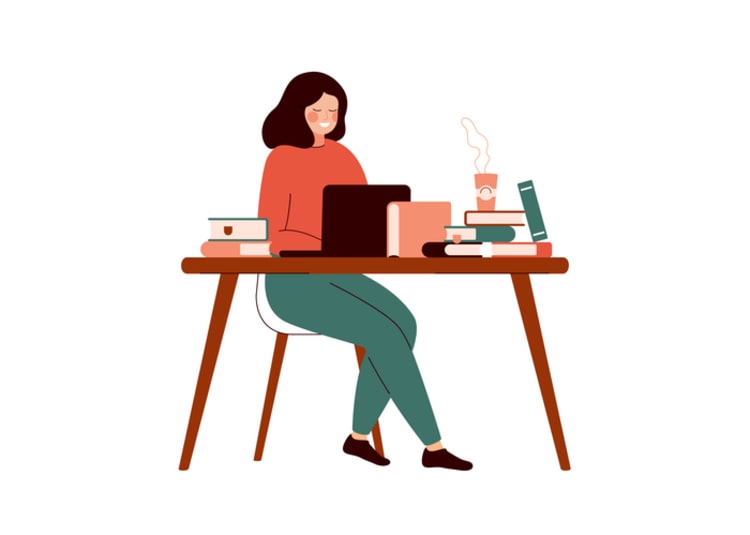
Tips for optimizing meeting room setups to enhance audio conferencing experiences include equipment selection and room acoustics. Selection of appropriate audio equipment, like a central control unit and remote conference microphones, is significant for audio conferencing in large-area conference rooms. Along with equipment selection, considering room acoustics is important as poor acoustics can lead to echo, reverberation, and background noise.
By focusing on these factors, businesses can significantly improve audio quality, reduce interruptions, and enhance overall communication during audio conferencing sessions. A well-optimized meeting room can lead to more productive and engaging audio conferences, ensuring that all participants can clearly hear and understand each other.
Advanced features of audio conferencing platforms

Audio conferencing platforms offer a range of advanced features to enhance the user experience. These include:
- Unlimited recording
- Real-time chat
- Private and secure meetings
- Background replacement
- Noise reduction
- Speaker tracking
These features, when utilized effectively, can help improve communication and collaboration during audio conferencing meetings.
Call recording is a valuable feature of audio conferencing platforms. Manual recording, automatic recording, cloud storage, and access and management are the common methods for call recording. This feature allows businesses to review meetings, analyze discussions, and ensure that important information is not missed. Transcription in audio conferences is another useful feature, converting spoken content into written format, enabling easier review and search for specific information discussed during the conference.
Real-time translation is another advanced feature available in some audio conferencing platforms. It offers several benefits, including:
- Enhanced communication
- Heightened collaboration
- Cost and time efficiencies
- Extended reach
- Improved customer satisfaction
By leveraging these advanced features, businesses can ensure a more seamless and effective audio conferencing experience.
Hosting large-scale audio conferences: live events and webinars
Hosting large-scale audio conferences for events and webinars requires special attention to unique challenges and best practices. For a successful and efficient audio conference experience, consider the following:
- Set clear goals for the conference.
- Have clarity about the budget.
- Choose a suitable venue or virtual platform.
- Use features such as spotlight, PowerPoint Live, meeting recording, captions, and transcriptions.
- Host a kick-off call with all speakers.
- Consider preplanned event checklists for both live and virtual speakers.
By following these steps, you can ensure a smooth and successful audio conference experience.
Audio conferencing for live events and webinars typically involves the use of a platform or software that permits participants to join the conference or webinar using their audio devices, such as phones or computer microphones. Participants can dial in to the conference using a phone number or join through the software’s audio feature, allowing for real-time communication and interaction between the host and participants. This enables them to ask questions, provide feedback, and engage in discussions.
Frequent challenges encountered when hosting large-scale audio conferences include technical issues, sustaining participant engagement, organizing and coordinating logistics, ensuring effective communication, and managing time constraints. Addressing these challenges requires testing the audio setup in advance, using interactive features to promote involvement, creating a comprehensive agenda and assigning roles, establishing clear communication guidelines, and efficient time management and prioritization.
Integrating audio conferencing into hybrid work models

Integrating audio conferencing into hybrid work models offers numerous advantages, such as:
- Enhanced flexibility
- Increased accessibility
- Reduced meeting fatigue
- Cost-effectiveness
By incorporating audio conferencing into hybrid work models, businesses can ensure seamless communication and collaboration among their workforce, regardless of their physical location.
To ensure successful implementation of audio conferencing in a hybrid work environment, consider the following tips:
- Guarantee clear audio with high-quality audio devices.
- Utilize video to bridge the gap in communication.
- Incorporate AI into conferencing technology for an enriched experience.
- Employ collaboration tools designed for hybrid work environments.
By following these guidelines, businesses can create an inclusive and productive hybrid work environment, fostering collaboration and communication among all team members.
Security measures for protecting audio conferences
As with any form of digital communication, audio conferences are susceptible to potential security threats. Implementing security measures helps to protect audio conferences from unauthorized access and potential threats, safeguarding sensitive information and maintaining meeting integrity. Access control measures, end-to-end encryption, and best practices for securing sensitive information are employed to ensure the security of audio conferences.
Some security risks associated with audio conferencing include unauthorized access from external hackers, confidential information leaks, interruptions or disruptions, phishing attacks, DDoS attacks, call tampering, malware and viruses, and impersonation and voice cloning. To mitigate these risks, businesses should adopt access control measures, such as authenticating attendees, utilizing call encryption, disabling superfluous features, deploying meeting lobby and auto lock controls, refraining from publishing passwords, adhering to company policies, and limiting the reuse of access codes.
End-to-end encryption is a particularly important security measure, ensuring that the content of audio conferences is encrypted from the sender to the receiver. This prevents any third-party from accessing or intercepting the communication, thus protecting the privacy and confidentiality of the audio conference.
By implementing these security measures, businesses can create a secure environment for their audio conferences and protect the sensitive information being shared during the calls.
Personalizing the audio conferencing experience
Personalizing the audio conferencing experience involves customizing settings to optimize the conference call for all participants. Some customizable settings include:
- Volume control
- Mute options
- Background noise suppression
- Sound quality adjustments
- Language and accessibility features
- Dial-in options
These settings allow participants to personalize their audio conferencing experience based on their language preferences and accessibility needs.
Customizing these settings allows businesses to provide a more personalized and engaging audio conferencing experience for all participants. For example, language preference options can be set through the conference settings or by assigning service numbers for specific languages.
By taking advantage of these customizable settings, businesses can create a more inclusive and engaging audio conferencing experience for all participants.
Navigating audio conferencing software on mobile devices

With the increasing prevalence of remote work and on-the-go communication, navigating audio conferencing software on mobile devices has become crucial for ensuring seamless meeting access and participation. Mobile applications like:
- Kumospace
- Nextiva
- Slack
- Google Workspace
- GoTo Connect
- BlueJeans Meetings
- FreeConferenceCall.com
- Twilio
- RingCentral Video
These applications are reliable and user-friendly options for audio conferencing, sometimes including an audio conferencing bridge.
The interface of audio conferencing applications on mobile devices can vary. Some offer a simplified interface with basic features, while others provide more advanced features and a visually rich design. Selecting a mobile audio conferencing app for your mobile device involves ensuring it supports VoIP, is mobile-compatible, has a secure server, provides data encryption, and offers recording and playback capabilities. By choosing the right app, businesses can ensure a seamless audio conferencing experience for their team members, regardless of their location.
Troubleshooting common audio conferencing issues
Occasionally, audio conferencing users may encounter issues such as echo, background noise, and connectivity problems. Troubleshooting these common issues involves identifying the source of the problem and implementing the appropriate solution. For example, background noise during audio meetings may be attributed to environmental sounds, microphone sensitivity, and audio settings. To reduce background noise, noise-canceling apps or software may be employed, the microphone may be positioned closer to the speaker, devices with inherent noise-canceling capabilities may be selected, audio settings may be checked, and sources of background noise may be minimized.
Resolving sound quality issues in audio conference calls involves:
- Choosing a reliable conference call provider
- Maintaining a stable internet connection
- Preferring a landline or computer audio over a cell phone
- Finding a quiet location to minimize background noise
- Using a headset or high-quality microphone
- Removing obstructions between you and the router to lessen voice delay
- Optimizing your conferencing system audio settings
- Considering the use of individual microphones for each participant to enhance sound quality
By troubleshooting these common issues, businesses can ensure clear communication and a more effective audio conferencing experience.
Exploring Kumospace: a unique space for collaborative audio experiences

Kumospace is a unique platform for collaborative audio experiences, combining audio and video conferencing capabilities in a virtual office environment that enables teams to work together and collaborate across geographical boundaries. Offering advanced features, such as spatial audio technology, screen sharing, and customizable rooms, Kumospace provides a comprehensive solution for virtual communication needs.
Kumospace features and functionality
Kumospace offers a wide range of features and functionality to provide a comprehensive solution for virtual communication needs. Primary characteristics include video chat, virtual whiteboard, multiple meeting hosts, and annotation tools. Additionally, Kumospace offers customizable virtual spaces, spatial audio, and the ability to explore the virtual environment, setting it apart from other audio conferencing platforms.
Kumospace effectively combines audio and video conferencing with a full-duplex video session that enables multiple participants to view and hear one another simultaneously. This ensures effective communication and collaboration during virtual meetings, making Kumospace a versatile and powerful tool for businesses looking to enhance their audio conferencing experience.
How Kumospace enhances audio conferencing
Kumospace enhances audio conferencing experiences by offering spatial audio technology, immersive virtual spaces, and interactive tools to enable smooth collaboration. High-quality audio features ensure that participants can communicate effectively without any distortion or background noise, which is essential for a successful audio conferencing experience.
Kumospace also offers tools for productive meetings such as breakout spaces, which are designed to divide larger groups into smaller teams for discussions or workshops. Integrating Kumospace into communication strategies allows businesses to create more engaging and productive audio conferencing experiences for their teams.
Real-world use cases for Kumospace
Kumospace has a variety of real-world applications, showcasing its versatility and effectiveness in various business scenarios. Some examples include:
- Tech companies employ Kumospace for virtual team collaboration and communication
- Healthcare professionals use it for telemedicine and virtual consultations
- Educational institutions utilize it for virtual classrooms and online learning
With its unique features and functionality, Kumospace is an innovative solution for businesses seeking to enhance their audio conferencing experiences and foster collaboration among team members, regardless of their location.
Summary
In conclusion, audio conferencing is an essential tool for effective communication and collaboration in today’s increasingly remote work environment. By understanding the essentials of audio conferencing, selecting the right platform, optimizing the meeting room, and leveraging advanced features, businesses can enhance their audio conferencing experience and ensure seamless communication among team members. Additionally, innovative platforms like Kumospace offer unique opportunities for collaborative audio experiences, further elevating the potential of audio conferencing in the modern workplace.
Frequently asked questions
Yes, audio conferencing is now free with Kumospace, offering free audio conferencing as part of its virtual office platform. The platform is designed for remote and hybrid teams, providing a range of features to enhance team collaboration and communication.
An example of audio teleconferencing is a business conference call. This type of call typically involves several participants, often in different locations, who connect via telephone or computer to discuss business-related matters.
Video conferencing is a technology that facilitates the holding of a conference among people at remote locations through the transmission of audio and video signals. This form of communication has become increasingly popular and important, especially in a world where remote and hybrid work models are common.
Audio conference calls require a reliable platform, clear audio, and appropriate etiquette for effective communication.
Audio meetings generally offer cost efficiency, straightforward setup, and greater accessibility for participants than video conferencing, making them a useful alternative.