Are you looking for the best productivity tools for remote teams? You’re in the right place. This guide breaks down the top digital tools that help remote employees stay organized, communicate effectively, and manage projects without the chaos. Whether you're leading a growing team or working solo across time zones, these productivity tools for remote teams can make collaboration smoother and your workday more focused.
Key Takeaways
- Effective project management tools, such as Asana and Trello, are essential for remote teams to coordinate tasks and deadlines, ensuring productivity and accountability.
- Communication tools like Slack and Microsoft Teams are vital for maintaining connectivity and collaboration among remote teams, offering features for instant messaging, video meetings, and file sharing.
- Collaboration and cloud storage tools, including Google Workspace and Dropbox, facilitate real-time document editing and secure file sharing, enhancing teamwork and data security in remote work environments.
Project Management Tools
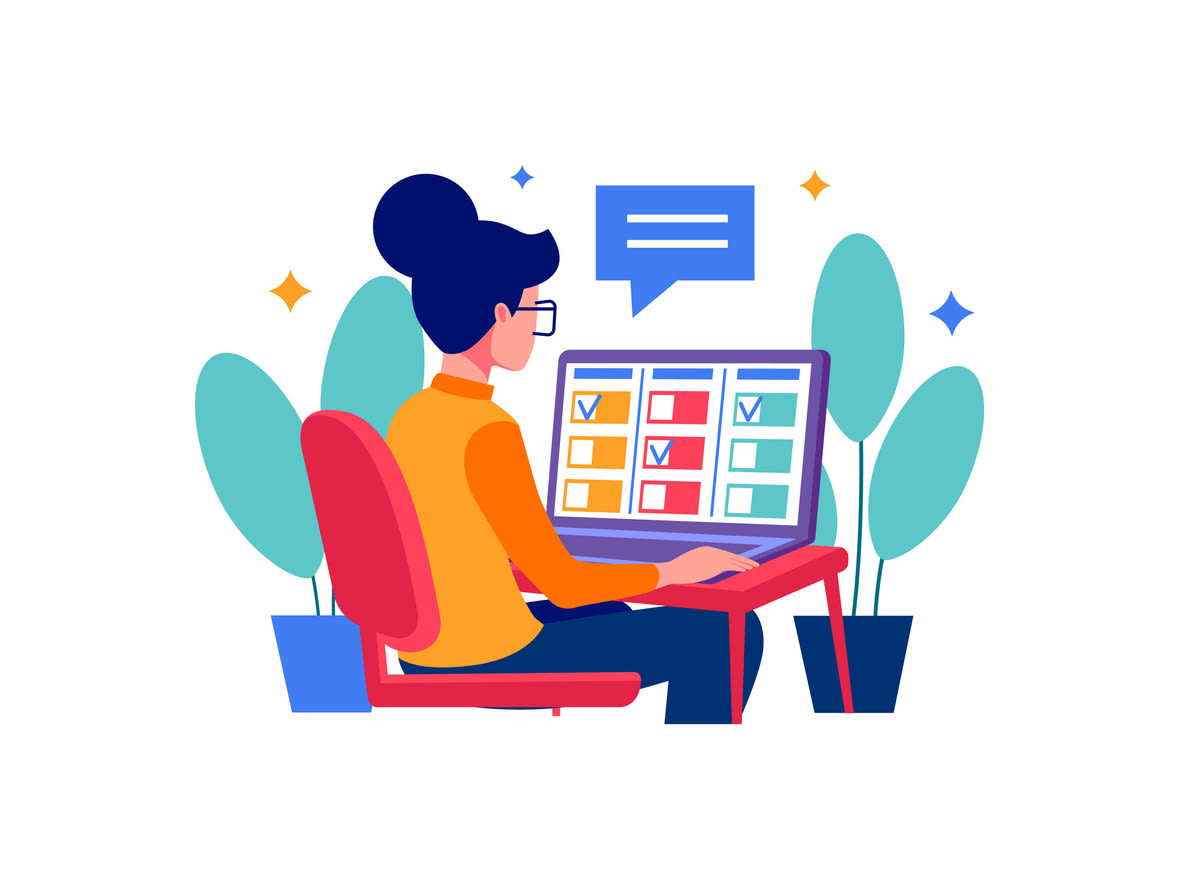
Effective project management tools are the cornerstone of successful remote teams. These digital tools enable managers to assign tasks, set deadlines, and track progress, ensuring that all team members are on the same page and working towards common goals. Tools like Kumospace and Workstatus streamline workflows by allowing easy assignment and tracking of tasks, which is critical for maintaining productivity and accountability.
The right project management software helps remote teams manage projects and achieve critical business objectives, such as shipping new features and launching products through effective remote team management.
Kumospace
Kumospace is a virtual workspace platform built to make remote collaboration feel more human and interactive. Unlike traditional video conferencing tools, Kumospace offers customizable digital rooms where remote employees can move around, join spontaneous conversations, and feel more connected to their team. It’s perfect for hosting standups, brainstorming sessions, coworking hours, or even casual social hangouts, all in one shared virtual environment. By recreating the energy and presence of a physical office, Kumospace helps remote teams strengthen communication, build trust, and stay engaged throughout the workday.
Asana
Asana is a powerful project management tool designed to enhance task management and collaboration among remote teams. It offers a variety of features, including task assignment, deadline notifications, and customizable reports, which help teams stay organized and on track. With the ability to integrate seamlessly with tools like Slack and Google Drive,
Asana provides a unified platform that streamlines workflows and fosters effective collaboration. Asana keeps team members updated on project progress and sends reminders, ensuring no task is overlooked and teams work efficiently towards their goals.
Trello
Trello offers a visually intuitive approach to project management through customizable Kanban boards. These boards help teams organize their tasks and workflows in a manner that is both easy to understand and manage. Trello’s features, such as labels and lists, allow team members to track the progress of tasks and stay updated on project status. This project management tool is ideal for both daily tasks and long-term goals, providing a flexible framework that can adapt to various project requirements.
Monday.com
Monday.com is a versatile project management tool used by over 100,000 teams for task coordination and workflow management. Its intuitive design offers a comprehensive overview of all projects, enabling teams to easily track tasks, assign responsibilities, and monitor deadlines. The visual interface of Monday.com makes it simple for remote teams to stay organized and ensure that all team members are aligned with project goals.
While managing tasks is crucial, effective communication is the glue that holds remote teams together. Let’s explore some top communication tools.
Communication Tools

In the era of remote work, communication tools are indispensable for keeping remote teams connected and productive. These tools facilitate both real-time and asynchronous interactions, ensuring that team members can collaborate effectively regardless of their locations or time zones. Essential features of communication tools include video conferencing, screen sharing, and support for spontaneous collaboration, all of which contribute to a more cohesive and efficient virtual workforce.
Slack
Slack is a real-time messaging platform designed to enhance workplace collaboration. It offers features such as:
- One-on-one messaging
- Group chats
- Topic channels
These features enable remote teams to facilitate quick communication and share updates without resorting to email. While Slack is primarily used for communication, it also supports project collaboration through integrations with other tools, making it a versatile addition to any remote team’s toolkit. However, it’s important to manage notifications carefully to avoid missing important updates.
Microsoft Teams
Microsoft Teams is a comprehensive communication tool that integrates video meetings, chat, file sharing, and document collaboration into one platform. Microsoft Teams reduces the need for multiple communication channels, simplifying workflows and enhancing efficiency for remote teams. It seamlessly integrates with Microsoft 365, making it easier for teams to collaborate on documents and projects in real time.
Zoom
Zoom is widely recognized for its high-quality video meetings, screen sharing, and breakout room features. These capabilities make Zoom particularly effective for training sessions, large team meetings, and collaborative discussions. The breakout rooms feature allows for small group interactions within larger meetings, fostering more dynamic and effective communication.
Now that we’ve covered communication, let’s dive into collaboration tools that enhance teamwork and project execution.
Collaboration Tools
Collaboration tools are essential for remote teams to work together seamlessly and efficiently. Key tools include:
- Cloud-based solutions like Google Workspace and Dropbox, which offer real-time collaboration features, enabling team members to access and edit documents simultaneously from any location.
- These tools enhance accessibility and improve team performance by ensuring all members work with the most up-to-date information.
- Effective team chat applications, such as Google Chat, which further enhance real-time collaboration and information sharing.
Among the top collaboration tools, Google Workspace stands out for its comprehensive suite of productivity applications.
Google Workspace
Google Workspace offers a robust suite of productivity tools, including Documents, Sheets, and Slides, designed to support effective collaboration among remote teams. With Google Drive providing secure file storage and easy access, team members can collaborate on Google Docs in real-time, enhancing productivity and teamwork. The seamless integration of these tools within Google Workspace creates a unified environment for remote work.
Dropbox
Dropbox is a powerful collaboration tool that offers several key features:
- Facilitates secure file sharing and storage for remote teams.
- Provides cross-platform support, ensuring accessibility from any device.
- Allows team members to collaborate on files from anywhere.
- Includes a version control feature that enables teams to track changes and revert to previous document versions, enhancing collaboration and ensuring everyone works with the most recent data.
Miro
Miro is an online whiteboard tool designed to support real-time collaboration, brainstorming, and project planning. It allows multiple users to work on the same board simultaneously, making it easier to collaborate and visualize workflows in real time. With interactive widgets, timers, and voting tools, Miro enhances feedback and decision-making during collaborative sessions.
Time Tracking and Productivity Monitoring Tools

Time tracking and productivity monitoring tools are crucial for managing remote teams and ensuring that work is completed efficiently. These tools provide insights into how time is spent on various tasks, helping managers make informed decisions and identify areas for improvement. Common features include timesheet summaries, productivity reports, and invoice generation, all of which contribute to a more organized and productive remote workforce. Analyzing task tracking and workforce analytics data allows managers to understand productivity trends better and optimize resource management and workload management.
Toggl
Toggl offers comprehensive time tracking capabilities, including:
- Integration with popular project management tools like Asana, Notion, and Slack
- A Pomodoro timer feature that promotes focused work intervals and regular breaks, helping remote teams maintain productivity throughout the day
- Detailed reports and tracking of billable hours, making it an essential tool for remote teams looking to monitor productivity and optimize their workflows.
Another intuitive time tracking tool worth considering is Clockify.
Clockify
Clockify is known for its intuitive time tracking, customizable timesheets, and data-driven reports. These features enable remote teams to track tasks accurately, manage billable hours, and generate insights into how time is spent on various projects. Clockify’s ability to organize tasks and automate repetitive processes makes it a valuable addition to any remote team’s toolkit.
For comprehensive time tracking and productivity insights, Hubstaff is another excellent option.
Hubstaff
Hubstaff is a comprehensive tool designed to help remote teams manage their time and productivity effectively. Its features include:
- Timesheet management that allows users to track hours worked on various projects, providing valuable insights into team productivity.
- Productivity insights to help teams understand and improve their work patterns.
- The option to set time limits for projects, enabling remote teams to stay accountable and optimize their workflows.
These features make Hubstaff an essential tool for maintaining productivity and accountability in remote work environments.
To complement time tracking and productivity tools, secure file sharing and cloud storage solutions are crucial for seamless collaboration.
File Sharing and Cloud Storage Tools
Effective cloud storage solutions are vital for remote teams to share and access files securely. Tools like:
- Google Drive
- Dropbox
- OneDrive
These platforms provide:
- Advanced encryption
- Secure sharing settings safeguarding sensitive information during collaborative efforts.
By utilizing secure file-sharing platforms, remote teams can protect their data through measures such as:
- Multi-factor authentication
- Encryption.
Among these tools, Google Drive stands out for its integration with Google Workspace and real-time editing capabilities.
Google Drive
Google Drive offers:
- Secure cloud storage that allows remote team members to store and access their files from anywhere.
- A real-time editing feature that enables multiple users to collaborate on documents simultaneously, enhancing productivity and teamwork.
- Seamless integration with other Google Workspace apps, such as Docs, Sheets, and Slides, creating a unified environment for remote document collaboration.
For personal and collaborative storage, OneDrive is another strong solution.
OneDrive
OneDrive is ideal for storing files that are personal or in progress and can be accessed from any device. Its features include:
- Allowing users to control who has access to their files, ensuring that documents remain private until shared.
- Facilitating collaboration by allowing multiple users to work on Office documents simultaneously.
- Syncing files across devices, making them accessible even offline.
For advanced security and compliance, Box is an excellent choice for remote teams.
Box
Box is a comprehensive cloud storage solution that supports remote teams with secure file storage and sharing. It includes advanced collaboration tools that allow teams to work together efficiently on shared documents. Box also offers enterprise-grade security features, ensuring that sensitive documents are protected while being accessible to team members. These features make Box suitable for organizations with stringent data protection requirements.
To further enhance remote collaboration, video conferencing tools are essential for virtual meetings and real-time communication.
Video Conferencing Tools
Video conferencing tools are indispensable for remote teams, enabling face-to-face communication that fosters stronger connections among team members. These tools help diminish feelings of isolation and loneliness that often accompany remote work, making team interactions more engaging and effective.
Features such as screen sharing, virtual backgrounds, and breakout rooms enhance the overall experience, ensuring that virtual meetings, video calls, and video meetings are productive and interactive.
One of the top video conferencing tools is Google Meet, known for its robust features and integration with Google Workspace.
Google Meet
Google Meet offers a wide range of features, including recording meetings, screen sharing, and chat functionality, supporting up to 100 participants. These capabilities make Google Meet particularly suitable for team meetings and training sessions, allowing seamless communication and collaboration among remote teams. As part of Google Workspace, Google Meet integrates seamlessly with other Google tools, enhancing its utility for remote work.
For a more integrated solution, Microsoft Teams provides comprehensive video conferencing features.
Microsoft Teams (Video Conferencing)
Microsoft Teams offers features like:
- Screen sharing
- Virtual rooms
- The option to raise hand
- Note-taking with OneNote for video conferencing
These features make it a comprehensive tool for communication and collaboration among remote groups. Microsoft Teams’ integration with other Microsoft tools further enhances its utility, providing a seamless experience for managing remote teams and conducting virtual meetings.
Zoom (again)
Zoom is considered an advanced video conferencing app, offering features like screen sharing, breakout rooms, meeting recording, virtual backgrounds, and chat functions. It also includes security features such as encryption, waiting rooms, and passcode protection. In 2020, a significant portion of the workforce relied on Zoom for their meetings and collaborations, underscoring its importance in the remote work landscape.
To complement video conferencing, team chat apps are essential for real-time communication and quick problem-solving.
Team Chat Apps
Team chat apps are crucial for maintaining effective communication among remote teams. These tools provide real-time chat capabilities, allowing for quick interactions and problem-solving, which are essential for distributed teams. Features like dedicated informal chats enable team members to share success stories and generate creative ideas, enhancing overall team communication and engagement.
Among team chat apps, Slack is a leading choice for organized communication.
Slack (again)
Slack allows users to organize conversations into channels, enabling focused discussions without unnecessary distractions. By creating specific channels for different projects or topics, Slack helps keep conversations on point and enhances collaboration. This vital communication tool supports instant messaging and file sharing, making it essential for remote teams.
For those using Google Workspace, Google Chat offers seamless integration and efficient communication.
Google Chat
Google Chat is used for direct messaging and chat rooms for discussions, providing a flexible communication platform for remote teams. It integrates seamlessly with Google Workspace, allowing users to discuss work processes and share Drive content within chat rooms. Remote workers can use Google Chat independently or directly within Gmail, enhancing flexibility in communication.
For comprehensive chat and collaboration features, Microsoft Teams is an excellent choice.
Microsoft Teams (Chat)
Microsoft Teams supports instant messaging, file sharing, and collaboration tools, making it a comprehensive chat tool for remote communication. Its integration with other Microsoft tools streamlines workflows and enhances productivity for remote teams. Utilizing Microsoft Teams enhances team collaboration and allows for quick exchange of ideas and documents.
To recreate the traditional office environment digitally, virtual office software is a valuable asset.
Virtual Office Software
Virtual office platforms are digital solutions that replicate traditional office environments, enabling remote collaboration and communication among distributed teams. These virtual tools aim to recreate the physical office environment, enhancing remote team dynamics and fostering spontaneous interactions through virtual collaboration.
Kumospace, for example, offers immersive virtual office software that facilitates team interactions similar to in-person office dynamics within a physical space, creating a virtual workforce connected experience.
Let’s take a closer look at Kumospace and its features.
Kumospace
Kumospace is designed to foster spontaneous interactions and offers customizable workspaces for remote teams. It includes features like spatial audio, enabling teams to communicate as they would in a physical office. By providing customizable office layouts and video chat rooms, Kumospace enhances social interaction and collaboration among remote team members.
To ensure the security of remote work environments, reliable remote work tool security tools are essential.
Security Tools
Security tools are crucial for protecting sensitive information in remote working environments. These tools:
- Help safeguard data against unauthorized access and breaches
- Ensure that remote work can be conducted securely
- Should integrate seamlessly with existing workflows to provide a smooth user experience while maintaining high security standards
Box, for example, emphasizes advanced security and compliance features, making it suitable for managing sensitive data.
For secure password management, 1Password is a top choice.
1Password
1Password offers encrypted storage and two-factor authentication to enhance security for remote teams. By using 1Password, remote teams can safeguard their credentials against unauthorized access and security breaches, maintaining productivity and data integrity. This password management tool ensures that sensitive information is protected, allowing teams to focus on their work without security concerns.
Another robust option for password management is LastPass.
LastPass
LastPass offers comprehensive password management solutions, enabling remote teams to securely manage and share credentials. It provides enhanced security through multifactor authentication and strong password policies, ensuring only authorized personnel have access to critical data. LastPass’s secure vault protects sensitive information from unauthorized access, making it an essential tool for remote work environments.
For securing internet connections and encrypted data transfer, NordVPN Teams is an excellent choice.
NordVPN Teams
NordVPN Teams secures internet connections by providing encrypted data transfer for remote teams, ensuring that data traffic remains secure while using public internet connections. The service offers dedicated IP addresses and team management features to improve connectivity and security. NordVPN Teams enables remote teams to securely connect to company networks, protecting sensitive information from cyber threats and making it an essential tool for remote work.
To maintain high levels of engagement and morale among remote teams, keeping remote teams engaged with employee engagement tools is indispensable.
Employee Engagement Tools
Employee engagement tools play a critical role in enhancing engagement and morale in remote teams. These tools enable frequent feedback, recognition programs, and virtual team collaboration, helping to build a positive company culture and improve team performance. By leveraging technology, organizations can transform inefficient teams into effective workers, ultimately enhancing engagement and productivity.
Bonusly
Bonusly is a platform that facilitates peer recognition among employees, allowing them to acknowledge each other’s efforts. By promoting recognition, Bonusly helps boost employee engagement and motivation, fostering a positive culture in remote teams. This recognition platform is essential for maintaining sustained productivity and morale in a remote work environment.
Officevibe
Officevibe is designed to enhance employee engagement by collecting feedback and measuring satisfaction regularly. The platform provides actionable insights based on employee feedback, enabling managers to make informed decisions to boost engagement. Officevibe helps companies create a more positive remote work environment and foster better collaboration among team members.
Culture Amp
Culture Amp is an essential tool for remote teams looking to enhance employee engagement and satisfaction. The platform includes features for performance reviews, helping teams assess individual contributions and growth. Culture Amp provides analytics that give insights into employee sentiment and performance, enabling informed decision-making and fostering maintaining company culture.
Summary
In summary, the right digital tools are indispensable for the productivity and efficiency of remote teams. From project management and communication to collaboration and security, each tool plays a crucial role in ensuring that remote teams operate smoothly and effectively. By leveraging these tools, remote teams can overcome the challenges of distributed work environments, enhance team performance, and maintain a strong company culture.
Frequently Asked Questions
Project management tools are essential for remote teams as they facilitate task organization, deadline setting, and progress tracking, promoting alignment and efficiency among team members. This ensures everyone is focused on achieving shared objectives.
Communication tools enhance remote team productivity by enabling efficient real-time and asynchronous interactions, allowing teams to collaborate seamlessly across different locations and time zones. This fosters a more connected and engaged workforce.
Collaboration tools are vital for remote work as they facilitate real-time collaboration and improve accessibility, enabling team members to work together effectively from any location. Ultimately, these tools enhance productivity and cohesion in a remote environment.
Time tracking tools significantly enhance remote teams by offering valuable insights into task management, enabling managers to identify inefficiencies and optimize productivity effectively. This leads to improved performance and accountability across the team.
Security is crucial in remote work environments as it protects sensitive information from unauthorized access and breaches, enabling secure and efficient operations. Prioritizing security measures helps maintain the integrity of your organization's data.





