Effective communication tools are the linchpin of successful team collaboration. This guide cuts through the noise to present the standout communication tools for teams in 2024, addressing your primary concern—how to ensure seamless remote collaboration. Expect practical insights into user-friendly features, integration capabilities, and how these tools align with various team dynamics.
Key takeaways
- Effective communication tools are non-negotiable for seamless collaboration in remote and hybrid teams, offering features like real-time chat, project management, and user-friendly interfaces.
- Customizability, scalability, and integration with existing systems are core features to look for when selecting communication tools to ensure they fit with your team’s unique needs and growth.
- Security features like data encryption and compliance with privacy policies are paramount in protecting sensitive information within communication platforms.
The power of effective communication tools

An array of communication tools available in the market can make the selection process seem daunting. However, grasping how effective communication tools can enhance your team’s collaboration will guide you toward making an informed decision. From video calls to instant messaging and screen sharing, these tools offer a wide range of features that foster better understanding and connection among remote and hybrid teams.
A user-friendly interface can often be the difference between a tool that gets adopted by the team and one that gathers digital dust. Take, for example, Hypercontext, which simplifies virtual team communication by avoiding overwhelming users with excessive features. It’s an example of a tool that has hit the sweet spot between functionality and user experience.
Opting for a versatile virtual communication tool can be a long-term time and energy saver, as it allows teams to concentrate on work rather than spending time searching for information across various platforms. In essence, the effectiveness of a communication tool is not just about the features it offers, but also how it enhances the overall collaboration experience.
Virtual team challenges
Unique challenges face virtual teams, unlike physical ones. These include time zone differences, the absence of face-to-face interaction, and the complexity of conflict management. Thankfully, communication tools have evolved to address these issues, providing solutions that bridge the gap of face-to-face interaction and manage time zone differences.
Take for example, Slack, a messaging platform that keeps conversations organized and accessible, thereby managing the challenge of time zone differences. Or GoToMeeting, which offers benefits such as screen sharing and meeting recording, facilitating real-time collaboration regardless of location differences. These tools, along with others like monday.com and Freshcaller, are redefining the way virtual teams collaborate in online meetings, making the challenges of remote work a thing of the past.
Enhancing company culture
Alongside managing the challenges of remote work, communication tools also play a pivotal role in shaping a company’s culture. They foster collaboration, engagement, and a sense of belonging among remote team members, making your culture stronger than ever.
Virtual communication tools supercharge employee engagement by offering:
- Flexible, informal communication channels that empower remote workers to build relationships and stay informed
- The same level of access to virtual meetings and discussions as if physically present
- Visual collaboration
- The sharing of ideas for projects
These collaboration tools, also known as virtual team communication tools, provide a powerful way for remote teams to connect and engage in remote team collaboration effectively.
Moreover, communication tools can empower remote team members to feel a strong sense of belonging by enabling:
- Effective communication
- Fostering connection and inclusion
- Promoting engagement through informal features like casual conversations, using emojis, and sharing gifs.
Top virtual communication platforms

With the increasing demand for effective communication tools, a sea of options has flooded the market. Some popular options include:
- RingCentral: a virtual communication tool that allows users to connect with up to 500 participants in a meeting, making it a powerful choice for large-scale collaborations.
- uShare: a platform that offers seamless file sharing and collaboration features.
- Monday.com: a project management tool that helps teams stay organized and collaborate effectively.
Each platform brings something unique to the table, so it’s important to explore your options and choose the one that best fits your needs.
However, selecting a tool is not simply about the number of features it offers. It’s also about how those features align with the needs of your team. For instance, some businesses may favor Microsoft Teams’ corporate environment, while others might prefer Google Suite’s startup-friendly approach.
Moreover, the cost of these tools also plays a vital role. Platforms like uShare offer:
- A free plan ideal for individuals
- A monthly subscription of just $7 per user for larger teams
- A plan at $15 per user per month for sales and support, which includes extra features such as co-browsing and a shared inbox.
Kumospace: A cutting-edge solution
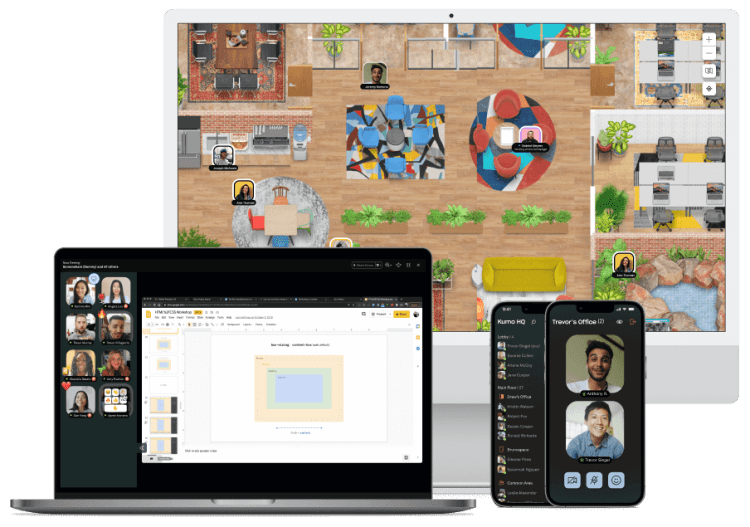
Kumospace stands out among these platforms. Its cutting-edge tools, tailored for remote teams, enable real-time chats and spatial audio interactions, thus revolutionizing team collaboration. It offers features like:
- Present, Pop-Out, and Gallery View for collaboration and presentations
- Customizable virtual spaces with spatial audio
- Interactive elements like shared screens and built-in whiteboards
What truly sets Kumospace apart is its ability to allow multiple conversations in the same space without the need for breakout rooms through its Room Audio feature. Teams are leveraging Kumospace to turbocharge their remote and virtual communication, leading to amplified collaboration, heightened productivity, and a stronger team culture. For instance, the remote team at Connexus tapped into Kumospace to foster growth and saw a remarkable 10% increase in productivity.
Comparing competitors
While Kumospace offers a host of benefits, it’s always prudent to compare it with its competitors before making a decision. In the virtual communication market, Kumospace faces competition from players like:
When it comes to features, pricing, user satisfaction, and usability, Kumospace is ready to go head-to-head with other virtual communication platforms like Zoom, Slack, and Microsoft Teams. Its immersive virtual spaces allow team members to interact more naturally, akin to a physical office environment, motivating teams to work together more effectively.
Essential features of communication tools:

Assessment of communication tools should involve digging deeper than the surface to explore the core features they provide. Features like real-time collaboration, project management integration, and customizability and scalability are key to ensuring that the tool fits well with the team’s needs.
Real-time collaboration, for instance, is crucial for empowering teams to work together seamlessly, irrespective of their location. It offers instant communication and guarantees that team members are synchronized in their efforts. Likewise, by integrating project management into communication tools, virtual teams can:
- Enhance their communication
- Simplify project collaboration
- Streamline workflows
- Ultimately boost productivity.
In addition to these, customizability and scalability in communication tools are essential. They empower businesses to adapt the tools to their unique requirements and easily adjust its capabilities to match the organization’s growth and changes. In a world where change is the only constant, flexibility and adaptability are the keys to success.
Real-time collaboration
Real-time collaboration offers numerous benefits in a remote and hybrid work environment, including:
- Improved efficiency
- Increased participation
- Enhanced creativity
- Stronger team bonds
- Time and resource savings
- Increased productivity
- Improved communication
- Easier remote collaboration
- Boosted team morale
Take, for instance, Kumospace, which enables team members to work together seamlessly using the online whiteboard. They can draw, plan, and brainstorm together in real-time, boosting productivity and creativity. A tool that enables real-time collaboration not only bridges the distance between the team members but also brings them onto a single platform, fostering a sense of unity and collaborative spirit.
Project management integration
Project management integration is another crucial feature in communication tools. Compatibility of the tool with your existing project management systems and project management tools can boost your team’s communication, simplify collaboration, streamline workflows, and ultimately, enhance productivity.
For instance, tools like:
can seamlessly integrate with internal and external communication platforms, enhancing the virtual communication experience and boosting productivity. Such integration can have a profound impact on the team’s efficiency and overall output.
Customizability and scalability
As businesses grow and evolve, the communication tools they use need to grow and evolve with them. Customizability and scalability allow businesses to adapt their communication tools to their unique requirements and easily adjust its capabilities to match the organization’s growth and changes.
Kumospace provides numerous customizable features, such as:
- Fully editable floor templates
- The ability to add and manage custom images, gifs, signs, and sticky notes
- Interactive furniture like virtual drinks and custom signs
Moreover, incorporating scalable communication tools empowers businesses to adapt to changing market conditions, customer needs, and technological advancements, making them future-ready.
Boosting productivity with automation

Automation can be a powerful productivity booster. It offers several benefits, including:
- Streamlining collaboration
- Automating repetitive tasks
- Improving task management and team coordination
- Resulting in significant productivity gains and time savings.
For instance, Kumospace offers an array of automation features including:
- Visual whiteboarding
- Screen sharing
- Document sharing
- Automated scheduling
- Meeting recordings
- Transcription capabilities
- Integrations with platforms like Zapier for social media posting and email automation.
By embracing automation, businesses can:
- Empower seamless communication
- Effortlessly share files
- Streamline workflows with minimal manual effort
- Boost productivity and time savings.
Task automation
Task automation can be a game-changer for teams. It saves valuable time and minimizes errors by setting up automatic execution of repetitive tasks. Tools like Kumospace, with their advanced automation capabilities, can significantly increase efficiency and productivity.
By reducing the need for manual input, task automation allows teams to focus on what’s really important - creative problem solving and strategic planning. This can drastically improve the overall output and quality of projects, leading to better business outcomes.
Integration with third-party apps
Integration with third-party apps is another powerful feature that can boost productivity. By allowing businesses to connect their communication tools with other software solutions, it further enhances productivity and efficiency.
Kumospace integrates with the following third-party apps and productivity tools:
These integrations can enhance your virtual communication experience and boost productivity.
Ensuring security and privacy in virtual communication

In the digital age, prioritizing security and privacy is essential. While choosing a communication tool, robust security features that protect sensitive data and meet compliance requirements are paramount.
Data encryption, for instance, is a key security feature that ensures your data is locked down tight, making it impossible for unauthorized individuals to snoop or tamper with it. Similarly, privacy policies play a key role in ensuring the security of user data, outlining how the data is collected, used, and protected.
Choosing a communication tool that prioritizes security and privacy not only protects your organization but also builds trust with your team members, knowing that their data and conversations are secure.
Data encryption
Data encryption is a crucial feature of communication tools. It ensures the privacy and security of information transmitted through these tools, protecting against:
- Unauthorized access
- Regulatory fines
- Security breaches
- Theft of confidential information
For instance, Kumospace uses WebRTC, a technology that incorporates reliable encryption methods directly in the browser to protect all data whether at rest or in transit. This ensures that your data is secure, no matter where you are or what device you are using.
Privacy policies and compliance
Privacy policies and compliance with relevant regulations are another important aspect of ensuring security and privacy in virtual communication. A strong privacy policy serves as a legally binding agreement between users and online platforms, outlining the collection, usage, and protection of data.
Platforms like Kumospace go above and beyond to ensure the security and privacy of their users. They refrain from storing any video or audio recordings and implement the highest data security standards, such as HIPAA-compliant video conferencing. This commitment to security and privacy can give users the peace of mind they need to communicate freely and effectively.
Tips for choosing the right communication tool
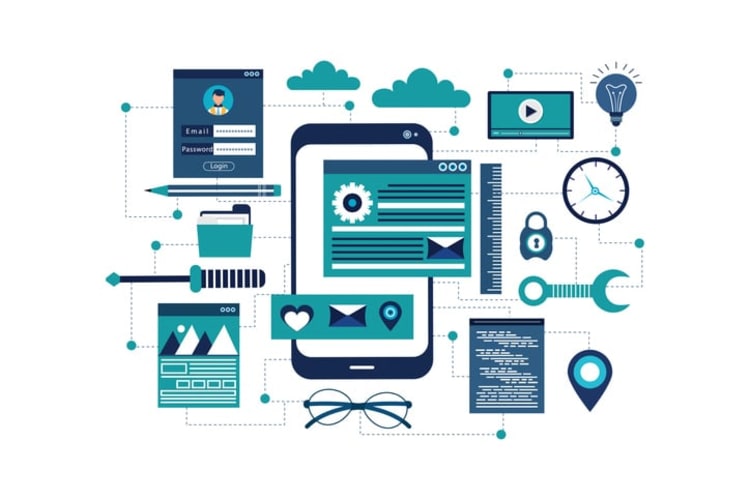
The selection of the right communication tool involves more than just feature comparison. It requires evaluating your team’s specific needs, understanding how the tool will fit into your existing workflow, and considering the pricing and plans.
Understanding the communication needs of your team can enable you to choose a tool that supports those needs effectively. Here are some steps you can take to assess and address the communication needs of your remote team:
- Set clear guidelines for communication channels and response times.
- Observe communication patterns within your team.
- Seek feedback from team members about their preferred communication methods and any challenges they may be facing. By following these steps, you can ensure that your team has the necessary tools and processes in place to communicate effectively.
Moreover, comparing pricing and plans can ensure that the chosen tool provides all the essential features while staying within the organization’s budget. For instance, Slack offers a free plan with basic features, perfect for small teams, and also has paid plans for larger or more feature-intensive needs. Similarly, Microsoft Teams also has a free version and tiered paid plans as part of Microsoft 365 subscriptions, catering to various business sizes and requirements.
Assessing team requirements
When it comes to choosing a communication tool, understanding your team’s requirements is crucial. This involves:
- Outlining goals
- Understanding the channels and methods of communication
- Recognizing team diversity
- Ensuring flexibility
- Defining the purpose
- Considering the frequency of communication
- Knowing the audience
By taking the time to understand these requirements, you can select a tool that not only meets your team’s needs but also enhances their productivity and efficiency. It’s not just about selecting a tool with the most features, but about finding one that fits well with your team’s unique dynamics and workflows.
Comparing pricing and plans
Apart from team requirements, another important aspect to consider when choosing a communication tool is its pricing and plans. Kumospace, for instance, stands out with a starting price of $0 USD for up to 5 registered members, and offers paid plans from just $8 per member per month.
Moreover, Kumospace offers a generous 20% discount for annual subscriptions, making it a cost-effective choice for those ready to commit long-term or with bigger teams. By comparing pricing and plans, you can ensure that the selected communication tool provides all the essential features while staying within the organization’s budget constraints.
Summary
Choosing the right communication tool can significantly impact the productivity and efficiency of your team. From understanding your team’s unique requirements to comparing pricing and plans, every step of the selection process plays a key role in finding a tool that is the perfect fit for your team.
With a plethora of options available, a tool like Kumospace stands out with its unique features such as real-time chats, spatial audio interactions, and seamless integration with project management tools. Moreover, its commitment to security and privacy demonstrates a strong focus on user needs. So, whether you lead a small team or manage a large organization, remember, the right tool has the power to transform your team’s productivity and efficiency. Make your choice wisely!
Frequently asked questions
The best communication tools can be determined by comparing their features and benefits. Check out the top workplace communication tools for teams in 2023 for some great options.
Effective communication tools in healthcare include appointment reminders, blogs, emails, patient portals, telehealth visits, and two-way texting, which are proven to improve treatment adherence and empower patients while optimizing office operations.
The 4 categories of messaging tools in Connect Care are voice, facsimile, commenting, and secure messaging. These tools offer a wide range of communication options for clinicians to choose from and use to their advantage.
The best communication tool to engage a virtual team is Slack, which facilitates one-on-one conversations, team-wide channels, and virtual icebreakers to foster friendly and organized communication. Give it a try and notice the positive change in team engagement!
You should consider using RingCentral, uShare, Monday.com, Zoho Projects, Wrike, or Kumospace for virtual team collaboration. These platforms offer various features to enhance communication and productivity.





