Remote teams aren’t just messaging and emailing, they’re whiteboarding, brainstorming, and building ideas in real-time. Digital whiteboards have become go-to tools for making that possible. And when it comes to top choices, two names always come up: Miro and Mural. So, which one actually delivers the better experience? Let’s take a closer look.
Key Takeaways
- Miro boasts a clean and user-friendly interface ideal for beginners and integrates with over 100 apps, while Mural caters to larger teams with advanced facilitation tools and integrates well with popular apps like Asana and Kumospace.
- Both Miro and Mural offer robust mind mapping and project planning features; Miro is preferred for its user-friendly mind mapping and agile workflow planning, whereas Mural shines with its strategic planning capabilities and facilitation superpowers.
- Integrations can enhance these platforms further, as seen with Kumospace which integrates with both Miro and Mural to provide a more immersive virtual collaboration experience, yet users should be aware of limitations and customization restrictions.
Navigating the digital whiteboard landscape: Miro and Mural compared

Miro and Mural have risen to prominence as top-tier digital whiteboarding tools, each offering a unique blend of features and functionality that cater to different team dynamics and collaboration needs. They stand as powerful alternatives to the traditional physical whiteboard, offering distinct advantages in the era of remote work. But how do they stack up against each other?
At a glance, both Miro and Mural are visual collaboration platforms that offer an online whiteboard environment for teams to brainstorm, plan, and execute projects. They are virtual hubs for creativity, providing a digital canvas for teams to ideate, map concepts, and track progress. However, they differ in their user interfaces, collaboration tools, integration capabilities, and mind-mapping functionalities.
Miro’s user interface is lauded for its cleanliness and consistency, offering a smooth performance that enhances user experience. In contrast, Mural focuses on providing a more engaging experience for facilitators. Both platforms provide real-time content editing, cursor tracking, and version history, making them potent virtual whiteboard solutions.
The battle of user interfaces: Miro vs Mural
Exploring further into the aspect of the user interface, Miro stands out with its visually appealing features and user-friendly design. It is often recommended for beginners due to its intuitive design, although some users have pointed out that Miro can become sluggish when handling a large amount of information, such as numerous digital sticky notes.
Contrastingly, Mural is designed to serve larger, enterprise teams, with an array of whiteboard features specifically tailored to suit their requirements. It provides sophisticated facilitation capabilities like a laser pointer and private mode to elevate presentations. While Miro excels in the user interface category owing to its cleaner and more consistent design, Mural offers a more engaging experience specifically tailored for facilitators.
Visual collaboration tools: sticky notes & beyond

In addition to their user interfaces, Miro and Mural both offer strong visual collaboration tools. They share common features that enable users to start a timer, vote on sticky notes, and manage audience attention. These features make both platforms powerful free online whiteboard options that can facilitate effective brainstorming sessions and agile workflows.
Nevertheless, Mural differentiates itself with its innovative facilitation features, referred to as Facilitation Superpowers. These encompass:
- A timer
- Participant summoning
- Super lock
- Outline
- Private mode
These features make Mural an excellent choice for teams that require advanced facilitation tools for their brainstorming sessions and workshops.
Integrations and extensions: connecting with other apps
Regarding integrations, Miro and Mural both provide significant connections with other applications. Miro sets itself apart with a wider range of integrations and a more advanced API. It offers integrations with over 100 tools, including:
- Kumospace
- Google Calendar
- Notion
- Slack
- Box
- Synchronization of Google Sheets with Miro cards
These integrations allow real-time updates of Miro cards within external platforms and support the incorporation of specialized plugins, such as a voting plugin.
On the other hand, Mural enables smooth integration with numerous popular apps, such as:
- Asana
- Microsoft Teams
- Kumospace
- Adobe
- Microsoft Word
- Dropbox
- Github
For example, Mural’s sticky notes can seamlessly convert into Asana tasks, enhancing workflow efficiency.
Crafting mind maps with Miro and Mural
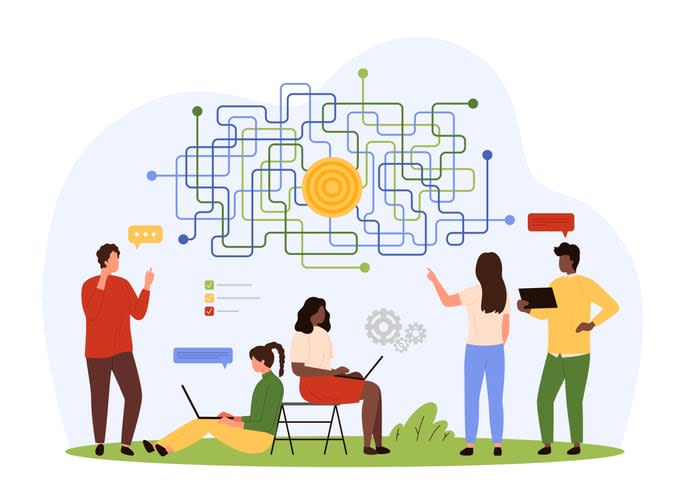
Mind mapping, a potent instrument for visualizing intricate data, is an area where both Miro and Mural exhibit strong capabilities. However, they cater to different user requirements, with Miro being the preferred choice for mind mapping due to its unique mind mapping app and user-friendly features. On the other hand, Mural may present challenges with its less intuitive interface and complexities in designing and modifying mind maps.
The rapid creation of free-form mind maps, idea arrangement, and provision of ready-to-use templates for brainstorming are features that set Miro’s mind mapping tool apart. It offers users a visual way to create mind maps and comprehend the connections between their thoughts, which enhances creativity and idea evaluation.
Miro's mind mapping excellence
Miro’s mind mapping tool stands as a top-tier solution for the visualization and organization of ideas. It integrates features of diagramming software, mind mapping apps, and video conferencing tools, resulting in a highly versatile and powerful collaboration app.
The tool offers users the ability to:
- Visually arrange content in a hierarchical manner
- Facilitate idea generation
- Project planning
- Information architecture mapping
- Organizational chart creation
- Sales strategy development
- Real-time collaboration
- Integration with other software
- Utilization of pre-built templates
- Customization of mind maps
- Direct presentation of ideas within the Miro platform.
Mural's interactive mind map interface
Despite Mural’s mind mapping interface potentially being less intuitive than Miro’s, it compensates by offering a variety of enticing features. Its main characteristics include:
- Infinite and resizable canvas options
- Effortless sharing
- Video meeting integrations
- Mapping and diagramming
- The capability to incorporate icons and GIFs
However, while Mural’s interactive mind map interface offers a range of features, it is deemed to be less intuitive compared to Miro’s. Miro provides an infinite canvas, improved user interface, and precise controls, which make it more user-friendly.
Real-time collaboration showdown: Miro vs Mural

Apart from mind mapping, Miro and Mural are both high-performing tools for real-time collaboration. They offer a range of features that facilitate synchronous work and communication, helping teams to work together more effectively and efficiently.
Miro facilitates real-time collaboration by incorporating a video conferencing feature, allowing for direct and immediate communication within the platform. Mural, on the other hand, utilizes a Quick Talk option for instantaneous voice calls, although it does not include built-in video conferencing.
Miro's synchronous edge
Miro has an edge when it comes to synchronous communication. It offers features that allow for real-time collaboration, including an in-product video chat for up to 25 participants. This feature allows teams to communicate directly within the platform, facilitating more efficient and effective collaboration.
Moreover, Miro offers various project management functionalities, including:
- User story or customer journey maps
- Wireframing
- Roadmap or sprint planning
- Retros
- A wide array of project management templates
All of these features are designed to support Agile methodologies.
Mural's facilitation powerhouse
As Miro concentrates on real-time collaboration, Mural puts more weight on facilitation. It offers advanced facilitation tools such as:
- Timer
- Summon participants
- Super lock
- Outline
- Private mode
These tools, known collectively as Facilitation Superpowers, help facilitators manage and direct brainstorming sessions and workshops more effectively.
Mural also enhances the sense of presence for collaborators by simulating a shared physical space. This feature helps to maintain the connection and involvement of all participants, making Mural an excellent choice for teams that require a stronger sense of presence during collaboration.
Pricing models unveiled: Miro and Mural cost analysis

Although features and functionalities are vital, the cost is frequently the determining factor when selecting a collaboration tool. Both Miro and Mural offer a range of pricing plans, with different costs and value propositions.
Miro provides a complimentary version that includes three editable boards. Their Starter plan starts at $10 per user per month, providing unlimited boards and integrations with Jira and Asana. On the other hand, Mural provides a more extensive free plan and more competitive pricing for larger teams, potentially offering better value for those specific requirements.
Miro pricing breakdown
Miro offers several pricing plans including Free, Starter (with adjustable team size), and Company (for enterprises). The Starter plan, widely favored among paid plans, is particularly well-suited for teams of up to 50 users and provides the most economical price per team member.
Miro’s free plan includes:
- Unlimited team members
- The ability for team members to create their own boards
- The capability for all active boards to be viewed, commented on, or edited,is subject to the board owner’s discretion.
Mural's value proposition
Contrastingly, Mural provides a more comprehensive free plan featuring 3 murals and an unlimited number of members. Its paid plans provide a range of features including unlimited murals in your workspace, advanced visual collaboration and facilitation features, as well as facilitation superpowers like a timer, summon participants, super lock, outline, and private mode.
Mural’s pricing is competitive for larger teams due to the inclusion of a generous Free plan with 3 murals and unlimited members, as well as a scalable Team plan charged per user per month, accommodating teams of different sizes.
From sketch to strategy: project planning with Miro and Mural

Another vital facet of collaboration is project planning, and both Miro and Mural excel in this domain. Miro emphasizes agile workflow planning while Mural focuses on strategic planning and project management tools. Both tools provide strong project planning capabilities, but they cater to different needs and workflows.
With offerings like remote PI Planning, Daily Scrums, Sprint Planning, and Retrospectives, along with readily available agile templates, Miro is ideally suited for agile workflow planning.
Conversely, Mural is designed to support strategic planning by offering tools for:
- Defining and organizing strategic goals
- Enabling anonymous voting to prioritize these goals
- Managing the overall planning process to achieve greater alignment and focus.
Miro: your agile workflow partner
Miro’s project planning capabilities are designed to support agile workflows. It provides a visual and collaborative workspace that supports Agile practices, enhances team communication, and boosts productivity. It allows users to create boards for implementing Agile frameworks, fostering team collaboration, and capturing real-time edits.
The tool offers users the ability to:
- Visually arrange content in a hierarchical manner
- Facilitate idea generation
- Project planning
- Information architecture mapping
- Organizational chart creation
- Sales strategy development
- Real-time collaboration
- Integration with other software
- Utilization of pre-built templates
- Customization of mind maps
- Direct presentation of ideas within the Miro platform.
Mural: the strategic planner's choice
Conversely, Mural is crafted to aid strategic planning. It provides intuitive tools for:
- Visualizing, building, and sharing strategic plans
- Facilitating cross-functional teamwork
- Following the 5 steps of the strategic planning process
- Including features such as strategy blueprints, Mural AI, templates, and facilitation superpowers.
Mural also enhances the effectiveness of ideation sprints and workshops through its Facilitation Superpowers feature set, which aids in the efficient management of workshops. Moreover, Mural provides mural templates, including an ideation sprint template with four methods for idea generation, enabling facilitators to customize them as required.
The Kumospace factor: enhancing virtual whiteboarding
Even though Miro and Mural can be used alone, their functionality can be further augmented by platforms such as Kumospace. Kumospace is an immersive virtual office platform that facilitates seamless integration with digital whiteboarding tools like Miro and Mural, enhancing the experience of online collaboration and meetings.
Through Switchboard and its alternatives, Kumospace integrates with Miro, facilitating the inclusion of Miro and Mural in the virtual space for enriched collaborative experiences. This kind of integration enhances productivity, enables rapid feedback, fosters collaboration, and makes Kumospace a dynamic platform for capturing innovations and solutions in a virtual meeting environment.
Kumospace's Integration with Miro and Mural
Kumospace enables the integration of Miro and Mural, by empowering users to customize and incorporate Miro boards into their virtual space, as detailed in their support documentation. This seamless integration allows teams to engage in visual collaboration on projects and ideas within the shared environment.
However, it’s important to consider potential limitations with certain third-party applications and restrictions on extensive customization options when integrating Miro and Mural with Kumospace. Despite these potential challenges, the integration of these platforms offers seamless real-time collaboration on projects, enabling teams to leverage various integrations to enhance teamwork and creativity.
Transformative virtual meetings with Kumospace
Offering transformative features such as:
- immersive 2D environments
- spatial audio
- drawing
- sticky notes
- writing
- image inclusion
- editing
- erasing capabilities
Kumospace enhances the experience of virtual whiteboarding. These features make it an optimal tool for real-time interactive and engaging collaboration.
In addition to enhancing virtual whiteboarding, Kumospace also transforms virtual meetings. It functions as a versatile meeting platform that facilitates a wide range of virtual events, providing an interactive and engaging approach to virtual meetings. Some of the features of Kumospace include:
- Collaborative whiteboarding tools
- Interactive breakout rooms
- Screen sharing capabilities
- Video and audio conferencing
- Chat and messaging functions
These collaboration features contribute to a more productive and engaging experience during virtual meetings.
Alternative perspectives: Figjam and other tools
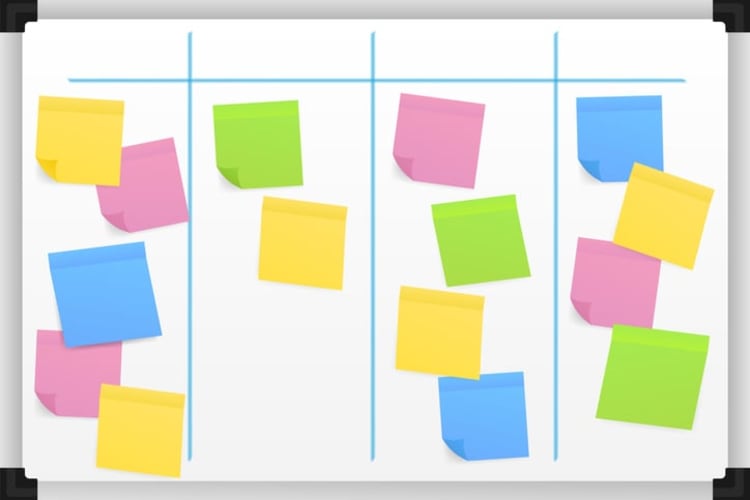
Despite Miro and Mural’s dominance in the digital whiteboarding landscape, they aren’t the sole options available. Tools such as Figjam provide teams with alternative viewpoints and options. Figjam is a whiteboard tool tailored for ideation, brainstorming, diagramming, and moodboarding. It is seamlessly integrated with Figma and offers a pricing structure that is more cost-effective for both team and organizational usage.
In addition to Figjam, there are numerous other digital whiteboarding tools to consider. These include:
- ClickUp
- Microsoft Whiteboard
- Conceptboard
- Explain Everything
- Lucidspark
- Limnu
- Ziteboard
- InVision Freehand
- Bluescape
- Google Jamboard
- Draw
- Visio
- Lucidchart
- Klaxoon Board
- Sketchboard
- Creately
- Whimsical
Each of these tools offers unique features and capabilities, providing teams with a wide range of options to find the tool that best fits their needs.
Summary
At the end of the day, both Miro and Mural bring a lot to the table, Miro stands out for its clean interface, strong integrations, and powerful mind mapping tools, while Mural wins points for its facilitation features and flexible pricing for larger teams.
But the “best” tool really depends on what your team needs most. Are you running design sprints? Facilitating workshops? Just trying to get ideas flowing without the chaos? It’s also worth looking beyond the usual suspect, platforms like Kumospace add a fresh spin on collaboration and can complement or even replace traditional whiteboards, depending on your setup.
The key is finding the tool that feels natural for your team, supports how you actually work, and grows with you.
Frequently Asked Questions
If you need a focused tool for visual collaboration, Mural is a great pick. For more versatile use, Miro offers flexible features, plus a user-friendly mind mapping app. Want something more immersive? Kumospace adds a unique, interactive twist to remote teamwork.
No, Microsoft does not have a tool exactly like Miro, but they do offer visual project management apps like Microsoft Whiteboard that can serve a similar purpose.
Miro is considered better than Jamboard due to its comprehensive features, integrations with various productivity tools, and robust and easy-to-access workspace. It offers a versatile solution for teams looking for an all-in-one collaboration platform.
Miro's pricing model includes a free option with limited boards, starting at $10 per user per month, while Mural offers a more extensive free plan and competitive pricing for larger teams. Ultimately, Mural provides better options for larger teams.
Kumospace is a virtual events platform that works smoothly with tools like Miro and Mural, making online meetings and collaboration more interactive and engaging.





