Selecting the proper meetings websites is pivotal for effective online collaboration. This guide cuts through the noise and helps you evaluate leading platforms for your virtual meetings, highlighting key features such as video quality, security, and ease of integration. Whether for team communication, client interactions, or online events, we provide a clear comparison to inform your choice of service without the technical jargon. Continue reading for an insightful rundown and pick your preferred meetings websites with confidence.
Key takeaways
- Virtual meeting platforms like Zoom, Microsoft Teams, Google Meet, Cisco Webex, and novel spaces like Kumospace are pivotal in fostering remote team collaboration, offering various features like video conferencing, chat, and project management tools.
- Innovative and immersive technologies in platforms such as Kumospace enhance the virtual meeting experience with features like spatial audio and sophisticated analytics that promote engagement and productivity.
- Selecting the appropriate meetings website requires considering team needs, security measures, integration with existing workflows and tools, and ease of use to ensure efficient and productive virtual meetings.
Top meetings websites for remote teams

In an era characterized by remote work, the significance of virtual meeting platforms cannot be understated. These platforms not only facilitate communication but also foster a sense of unity among team members spread across multiple locations. Ranging from traditional video conferencing tools to innovative virtual office spaces, these platforms cater to a myriad of remote team needs, including the ability to host virtual meetings. Some popular virtual meeting platforms include:
- Kumospace
- Zoom
- Microsoft Teams
- Google Meet
- Cisco Webex
- Slack
- Trello
These platforms offer various features such as video conferencing, video calls, screen sharing, chat functionality, and project management tools, making them essential collaboration tools for effective remote work.
We will examine the distinct characteristics of these platforms that set them apart from others.
1. Kumospace
Kumospace is a virtual office software that provides an immersive and engaging experience for remote teams. It stands out from traditional meeting websites, offering unique features such as spatial audio technology. This technology enables users to navigate virtual spaces and engage in conversations with a heightened sense of realism, enriching the overall virtual experience provided by video conferencing software. The platform also hosts interactive meetings, creating an immersive environment that promotes a sense of community and camaraderie among team members.
What distinguishes Kumospace is:
- Sophisticated people analytics, which identifies leaders who effectively drive engagement, performance, and retention within teams
- Ability to recreate an in-person office experience
- Significant support for remote teams and contribution to team productivity
- Innovative solutions that provide a dynamic alternative to conventional online meeting platforms
2. Zoom

Zoom is a familiar name in the world of virtual meetings. Zoom simplifies the process of hosting virtual meetings, making the experience simple for users. The platform’s interactive features include:
- Breakout rooms
- Audio and video meetings
- Transcriptions
- Text chat
These features make Zoom an option for hosting meetings, games, and activities with virtual teams.
Users can access the platform through:
- Its website using a browser
- Install Chrome or Firefox extensions
- Utilize the desktop app for Windows or Mac
- Download the mobile app for Android or iOS.
While the Basic and Pro plans of Zoom accommodate up to 100 participants, the Business and Enterprise plans support up to 300 and 1,000 attendees, respectively, making it a versatile choice for organizations of varying sizes.
3. Microsoft Teams

Microsoft Teams is an online meeting platform designed to cater to the collaborative needs of businesses. Microsoft Teams offers features for hosting webinars, video conferences, and collaborative sessions, all integrated with the Microsoft ecosystem. While Microsoft Teams has a broad appeal, organizations with limited integration with Microsoft products or seeking a more straightforward platform might find better-suited options elsewhere.
Notably, Microsoft Teams is set to supplant Skype for Business, reinforcing its role as the principal tool for meetings and collaboration within the Microsoft ecosystem. Given its features and security, you may want to consider Microsoft Teams for your remote team.
4. Google Meet

Google Meet, a virtual meeting platform developed by Google, provides features including:
- The capacity to host meetings with up to 250 participants
- Support for live captions
- Integration with Google Workspace
- Connectivity with both Google contacts and external individuals
These features boost its user-friendly attributes, making the free version a popular choice.
Users can visit meet.google.com on a web browser, install the Chrome extension, or download the mobile app available for both Android and iOS devices. Google Meet has data security and has implemented measures to protect user data and ensure safe online interactions.
5. Cisco Webex
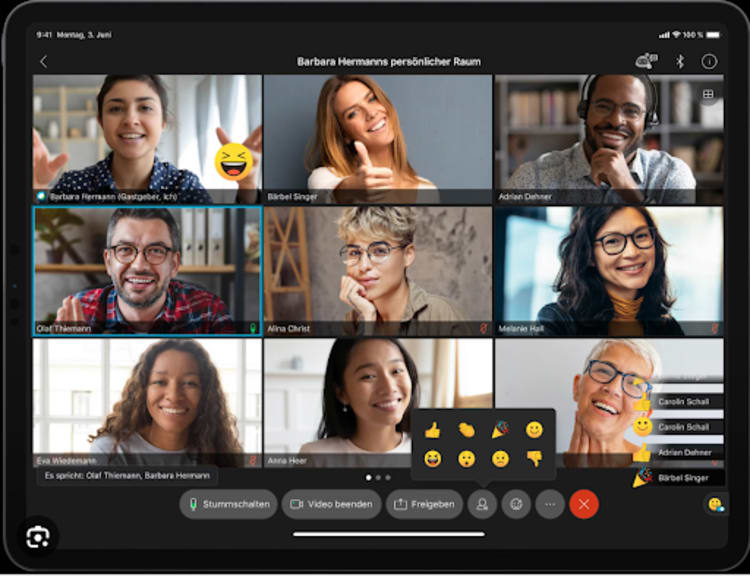
Cisco Webex is an online meeting software designed for businesses. Cisco Webex offers features, including:
- Video and audio conferencing
- Screen sharing
- Whiteboarding
- Security
Webex can be an option for small businesses, enterprises, and teams seeking a meeting platform for their online meetings.
Among its offerings, Webex provides:
- A complimentary plan that allows for unrestricted virtual meetings with a capacity of up to 100 participants
- This places it at a comparative advantage over Zoom, which limits meetings to 40 minutes when there are three or more participants
- For those seeking additional features, Webex also offers other paid plans
6. GoToMeeting

GoToMeeting is an online meeting platform that is suited for businesses of varying sizes. It provides video and audio conferencing, screen sharing, and recording capabilities. Users can access GoToMeeting through the company’s cloud-based platform on a web browser, install the desktop app for Windows or Mac, or use the mobile app available for Android or iOS devices.
With GoToMeeting, users can expect:
- Online communication
- Screen sharing features
- Various pricing plans, such as professional, business, and enterprise options
7. Whereby
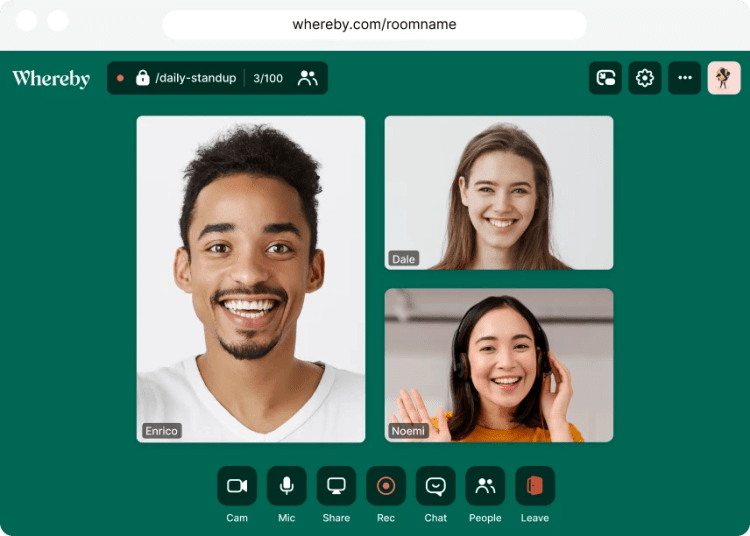
Whereby is a web-based meeting software that offers a blend of features for virtual meetings. These include video conferencing, screen sharing, and chat features, making it a good tool for remote teams. Users can customize the meeting rooms, with additional customization options accessible in paid plans.
Whereby has a solid video conferencing experience, enabling teams to connect using a unified meeting link for real-time video communications. Whether it is for an internal team meeting or client interaction, Whereby provides a solution for virtual interaction.
8. Lifesize
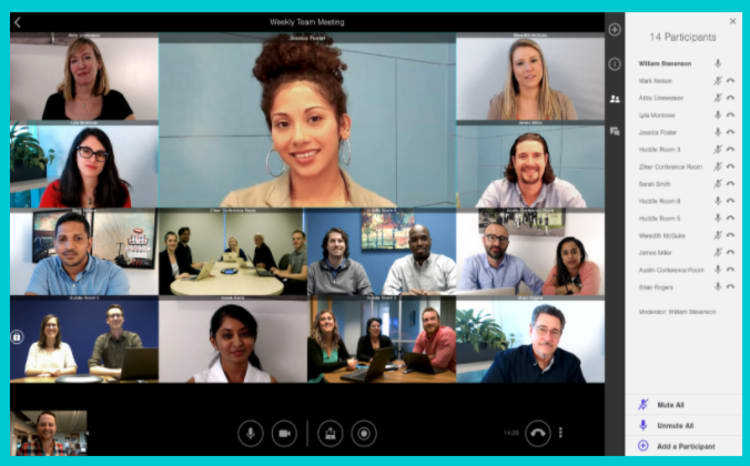
Lifesize is a virtual conferencing software that provides an acceptable meeting experience for remote teams. It offers video and audio conferencing, screen sharing capabilities, and provides free and paid plans to suit a variety of user requirements.
Lifesize offers the following features:
- Up to 25 participants in an online meeting
- Inclusivity and collaboration across different team structures
- Three pricing plans: Quick start, advanced, and premium, designed to meet varying user requirements.
9. Tandem

Tandem is a platform that offers the following features for remote and hybrid teams:
- Real-time chat
- Screen sharing
- File sharing
It is well-suited for teams seeking conferencing to enhance collaboration.
While Tandem provides a trial period for teams lasting up to two weeks, teams with 10 or more members must acquire a subscription to access Tandem’s services. Additionally, Tandem has integrations with communication tools that can be utilized by remote teams.
10. Demodesk

Demodesk is a platform for remote sales meetings. Primarily aimed at sales teams and professionals seeking a dedicated solution for their sales meetings and demonstrations, Demodesk offers:
- Demos
- Screen sharing
- Document sharing
- Note-taking
- Analytics
These features assist sales professionals in presentations and monitoring engagement.
Notably, Demodesk can integrate with CRM systems. This can allow sales teams to connect meeting activities with their customer relationship data.
Enhancing virtual collaboration with innovative solutions

Groundbreaking solutions like Kumospace have transformed our understanding of virtual collaboration. By providing an immersive experience and advanced analytics, these platforms enhance the virtual collaboration experience for remote teams. From using spatial audio technology to recreating an in-person office experience, these platforms leverage advanced technology to create a dynamic alternative to conventional online meeting platforms.
Effective virtual collaboration is heavily reliant on these groundbreaking solutions. Kumospace
provides distinctive features aimed at enhancing team interactions across different locations. These features range from virtual offices and breakout rooms to interactive whiteboarding, which are crucial for facilitating effective virtual collaboration.
Tips for choosing the right meetings website

Choosing the right meetings website involves more than just comparing features. One must consider:
- The team’s specific needs
- The platform’s security measures
- Its ability to integrate with existing workflows
- Understanding the current AV setup and considering how potential tools would integrate with existing hardware and software
- The platform’s user-friendliness, as it directly impacts user satisfaction during meetings.
When evaluating the best online meeting platform, one must consider a variety of features such as:
- Collaborative workspaces
- Chat functionality
- Screen-sharing
- Dependable audio and video
These elements can significantly impact the success and productivity of virtual meetings. These features not only fulfill team collaboration requirements but also enhance the overall meeting experience.
Integrating meetings websites with your existing workflow
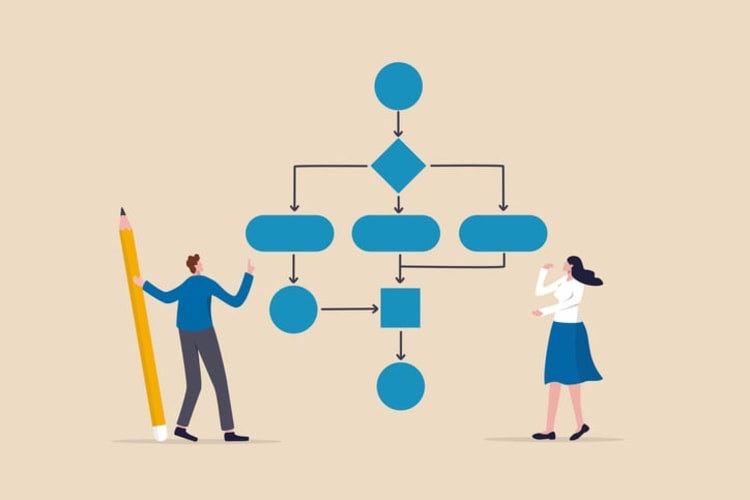
Incorporating meetings websites into your current workflow is a key step towards productive virtual collaboration. When done correctly, it can streamline communication, facilitate collaboration, and boost productivity among remote team members. This integration is especially beneficial when incorporating scheduling tools like Calendly with video conferencing platforms, as it automates the process of organizing meetings, managing calendar scheduling, and sending meeting invitation emails.
Moreover, many online meeting platforms offer seamless integration with other productivity tools. For instance, Kumospace integrates seamlessly with Google Calendar and Outlook, allowing online conferencing calls and video chats to be conducted directly with ease.
Security considerations for meetings websites
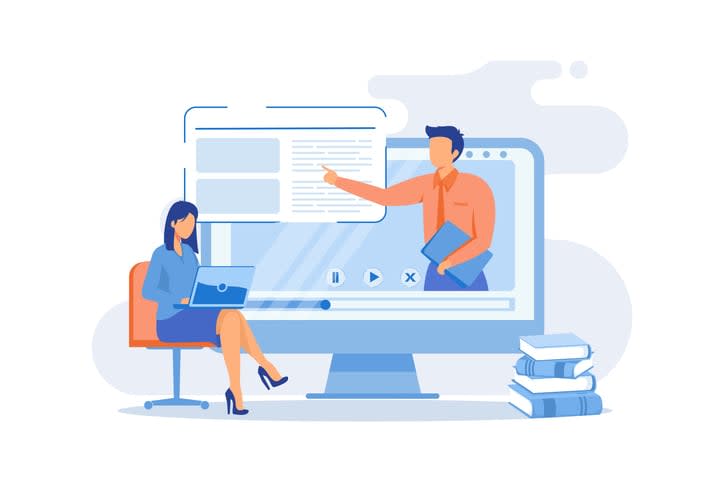
When choosing an online meeting platform, data security should be a top priority. It is important to ensure that your selected platform upholds data encryption standards, maintains strong privacy policies, and complies with industry norms. Platforms such as Kumospace, Google Meet, and Cisco Webex take robust measures to ensure data encryption during meetings.
Kumospace, for example, employs robust data privacy measures and secure user authentication, including the implementation of OpenID Connect and OAuth 2.0 protocols for single sign-on (SSO) functionality. Both Kumospace and Microsoft Teams comply with security standards to ensure data safety.
Making the most of your chosen meetings website
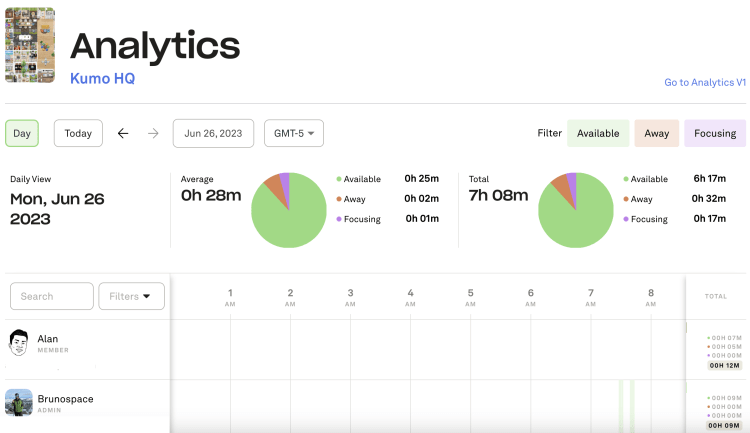
Leveraging the features, integrations, and analytics of your chosen meetings website can greatly enhance team collaboration and productivity during team meetings. For instance, Kumospace facilitates effective collaboration by providing settings and features such as coworking pods and quick catch-up areas, thereby creating connections among team members and company culture.
Moreover, analytics can offer significant insights into team productivity. With Kumospace, users can utilize the analytics for:
- Accessing historical data
- Monitoring employee work activities
Summary
In conclusion, the choice of an online meeting platform can significantly impact a team’s virtual collaboration and productivity. With the immersive experiences of Kumospace, it stands out as the most well-rounded option for businesses. Choosing the right platform requires careful consideration of the team’s requirements, the platform’s security measures, and its integration capabilities. Once chosen, leveraging its features, integrations, and analytics can greatly enhance team collaboration and productivity.
Frequently asked questions
A meeting platform is a software tool or web-based application that allows users to host and attend virtual meetings, enabling collaborative work through video, audio, or chat. Examples include Kumopsace, Zoom, Skype, and Google Meet.
Kumospace, Microsoft Teams, and Zoho Meeting offer free meeting plans, suitable for small teams and online meetings, respectively.
A top Zoom alternative to consider is Kumospace. This can be a great option for your video conferencing needs.
Consider your team's specific needs, the platform's security measures, and its ability to integrate with existing workflows when choosing a meetings website. Choose a website that meets these criteria to ensure a successful collaboration.
Integrate meetings websites with your existing workflow by using scheduling tools like Calendly and video conferencing platforms, while also leveraging integrations with other productivity tools for seamless integration.





