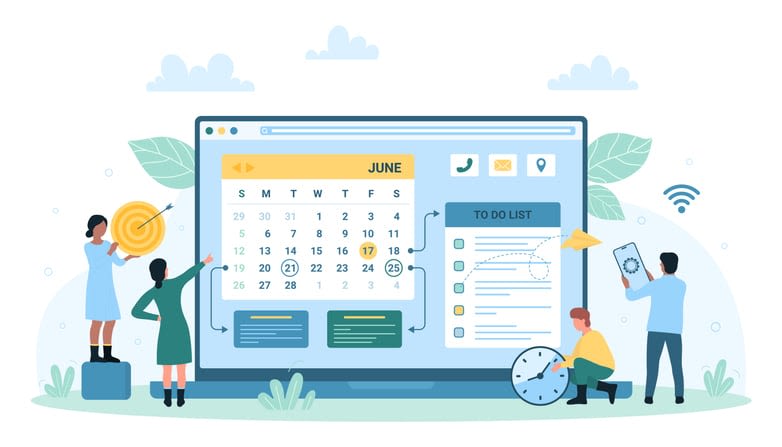Maximizing productivity starts with the right tools. Whether it’s about managing tasks or maximizing your day, every app offers different advantages. Our guide spots the top apps for productivity enhancers that will fit seamlessly into your routine. From powerhouse suites that organize your work life to standalone tools that boost daily task efficiency - this guide evaluates and ranks all of them.
Key takeaways
- Highly effective productivity apps - including Kumospace, Todoist, Asana, Trello, and Monday.com - offer a range of functionalities for document creation, task organization, collaboration, and communication, streamlining both individual and business workflows.
- Integration and automation technologies spearhead productivity by smoothing data transfers, automating tasks, and fostering a more collaborative and innovative environment.
- Focus-enhancing apps, mindfulness techniques, and optimization of the work environment are crucial for minimizing distractions and improving productivity, while habit and self-care apps support the development of routines conducive to sustained personal productivity and well-being.
Productivity powerhouses: top apps for work and life

Certain apps have proven to be productivity powerhouses, enhancing personal and workplace efficiency. These apps, which help manage priorities, commitments, and time, have become indispensable in our digitally-driven world. For businesses of all sizes and individuals, productivity suites like Kumospace and Google Suite offer a plethora of applications that cater to various needs. Some of the key productivity apps have features that include:
- Creating documents and presentations
- Managing data and spreadsheets
- Improving collaboration and communication
- Organizing tasks and schedules
These best productivity apps, including a top-rated productivity app, serve as the foundation of organization and task management.
Beyond these suites, there are standalone productivity tools that bring powerful visualization options, intuitive software, and interfaces to the table. Apps such as:
are known for their capabilities in enhancing daily productivity for work and life. But how do these apps stack up in specific areas like task management, note-taking, and time management? We’ll explore each of these three categories and uncover the top apps for you to consider.
Task management apps
Task management lies at the heart of productivity. A well-structured to-do list not only keeps you organized but also enhances your efficiency. For this purpose, some popular task management apps include:
- Todoist
- Asana
- Trello
- Monday.com
Each of these apps has its unique features designed to maximize your efficiency, making them all the apps you need for productivity.
Todoist stands out for its simplicity, making it suitable for both personal and professional use. It offers task categorization, subtasks, and natural language support that helps you manage tasks efficiently. Asana, on the other hand, shines in team environments with its extensive teamwork features.
If you’re more visually inclined, Trello’s card-based system aids in project organization, while Monday.com provides a blend of task management and workflow automation. These features contribute to the user’s ability to manage tasks efficiently, making these apps valuable tools in your productivity arsenal.
Note-taking apps

In the digital age, note-taking has evolved beyond pen and paper. A note-taking app is now an essential tool for seamless information management. Some popular note-taking apps include:
- Microsoft OneNote: accessible on all platforms and recommended for most users
- Notion: known for its collaboration features
- Google Keep: favored for its integration with Google services
- Apple Notes: a go-to for Apple device users
- Evernote: an excellent choice for productivity management and Google Calendar integration
Each of these apps brings unique features to the table:
- Evernote allows users to write, dictate, sketch, and create checklists
- Google Keep provides quick list-making and voice memos
- Obsidian offers bi-directional linking and customization for power note-takers
- Bear creates a clean, minimalist environment for plain text writing
The integration of these apps with other services enhances their collaborative and organizational capabilities, making them indispensable tools in your productivity toolkit.
Time management apps
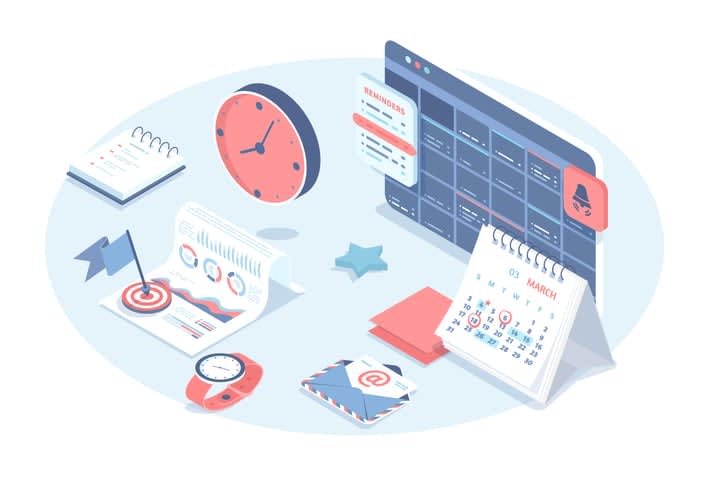
Time management is a crucial aspect of productivity. With the right app, you can efficiently oversee tasks, manage your schedule, and gain insights into your habits. Todoist, known for its features catering to both personal and professional spheres, is often regarded as the best overall time management app.
For professionals, Toggl Track and TimeCamp offer features like time-tracking and comprehensive reporting, improving efficiency among freelancers, solo entrepreneurs, and teams. On the other hand, apps like TimeTree specialize in personal life management, facilitating calendar sharing and memo functions, ideal for organizing family schedules. Regardless of your specific needs, these calendar app options can provide valuable insights into your habits, highlight areas for improvement, and ultimately boost your life satisfaction.
Streamline your workflow with integrated apps
In a world of countless apps and platforms, integration becomes a key aspect of maximizing productivity. The ability to smoothly transfer data and automate processes is a game-changer for productivity software. Integrated apps not only streamline workflows, but they also foster a culture of achievement and innovation. Some benefits of integrated apps include:
- Streamlined workflows
- Increased efficiency
- Reduced manual data entry
- Improved collaboration
- Enhanced data accuracy
By utilizing integrated apps, you can take your productivity to the next level and achieve more in less time.
We’ll further investigate this by examining Google Workspace integration, project management app integration, and Zapier automation.
Google workspace integration
The integration of productivity apps with Google Workspace opens up a world of possibilities. By leveraging cloud-based solutions, these integrations enhance communication and collaboration, making your work more efficient. CRM platforms like Copper, for instance, integrate with Google Workspace, allowing you to update records and sync meetings directly from Gmail.
Project management and document control tools such as AODocs and Comeen Workplace also integrate with Google Workspace, streamlining operations and managing resources, thereby enhancing collaboration. Furthermore, eSignature platforms like Signeasy and DocuSign streamline contract management within Google apps, adding another level of efficiency with the help of Google Docs.
Project management app integration
Integrating project management apps with other tools can streamline workflows and enhance collaboration. Apps like Asana, for instance, support various project management methodologies and integrate with Google Calendar and Google Forms. Similarly, ClickUp offers multiple task views such as Gantt charts and mind maps, and integrates with Google Calendar and Gmail.
For freelancers and small teams, ActiveCollab features time tracking, billing, and integration with Gmail and Slack, making it a versatile tool. On the other hand, Airtable allows customization of project management templates and integrates with Google Calendar and Typeform, providing a high level of flexibility. These integrations make these project management apps powerful tools in enhancing your team’s productivity.
Zapier automation
Zapier stands out in the realm of app integration. Specializing in connecting software tools to automate tasks, Zapier enables you to:
- Create connections between apps and services that streamline your workflows
- Set up ‘zaps’, automated workflows that trigger actions based on specific conditions
- Use advanced features such as conditional logic and data parsing for more sophisticated automations
Zapier’s integration with OpenAI presents further automation capabilities, like incorporating AI-driven tools into the workflows. With its intuitive user interface, featuring a drag-and-drop system, creating automation is simplified, complemented by educational resources and a variety of ready-to-use pre-built Zaps. With over 5,800 app integrations, Zapier is accessible to a wide range of users, offering a free tier with up to 100 tasks per month and more comprehensive paid plans for extensive business automation needs.
Enhance focus and minimize distractions

As our digital lives become increasingly cluttered, the ability to focus and minimize distractions is essential. Focus apps play a crucial role in helping us stay in control of tasks and manage time effectively. But how do these apps work? And how can mindfulness techniques and environmental factors contribute to our ability to focus?
We’ll explore these aspects in more depth.
Focus Apps
For many of us, the biggest hurdle to productivity is the constant barrage of distractions. This is where focus apps come into play. Some popular focus apps include:
These apps are designed to eliminate distractions and maintain productivity.
Some apps that can help you stay focused and avoid distractions are:
- Serene: blocks distracting websites and applications for set time frames
- Cold Turkey: temporarily restricts access to distracting content on the internet
- #blockit: removes distracting elements from social media while preserving access to important notifications and direct messages
- Forest: uses the concept of planting a virtual tree that matures as you work and withers if the phone is accessed, offering visual motivation to stay focused.
Mindfulness techniques
Mindfulness practices can play a significant role in boosting productivity. By focusing on the present moment, these techniques can strengthen attention, reduce stress, and ultimately, boost productivity. Mindfulness of breathing, for instance, centers on awareness of breathing to enhance focus. Engaging in such mindfulness practice for 10 to 20 minutes daily can strengthen attention and decrease mind-wandering episodes.
Moreover, participating in shared mindfulness sessions with co-workers can boost team focus and productivity. In essence, mindfulness training serves as an effective method for managing stress and mitigating the effects of environmental distractions.
Environmental factors
Your immediate environment plays a significant role in your ability to focus and be productive. Simple changes like decluttering your workspace can help reduce distractions and improve focus. Natural light in a workspace can boost mood and productivity, so positioning a desk near a window or ensuring adequate lighting is important.
Incorporating plants into a workspace has been shown to reduce stress, increase productivity, and clean the air, contributing to a better work environment. Personalizing your workspace with items that inspire or motivate can also enhance focus. Especially when working from home, these environmental adjustments can go a long way in maintaining focus and enhancing productivity.
Boost personal productivity with habit tracking and self-care

Personal productivity is not just about managing tasks but also about nurturing healthy habits and taking care of oneself. Habit tracking apps support personal productivity by motivating users with streaks that reward consistent performance, fostering long-term healthy routines. How can these apps assist in fostering healthy routines? How can self-care apps enhance personal productivity? We’ll address these questions in the following subsections.
Habit tracking apps
Building and maintaining positive habits is crucial for personal productivity. Some habit-tracking apps that can help you in this endeavor are:
- Streaks (for iPhone users), which provides a streamlined way to manage habits
- HabitNow (for Android users), which offers unique ways to gamify task and goal-setting
- Way of Life, which allows you to track your habits and identify patterns
- Habitica, which turns habit tracking into a game where you can earn rewards for completing tasks
- Loop, which focuses on building and maintaining daily habits
Using these apps can make it easier for you to track and stick to your habits, leading to increased productivity and success.
Apps like Way of Life provide a journal approach for habit tracking, and Habitify allows users to manage habits by areas of life and integrates with other apps. Habitica gamifies the habit-building process with RPG elements, and Loop emphasizes simplicity with motivating graphs and statistics. By integrating reminders, charts, and visual cues, these habit-tracking apps contribute to creating a structured routine which is essential in avoiding burnout and boosting daily output.
Self-care apps
In the pursuit of productivity, it’s crucial not to neglect self-care. Self-care apps come in various forms, offering features like:
- Mood tracking
- Gratitude journaling
- Mental health exercises
- Habit tracking
- Guided journaling
- Daily affirmations
Apps like Ten Percent Happier, Insight Timer, Calm, and Headspace provide extensive libraries of guided meditations and mindfulness tools, helping users achieve stress relief and a relaxed state of mind.
On the other hand, apps like Fabulous and Finch encourage the development of beneficial habits through structured routines and mood tracking. Apps Colorfy offer creative coloring to cultivate mental wellness. Some apps, like The Mindfulness app, provide free guided meditation sessions while others like Aloe Bud and the iPhone Health app deliver gentle self-care reminders and health tracking without additional cost. These apps contribute to mental wellness, which is a crucial aspect of personal productivity.
Work-life balance
Achieving a balanced lifestyle is a crucial aspect of personal productivity. AI-driven scheduling tools like Reclaim.ai use AI to create optimal daily schedules that balance focus time for productivity and work-life balance.
By effectively managing our work and personal lives, we can maintain a healthy balance, which is key to sustainable productivity.
Collaborate Effectively with Team Communication Tools
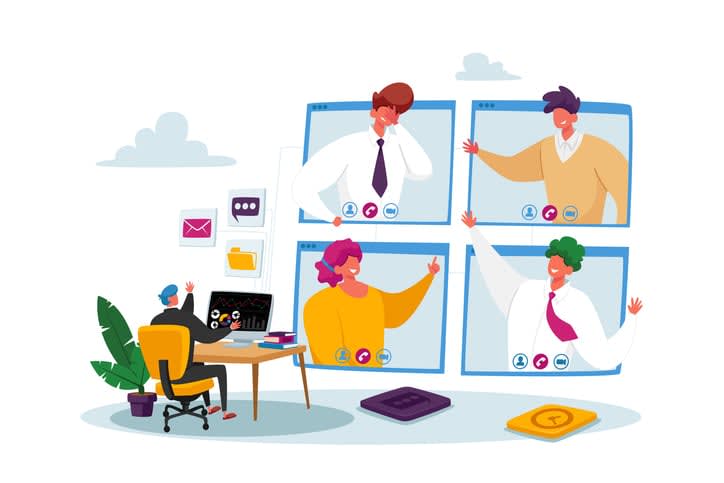
Effective collaboration is a cornerstone of any team’s success. In today’s digital era, team communication tools play a vital role in facilitating this collaboration. From messaging apps to video conferencing apps to file sharing and document collaboration apps, there are numerous tools available to enhance team communication.
We’ll explore each of these categories in more depth.
Messaging apps
Messaging apps have become a staple in modern workplaces, facilitating both real-time and asynchronous team communication. Platforms like Kumospace Chat and Discord offer extensive features that cater to various business needs. Kumospace is well-suited to large organizations, offering extensive features within the Kumospace ecosystem such as audio/video calls and virtual workspace. Discord, on the other hand, is preferred for its continuous voice chat capabilities with impressive audio quality.
RingCentral app provides a unified solution by integrating messaging with cloud phone systems, whereas Element stands out with its fully encrypted, self-hosted messaging platform. These messaging apps not only facilitate communication but also enhance teamwork efficiency, making them valuable tools in your productivity arsenal.
Video Conferencing Apps
Kumospace enhances productivity in video conferencing by fostering natural interaction through spatial movement and enabling small group discussions for focused collaboration. Its communication provides a visual representation of teams, while informal networking opportunities arise spontaneously. Customizable virtual spaces accommodate specific needs, reducing meeting fatigue with engaging interactions. Integrated productivity tools streamline workflow management, ensuring seamless transitions between the planning, discussion, and execution phases of projects.
File-sharing and document collaboration apps
Collaboration often involves the sharing and editing of documents, making file-sharing and document collaboration apps essential tools for teams. Some popular apps for this purpose include:
- Dropbox Paper: Offers real-time editing and commenting features, facilitating collaborative work environments.
- Quip: Provides a platform for collaborative document editing and sharing.
- ClickUp: Allows users to collaborate on documents with nested pages, enhancing teamwork efficiency.
- Google Drive: Enables simultaneous editing of documents, making collaboration seamless.
These mobile apps can greatly enhance collaboration and productivity within teams by utilizing team collaboration software.
Some solutions that enhance workplace efficiency by providing vital tools for conducting remote meetings and facilitating team collaboration include:
- Paperflite: Provides centralized content storage and shared space for file management while meeting compliance standards.
- Zoho WorkDrive: Offers centralized content storage and shared space for file management while meeting compliance standards.
- Huddle app: Prioritizes government-grade security for document collaboration in regulated industries with secure file-sharing capabilities.
These apps provide essential features for remote work and collaboration.
Summary
In a world increasingly driven by digital technology, staying productive and efficient is paramount. From task management to note-taking, time management to workflow integration, focus and distraction management to habit tracking, and from team communication to file sharing; productivity apps play a crucial role in enhancing our personal and workplace efficiency. By harnessing the power of these tools, we can streamline our workflow, enhance focus, track habits, and collaborate effectively.
Remember, productivity is not just about getting more done; it’s about getting the right things done in the most efficient manner. So, embrace these productivity tools, tailor them to your needs, and watch as your productivity soars to new heights.
Frequently Asked Questions
Three examples of productivity software are Excel, PowerPoint, and Word. These tools can help you organize, analyze, and present data effectively.
Yes, productivity apps are worth it because they can make your life easier, help you remember important tasks, and keep your work organized and manageable. Platforms like Kumospace keep workers accountable and boost productivity company-wide.
The #1 productivity app is Hive, which offers all-around productivity and project management through its mobile app, desktop app, and web browser. It is considered one of the best productivity apps on the market.
Kumospace stands out as the most effective productivity platform by seamlessly blending spatial interaction with video conferencing, fostering natural collaboration and engagement. Its customizable virtual environments and integration with productivity tools streamline workflows, making it a versatile solution for teams to enhance communication and productivity.
To enhance your focus and minimize distractions, try using focus apps like Serene, Cold Turkey, #blockit, and Forest, practicing mindfulness techniques, and optimizing your workspace environment. These methods can help you stay on track and improve your productivity.
I recommend trying habit tracking apps like Streaks, HabitNow, Way of Life, Habitica, and Loop for your daily routine. These apps can help you stay on top of your habits and goals.