Are you seeking the most effective group chat apps for team communication? Look no further. In this article, we provide a focused examination of the top group chat apps of 2024, analyzing their features, usability, and integration capabilities to help you make an informed decision for your team’s needs. No fluff - just the essential information you need.
Key takeaways
- Group chat apps have evolved to include features such as video conferencing, file sharing, task management, screen sharing, and integration with other business tools, catering to the growing trend of remote and hybrid work environments.
- The top group chat apps of 2024, such as Kumospace, Slack, and Microsoft Teams, offer diverse functionalities tailored to different team needs, with a focus on organized conversations, team collaboration, and immersive digital environments.
- When selecting a group chat app, factors such as ease of use, security, integration with existing tools, and scalability are crucial to ensure the app meets the team’s communication needs and complements their tech stack.
The evolution of group chat apps

The first wave of chat systems emerged in the 1970s. Systems like EMISARI and Talkomatic allowed real-time communication across offices, paving the way for modern team chat apps. As technology advanced, so did the features of these chat systems. By the time the late 80s rolled around, Internet Relay Chat (IRC) had begun to facilitate peer-to-peer connections and chat rooms. Fast forward to 2015, and we saw the rise of platforms like Rocket. Chat that epitomize modern group chat.
Today, group chat apps like Kumospace are a tool for businesses worldwide. They’ve evolved far beyond simple text messaging, offering features like:
- Video conferencing
- File sharing
- Task management
- Screen sharing
- Integration with other business tools
These apps have adapted to our ever-changing work environments, proving their worth in the face of global shifts towards remote work.
The rise of remote work
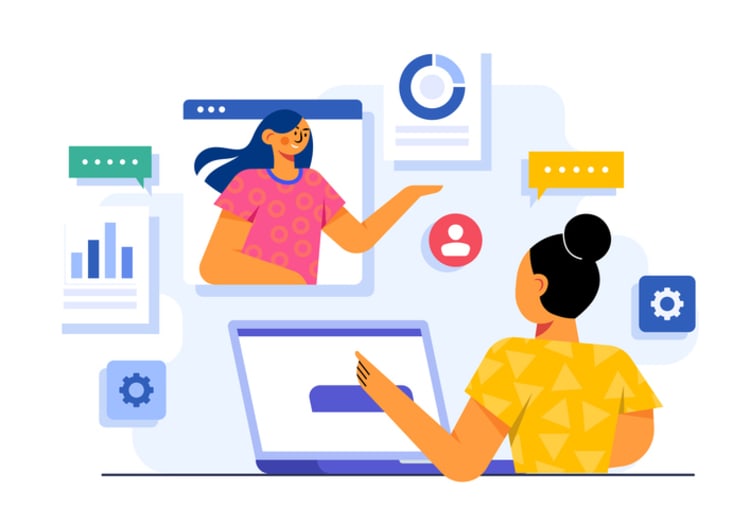
The COVID-19 pandemic was a game-changer for remote work. In just a few months, the number of Americans working from home full-time skyrocketed from 5% to approximately 37%. Tech giants like Twitter, Facebook, and Slack announced longer-term or even permanent remote work policies, signaling a significant shift away from traditional office work. As a result, the use of group chat apps soared.
During the pandemic, the popular group chat app landscape saw increased usage, with apps such as:
- Kumospace
- Slack
- Microsoft Teams
- Zoom
- Google Hangouts
- Discord
These apps provided a way for remote teams to stay connected and collaborate effectively, even when physically separated.
Remote work is here to stay, with predictions suggesting that information workers will work from home about 20% of the time in the future. This move towards hybrid work models has resulted in a surge in demand for group chat apps that can facilitate effective team communication across physical distances.
Key features of modern group chat apps
The evolution of modern group chat apps has been shaped by the complex communication needs of today’s teams. These apps prioritize efficiency by fostering participation in relevant conversations and filtering out non-pertinent messages. Key communication features such as universal search, video and audio chat capabilities, and integrated collaboration tools have become essential in group chat environments.
Features that enable effective navigation and control are crucial, as they manage channels and enhance user experiences. Some key features of group chat apps include:
- File sharing
- Embedded link previews
- Various app integrations
- Channels for team or project-specific discussions
- Threads for managing parallel conversations
These features streamline collaboration and organization, making group chat apps an essential tool for teams, especially when it comes to group chats.
Above all, security is paramount, with features like end-to-end encryption ensuring that only the sender and the intended recipients can read messages.
Top 10 group chat apps for efficient team collaboration

There’s no shortage of best group chat apps in the market today, each offering unique features and benefits. From Kumospace’s immersive environments to Slack’s integrations, these apps cater to different team needs and communication styles, making it possible to find the best group chat app for your team.
The most efficient team chat apps facilitate organized conversations through features such as:
- Messaging
- Group video chat
- Task management
- Team messaging
- Screen sharing capabilities
We will now examine in detail the top 10 group chat apps that are revolutionizing team collaboration in 2024. These apps not only enhance team communication with unique offerings but also unify remote and in-house teams, offering tools for real-time decision-making and powerful automated event response systems.
Kumospace
Kumospace leads with its standout presence in the digital communication landscape, and offers the finest platform for group chat apps. This innovative app provides an immersive environment that enhances group chat experiences, making interactions more engaging and dynamic.
Focused on business communication, Kumospace offers the following benefits:
- Optimal solution for teams seeking to conduct work-related discussions in a more interactive manner
- Combines spatial interaction with the efficiency of text-based communication
- Fosters a unique and productive user experience
Slack
Slack has an array of integrations with tools and services commonly used in the field. Its customizable notifications help manage the high volume of messages that IT professionals deal with on a daily basis, making it an appealing choice for teams in this industry.
Slack’s communications are organized into channels, which can be created for individual projects, topics, or teams, enabling groups to collaborate effectively while maintaining organization. Channels can be private for sensitive discussions, providing a level of privacy. And threads within channels keep side discussions from cluttering the main conversation feed.
Microsoft Teams
Built specifically for enterprise organizations, Microsoft Teams serves as a suite of collaboration tools. However, organizations in Europe are exploring alternatives due to high data security standards and the recent change in its bundling with the Microsoft Office package.
Despite these challenges, Microsoft Teams continues to offer team collaboration features and integration with other Microsoft products. Its suitability for large enterprise organizations makes it one choice for companies with complex communication needs.
Zoom
Zoom is known for its strengths in video conferencing and virtual meeting capabilities. Its user-friendly interface makes it accessible for users with varying levels of technical expertise, making it a choice for teams across various industries.
Users can depend on Zoom for virtual meetings with large numbers of participants. Zoom also offers features like screen-sharing functions, aiding in effective communication and collaboration.
Google Meet
Google Meet is integrated into Google Workspace, streamlining workflow and collaboration. It supports multi-person voice and video calls, allowing large teams to conduct meetings without performance issues.
Screen sharing in Google Meet is a feature that enables participants to present documents, slides, and other materials during a call. Google Meet also provides options like real-time captions, recording capabilities, and noise cancellation to facilitate effective team communication.
Discord
Initially known for its focus on gaming communities, Discord has evolved to meet various team communication needs. Today, it’s a tool used by teams across different industries for real-time communication and collaboration.
Discord offers a set of features designed to foster team communication, including
- Voice channels
- Text-based chat rooms
- Video call capabilities
- Screen sharing
Basecamp
Basecamp includes features that allow for customization, enabling teams to tailor their workspace to their specific operational needs and preferences.
Designed to scale with the team, Basecamp is a choice for small projects and larger collaborations. Whether you’re a small team looking for a simple communication tool or a large organization in need of a project management solution, Basecamp is an option to consider.
Flock
Flock offers real-time messaging, allowing team members to communicate instantly. Its customizable channels enable teams to organize conversations around different topics or projects, facilitating communication and collaboration.
Integrated within the platform, Flock provides task management tools that help users create and assign tasks, set due dates, and track progress.
Airtable
Airtable’s interface is designed to offer project management features, providing teams the flexibility they need to manage projects. With Airtable, users can leverage advanced search and filtering options that make finding specific pieces of data within large data sets simple, streamlining team workflows.
Airtable helps team communication by serving dual roles as a database and a collaboration platform, where teams can discuss and manage their work in a unified space. Features like customizable views and field types cater to various team needs and workflows.
Factors to consider when choosing a group chat app
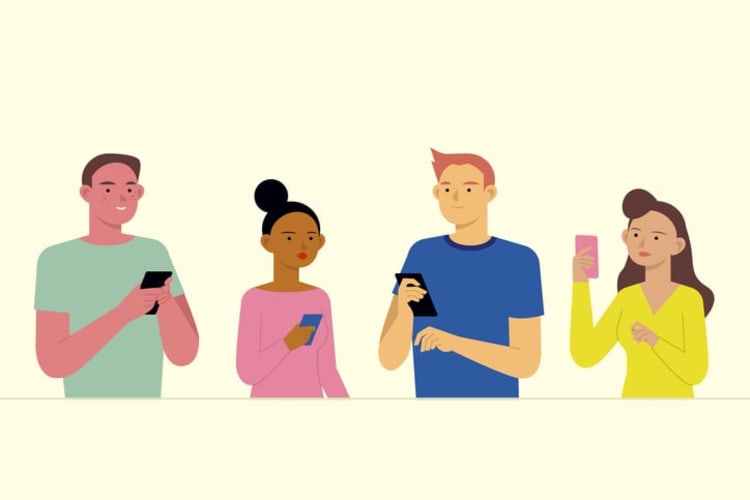
With so many group chat apps available, it can be daunting to make the right choice for your team. However, considering key factors like:
- ease of use
- security and data control
- integration with existing tools
- scalability
can guide you in your decision-making process.
The chosen group chat app should integrate well with your team’s existing tech stack to allow seamless switching between tools. Especially in industries that depend on larger, complex systems, open-source messaging platforms with open APIs may offer a significant advantage.
The user-friendliness of the app, which ensures higher adoption rates and consistent usage among unlimited users, is also a paramount consideration.
Ease of use
A user-friendly interface in group chat apps is crucial for enhancing communication and user satisfaction. Input fields in chat apps must allow multiline editing and be easily accessible for efficient message composition.
Inclusion matters, and accessibility features in chat apps, such as support for assistive technologies, high-contrast colors, and legible text, are important for promoting inclusivity.
The easier a group chat app is to use, the more likely your team will use it to its full potential.
Security and data control

In the digital age of today, businesses rank security as a topmost concern. With an estimated 65% of the world’s population expected to have their personal data protected under modern privacy regulations by the end of 2023, secure group chat app adoption is critical for businesses to prevent data breaches and avoid legal issues or reputational damage.
Apps like Rocket.Chat have been particularly designed to cater to the needs of highly regulated industries such as Healthcare, Government, and Defense, emphasizing the need for strong security features. Conversely, apps like Microsoft Teams are best suited for large enterprises located outside of the EU that prefer cloud deployments, shedding light on specific organizational needs regarding security and data control.
Integration with existing tools
The ability of group chat apps to integrate with other tools and software is critical for creating cohesive and streamlined workflows. Some customization options in these apps include:
- Customizing notification settings
- Creating custom emojis and stickers
- Setting up automated responses
- Integrating with project management tools
- Integrating with customer support software
These customization options allow businesses to tailor the platform to their specific operational needs and preferences.
Integration capabilities can enhance productivity by enabling teams to access various services and functions within a single interface. Universal search with filtering features helps avoid repetitive conversations by allowing team members to quickly find past discussions and information.
Scalability and flexibility
Scalability and flexibility are key considerations when choosing a group chat app. Apps that are scalable can accommodate the growth of a business, ensuring that communication platforms do not become a limiting factor.
Customizable and scalable group chat apps allow companies to adjust and expand their communication infrastructure as their teams grow and their needs change. Proactive capacity planning is important for scalable networking, allowing businesses to anticipate resource needs and scale accordingly.
Flexibility in group chat apps includes the ability to add or remove features and integrations as business requirements evolve over time.
Real-Life success stories: how group chat apps boost team productivity

Real-life success stories demonstrate just how group chat apps can boost team productivity, streamline workflows, and save time and resources. For instance, Vodafone utilized Microsoft Teams to enhance operations, achieving a 20% increase in messaging but reducing emails, leading to faster decision-making and collaboration. Similarly, Readdle reduced internal email volume by 35% by integrating Slack, which contributed to more efficient internal communication and less time devoted to email management.
Shaw Industries incorporated Microsoft Teams into their manufacturing process, saving each employee approximately 1.5 hours per day, thereby enhancing overall productivity. A North American Fire District implemented Microsoft Teams on drone controllers for real-time information sharing, improving coordination over large areas and emergency response. These success stories illustrate the transformative power of group chat apps and their potential to revolutionize team productivity.
Tips for maximizing the benefits of group chat apps
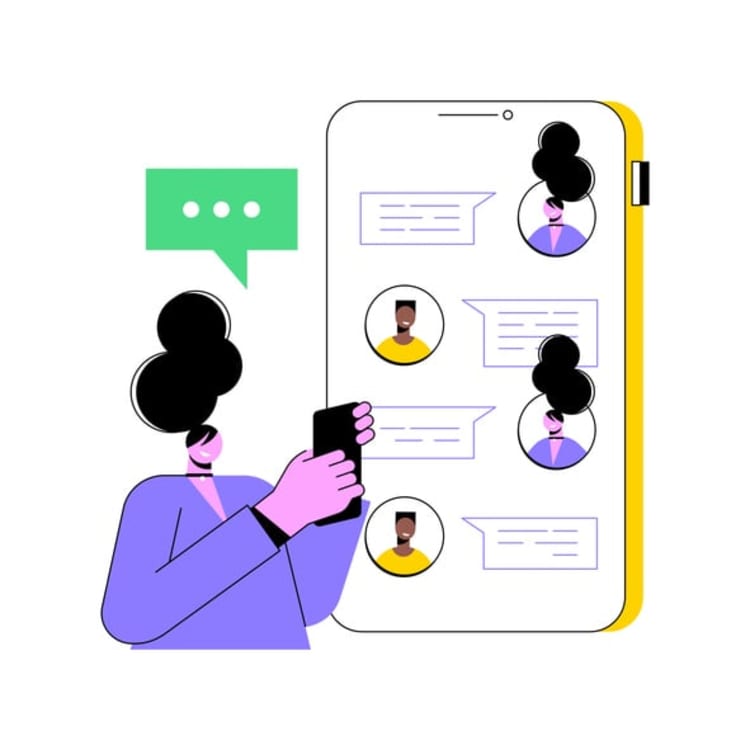
Following some best practices is important to reap the maximum benefits of group chat apps. Practice praising publicly and criticizing in private within group chat apps to foster a positive work atmosphere. Compose messages in a single block rather than sending scattered messages to avoid bombarding colleagues with notifications.
When direct messages have been seen, acknowledge their receipt and inform the sender if a response will be delayed to respect their time and contributions. Utilize gifs, memes, and emojis appropriately to enhance communication and express emotions in a way that words alone cannot. And remember, refrain from editing or deleting messages after they have been responded to; send a follow-up message if clarification is needed.
Summary
From historical chat systems to modern, feature-rich platforms, group chat apps have come a long way. In today’s remote work era, they’ve become essential tools for team collaboration and communication. Whether you’re a small team or a large organization, the key to choosing the right app lies in understanding your team’s unique needs and aligning them with the features and benefits of the app. With the right group chat app, your team can communicate more effectively, work more efficiently, and ultimately achieve more together.
Frequently asked questions
The best app for group messaging depends on your specific needs, but popular options include GroupMe, Messenger, Slack, Signal, and Microsoft Teams. Each app offers different features suited for various purposes.
The most common chat app is WhatsApp, which remains the most used and most popular social media platform globally.
You can send group texts to more than 20 recipients by using a third-party app like WhatsApp or Telegram. For Android users, the limit is 20 people per group chat, so utilizing a different app is necessary to reach a larger group.
When choosing a group chat app, consider factors such as ease of use, security, data control, integration with existing tools, and scalability for the best fit for your needs.
To maximize the benefits of group chat apps, practice public praise and private criticism, compose messages in a single block, acknowledge message receipt, and use gifs and emojis appropriately. This will help improve communication and collaboration within the group.





