Need a chat for team communication, collaboration, and accountability? We’ve analyzed top team chat apps to deliver a straightforward comparison with in-depth insights on real-time messaging, collaborative features, and app integrations necessary for your team’s success. Get ready to streamline your workflow!
Key takeaways
- Team chat apps like Kumospace enhance efficiency and collaboration through real-time messaging, organization of conversations, file sharing, and integration with productivity tools.
- The rise of remote work has made team chat software critical, with platforms like Kumospace, Slack, Microsoft Teams, and Zoom Team Chat allowing for asynchronous communication and cross-team collaboration.
- Ensuring security with end-to-end encryption, complying with privacy measures, and leveraging advanced chat app features improve team communication while maintaining data security.
Unlocking effective team communication with chat apps

Chat apps revolutionize team communication through real-time collaboration, leading to agile and responsive decision-making. Some key features of team chat apps include:
- Group chats that continue conversations post-meeting
- Features that enable follow-ups on action items
- The ability to share files and documents within the chat
- Integration with other productivity tools, such as project management software
- Notifications and alerts to keep everyone informed and updated
Team chat apps, including Kumospace’s team messaging platform, are the key to continuous collaboration and effective group chat.
These platforms offer an array of features including instant messaging, file sharing, video calls, phone calls, and inclusive of internal and external contacts, accommodating all team members.
Instant messaging for quick collaboration
Instant messaging sparks real-time group communication and encourages team engagement, particularly crucial in remote work settings. Kumospace chat, for instance, enables real-time collaboration regardless of location, so team members stay connected. This immediacy minimizes misunderstandings and enables clearer communication, ensuring crucial information is not lost in translation.
Virtual meetings: more than just talk
Virtual meetings within chat apps extend beyond mere conversation. Features like virtual whiteboards and interactive Loop components empower participants to engage in dynamic collaboration by sharing images, videos, and working on documents in real time during meetings.
Features like Together Mode simulate participants being in the same room, enriching virtual meetings and aiding in effectively conveying information.
Organizing conversations for maximum efficiency

Maintaining the ability to organize conversations is vital for maximizing efficiency. Microsoft Teams aids this by:
- Grouping related messages in threads
- Creating space for different topics in channels
- Pinning messages or files to the top of conversations
- Utilizing chat filters
By following these practices, important information is always at your fingertips.
Empowering remote teams with team chat software

With the global adoption of remote work, team chat software has become indispensable. Some popular options for asynchronous chat include:
Asynchronous chat allows for flexible collaboration across various time zones, eliminating the need for immediate responses.
Software like Zoom Team Chat even enables connection and collaboration between teams using different chat applications, ensuring a cohesive management experience.
Screen-sharing and file-sharing capabilities
Screen sharing in remote work conditions, especially during video conferencing, facilitates real-time collaboration on:
- presentations
- documents
- images
- videos
The integration of file sharing in team chat platforms allows members to collaborate simultaneously on documents, avoiding the delays associated with email updates.
By organizing conversations, files, and apps in one place, Microsoft Teams chat keeps teams aligned and efficient.
Integrating work tools for streamlined processes
Integration of productivity tools like Word, OneNote, and several project management applications into team chat platforms streamlines workflows and minimizes context switching.
Project management tools integrated with chat services offer the following benefits:
- Real-time and asynchronous discussions
- Task tracking
- Progress reporting
- More centralized and efficient collaboration
Enhancing team chats with advanced features
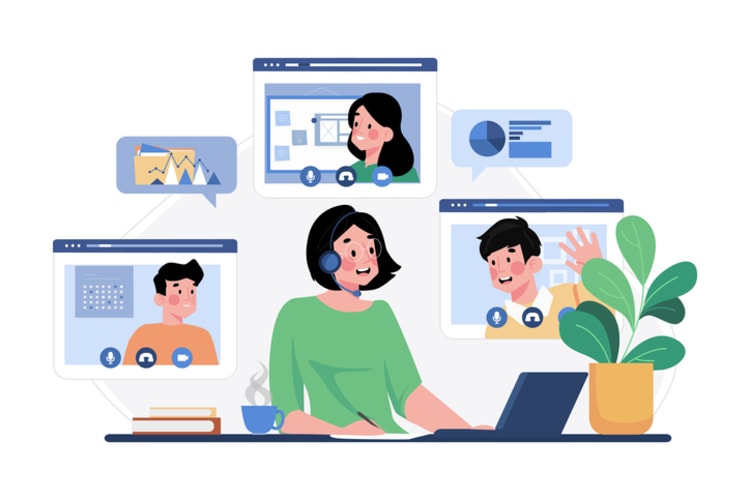
Chat apps extend beyond messaging. They offer advanced features like voice messages, quick actions through slash commands, and collaborative annotation on shared screens, enriching the chat experience and bolstering dynamic teamwork.
Incorporating these features into your team chats can make a significant difference in fostering a creative environment and optimizing workflows.
Create tasks and schedule meetings within chat
The creation of tasks and scheduling meetings within chat apps offers several benefits:
- Convenience: It saves time by eliminating the need to switch between different apps and platforms.
- Efficiency: It enhances productivity by keeping everything in one place.
- Context: The chat history provides immediate context, helping to understand the relevance of the task or meeting.
Direct messages for private conversations
While group chats are central to collaboration and transparency, direct messages and channel messages provide a private space to send messages for sensitive discussions. Critical topics or confidential information that is not meant for wider distribution can be securely discussed in direct messages.
Kumospace: a leading dimension in team chat

Kumospace, a leading player in the team chat apps space, combines online team chat with spatial interaction to create a truly immersive virtual environment. Recognized as a leading team chat app, Kumospace is a superior choice for organizations seeking innovative solutions in team chat software.
Spatial interaction for natural communication
Kumospace elevates team chat with its immersive virtual office platform, simulating the dynamics of in-person interaction. Spatial audio ensures voices grow louder or quieter as you move closer or further away from someone, replicating the nuances of real-life interactions.
Navigating Kumospace for enhanced team chat experience
Navigating through Kumospace is a breeze, thanks to its intuitive design. From using keyboard arrow keys or double-clicking for movement to using the map feature for quick orientation, everything is designed to make your virtual interaction as seamless as possible.
Keeping your team connected with chat apps
Maintaining team connectivity through chat apps involves more than simple message exchange. Tags for quick connection with specific team members and features for asynchronous communication help teams collaborate effectively across diverse schedules and time zones.
Tag people and stay informed with notifications

Tags in Microsoft Teams allow users to:
- Connect swiftly with specific team members, enhancing communication efficiency
- Prioritize notifications
- Use the ‘Nudge’ feature to get the attention of team members for important messages.
Embracing flexibility in work hours with asynchronous chat
Asynchronous communication offers team members the following benefits:
- Freedom to respond at their convenience
- More control over their workday
- Fostering deep work and focus
- Proactive mindset
- Encouraging better planning
Ensuring security and privacy in team chats

In team chats, security and privacy hold the utmost importance. Here are some best practices to follow:
- Avoid clicking on suspicious links or files from unknown sources
- Report any suspicious activity
- Maintain a comprehensive chat history for accountability and compliance.
End-to-end encryption and data protection
End-to-end encryption safeguards messages so that only intended recipients can read them, providing security against service provider and third-party interceptions.
Security measures like multi-factor authentication and data encryption in Microsoft Teams are crucial for protecting business communication.
Compliance and user verification
Measures of compliance and user verification play a crucial role in upholding privacy and security in team chats. Organizations should educate users on security protocols and provide resources for reporting security incidents.
Making better decisions with integrated team chat tools

Integrated team chat tools can foster improved decision-making for the entire team. From facilitating collective brainstorming to enabling real-time polling during online meetings, these tools harness the power of collective intelligence.
Collaborate on documents in real-time
Real-time document collaboration in chat apps boosts productivity and enhances work quality as team members can instantly discuss and resolve issues.
Tools like Kumospace facilitate this by integrating file sharing and video meetings for seamless collaboration.
Access historical data for informed decision-making
Retrieving historical data in team chat apps is essential for making informed decisions. Features like universal search with filtering options and documented references of asynchronous communication allow for quick retrieval of relevant information.
Summary
In the dynamic world of remote work where communication, collaboration, and accountability are critical, team chat apps are not just a nice-to-have, but a must-have. They facilitate real-time collaboration, streamline workflows, enhance team engagement, and ensure security and privacy. By integrating advanced features and innovative tools, organizations can harness the power of effective communication for better decision-making. Try Kumospace for free today. Experience why it is the industry-leading chat collaboration tool for streamlining your workflow.
Frequently asked questions
Private chats in Teams are only visible to the participants, but since Teams is a company-managed tool, it's best to assume that your company has access to the conversation logs.
The best group chat apps for effective collaboration in 2024 include Kumospace, Spike, Slack, Microsoft Teams, Zoom, Google Meet, Discord, Basecamp, and Flock. Choose the one that best suits your team's needs.
To chat in Teams, click on the "Chat" icon, then select "New chat" and type the name of the person you want to chat with. Compose your message in the chat window and hit enter to send it.
Team chat apps offer real-time collaboration, streamline workflows, improve team engagement, and prioritize security and privacy for your team's communication needs.
Kumospace is a team chat app that combines online team chat with spatial interaction for an immersive virtual office environment.





