What does it take to transform an average meeting room into a dynamic hub of collaboration? In today’s business landscape, smart technologies and strategic designs are key to creating ‘in the meeting room’ experiences that drive productivity and inclusivity. This article will walk you through essential tips for setting up a meeting room that caters to both local and remote team members, detailing practical technologies, layouts, and management practices that can redefine your collaborative efforts.
Key takeaways
- The evolution of meeting rooms to accommodate hybrid workspaces emphasizes equal participation and seamless digital integration for both in-person and remote attendees, with modern tools like ClickShare Conference and virtual meeting platforms such as Kumospace enriching collaboration.
- Productive meeting room design considers a range of factors from room size and layout to ergonomic furniture and technology integration, enabling flexibility and efficient space usage for various meeting types and goals.
- Smart technologies like AI-enhanced video conferencing systems, wireless presentation tools, and virtual reality are key to enhancing meeting experiences, making them more accessible and engaging, while regular maintenance and clear usage policies ensure smooth operation and optimal room utilization.
The evolution of meeting rooms in the digital age

The journey of meeting rooms from their humble beginnings, equipped with basic necessities like whiteboards and conference tables, to their present state of digital sophistication is truly remarkable. Modern meeting rooms have evolved, largely due to the advent of reliable high-speed internet which has become a cornerstone of their functionality. The seamless operation of digital tools, which support diverse and technologically advanced meetings, is reliant on this fundamental feature.
A deeper understanding of this evolution necessitates examining the transition from traditional to hybrid workspaces and the resultant impact of virtual meeting spaces.
The shift from traditional to hybrid workspaces
In the era of hybrid work, meeting rooms and huddle spaces have become indispensable for facilitating collaboration, building rapport, and enabling synchronous work across distributed teams. The design and layout of these rooms are evolving to incorporate room solutions such as flexible elements like hot-desking and shared spaces to cater to a flexible workforce.
Most importantly, hybrid meeting rooms strive to:
- Support equal participation, thereby reducing barriers between in-person and remote team members
- Achieve this through thoughtful design and efficient noise management
- Employ intuitive wireless technology, such as ClickShare Conference, to ensure that all participants, irrespective of their location, are fully engaged and included in real-time collaboration, making it one of the best conference room solutions.
The impact of virtual meeting spaces
Virtual meeting rooms like Kumospace have been integral to the transformation of the meeting room landscape, facilitating seamless collaboration and engagement across distances. These platforms replicate in-person interactions by featuring spatial audio for natural sound directionality, avatars in VR spaces for a personal touch, and immersive 2D environments for interactive collaboration.
Moreover, virtual rooms enhance accessibility with features like closed captioning and screen reader compatibility, ensuring that all participants can fully participate. By streamlining communication processes and eliminating the time spent traveling, virtual meeting rooms greatly enhance productivity and efficiency within businesses.
Designing productive meeting rooms

The design of productive meeting rooms encompasses far more than just aesthetics. It involves strategic planning of the room size, layout, and the integration of various design elements. The design must cater to specific needs, such as small private rooms for intimate meetings or regular rooms for typical board meetings or team gatherings.
The effectiveness of a meeting room is greatly enhanced by accommodating different layouts to allow for flexibility based on the meeting types and attendees. Other considerations include:
- Soundproofing to prevent external disturbances
- The use of specific color schemes to affect mood and concentration
- Ergonomic furniture for comfort
- Proper lighting to minimize eye strain
Room size and layout
The size and layout of a meeting room play a significant role in preventing cramped and uncomfortable meetings or inefficient space usage. Considering room sizes is essential for achieving the ideal ratio of conference rooms to employees, which is usually one for every 10 to 20 employees, although this can vary based on the nature of the workforce and meeting types.
Different meeting goals require distinct layouts. Here are some examples:
- Huddle rooms serve brief meetings
- Larger conference rooms host video conferences
- Classroom style layout is ideal for presentations where note-taking is essential
- U-shape layout suits interactive settings like training sessions
Sales and executive teams may prefer different room configurations in the same room, such as classroom style for the former and boardroom style for the latter.
Technology integration
The seamless integration of technology is pivotal to the functionality of modern meeting rooms. Some key technologies that are critical for clear communication and making presentations and collaborative work seamless include:
- Large screens
- Interactive displays
- Advanced projection systems
- Wireless screen sharing
- Bluetooth technology connectivity solutions
These technologies enable participants to present effortlessly without the need for wires or specific adapters.
Digital whiteboards and real-time annotation tools facilitate interactive brainstorming sessions, accommodating both in-person and remote participants. Some examples of these tools include:
- GoToRoom conferencing system, which requires an HDMI display, Ethernet cord, and power outlets
- ClickShare Conference, which provides one-click wireless conferencing
- Barco’s solutions, which offer intuitive collaboration
These tools make it easy to collaborate, enabling colleagues to share ideas during brainstorming sessions.
Accessibility and flexibility
Accessible and flexible meeting room designs consider individuals with mobility challenges by creating wide aisles, providing space at the back for stretching, and dispersing accessible seating throughout the room. Room layouts should be adapted based on the event type, whether removing aisle seats in theater-style setups, implementing chevron style classroom arrangements, ensuring space between round table aisles, or using half-round tables to allow all participants to face the presentation area.
Arranging seating and other accessibility requirements necessitates a prior understanding of the audience and their accommodation needs. Flexibility can be improved with the implementation of a mobile-accessible room scheduling software and wayfinding systems to help locate meeting rooms efficiently. Additionally, it’s important to select a meeting room near an accessible restroom or schedule longer breaks if such an accommodation is not available.
Enhancing the meeting experience with smart technologies
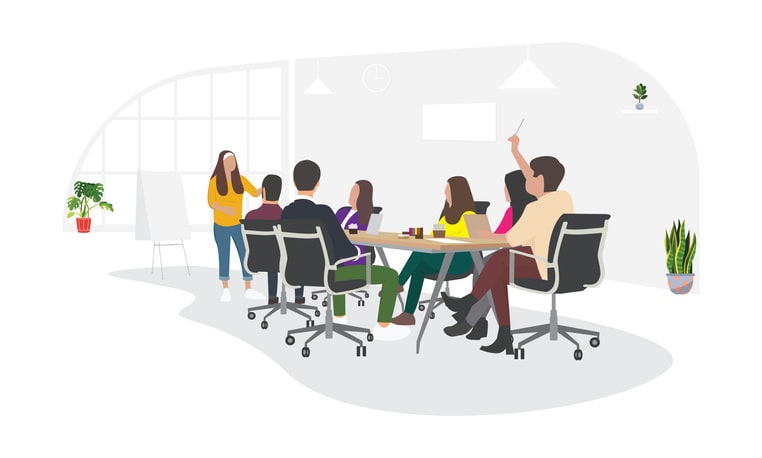
The integration of smart technologies in meeting rooms has revolutionized the meeting experience. The introduction of digital displays and interactive whiteboards has turned meeting rooms into dynamic spaces conducive to collaboration. Integrated room control systems streamline the management of lighting, temperature, and AV equipment, making meetings more efficient.
Effective hybrid meetings and smooth collaboration processes are largely facilitated by the integration of various technologies. Some key technologies that enhance hybrid meetings include:
- Cloud services, which allow participants to collaborate on documents in real time from various locations
- Artificial Intelligence, which improves meetings through features like auto-tracking cameras and advanced noise-cancelling audio systems
- Enhanced voice and video quality, smart cameras, and wireless sharing technologies, which significantly improve the meeting experience for both in-person and remote attendees.
Virtual reality in modern meeting rooms offers immersive presentations for more engaging and detailed demonstrations. Additionally, adopting scalable and adaptable technology ensures that meeting rooms can evolve with future advancements, making them a long-term investment.
Video conferencing solutions
Video conferencing tools like GoToRoom and Barco enrich the meeting experience by offering high-definition video and audio, active talker indicators, and robust chat functionality. These advanced video conferencing systems are integrated into modern meeting rooms and work seamlessly with enterprise ecosystems like Microsoft, while ensuring confidential communications are secured with encryption.
Meeting recording and AI-assisted notes are key features for hybrid teams, allowing for a consistent and shared understanding among remote and in-person participants. Solutions such as GoToRoom offer:
- Scalable options for different group sizes
- Hosting large numbers of remote attendees
- A plug-and-play experience with pre-configured software and automatic updates.
Wireless presentation and screen sharing
Wireless presentation and screen sharing solutions like ClickShare Present offer the following benefits:
- Eliminate the need for cables and adapters
- Enable users to share content wirelessly during meetings
- Enhance meeting productivity by allowing multiple users to share content on the screen simultaneously.
Participants can effortlessly share content using a range of devices, as ClickShare Present supports wireless sharing from laptops, tablets, or smartphones. The capability of screen annotation and communal sharing makes meetings more interactive and engaging with ClickShare Present.
Furthermore, meeting rooms equipped with ClickShare Present can seamlessly support various content formats, ensuring a glitch-free experience even when using advanced technologies like VR.
Virtual meeting platforms with Kumospace
Virtual meeting platforms like Kumospace offer the following features:
- Transform traditional meeting rooms into immersive online environments
- Mimic the functionality of a physical meeting space
- Provide advanced features such as spatial audio and customizable avatars
- Help simulate the experience of in-person interactions in a virtual space.
By transforming the concept of meeting and conference rooms, Kumospace brings traditional room formality and functions into an accessible online environment. The adoption of platforms like Kumospace signifies a step towards future-proofing businesses, integrating technologies like VR and AI to elevate online collaboration.
Best practices for managing meeting rooms

Effective management of meeting rooms involves implementing booking systems, establishing clear policies and guidelines, and conducting regular maintenance and updates. The key to successful meeting room management is the creation of consistent rules and policies.
Productivity can be wasted, frustration from double-bookings or meetings running over time can ensue, and access to resources may be insufficient without clear meeting room policies.
Meeting room booking systems
Employers are adopting reservation systems for meeting rooms to manage the fluctuating demand for physical space in a hybrid work environment. Conference room schedulers like Skedda are key for booking, while systems like Yarooms align room size with intended purpose to enhance productivity.
Meeting room booking systems offer several benefits, including:
- Allowing employees to find and reserve the necessary space efficiently
- Preventing double-bookings
- Encouraging prompt booking and cancellation to optimize room usage
Implementing a guideline to never use a conference room without booking it first can minimize conflicts and ensure collaboration happens in the intended space.
Routine maintenance and updates of booking systems, along with analyzing usage data, can enhance user experience and enable informed decisions about space management.
Establishing clear policies and guidelines
Establishing clear policies and guidelines for meeting room use is crucial in maintaining a professional environment. For example, keeping the door closed during meetings and knocking before entering a closed meeting room helps respect privacy and minimizes disruptions.
Meeting room policies should also stipulate that meetings must end promptly at the designated time to respect the schedules of other teams and ensure back-to-back meetings can proceed without delay.
Another fundamental guideline for meeting room use is:
- Leave the conference room as clean as or cleaner than it was found, fostering respect for shared resources.
- Promote a work culture of flexibility and cooperation.
- Encourage behaviors such as offering to switch rooms when requested and accommodating different team’s needs.
Regular maintenance and updates
Regular maintenance schedules prevent technological failures during meetings, ensuring a seamless meeting experience. Routine checks help identify issues before they become critical, preventing long-term malfunctions and costly fixes.
To ensure meeting room systems run optimally, keeping firmware and software updated for the latest features and security patches is a necessity. Updates ensure that the meeting room technology is compatible with new devices and software used by meeting participants. Proactive hardware checks can reveal wear and tear that, if unaddressed, could lead to equipment failure.
Repairing or replacing damaged components promptly avoids disruptions to meeting schedules and maintains a professional standard of meeting room presentation.
Summary
In conclusion, the evolution of meeting rooms from traditional to digital and hybrid environments has transformed the way businesses collaborate. From the design and layout to the integration of advanced technologies, every aspect of a meeting room plays a crucial role in facilitating effective communication and collaboration. The adoption of smart technologies and platforms like Kumospace has further enhanced the meeting experience, offering immersive and interactive environments that mimic the functionality of a physical meeting space. Lastly, the effective management of meeting rooms through implementing booking systems, establishing clear policies, and conducting regular maintenance is vital for ensuring seamless operation and maximizing productivity.
Frequently asked questions
In The Rooms app works by offering 130 weekly online meetings for individuals recovering from addiction and related issues, embracing multiple pathways to recovery, including all 12 Step, Non-12 Step, Wellness, and Mental Health modalities. This provides a diverse and accessible support system for those seeking recovery.
Yes, Alcoholics Anonymous has a free app called Meeting Guide available for iOS and Android that provides information on A.A. meetings.
A conference room meeting is designed for formal or large gatherings, typically used for education, training, or presentations. It is ideal for lectures with a speaker addressing the attendees.
Meeting rooms are also called boardrooms, executive offices, executive suites, conference rooms, or conference halls, depending on their purpose or design. These spaces are used for various events, including business conferences and meetings.
Technology plays a crucial role in modern meeting rooms by facilitating effective hybrid meetings and smoothing out collaboration processes through high-definition video and audio systems, wireless screen sharing, and digital whiteboards.





