Do you struggle to keep track of all your meetings? Efficiently schedule meetings with a doodle schedule! This guide shows you how to set up polls, sync with calendars, and streamline the meeting process, giving you and your team more time for what matters.
Key takeaways
- Doodle streamlines meeting scheduling across teams and with external parties by providing a simple, intuitive platform for polling availability, and integrates with calendar apps to avoid conflicts and double bookings.
- In combination with Kumospace’s virtual meeting rooms, Doodle’s scheduling capabilities are enhanced, offering a seamless transition from picking meeting times to engaging in immersive, interactive meeting experiences.
- Doodle offers a range of plans with varying features suitable for different professional needs, from individuals to large enterprises, with the Pro and Team plans providing advanced scheduling features and customization options.
Unlocking the power of Doodle for meeting scheduling
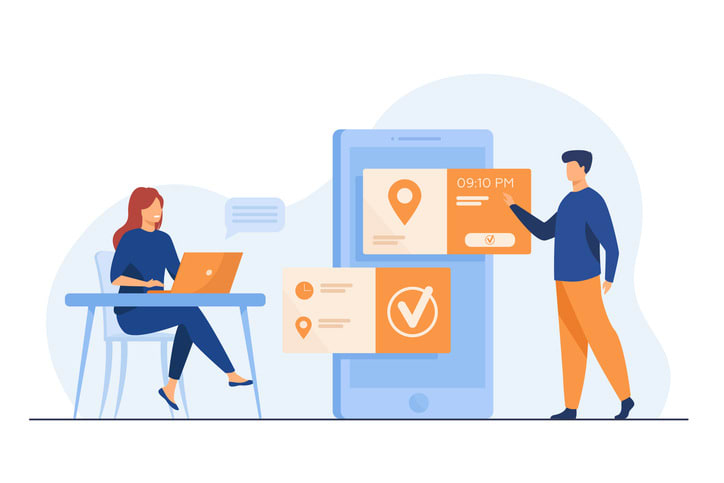
Doodle, the free meeting scheduler, has transformed the way we schedule meetings by:
- Replacing long email threads and back-and-forths with a simple, intuitive interface
- Allowing users to set up group polls to find common available times for meetings
- Simplifying the once tedious task of coordinating schedules
- Providing a user-friendly interface that is easy to navigate
- Offering an automatic calendar syncing feature to ensure that schedules are always up-to-date.
To fully utilize Doodle, you should clearly define the meeting purpose, identify the key participants, and establish the meeting duration. Consider the example of a marketing team brainstorming session. With Doodle, the team leader can create a poll with potential meeting times and share it with the team. Team members can then vote on their preferred times, and the meeting is set for the time slot with the most votes. This not only saves time but also eliminates the back-and-forth usually associated with scheduling meetings.
Setting up your first Doodle poll
Setting up your first Doodle poll is straightforward. Here’s how:
- Start by selecting potential dates and times for the meeting.
- Once you’ve created the poll, simply share the custom link with the intended participants.
- Participants can then cast their votes for the preferred times.
- And the best part? Participants can vote without the need to create an account, ensuring full participation from those with access to the poll link.
The Group Poll feature of Doodle is particularly useful when scheduling meetings with multiple participants. It enhances the process of finding mutually suitable meeting times for all attendees, making it an indispensable tool for teams and organizations. Imagine the relief of not juggling multiple emails or messages to determine a common meeting time. With Doodle, the process is simplified to creating, sharing, and scheduling.
Coordinating with internal and external parties
Whether you’re organizing internal team meetings or coordinating with external parties, Doodle is a powerful scheduling tool equipped to handle it all. It streamlines the scheduling process by aggregating individual availability through its voting system, eliminating the need for repetitive communication.
For optimal productivity, selectively invite participants who contribute essential expertise and decision-making roles to your meetings. For instance, if you’re planning a strategy meeting, you would want to include key decision-makers from your team. Doodle makes it easy to manage these invites, ensuring that your meetings are productive and efficient.
Integrations that enhance your scheduling workflow
One of Doodle’s standout features is its seamless integration with popular calendar apps like Google Calendar. This integration enables automatic syncing of meeting schedules, avoiding conflicts and double bookings. This means you can manage your Doodle appointments directly within your trusted calendar apps, ensuring all participants have access to the most current meeting details.
Doodle’s booking pages can:
- Display users’ real-time availability
- Sync confirmed bookings directly with their linked Google Calendar
- Integrate multiple calendars to accurately display availability when setting up polls, avoiding any booking conflicts.
With Doodle, you can be confident that your scheduling workflow will always be streamlined and efficient.
The virtual meeting room: combining Doodle with Kumospace
The power of Doodle’s scheduling capabilities is further amplified when combined with Kumospace’s immersive virtual meeting rooms. This integration forms a unified solution for meeting planning and execution, allowing for quick transitions from scheduling to participation while providing an engaging and interactive environment.
Imagine scheduling a meeting with Doodle and then launching a Kumospace meeting directly from the Doodle poll. This is now possible, enabling participants to enter the virtual meeting space effortlessly once a time has been agreed upon. This integration not only enhances the user experience but also streamlines the meeting process, making it a winning combination for businesses and teams.
From scheduling to meeting in one click
The integration of Doodle’s ‘when to meet’ feature with Kumospace’s interactive environment allows teams to transition from planning to meeting effortlessly. The ‘when to meet’ feature facilitates easy scheduling by helping teams find common meeting times. Once a meeting time is agreed upon, participants can jump directly into Kumospace’s immersive virtual meetings.
This streamlined process eliminates the effort typically involved in shifting from meeting polls to actual group meetings. What does this mean for you and your team? You can focus more on what’s important - collaborating and achieving your team’s objectives, rather than getting bogged down with the logistics of scheduling and setting up meetings.
Why Kumospace elevates your Doodle experience
Kumospace is more than just a virtual meeting platform; it’s an experience. It enhances the efficiency of scheduling tools like Doodle by facilitating seamless communication. With its interactive virtual space, Kumospace supports hosting engaging and dynamic meetings, making it a superior choice for businesses that prioritize productive meetings.
Imagine being able to:
- Only hear the people near you in the virtual space
- Have virtual interactions that feel natural and similar to physical gatherings, thanks to Kumospace’s spatial audio feature
- Customize virtual spaces to mirror your company branding or personal interests, providing a unique and personalized visual meeting experience.
No need to imagine! All these features are available in Kumospace.
All these key features, when combined with Doodle’s meeting scheduler tools and scheduling capabilities, automatically add video conferencing and make for a powerful tool that transforms the way meetings are conducted today.
Professional scheduling features for busy professionals

Doodle is designed with professionals in mind. It offers a range of features tailored to meet the needs of busy professionals. For instance, with the Doodle Pro plan, users can access an advertisement-free scheduling experience, offering a streamlined and distraction-free process for organizing meetings.
For larger teams, the Doodle Team plan includes features for managing multiple user accounts, such as setting access and permissions, in addition to all Pro plan features. This flexibility caters to a range of professional needs, ensuring everyone can benefit from Doodle’s scheduling capabilities.
Remember, to ensure productive meetings, users should start with a clear purpose, invite the right people, and set a specific agenda when scheduling with Doodle.
Personalized booking pages
Personalized booking pages are yet another feature that sets Doodle apart. These booking pages can be enhanced with a user’s own branding and customized with power settings that allow edits to the booking page’s URL, aligning with the company’s image and preferences.
These booking pages aren’t just about aesthetics; they’re also about functionality. They incorporate:
- Rolling availability that updates time slots as days go by
- Account for different time zones, ensuring that international participants can easily find suitable times to meet
- Custom fields or questions to collect specific information from participants, which are then conveniently included in the calendar invitation once booked.
Advanced polling capabilities
Doodle’s advanced polling capabilities are a game-changer for meeting scheduling. With this feature, users can create a poll, add potential time options, and send it to attendees to vote on the best meeting time.
But Doodle’s polling capabilities go beyond just setting up a poll. Its advanced settings enable users to:
- Limit the number of votes per participant
- Hide attendee information
- Add an ‘if-need-be’ option for flexibility
- Allow participants to select their preferred times anonymously, supporting honest availability without peer pressure.
Whether you’re managing a team meeting or a large event, Doodle’s advanced polling capabilities ensure efficient and effective scheduling.
Optimizing your Doodle use for maximum efficiency

It’s essential to optimize Doodle use for maximum efficiency to fully leverage its potential. This involves choosing the right plan, avoiding scheduling conflicts, and managing large groups and events effectively. With Doodle, professional users get an ad-free scheduling experience, offering a streamlined and distraction-free process for organizing meetings.
The Doodle mobile app further enhances efficiency by integrating a user’s calendars and address book on their mobile devices, ensuring the Doodle app lets them schedule conveniently from anywhere. And if you’re managing large events, Doodle’s booking pages and group poll feature can be a lifesaver, offering an easy and efficient way for participants to choose their preferred time slots without the need for back-and-forth communications.
Avoiding scheduling conflicts
One of the common challenges with scheduling meetings is avoiding conflicts. Doodle helps prevent such issues with its deadline setting, automatic reminders, and calendar integrations. By setting deadlines for when participants must respond, Doodle facilitates timely decision-making and helps prevent schedule conflicts.
Doodle’s reminder feature aids in preventing conflicts by sending out notifications to participants 24 hours before the event. So whether you’re scheduling a team meeting or coordinating with external parties, with Doodle, you can be confident that your meeting will go off without a hitch.
Managing large groups and events
Managing large groups and events can be a daunting task, but not with Doodle. It offers features like Group Poll and RSVP tracking that can help identify a suitable meeting time for all participants of a large-scale event, streamlining the coordination process.
Email reminders are also crucial in managing large events to ensure all participants are informed and prompt timely responses. By leveraging these features, you can effectively manage large groups and events, ensuring optimal attendance and meeting efficiency.
Cost-effective scheduling: Doodle's free and paid plans

Doodle offers cost-effective scheduling with its variety of plans designed to cater to different needs. The free plan includes unlimited group polls, a single booking page, and the ability to schedule one-on-one meetings. For professionals requiring advanced features and an ad-free experience, the Pro plan offers unlimited group poll time slots, unlimited booking pages, and custom branding.
For larger teams, the Team plan includes features for managing multiple user accounts, such as setting access and permissions, collective event scheduling, and is priced reasonably per user per month. For large corporations requiring customized solutions with advanced security and dedicated support, Doodle offers an Enterprise plan with custom pricing suitable for large teams.
Choosing the right plan for your needs
Choosing the right Doodle plan involves evaluating the feature set of the free plan versus premium plans to decide which meets your specific scheduling needs. The free plan is suitable for individuals or small groups who need basic scheduling capabilities and can tolerate ads.
Professional account holders, on the other hand, can manage deadlines for votes, require contact details from participants, and are better for teams needing increased productivity and collaboration. For large corporations requiring customized solutions with advanced security and dedicated support, the Enterprise plan is the most suitable.
Comparing annual and monthly billing options
Doodle provides users with the flexibility to choose between monthly and annual billing options for Pro and Team plans. Choosing the annual billing option can lead to potential cost savings compared to monthly billing.
To maximize cost-effectiveness, users should assess their scheduling requirements and budget to decide if annual or monthly billing aligns with their long-term needs. Regardless of your choice, with Doodle, you’re guaranteed a simple, intuitive, and cost-effective scheduling solution.
Transitioning from Doodle to meeting execution

The journey with Doodle doesn’t end with scheduling; it extends to the execution of the meeting. By leveraging Kumospace for interactive meetings and following up effectively after meetings, Doodle ensures a seamless experience from start to finish.
Doodle’s capability to send automated reminders for scheduled meetings helps in securing important 1:1 meetings more promptly. To activate automatic reminders in Doodle, it’s necessary to select the ‘Send automatic reminders’ option when creating a group poll. These reminders are dispatched based on the details entered during the invitation process and vary depending on whether a deadline for the poll has been established.
Leveraging Kumospace for Interactive Meetings
Kumospace offers a range of interactive features that can enhance your meetings, including easy-to-use video conferencing links. From spatial audio that allows participants to only hear the people near them in the virtual space, to customizable virtual spaces that mirror company branding, Kumospace turns every meeting into an engaging experience.
The integration of Doodle with Kumospace enables meeting participants to:
- Jump directly from the Doodle scheduling interface to the Kumospace virtual meeting environment without additional steps
- Connect the organizational power of Doodle with the engagement features of Kumospace
- Schedule and conduct meetings with maximum efficiency and minimal friction.
Following up after meetings
The success of a meeting, be it internal or external meetings, isn’t solely based on its proceedings, but also on the follow-ups. Maintaining accountability and driving momentum toward meeting objectives requires diligent follow-ups. Doodle facilitates follow-ups by reminding organizers to address action items and decisions made during the meeting.
By tracking action items through Doodle, organizers can ensure that meeting participants are clear on their responsibilities and deadlines. This effective follow-up process helps to solidify the accomplishments of a meeting and promotes progress toward its goals. With Doodle, not only can you schedule meetings efficiently, but also ensure their success through effective follow-up.
Summary
To sum up, Doodle and Kumospace work together to provide a comprehensive solution for scheduling and conducting meetings. From setting up your first Doodle poll, coordinating with internal and external parties, integrating with popular calendar apps, to transitioning smoothly to meeting execution with Kumospace, the combined capabilities of these two platforms offer an unparalleled meeting experience. And with the various plans available, users can choose the one that best fits their needs and budget.
In conclusion, whether you’re a busy professional, part of a large team, or simply someone looking for a streamlined way to schedule meetings, Doodle and Kumospace offer an integrated solution that not only simplifies the process but also makes it engaging and productive. Because in the end, it’s not just about scheduling a meeting; it’s about making every meeting count.
Frequently Asked Questions
Yes, Doodle scheduling is free to use with a basic version available for small teams or personal use, and additional pro features for added functionality.
A Doodle schedule refers to a tool that helps streamline the scheduling of individual or group meetings. It allows teams to confirm their availability and sync meetings with their online calendars.
Yes, Google has a scheduling tool called Google Calendar, which is a popular and free alternative to Doodle for coordinating meetings and managing schedules. It is widely used and offers features for both group and 1:1 meetings. Both work in tandem with Kumospace.
Doodle simplifies the scheduling process by enabling users to create group polls to find convenient meeting times and offering automatic calendar syncing for up-to-date schedules.
The integration of Doodle with Kumospace creates a seamless transition between scheduling and participation, resulting in a more engaging and interactive meeting experience.





