In today’s remote work landscape, it’s more important than ever to find innovative ways to keep employees engaged, connected, and productive. Virtual offsites offer a unique opportunity to do just that by combining exciting activities, team building experiences, and opportunities for personal growth. This blog post will introduce 30 exciting virtual offsite ideas to inspire your next team building event and ensure a memorable, fun-filled, and productive experience for all involved.
Key takeaways
- Plan your virtual offsite with clear objectives, an appropriate platform and consideration of time zones.
- Engage in creative activities such as escape rooms, workshops & team building games to foster collaboration and bonding.
- Celebrate milestones & achievements through rewards, dinner parties or games while supporting employee well-being with meditation sessions & fitness challenges.
Planning your virtual offsite: key considerations

Before diving into the world of virtual offsites, it’s essential to create a solid plan that takes into account a few critical factors. Establishing clear objectives, selecting a suitable platform like Kumospace, and managing time zones for your remote team will set the stage for a successful virtual offsite event. Let’s explore these key considerations in more detail.
Setting goals
Defining clear objectives is the foundation of any successful virtual offsite event. What are your team’s goals for this gathering? Is it to improve communication, strengthen team cohesion, or generate new ideas for a project? Identifying the purpose of the virtual offsite aligns all participants with the intended outcomes, allowing them to participate in virtual team building activities that reinforce these objectives.
Keep in mind, a clearly outlined plan and timeline keep everyone focused and contribute to the achievement of objectives.
Choosing the right platform with Kumospace
The platform you select for your virtual offsite significantly impacts its success. Kumospace is a popular choice as it offers various features to facilitate virtual events, such as:
- A virtual office
- Spatial audio
- Custom Spaces
- Live streaming
- Event management tools
- Engaging activities
When selecting a platform, consider factors like ease of use, cost, and available features.
A suitable virtual platform will boost collaboration, engagement, and overall satisfaction during your virtual offsite meeting.
Time zone management
Effective time zone management is a key aspect of planning a successful virtual offsite. With remote teams often spread across multiple time zones, it’s essential to plan activities that accommodate different schedules. Tailor events to suit various time zones, and allot unstructured time for team members to engage with one another.
Being considerate of time zones and ensuring everyone’s participation leads to a more inclusive and enjoyable virtual offsite experience.
Creative virtual offsite activities

With a solid plan in place, consider some inventive virtual offsite activities to involve your remote team. Escape rooms, online workshops, and virtual team building games offer unique experiences that foster teamwork, problem-solving, and communication. These activities not only provide a fun break from daily work routines but also encourage collaboration and bonding among team members.
Read on to discover some exciting virtual offsite ideas that will have your team looking forward to future events.
Virtual escape rooms
Virtual escape rooms are an engaging way to promote teamwork and problem-solving skills in a fun, immersive environment. These online games challenge participants to work together to solve puzzles and riddles in order to escape the virtual room.
Participating in virtual escape rooms, also known as breakout rooms, allows team members to enhance their communication and collaboration skills while having a thrilling and unforgettable experience.
Online workshops and masterclasses
Online workshops and masterclasses offer a fantastic opportunity for skill development and learning in various areas of interest. Some examples include:
- Leadership
- Communication
- Team building
- Project management
You can find countless courses to suit your team’s needs.
Participating in these workshops enables team members to broaden their knowledge, acquire new skills, and contribute more effectively to the team’s overall success, benefiting other team members as well as each individual team member.
Interactive games and challenges
Interactive games and challenges are a great way to foster friendly competition and team bonding during a virtual offsite. Pictionary, virtual scavenger hunts, and online trivia are just a few examples of fun activities that can encourage collaboration and communication among team members. These games not only provide a break from the daily grind but also help develop problem-solving skills and create lasting memories.
Fostering team bonding and culture

Strengthening team bonds and company culture is an essential aspect of any successful virtual offsite event. By engaging in virtual team building exercises, themed social events, and celebrating milestones and achievements, you’ll create a sense of unity and camaraderie among remote employees. These activities not only showcase your company’s unique culture but also contribute to overall employee satisfaction and retention.
Consider some methods to encourage team bonding and culture during your virtual offsite.
Virtual team building exercises
Implementing virtual team building exercises is an effective way to improve communication, collaboration, and trust among team members. Some activities that can help achieve this include:
- Icebreakers: These activities are designed to help team members get to know each other better and feel more comfortable working together.
- Virtual coffee meetups: Setting up informal virtual meetings where team members can chat and get to know each other on a more personal level.
- Buddy systems: Pairing team members up as buddies to support each other, share knowledge, and collaborate on projects.
Engaging in these exercises helps team members build stronger relationships and collaborate more effectively, enhancing team dynamics and cohesion.
Themed virtual social events
Organizing themed virtual social events is a fantastic way to encourage interaction and camaraderie among remote employees. Some creative event ideas to suit your team’s interests include:
- Virtual murder mysteries
- Wine tastings
- Online cooking classes
- Trivia nights
These events can help create a fun and engaging atmosphere for your team, featuring fun team building games.
These social events not only offer a fun and engaging way for team members to connect but also help to strengthen relationships and promote a positive company culture.
Celebrating milestones and achievements
Celebrating team milestones and achievements is an essential aspect of fostering a positive and supportive work environment. Recognizing hard work and accomplishments uplifts employee morale and fosters a sense of appreciation among team members.
Virtual celebrations could include digital gift cards, virtual dinner party for the virtual team, or playing trivia games to acknowledge and reward your team’s achievements.
Boosting productivity and collaboration

To enhance productivity and collaboration during virtual offsites, consider incorporating remote brainstorming sessions, project workshops, and cross-departmental networking. These activities not only promote effective communication and problem-solving but also contribute to a more cohesive and united team.
Engaging in these productivity-boosting activities equips your team better to tackle challenges and achieve success collectively.
Remote brainstorming sessions
Conducting remote brainstorming sessions is an excellent way to generate new ideas and encourage creative thinking within your team. By facilitating collaboration and open discussions, team members can explore innovative solutions and approaches to challenges.
Utilize collaborative tools such as Miro, Mural, or Kumospace to create an engaging and interactive brainstorming environment that fosters productivity and teamwork.
Virtual project workshops
Organizing virtual project workshops is a valuable way to facilitate collaboration and problem-solving among team members. By bringing together individuals from different departments or areas of expertise, you can foster a more diverse and innovative approach to tackling challenges.
Platforms such as Webex, Teachfloor, Klaxoon, or Zoom can provide the ideal virtual environment for hosting project workshops that promote team unity and collaboration.
Cross-departmental networking
Promoting cross-departmental networking is a crucial aspect of building connections and fostering a sense of unity within your organization. By providing opportunities for employees from different departments to collaborate and share ideas, you’ll break down silos and improve cross-team collaboration.
Encourage networking through virtual coffee dates, opt-in meetings, or other informal events to create lasting connections and strengthen the overall effectiveness of your team.
Supporting employee well-being

Employee well-being is an essential consideration for any successful virtual offsite event. By incorporating guided meditation, fitness challenges, and wellness workshops, you’ll support the physical and emotional well-being of your team members. These activities not only provide a much-needed break from daily work routines but also contribute to improved performance and overall satisfaction among your employees.
Guided meditation and yoga sessions
Offering guided meditation and yoga sessions during your virtual offsite can help employees relax and destress. These calming and rejuvenating activities provide a welcome break from the challenges of remote work and support overall mental and physical well-being.
Incorporating meditation and yoga into your virtual offsite schedule results in a more balanced and enjoyable experience for your team.
Virtual fitness challenges
Encourage team members to participate in virtual fitness challenges as a way to promote physical health and friendly competition. These challenges can include:
- Daily step goals
- Group workouts
- Fitness challenges
- Wellness challenges
Participating in these challenges provides an opportunity for employees to bond over shared experiences and improve their overall well-being.
Incorporating fitness challenges into your virtual offsite promotes camaraderie and supports overall employee well-being.
Mental health and wellness workshops
Providing mental health and wellness workshops during your virtual offsite can play a pivotal role in supporting employees’ emotional well-being and resilience. These workshops may cover topics such as stress management, mindfulness, and work-life balance, providing valuable tools and resources for your team.
Prioritizing mental health and wellness results in a more supportive and understanding work environment for your employees.
Unique virtual offsite experiences

To create a truly memorable virtual offsite, consider incorporating unique experiences such as virtual tours, online cooking classes, and talent shows. These engaging activities provide an opportunity for team members to explore new interests, showcase their unique abilities, and bond over shared experiences.
Let’s examine these unique virtual offsite ideas and their potential to elevate your event.
Virtual tours and travel
Explore new destinations and cultures through self guided virtual tour experiences, bringing a sense of adventure to your virtual offsite. Enjoy a virtual museum tour, online brewery tours, and more as your team discovers new places and learns about different cultures without leaving their homes.
These immersive experiences not only provide a welcome break from daily work routines but also contribute to a more engaging and memorable virtual offsite.
Online cooking classes
Engage your team members in online cooking classes as a fun and interactive way to learn new skills. Whether it’s mastering a new cuisine or honing their culinary techniques, team members can bond over a shared interest in food and cooking.
Platforms such as CocuSocial and Taste Buds Kitchen offer a variety of cooking classes, making it easy to find the perfect fit for your team’s interests and skill levels.
Virtual talent shows
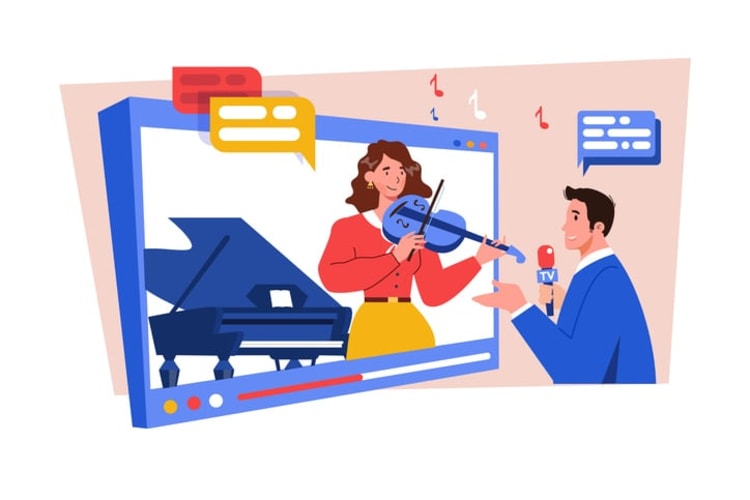
Host a virtual talent show to showcase the unique abilities and talents of your employees. This fun and engaging activity fosters a sense of community and appreciation among your team members. Encourage participation by inviting celebrity judges, offering digital prizes, and making it an entertaining event for all involved.
A virtual talent show can help to strengthen team bonds and demonstrate the diverse talents within your organization.
Summary
In conclusion, a successful virtual offsite requires careful planning, engaging activities, and a focus on employee well-being. By incorporating unique experiences such as virtual escape rooms, online workshops, and talent shows, you’ll create a memorable event that fosters teamwork, productivity, and overall satisfaction among your team members. With these 30 exciting virtual offsite ideas in your toolkit, you’ll be well-equipped to plan an unforgettable event that will strengthen team bonds and boost company morale.
Frequently asked questions
How do you do a virtual offsite?
To host a successful virtual offsite, choose any video conferencing platform and create a list of engaging activities for participants. Encourage team members to play individually or in teams to build connections and foster team bonding.
What does it mean to have an offsite?
Offsite meetings are gatherings outside of the workplace for teams to discuss strategic goals, foster team building, and make progress on larger projects.
How do I choose the right platform for my virtual offsite event?
Choose a platform that best suits your needs by assessing factors such as ease of use, cost and features. Kumospace is a popular choice for its automation, customization, live streaming, event management tools, and engaging activities.
How can I ensure effective time zone management during a virtual offsite?
To ensure effective time zone management during a virtual offsite, plan activities that accommodate different schedules and allot unstructured time for team members to participate. This will create an inclusive and enjoyable virtual offsite experience.
What are some engaging virtual team building activities to include in my virtual offsite?
Virtual escape rooms, online workshops and interactive games are ideal for fostering teamwork, problem-solving and communication skills in a fun and engaging way. These activities can break up the daily work routines and encourage bonding between team members.






