As the saying goes, “Two heads are better than one.” In a rapidly evolving business landscape, effective brainstorming and team collaboration are more important than ever. But how can we take these essential practices to the next level? The answer lies in the digital world, with innovative online brainstorming tools that streamline the brainstorming process and foster team collaboration, such as Kumospace.
Key takeaways
- Unlock your team’s creative potential with the top 5 brainstorming tools.
- Customize your experience to make the most of collaboration, creativity & productivity.
- Overcome remote challenges and foster innovation for unique ideas & better results!
Discovering the best brainstorming tools

Using exceptional brainstorming tools can entirely change how ideas are generated, shared, and organized. With the correct tool, your team’s brainstorming sessions can turn into a rich source of creativity and innovation. These tools utilize the power of digitization, turning the brainstorming process from a jumbled rush of ideas into a smooth, cooperative effort. The outcome? Improved remote collaboration, effective idea sharing, and a wealth of creative insights readily accessible.
Each brainstorming tool boasts a unique set of features designed to catalyze your team’s creative potential. Some of these tools include:
- Mind mapping
- Free writing
- Group brainstorming sessions
- Visual idea organization
These tools offer countless ways to ignite your team’s creativity. And with collaboration features like @ messages and simultaneous co-authoring, every team member can contribute their insights in real-time, sparking a dynamic exchange of ideas that brings out the best in your collective creative thinking.
Concerning pricing, these tools present options suitable for every budget. From free plans with no time limit - perfect for casual brainstorming sessions - to premium options that cater to larger teams and more ambitious projects, there’s a plan to suit every team’s needs and resources.
Kumospace: virtual collaboration at its finest
Introducing Kumospace, a captivating virtual brainstorming tool that enhances team collaboration. With its unique spaces for dynamic team collaboration, Kumospace brings an immersive, interactive dimension to your brainstorming sessions that sets it apart from other tools in the market.
At the heart of Kumospace’s appeal is its online whiteboard feature. This powerful tool allows users to:
- Brainstorm
- Sketch out wireframes
- Take notes
- Collaborate in real-time
- Customize their virtual space
With this feature, team members can express their ideas creatively, adding sticky notes, drawing, writing, including images, and editing or erasing items with ease.
The outcome? A brainstorming process that encourages every team member to share their unique insights. Whether you’re mapping out a new project or troubleshooting a persistent problem, Kumospace’s virtual whiteboard provides an invaluable tool for innovative thinking and effective collaboration - regardless of where your team members are located.
Coupled with its virtual whiteboard feature, Kumospace’s customizable virtual spaces offer an exciting way to engage your team and personalize your brainstorming sessions. Whether you’re seeking a change of scenery to stimulate creative thinking or wanting to replicate the atmosphere of an in-person brainstorming session in the same room, Kumospace’s customizable spaces provide the ideal setting for your team’s next big idea to take flight.
Mind mapping marvels: coggle and mindmeister
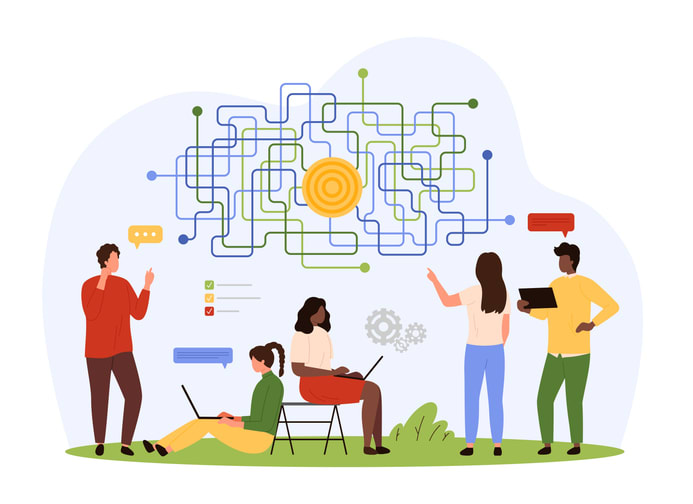
Mind mapping tools like Coggle and MindMeister offer a visual approach to brainstorming, allowing teams to organize their ideas in a way that reflects their natural thought processes. These brainstorming software options provide an efficient way to utilize mind mapping techniques for better idea generation and collaboration.
Coggle, a user-friendly online tool, enables you to:
- Create flowcharts and mind maps with ease
- Access a gallery of public diagrams
- Add images to your diagrams
- Draw links between unconnected branches
What’s more, every change made on Coggle is visible to anyone on your team, no matter where they are located, promoting transparency and collaboration.
On the other hand, MindMeister provides an interactive platform where you can:
- Organize workflows, project planning, and ideas
- Collaborate with others in real-time through its integrated chat function
- See who contributed what and when
- Allow your collaborators to comment and vote on ideas
This interactivity makes MindMeister an ideal tool for brainstorming.
Both Coggle and MindMeister offer exciting price plans. Coggle provides a free plan and two paid plans starting at $5 per month per member. On the other hand, MindMeister offers a free basic plan, as well as Personal, Pro, and Business paid plans starting at a very affordable €2.49 per month. These options make it easy to collect ideas from your team, no matter the size of your budget.
Online whiteboard wonders: Miro and Lucidchart

Miro and Lucidchart are two other tools that can take your brainstorming sessions to new heights. Miro, a robust visual collaboration platform, and Lucidchart, an intuitive flowchart and diagramming tool, offer a range of versatile features that can boost your team’s creativity.
Miro offers the following features:
- Agile workflows
- Mind mapping
- Whiteboarding capabilities
- Stickies capture feature, which allows you to convert physical boards into fully editable digital sticky notes
By organizing your board by dividing it into sections or adding frames, you can make the most of your virtual brainstorming sessions, keeping everyone focused and on track.
Lucidchart offers a ton of powerful planning functionality, even at the free tier. It provides:
- Specific templates
- The ability to chart processes with a variety of shapes and styles
- Sparking your creative juices and making it easy to organize ideas during brainstorming sessions
- Real-time collaboration, so that teams can work together seamlessly.
Both Miro and Lucidchart offer free and premium plans. Miro’s premium plans start at $10 per user per month, while Lucidchart is free for basic use and offers premium plans starting at only $8.95 per user per month.
Maximizing your brainstorming sessions

Although the correct tools can completely change your brainstorming sessions, it’s important to use them effectively. After all, a tool is only as good as the hand that wields it. By leveraging the strengths of each tool and implementing the best practices for effective idea generation, you can maximize your brainstorming sessions.
Effective preparation is vital for a successful brainstorming session. Before you start, set a clear agenda and provide any necessary materials or prompts to ensure everyone is ready to contribute. This not only saves time but also allows your team members to prepare their ideas in advance, leading to more productive discussions.
Fostering an engaging atmosphere is another significant factor. Here are some tips to create a positive and engaging atmosphere during a brainstorming session:
- Use an ice breaker activity to create a comfortable environment where everyone feels comfortable sharing their ideas.
- Remember, the goal of a brainstorming session is not to judge ideas but to generate as many as possible.
- Encourage participation and create a safe and inclusive environment where everyone is encouraged to contribute their ideas.
- Instead of shooting down ideas in the moment, focus on building upon them.
Lastly, utilize your selected brainstorming tools to their maximum potential. Use online collaboration tools that enable real-time collaboration on documents and visualizations, allowing participants to work together seamlessly and engage in online brainstorming to generate ideas collectively. Utilize features like raising hands or chat functions to manage the flow of conversation and prevent interruptions. This way, virtual brainstorming can be just as effective as in-person sessions, fostering creativity and generating innovative ideas.
Integrating brainstorming tools into your workflow

Incorporating brainstorming tools into your current workflow can significantly alter the game. These tools are designed to fit seamlessly into your workflow, boosting productivity, and streamlining the idea development process.
To effectively integrate these tools, follow these steps:
- Begin by evaluating your current workflows. Understanding your team’s current processes will help you identify where the tools can be most beneficial.
- Once you have a clear picture of your current situation, you can select the right tools.
- Map out a plan for integration.
Of course, introducing new tools to your team will require some adjustment. Providing training to your team members is necessary to guarantee they can use the tools effectively. Not only will this speed up the integration process, but it will also ensure you are getting the most out of your new tools.
Finally, keep an eye on the results. Keep track of improvements in productivity, creativity, and collaboration following the integration of the new tools. This will provide valuable insight into their effectiveness and help you identify areas for further improvement.
Overcoming remote collaboration challenges
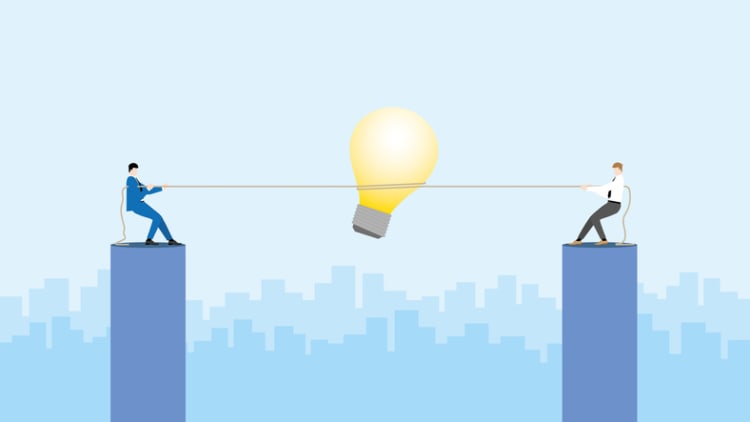
Remote collaboration brings about its own distinct set of challenges. However, with the right strategies and tools, you can overcome these challenges and foster a culture of innovation and collaboration within your team.
Brainstorming tools are designed to overcome remote collaboration challenges by providing a shared digital space for teams to brainstorm virtually. This helps ensure that ideas are unique and no one is ‘piggybacking’ on the same thought. Plus, virtual brainstorming also makes collaboration much more efficient by eliminating the need to work around different schedules.
Kumospace is a perfect example of a video conferencing app designed to tackle remote collaboration challenges. It provides a virtual workspace where you can:
- Collaborate together in real-time
- Brainstorm ideas
- Work on projects
- Improve virtual teamwork
It can help to address issues such as diverse communication styles, remote work dynamics, and the balancing of tasks.
Other tools like:
- Miro
- Coggle
- Mural
- Mindmeister
- Collaboard
These tools also offer great solutions for remote teams to generate the best ideas and innovative solutions. By using them, remote teams can collaborate more effectively, generate more innovative ideas, and achieve better results.
Customizing your brainstorming experience

Brainstorming doesn’t follow a universal process. Each team has its own unique needs and preferences. By customizing your brainstorming experience, you can ensure a more effective and enjoyable creative process.
Take Kumospace, for instance. It offers exciting customization options such as interactive tools, customizable office maps, and virtual backgrounds. You can tailor your brainstorming sessions to your team’s unique needs and preferences, making each session a truly unique experience.
Coggle and MindMeister also offer a plethora of customization options. From creating mind maps with hierarchical diagrams to inviting team members to contribute to the mind map, these tools allow you to tailor your brainstorming experience to fit your team’s needs and preferences.
Miro and Lucidchart are no exception. With features such as:
- Frames for organizing your ideas
- Optional anonymity to promote a more open brainstorming atmosphere
- A timer to keep your sessions on track
- Sound/music features to create a creative environment
These tools allow you to customize your brainstorming experience with a free brainstorming tool, an online brainstorming tool, a brainstorming app, online brainstorming tools, and virtual brainstorming tools.
Summary
In the ever-changing business landscape, effective brainstorming is crucial for innovation and problem-solving. Harnessing the power of advanced online brainstorming tools like Kumospace, Coggle, MindMeister, Miro, and Lucidchart can significantly enhance your team’s creativity and collaboration.
Each tool offers unique features that cater to different brainstorming requirements. Whether you’re looking for a virtual collaboration platform, mind mapping tools, or online whiteboard tools, there’s a tool that can meet your needs.
Moreover, successfully integrating these tools into your existing workflow requires careful planning, training, and monitoring. But with the right approach, these tools can boost productivity, streamline the idea development process, and overcome remote collaboration challenges.
In the end, the key to effective brainstorming lies not only in choosing the right tools but in using them effectively. By leveraging the strengths of each tool, implementing effective brainstorming techniques, and customizing the brainstorming experience, you can unlock new ideas and foster innovative team collaboration.
Frequently asked questions
To get those creative juices flowing, try out one of the best brainstorming tools in comparison charts, must-have lists, or ones that ignite your creative spark - with these options, you're sure to find the perfect tool for your brainstorming needs!
Taskade AI and Jeda.ai are AI tools that offer powerful features for brainstorming, ideating, and project management. They enable teams to collaborate and generate fresh ideas in real time.
Brainstorming techniques are essential for developing ideas and organizing them. Five key strategies of brainstorming are listing, clustering, freewriting, looping, and asking the six journalists' questions. These strategies can help you generate and structure your topics, enabling better writing outcomes.
Brainstorming tools can maximize idea generation by creating a collaborative platform for team members to easily share and visualize ideas.
Customizing Coggle and MindMeister for brainstorming can include creating mind maps with hierarchical diagrams, starting from a central topic and branching out with subtopics and related ideas, as well as collaborating with others by sharing your mind maps.





