Looking for a virtual office solution? Sococo provides a platform for teams and teachers to interact and collaborate in a space that mimics the structure and vivacity of a physical office or classroom. By creating a digital workspace complete with private rooms, screen sharing, and real-time communication tools, Sococo meets the challenge of making remote work as interactive and productive as the office—and possibly even more enjoyable. Explore the features that make Sococo a leading choice for virtual team collaboration.
Key Takeaways
- Sococo offers a virtual office environment that simulates a traditional office setting, providing real-time collaboration tools such as audio, video, chat, and screen sharing to enhance team coherence and productivity remotely.
- The platform is designed with fun and productivity in mind, encompassing features like gamification, seamless integration with other collaboration tools, and real-time access and interaction to foster team spirit and improve efficiency.
- Sococo emphasizes security through methods like encrypted communication, password protection, and data security measures, ensuring a safe and secure workspace for remote teams worldwide.
Discovering the Sococo workspace
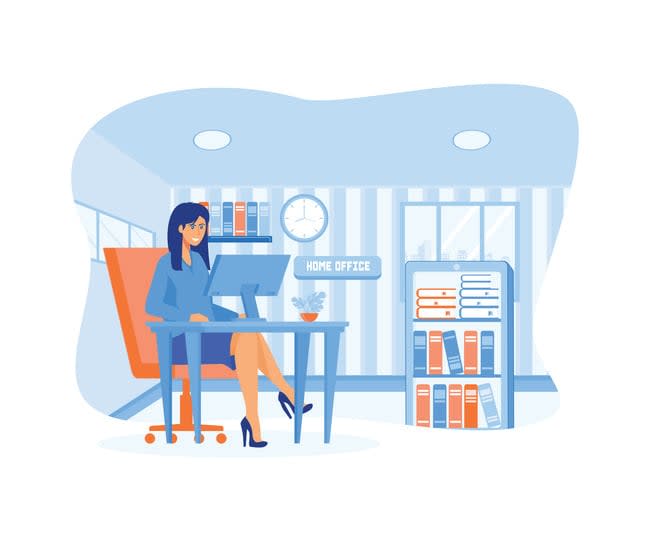
Sococo’s virtual office environment is designed to replicate the feel of a traditional office setting, albeit in the digital sphere. With its unique array of real-time collaboration tools, such as:
- audio
- video
- chat
- screen sharing
Sococo is redefining how remote teams communicate and collaborate. The platform simulates the experience of collaborating in a single room, creating an immersive workspace that fosters team coherence and productivity.
This digital platform is not just about work; it’s about replicating the bright office experience, complete with:
- Water cooler chats
- Impromptu brainstorming sessions
- Spontaneous collaboration, using avatars to simulate the presence and interaction that is often missing in remote setups
With Sococo, your online office becomes a vibrant, dynamic workspace that mirrors the energy and structure of a physical office, only without geographical limitations. Perhaps without great business success, Sococo also provides a classroom-based setting for schools and training.
The virtual rooms of collaboration
At the heart of the Sococo workspace is its array of virtual rooms, each designed with a specific purpose in mind. From Conference Rooms for formal presentations to Rec Rooms for brainstorming ideas and Media Labs for focused work, each room serves as a hub for different types of collaboration. These rooms also encourage social interaction, with spaces like a virtual water cooler designed for casual conversations.
But what truly sets Sococo apart is the level of customization it offers. Teams can tailor their virtual office, choosing room names and layouts that reflect their identity and the nature of their work. This level of personalization transforms the Sococo workspace into a truly unique environment that enhances team interaction and productivity.
If your immediate reaction to Sococo is that it looks rather boring, and the avatars have no character, all looking too much like corporate office space, then consider Kumospace as the more lively, feature-packed alternative for those who want to make their virtual office a home.
Screen sharing simplified
A crucial aspect of modern collaboration is screen sharing, and Sococo has made this process effortlessly simple. Team members can share their screens with colleagues without the need for scheduling or sending meeting links, facilitating instant collaboration and efficient decision-making. This feature caters to all use cases, allowing users to share their entire screen, a specific application window, or even a single Chrome tab, with controls to pause the presentation, switch to maximized view, or activate Picture in Picture mode.
The platform also ensures that ending a screen-sharing session is as straightforward as starting one. Users simply select the ‘Stop sharing screen’ option from the app’s drop-down menu, minimizing disruptions and maximizing productivity during collaborations.
Real-time access and interaction
With Sococo, real-time access and interaction are not just possible; they are a fundamental part of the platform’s design. The platform uses blinking avatars to indicate colleagues' availability for better virtual meetings, discussions or presentations, enhancing the interactive experience. The digital rooms in Sococo, including conference rooms, become focal points for communication and collaboration, significantly reducing the need for slow email interactions.
Sococo also values privacy and confidentiality. Users can enter an unoccupied room and ‘close’ the door for confidential discussions. This feature adds a layer of proximity and personal interaction, despite team members being in different time zones.
Kumospace’s spatial audio makes it even easier to recreate the vibe of a real office, with conversations coming and going as you traverse the public areas of the office, while meetings behind closed doors remain private.
Boosting productivity in a fun way

Sococo is not just about facilitating work; it’s also about making work fun. The platform’s design fosters trust and collaboration among team members, with an added layer of enjoyable elements to maintain high team morale. Sococo supports team bonding and morale through the celebration of holidays with virtual parties and awards for costumes. It even enables themed days like hat or costume day, allowing team members to express themselves and build personal connections.
But the fun doesn’t stop there. Sococo takes a step further by allowing teams to have GIF battles, injecting a dose of humor into the work environment and strengthening camaraderie. These fun elements, combined with the platform’s robust productivity features, create a vibrant, engaging, and efficient workspace that teams enjoy.
Kumospace’s take on fun is more natural with games of chess, crosswords, and other diversions on hand as part of the office layout. Team members can gather at the virtual coffee bar for chit-chat, and during meetings, there are options to celebrate news and success with animations and audio, improving engagement.
Gamification and engagement
Sococo understands the value of engagement and motivation in a work environment. That’s why it incorporates elements of fun and games into the workspace. Teams can partake in virtual dance parties and video competitions, adding an enjoyable competitive edge to the work environment. These gamification elements not only make the workspace more entertaining but also foster a sense of team spirit and unity.
The platform’s gamification strategy is visionary in its approach. By making work fun, Sococo enhances team morale and motivation, leading to higher employee satisfaction and productivity levels. It’s a win-win situation for both the team members and the organization.
Productivity features
Sococo’s productivity features are designed to streamline the work process and enhance efficiency. The platform integrates with several popular tools like Slack, Zoom, and Google Hangouts, making the meeting process within its virtual workspace seamless. Sococo allows instant collaboration within the workspace without the need to schedule a meeting or send a separate link, promoting a more efficient work process.
In addition to these features, Sococo also offers availability indicators. These indicators allow users to know when teammates are free to be approached with questions, enhancing productivity through intentional interactions. The combination of these features creates a workspace that maximizes productivity while ensuring a fun and engaging environment.
Secure your virtual office space
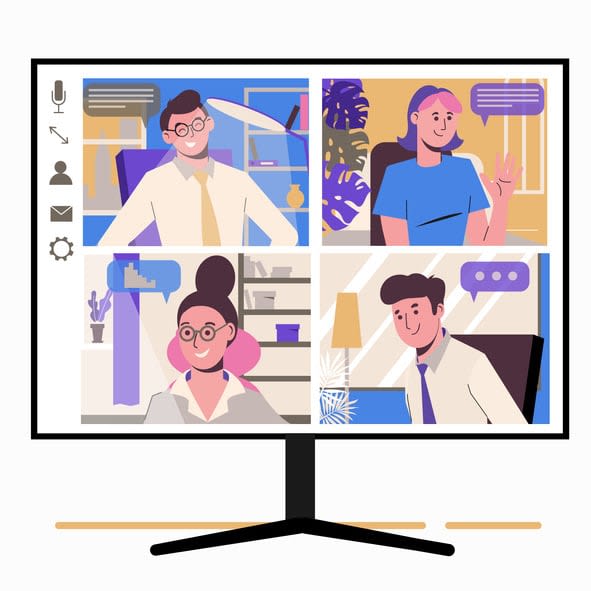
Ensuring the security of your virtual office space is of paramount importance, and Sococo has implemented several measures to achieve this. The platform allows users to enter an unoccupied room and ‘close’ the virtual door, which requires others to ‘Knock’ and be granted entry for added privacy. Sococo’s integration with Slack also enables secure messaging within the platform, eliminating the need to switch between applications.
In addition to these features, Sococo goes above and beyond to protect customer information. The platform ensures the encryption of all communication between clients and servers, uses signed installation files, and securely stores data on servers. These measures provide a safe and secure online office environment for teams to collaborate freely and confidently.
Sococo rates a B according to Upguard’s security report, while Kumospace features best-in-class security in the virtual office space market, providing HIPAA and GDPR compliance, SOC 2 certification to protect your business operations.
Password protection and user credentials
Sococo offers a streamlined login process. Users only need an internet connection, an updated Chrome web browser, and a valid username to access the platform. Additionally, administrators can configure password requirements, including minimal length, complexity, and password reset intervals. These features ensure a secure login experience, protecting user credentials and data at all times.
In the digital realm, password protection and user credentials play a significant role in security. Sococo provides a password reset feature, which is activated through a reset email, allowing users to regain access to their accounts by setting up a new password. When Single Sign-On (SSO) is enabled, Sococo does not store users’ passwords, ensuring users must seek their IT department for password recovery assistance.
Data security measures
Data security is a critical concern for any organization, and Sococo prioritizes this by providing an environment that supports various measures to protect company data. The platform ensures secure communication by enabling the integration of encrypted video conferencing tools. Sococo offers compatibility with a range of secure video conferencing tools such as the popular but dull Zoom and others including:
- Skype
- GoToMeeting
- Google Hangouts
This safeguards sensitive company data during virtual meetings and collaborations.
Sococo provides the following features to ensure data security:
- The option to bring in clients or collaborators into the virtual space with guest links that offer limited access, controlling exposure and maintaining data security.
- Operating within an encrypted connection, whether using a browser or the desktop app, safeguarding user data.
- Utilization of AWS hosting services, providing robust data protection.
Connecting the world: Sococo's global reach

In today’s globalized world, teams often span several continents, and Sococo is the bridge that connects these teams. By facilitating the integration of global teams from digital nomads to those at HQ, Sococo makes it easier for members to work together despite physical distances. With Sococo, companies can recruit talent without the limitations of geographical barriers, opening up a world of possibilities.
Sococo also promotes a culture of flexibility within virtual workspaces, encouraging a modern approach to office dynamics. With its diverse range of features and tools, Sococo provides a platform for international teams to collaborate effectively, overcoming geographical and time zone barriers.
Worldwide team integration
Sococo promotes a culture that is conscious of time zone differences, fostering unity among team members worldwide. The platform allows users to respond in real-time and make immediate connections from any location, even while aboard a plane with Wi-Fi.
Organizations, from small startups to large enterprises, rely on Sococo to build trust and productivity among their globally distributed teams. Sococo’s integration with Zoom simplifies meeting management by allowing users to set up and invite attendees directly from their virtual workspace. This feature is especially beneficial for worldwide team integration, ensuring that no team member is left out.
Overcoming time zone challenges
Managing teams across different time zones can be a challenge, but Sococo provides tools and features to simplify this process. The platform fosters a cooperative culture that recognizes and respects the diverse working hours of global teams.
Sococo offers strategies to manage time zone differences, including:
- Efficient meeting planning
- Establishing email communication guidelines
- Setting a default company time zone
- Creating time zone-specific management structures
These strategies can help streamline international team operations.
With these strategies and tools, Sococo effectively helps teams overcome time zone challenges, ensuring smooth international operations.
Seamless support and assistance

Sococo prides itself on delivering immediate support to its users. The platform provides a range of support channels, including live chat and phone support, ensuring users can access help when they need it. Sococo also enables real-time problem-solving by offering the unique capability for users to meet instantly on the platform with support for various concerns or questions.
In addition to these instant support features, Sococo also empowers users to troubleshoot and learn independently. With self-help options such as tutorials, FAQs, and a beginner’s guide, users can find solutions to common issues at their own pace. This combination of immediate assistance and self-help resources ensures that users can get the help they need when they need it.
Live chat and phone support
When users require assistance beyond the provided Knowledge Base, they can reach out to Sococo’s Support team through multiple channels. One of these channels is the live chat feature, marked by a chat bubble, available to users from 8am to 4pm PST for real-time support.
In addition to live chat, users can also access immediate assistance within the Sococo platform by clicking a blue question mark icon, which directs to the Sococo Help Desk. However, detailed access information for Sococo’s live chat and phone support is not easily found on the main website, posing a challenge for users seeking these support options and looking to log in.
Partner resources and press page
Sococo’s website features a dedicated Partners section, designed to provide resources and support to its partners. While specific details regarding the contents of the partner resources and availability of press materials are not disclosed publicly on Sococo’s website, these sections indicate a commitment to supporting partners and keeping the public informed.
In today’s digital age, partnerships and public relations play a significant role in a company’s success. Sococo’s dedicated Partner Resources and Press Page demonstrate the company’s dedication to fostering strong partnerships and maintaining transparency with the public.
Making the most of meetings in Sococo

Meetings are a vital aspect of any business, and Sococo enhances meeting dynamics by allowing team members to engage in real-time collaboration and ad-hoc meetings, reminiscent of the interactions found in a physical office setting. The platform’s meeting features are designed to streamline the meeting process and enhance the effectiveness of team collaborations.
Meeting room features
The meeting rooms in Sococo are designed with user convenience and security in mind. Private meeting rooms enhance security by requiring visitors to ‘Knock’ before joining, ensuring that discussions remain confidential. Hosts can send a guest access link that allows specific room entry and can be set to never expire or be active for a designated time frame, offering both flexibility and control.
Integration with Google Hangouts allows Sococo users to link rooms for wider meeting participation, accommodating attendees both inside and outside the platform. The rooms also offer voice, video, chat, and screen sharing features, catering to all necessary tools for efficient and robust team collaboration.
Linking up and getting down to business
Setting up a meeting in Sococo is as easy as a few clicks. The platform allows for quick meeting setup, streamlining the process of getting straight to business. To send invites in Sococo, hosts can simply right-click on a room to send an invitation link or use the Invite option in the top-right part of the app.
Invitations in Sococo can be personalized with a custom message and can either be sent directly or by copying the invitation link to the clipboard for manual distribution. Real-time collaboration is facilitated in Sococo, making it unnecessary to confirm availability, with features like knocking on a virtual door to quickly ask questions. With these features, Sococo ensures that meetings are effective and efficient, enhancing overall productivity.
User experiences and feedback

The proof of Sococo’s effectiveness lies in its users' positive experiences and feedback. Teams have noted that Sococo’s collaborative platform has led to faster goal achievement and enhanced communication, which is especially valuable for teams like incident response. Users from diverse industries have emphasized the positive effects on team communication and productivity, thanks to Sococo’s remote collaboration capabilities.
One such commendation came from JetBlue’s Senior Analyst Safety Data, who lauded Sococo for enabling organized remote meetings in any location, improving the remote office experience. Through Sococo, teams have experienced a stronger sense of connection, overcoming the feelings of isolation often associated with remote work. These testimonials testify to Sococo’s commitment to remote collaboration.
Summary
From replicating a physical office environment online to fostering a sense of community among remote teams, Sococo has revolutionized the concept of the virtual workspace. With its unique blend of collaboration tools, customizable virtual rooms, and seamless support, Sococo is an ideal solution for businesses looking to maximize productivity and maintain team coherence in a remote setting. Whether you’re a small startup or a large enterprise, Sococo’s versatile and user-friendly platform can help your team stay connected, engaged, and productive - no matter where they are in the world.
Frequently Asked Questions
Sococo replicates a traditional office environment online by providing real-time collaboration tools like audio, video, chat, and screen sharing, along with customizable virtual rooms for different types of interaction. Kumospace looks like a better option for agencies, startups, media companies and developers who want a more personalized workspace.
Sococo has various security measures in place, such as password protection, encrypted communication, secure messaging, and secure data storage on servers to ensure the safety of your information.
Sococo enhances productivity by integrating with popular tools like Slack, Zoom, and Google Hangouts, and providing instant collaboration features and availability indicators. This can help streamline communication and improve efficiency in a virtual work environment.
Sococo offers live chat, phone support, and self-help options such as tutorials, FAQs, and a beginner's guide. These resources provide various ways for users to get assistance.
Sococo provides tools and features to simplify the coordination of schedules across different time zones, fostering a culture that respects the diverse working hours of global teams. This helps in better coordination and cohesive teamwork.





