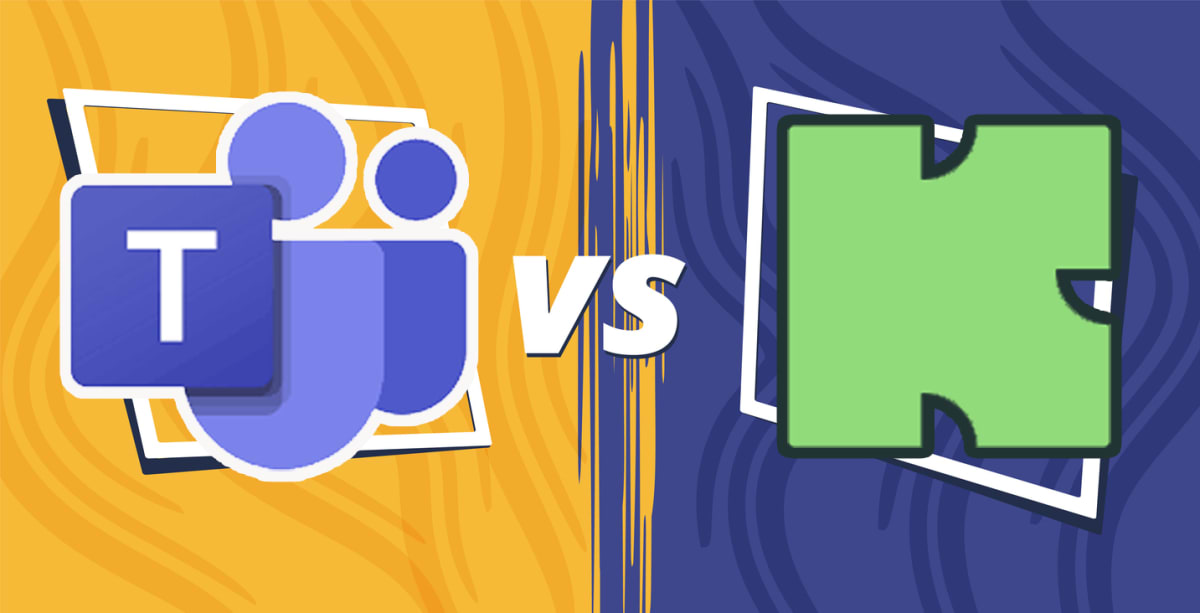Navigating chat meetings can be daunting. Want quick, actionable solutions? This concise guide cuts through the noise to offer direct, practical insights on maximizing collaboration and productivity in chat meetings. Learn to utilize platform features to their full potential, facilitating effective communication and teamwork in today’s digital workspace, without any fluff.
Key takeaways
- Chat meetings, particularly on platforms like Kumospace and Microsoft Teams, provide a unified space for real-time discussions that streamline decision-making, bolster team cohesion, and integrate advanced features like audio/video calls, file sharing, and task management.
- Utilizing advanced tools and features like Kumospace’s Online Whiteboard and Team Chat and Microsft’s PowerPoint Live, Microsoft Whiteboard, can enhance productivity, while built-in cloud storage and task lists in platforms like Teams support project management.
- Security, efficiency, and compliance are paramount in chat meetings, with robust features such as role-based permissions and compliance standards like ISO and HIPAA, ensuring meetings are secure and adhere to regulatory requirements across platforms like Kumospace and Teams.
Exploring chat meeting dynamics

Chat meetings have become indispensable in modern collaboration, acting as a nexus for real-time discussions, thereby ensuring team cohesion. They enable us to exchange ideas, discuss specific topics, and share important moments, making meetings more effective and decision-making more streamlined.
The versatility of chat meetings extends beyond text-based communication. Platforms such as Kumospace and Microsoft Teams augment the collaborative milieu by incorporating audio and video calls, channels, and tasks. This unified space ensures that all shared content within a community is easily accessible and organized, thereby enhancing the collaborative experience. With the join audio feature, users can seamlessly participate in video calls and stay connected with their team.
The essence of group chat in meetings
Group chats act as a nexus for real-time exchanges during meetings, streamlining the dissemination of pivotal moments and targeted discussions. They are the backbone of real-time communication, enhancing team communication and collaboration, reducing misunderstandings, and improving meeting decision-making and productivity.
Apps like Kumospace and Microsoft Teams take collaboration to the next level by introducing features for efficient collaboration such as file sharing, screen sharing, and integration with other tools. For instance, Team Chat in Kumospace has channels, that allow for seamless communication, providing a focused context for collaboration.
Enhancing meetings with audio and video calls
Video calls in virtual meetings are more engaging than audio-only calls, encouraging active participation and maintaining virtual eye contact among participants. They connect geographically separated teams, fostering team unity despite distance.
To enrich the meeting experience, Microsoft Teams has features like:
- group calling
- voicemail
- call transfers
- in-meeting file sharing
- the employment of GIFs, emojis, and message animations
The structured nature of video conferences, with well-defined start and end times, promotes productivity and adherence to meeting agendas, ensuring meetings stay on track.
Seamless transition across devices
Today’s meetings aren’t confined to a single device. Microsoft Teams enables users to participate in a meeting from various devices at once, optimizing control over presentations and live videos via mobile devices. This seamless transition between devices ensures that there is no interruption to the flow of the meeting, even when switching devices.
For in-person meetings in a Teams Room or using a Surface Hub, mobile devices can serve as companion devices, offering functionalities such as:
- Reacting
- Chatting
- Sharing
- Interacting with content
To protect privacy and maintain control, Teams provides a one-tap option to leave a meeting across all connected devices simultaneously. This consistency ensures users can manage their meetings and activities regardless of the device in use, keeping everyone on the same page.
Kumospace: enhancing collaboration with innovative features
Enter Kumospace, a dynamic platform that is transforming the way we conduct chat meetings. Kumospace is dedicated to delivering top-notch, encrypted audio and video calls for teams, guaranteeing privacy and confidentiality in all exchanges.
Kumospace provides a unified platform for:
The platform also facilitates continuous communication by allowing the exchange of messages before, during, and after meetings. This feature supports the preparation, execution, and follow-up phases of meetings, enhancing overall collaboration and keeping everyone connected and engaged.
Advanced features for productive chat meetings

Beyond conventional communication, the productivity of chat meetings can be elevated with the use of advanced features. Tools like PowerPoint Live, Microsoft Whiteboard, and AI-generated meeting notes can drive greater productivity in Microsoft Teams meetings. Group chats can reduce the need for lengthy email threads by allowing for quick exchanges of questions and updates, thereby speeding up decision-making processes.
Teams can also automate repetitive tasks through workflows created directly from the chat, which can connect to multiple apps. This helps to keep the focus on the meeting, rather than on administrative tasks. For peace of mind, Microsoft Secure Score in the Microsoft 365 security center helps organizations improve their security posture with recommendations that now include Microsoft Teams.
However, integrating Kumospace into your virtual meetings can take collaboration to the next level. Kumospace offers a dynamic virtual environment where teams can interact naturally and collaborate seamlessly, enhancing engagement and productivity. Group chats within Kumospace can further reduce the need for lengthy email threads by enabling quick exchanges of questions and updates, speeding up decision-making processes.
Built-in cloud storage for easy access
Another attribute that Microsoft Teams has is its embedded file and data collaboration capabilities. Users can store and access files directly within the application by incorporating file and data collaboration features.
Teams ensure that files can be uploaded or created easily, with co-editing supported across Microsoft 365 web, Android or iOS apps, and desktop applications. This ensures files are accessible for all members, regardless of their device. To access shared documents and maintain a high standard for security and compliance, downloading Teams helps you store files securely in SharePoint with SharePoint encryption and notes in OneNote with OneNote encryption.
Task lists to stay on track
Within chat meetings, task lists are essential in maintaining team organization and direction. Microsoft Teams’ integrated Tasks app combines individual tasks from Microsoft To Do with team-based tasks from Planner, providing a comprehensive task management solution.
The Tasks app enables users to:
- Create, assign, and keep track of tasks without leaving the Teams environment
- Ensure accountability amongst team members
- Managers can publish targeted task lists to specific teams
- Assign tasks and utilize reporting features to monitor and track completion status
- Support real-time progress assessment and management
This app enhances productivity and ensures efficient task management within Teams.
Manage access to keep communities safe
In the sphere of chat meetings, access management is vital for guaranteeing a safe and secure collaborative environment. Microsoft Teams includes settings and controls to manage access to files and data, employing security protocols such as Mutual TLS (MTLS) and Server to Server (S2S) OAuth to secure server-to-server communications and uses TLS to authenticate all parties and encrypt traffic.
Users can invite attendees to meetings by name or include entire channels to notify all members while using waiting room features and limiting screen sharing to designated roles to control meeting access. To ensure heightened security, companies are advised to enforce measures such as not posting meeting links in public forums, setting up two-factor authentication, and continuously educating employees about cybersecurity threats.
Managing access is paramount to maintaining a safe and secure collaborative environment. While Microsoft Teams offers robust settings and controls for access management, Kumospace provides unique security and privacy features tailored to its immersive virtual office environment:
When it comes to encryption and authentication, Kumospace prioritizes data security through robust encryption protocols, ensuring that all communication within the virtual environment is encrypted end-to-end. Additionally, users have granular control over access permissions within Kumospace, allowing administrators to define roles and permissions for different user groups.
With customizable privacy settings, enabling users to control the visibility of their presence and interactions within the virtual environment.
Similar to Microsoft Teams, Kumospace incorporates features like waiting rooms to control access to meetings, ensuring that only invited participants can join. Screen-sharing capabilities can be restricted to designated roles, preventing unauthorized sharing of sensitive information during meetings.
By prioritizing security and privacy in its collaborative environment, Kumospace aims to provide users with a safe and trusted platform for immersive interactions and productive collaboration.
Integrating chat meetings with your workflow

Merging chat meetings into daily workflows offers several benefits:
- Reduces employees’ commute time, thereby enhancing meeting efficiency
- Helps ensure that governance policies are properly applied and maintained
- Makes Kumospace and Microsoft Teams an effective platform for workflow integration
Using platforms like Kumospace and Powell Teams can help facilitate this integration.
Scheduling and calendar integration
With Kumospace, scheduling and calendar integration is seamless. Users can effortlessly schedule meetings, with options for recurring meetings and customized details. Once scheduled, meetings sync automatically be viewable in the Kumospace platform, from calendar apps like Google Calendar and Outlook, ensuring all participants stay informed. With flexible recurrence options and robust notification features, Kumospace simplifies meeting planning and keeps collaboration efficient.
The ease of scheduling and calendar synchronization in Microsoft Teams is truly significant. Once a meeting is scheduled in Teams, it automatically appears on the organizer’s calendar as well as on the calendars of all invited attendees. Sending a calendar invite through Microsoft Teams ensures that meetings can be set to recur on a daily, weekly, monthly, yearly, or custom cadence by selecting an option from the ‘Does not repeat’ dropdown menu, keeping everyone on track.
Collaborate beyond the meeting room
Effective collaboration goes beyond the confines of the meeting room. After meetings conclude, it’s important to maintain open channels of communication through which participants can continue discussing key ideas and next steps.
Creating a dedicated chat thread or continuing an existing one can keep the conversation alive and involve new participants who weren’t present in the meeting. This engagement beyond the meeting room, facilitated by tools like Kumospace and Teams, allows team members to asynchronously comment on meeting outcomes, leading to further development of ideas and strategies while keeping conversations organized.
Community engagement through chat meetings

Chat meetings play a considerable role in stimulating community engagement. Introducing chat tools to live events and virtual meetings can significantly elevate engagement levels, transforming these events from passive experiences to dynamic, community-driven interactions for the entire community.
The availability of live chat options in virtual events tends to increase attendee retention throughout the event, as they invest time in the content being presented and engage with calls to action.
Virtual rooms for specific topics
Virtual rooms function as specialized areas for concentrated discussions within more extensive meetings. Kumospace’s breakout rooms are utilized to host small, focused group discussions during larger meetings.
These virtual rooms serve not only for focused topic discussion but also as spaces for continuous learning. Sales teams, for instance, can enhance their knowledge by observing attendee interactions, with each room’s chat fostering collaboration beyond the sessions.
While Microsoft Teams provides robust capabilities for breakout rooms, Kumospace offers a comparable feature set with additional benefits. Kumospace virtual rooms serve not only for focused topic discussion but also as spaces for continuous learning. Teams can create virtual rooms tailored to specific topics or projects, allowing for in-depth discussions and collaboration. Attendees can seamlessly transition between virtual rooms to participate in different discussions, fostering collaboration and knowledge sharing. Additionally, Kumospace virtual rooms feature interactive tools such as chat, file sharing, and collaborative whiteboards, enhancing the overall meeting experience and facilitating productive discussions.
Instant messaging animations to liven up conversations
Instant messaging animations can infuse a touch of amusement into your conversations, fostering a vibrant virtual ambiance. Kumospace and Microsoft Teams users can express themselves using a variety of GIFs, emojis, and message animations, which can appear at the bottom of the meeting or over the participant’s profile picture or video feed for a playful conversation touch.
These interactive emojis and reactions are accessible on iOS and Android mobile devices, providing lively engagement options for participants in meetings on the go. By making meetings more inclusive, engaging, and enjoyable, these interactive features create a fun virtual atmosphere that fosters a positive team culture.
Keeping meetings efficient and secure

Efficiency and security represent two fundamental aspects of any meeting. Admins can manage meeting chat settings directly from the Teams admin center to control whether participants can read and write chat messages in meetings. The Meeting chat setting allows the admin to configure chat access to be On, Off, or In meeting only, reflecting when participants can engage in the chat. Similarly, Kumospace provides robust features for managing meeting interactions and ensuring security. By leveraging these features in both Microsoft Teams and Kumospace, organizations can enhance meeting efficiency and security while ensuring a productive and collaborative environment for all participants.
Assigning roles and permissions
Kumospace provides a versatile system for assigning roles and permissions. Users can be designated as Administrators, Moderators, or Participants, each with specific permissions tailored to their role. Administrators have the highest level of control, while Moderators can manage interactions and enforce guidelines, and Participants have limited permissions to interact within the virtual space.
By assigning the appropriate roles and permissions in both Microsoft Teams and Kumospace, you can ensure secure and efficient collaboration within your virtual environment. Additionally, Kumospace offers a dynamic virtual environment where team members can interact naturally and collaborate seamlessly, enhancing the collaborative experience.
The assignment of roles and permissions is imperative for secure collaboration within chat meetings. Microsoft Teams has a hierarchical structure of permissions including:
- Owner: Owners have the highest permission level and can manage team settings, channels, and membership, as well as delete the team.
- Member: Members have limited permissions and can participate in chat meetings, access shared files, and contribute to team discussions.
- Guest: Guests have restricted permissions and can only access specific channels and files within the team.
By assigning the appropriate roles and permissions to team members, you can ensure secure and efficient collaboration within Microsoft Teams. Members typically have permission to send messages, upload files, and access shared resources, with the ability to adjust access levels within channels. Guests have restricted access and can participate in conversations, join meetings, and view files, but cannot manage teams or modify organizational settings. To manage roles effectively, admins can set meeting policies that control who can create, join, or participate in meetings, enhancing security and access management.
Compliance and data protection
Within the domain of chat meetings, compliance and data protection hold a critical role. Kumospace and Teams comply with various standards such as:
- SOC 2
- HIPAA
Kumospace prioritizes stringent security measures to safeguard user data within chat meetings. These measures include encryption of data in transit and at rest, access controls and permissions management, adherence to industry standards, and continuous monitoring and auditing. Despite differences in specific features, both platforms are committed to providing secure environments for virtual collaboration and communication.
Summary
Chat meetings have emerged as an essential tool for effective communication in a world that increasingly relies on remote work and collaboration. Platforms like Kumospace and Microsoft Teams lead the way, offering dynamic, immersive environments that foster engagement, productivity, and security. By exploring the many facets of chat meetings - from group chats, audio and video calls, to scheduling, task lists, and access management - we can harness their full potential and redefine the way we collaborate.
Frequently asked questions
To create a chat meeting, open the Chat app or Gmail app on your Android device, then open a message and tap the Action menu to schedule the meeting using the Calendar invite feature. After entering the meeting details in Calendar, tap "Save & share" and send the invitation.
You can create a chat meeting in Kumospace by navigating to the platform's interface and selecting the option to start a new meeting or chat room. From there, you can customize the meeting details, invite participants, and initiate the conversation.
In a standard meeting, anyone in the meeting can use the meeting chat, which will show in each person's Chat area of Teams. In a channel meeting, only the team members can use or view the chat.
You can find team meeting chat in a Teams channel by accessing the corresponding channel's conversation thread. Additionally, you can also find it by selecting the meeting event and choosing the "Chat with participants" option.
Yes, you can join a Teams meeting without an account by clicking the link in the meeting invite or by using the Microsoft Teams app or web client without needing to register.
To chat in Microsoft Teams, click on the "Chat" icon in the left-hand menu, then select the "New chat" button, type in the name of the person or people you want to chat with, and type your message in the chat window
To chat in Kumospace, navigate to the chat feature located in the toolbar or sidebar. From there, you can start a new chat by selecting the "New Chat" button and typing in the name of the person or people you want to chat with. Once selected, you can type your message in the chat window and hit send to initiate the conversation.