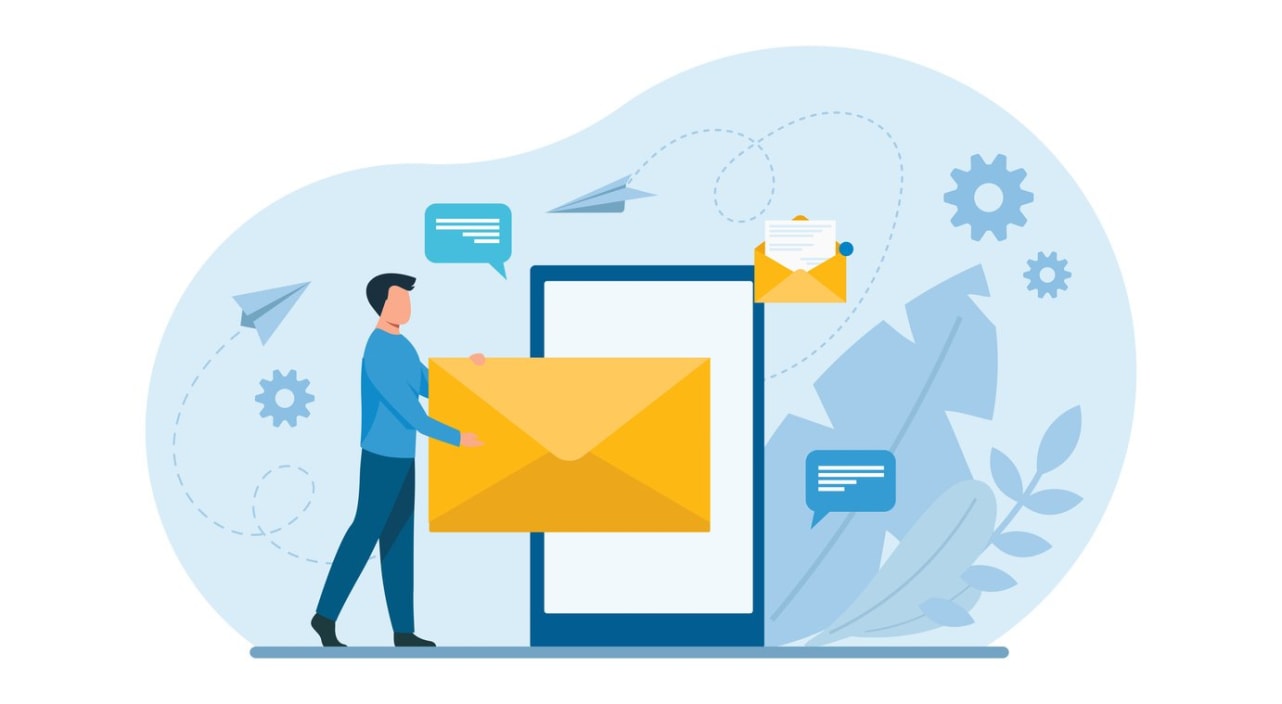In today’s digital world, having a professional business email address is more important than ever. It not only impacts your credibility with customers but also influences brand promotion and the overall organization of your business. So, how do you create a professional business email address that stands out and benefits your company? Read on to find out!
Key takeaways
- Creating a professional business email address is essential for establishing credibility and trust with customers, as well as promoting your brand.
- When choosing an email service provider, consider features such as security, custom domains and storage options.
- Utilize folders/labels, filters/rules and etiquette to effectively manage & organize emails for improved productivity.
The importance of a professional business email address
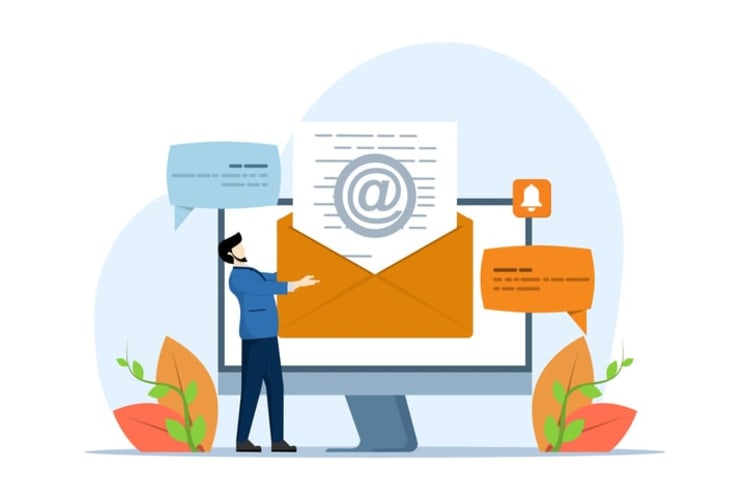
A professional business email address significantly contributes to creating a positive and lasting impression on your customers. It helps separate personal and business emails while providing a more professional appearance, increasing memorability, and offering greater control. Using a custom business email address can also enable access to more integrations, email addresses, and a more organized business. In contrast, employing generic free business email accounts without a domain name makes it difficult for customers and other businesses to trust such email addresses as valid business email accounts.
However, the benefits of having a professional business email address extend beyond trust and credibility. Let’s further examine how it can influence brand promotion and organization within your business.
Credibility and trust
A professional business email address aids in establishing credibility and trust with customers, assures the delivery and validity of the message, and distinguishes it from a personal email account. When you use a free email address for your business, it may be marked as spam, which diminishes customer trust. Having a professional email address can help prevent this issue.
A professional business email address guarantees delivery and authenticity, compared to using a free email service. Unfortunately, a domain is required to create a free business email account.
Brand promotion
Utilizing a custom domain-based email address can:
- Increase brand awareness
- Reinforce brand identity
- Make a lasting impression on recipients
- Present a professional image
- Fortify the brand name in the recipient’s memory
- Boost brand recognition
- Facilitate customers in identifying and contacting the appropriate individuals or teams within the organization.
Moreover, using a custom domain email strengthens the brand’s online presence and reliability.
Improved organization
A well-organized business email account with consistent formatting and domain-based addresses can optimize communication and minimize the possibility of being marked as spam. Maintaining consistency in business email addresses helps guarantee that all outgoing emails have a unified format.
Alias email addresses can help businesses create a more professional and organized image, as well as facilitate the identification of the purpose of the correspondence.
Choosing the right business email service provider
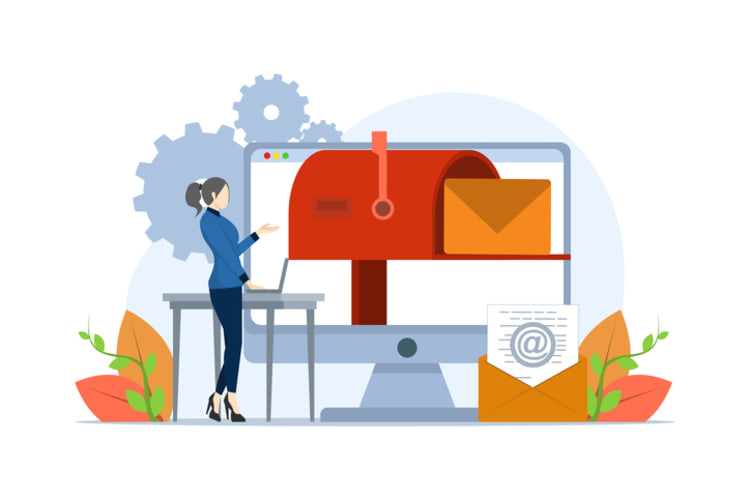
When selecting a business email service provider, consider aspects such as:
- Security features
- Support for custom domains
- Storage and backup options
- A user-friendly interface
Data security and privacy are paramount when selecting a business email service provider, ensuring that there are multiple layers of authentication for your account and end-to-end encryption for your messages. A dependable business email service provider guarantees security and safeguarding of data, and efficient migration ensures that all emails, contacts, and other data can be successfully transferred from the previous provider without any data loss.
To assist you in making a sound choice, let’s analyze some leading business email service providers and the factors you should keep in mind when selecting one.
Security features
Security features such as data encryption, phishing protection, and multi-factor authentication are essential for ensuring the reliability of a business email service. Spam filtering and malware protection are critical for averting malicious software and unsolicited emails from being introduced into the email system.
Microsoft Defender for Business, for example, is a comprehensive security solution included with Microsoft 365 Business Premium, designed to detect and remediate potential threats automatically. This offers small business owners the ability to prioritize their operations by automatically detecting and rectifying any potential threats.
Custom domain support
Custom domain support is essential for a business email service in order to bolster brand recognition and foster customer confidence. Some email hosting provider options that offer support for custom domains in their business email services include:
By using a custom domain, your business email address can enhance brand identity and customer trust, making your business stand out among the competition.
Storage and backup options
Having sufficient storage space is essential for retaining emails, recorded meetings, and electronic files. The most suitable cloud storage and backup services for business emails are:
Other business email service providers offer storage capacities ranging from 2GB to 50GB per mailbox or more, allowing you to choose the option that best suits your business needs, including a free business email service.
User-friendly interface
A user-friendly interface in a business email service should have the following features:
- Straightforward and easy to understand for users
- Intuitive and visually appealing
- Clear and concise options for composing, sending, receiving, and managing emails
- Search functionality, filters, and organization tools to help users manage their emails efficiently
A robust email service’s control panel is distinguished by its:
- User-friendly interface
- Scalability
- Security features
- File and database management
- Domain management
- Collaboration tools
- Integration capabilities
- Email management features
- Throttling capabilities for bulk email sending.
Top business email service providers
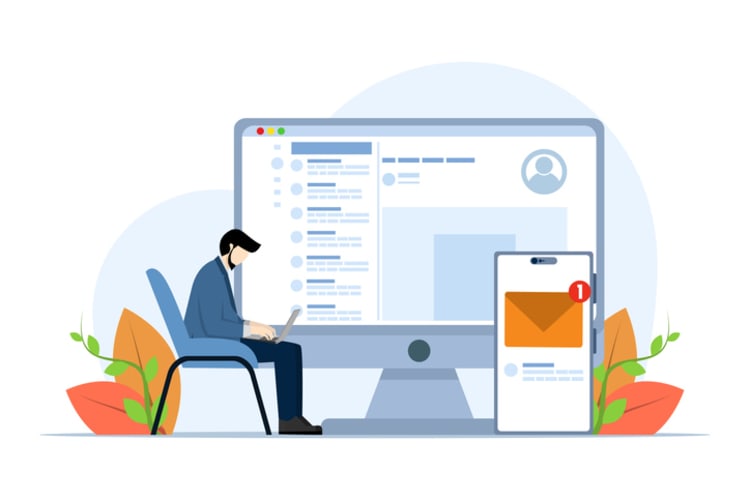
Having discussed the factors to consider when choosing a business email service provider, let’s examine some of the leading options available in the market:
- Google Workspace
- Microsoft 365
- Zoho Mail
- ProtonMail
Each of these providers offers unique features and benefits, catering to different business needs and preferences. Let’s examine each option in detail.
Google Workspace
Google Workspace offers Gmail for business with the following features:
- Custom domain support
- Ample storage (15 GB)
- Aesthetically pleasing user interface
- Mobile applications
- Smart replies
- Seamless integration with other Google services
Gmail for business is a popular choice among small businesses and large enterprises due to its reliable performance and integration capabilities.
To begin setting up a business email address with Google Workspace, you must sign up for a Google Workspace account. The cost for each user account starts at $6 per month. That includes up to 30 GB of cloud storage for the same period.
Microsoft 365
Microsoft 365 provides Outlook for business with advanced security features, cross-device compatibility, and integration with Office applications. The platform is compatible with PC, Mac, Android, and iOS devices, allowing users to access their business email from any device of their choice. This ensures consistent communication and productivity regardless of the platform.
Additionally, the integration with Word, Excel, PowerPoint, Outlook, and OneNote makes it a powerful tool for businesses.
Zoho Mail
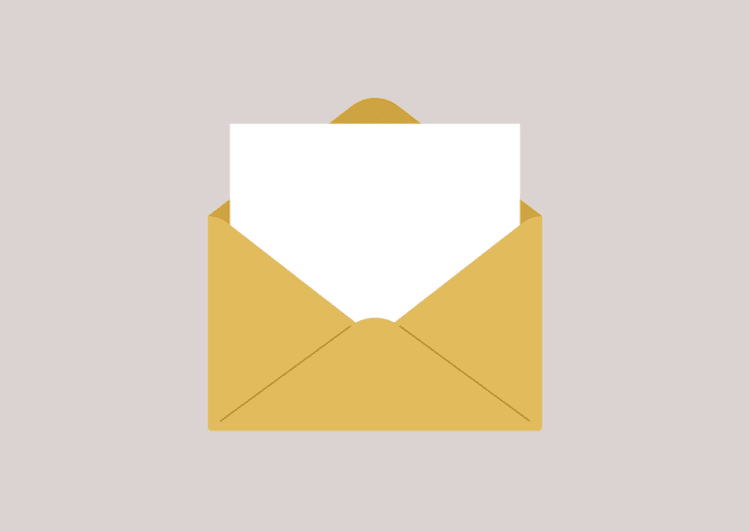
Zoho Mail offers the following features:
- Secure, ad-free email hosting with custom domain support
- Collaboration tools
- User-friendly control panel
- Two-factor authentication
- Encryption
- Spam protection
These features ensure the security of your business emails.
With Zoho Mail, you can manage your email accounts, set up filters and rules, and organize your emails efficiently. Zoho also offers a free plan for up to 25 users, making it an affordable option for small businesses.
ProtonMail
ProtonMail is an end-to-end encrypted email service that emphasizes privacy and anonymity. This business email service offers a range of features, including:
- Straightforward setup
- Dependable service
- Simple migration from other email services
- 99.95% guaranteed uptime
- Secure email and calendar
- Adjustable storage space
- Encryption and security capabilities
ProtonMail offers both free and paid plans, catering to different business needs and budgets.
Setting up your business email address

After selecting the appropriate business email service provider, the next step is to create a business email by setting up your professional business email address. The initial step is to acquire your own domain. You can purchase and register a domain name through various domain registrars, such as:
After securing your domain, you’ll need to configure your email settings with the chosen service provider, which involves setting up DNS records, authentication, and email server settings. Finally, create user accounts for each employee or department within your business to ensure consistent email formatting and improved organization.
Registering a domain name
Registering a domain name is the first step in creating a professional business email address, ensuring brand recognition and credibility. When selecting a domain name for a business email address, consider:
- Utilizing a .com extension for a professional and widely recognized domain
- Keeping the domain name succinct and straightforward for easy memorization
- Avoiding the use of hyphens, numbers, or doubled letters in the domain name
Once you’ve chosen your domain name, you can purchase and register it through the chosen registrar, providing the necessary contact information, payment information, and desired domain name.
Configuring email settings
Configuring email settings with the chosen service provider involves setting up:
- DNS records: records that determine how email messages should be processed for a domain, such as MX (Mail Exchanger) record and TXT (Text) record
- Authentication: methods used to verify the identity of the sender and ensure the security of the email
- Email server settings: configurations that specify the server address, port number, and other parameters for sending and receiving email.
Email server settings refer to the configuration parameters needed to set up an email account on an email client or device, including server name or IP address, port numbers, and authentication methods for both incoming (POP3 or IMAP) and outgoing (SMTP) mail servers.
Creating user accounts
Creating user accounts for each employee or department within your business ensures consistent email formatting and improves organization. By assigning unique email addresses to individual users or departments, you can effectively manage and organize your business emails, making it easier for recipients to identify the purpose of the correspondence and respond accordingly.
This also helps in reducing the risk of important emails getting lost in the shuffle of a cluttered inbox.
Managing and organizing your business email account
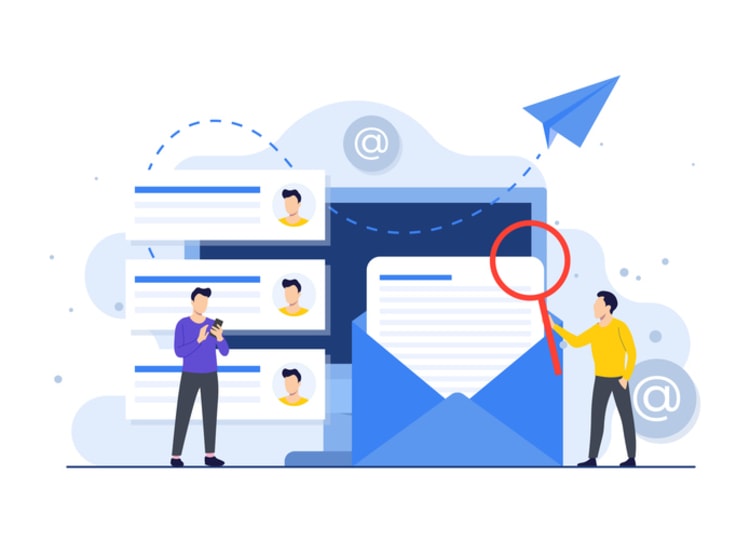
After setting up your business email address, managing and organizing it effectively is necessary for smooth communication and efficient message handling. This can be achieved by using folders and labels, setting up filters and rules, and implementing email etiquette.
By employing these strategies, you can maintain a well-organized inbox, reduce clutter, and prioritize essential messages, enhancing the overall productivity of your business.
Using folders and labels
Organize emails using folders and labels to categorize messages, making it easier to locate and manage important communications.
- Create labeled folders for different types of emails
- Nest labels like subfolders to further organize emails
- Quickly locate emails pertaining to a particular topic or project
This not only helps in managing your inbox efficiently but also ensures that vital messages don’t get lost amidst the clutter.
Setting up filters and rules
Setting up filters and rules can help automate the process of organizing incoming emails. Here are some benefits of using filters and rules:
- Automatically sorting emails into specified folders or labels
- Taking actions based on certain criteria
- Facilitating prioritization and efficient management of email communication
- Saving you time
- Reducing the risk of overlooking important messages
Implementing email etiquette
Implementing email etiquette is crucial for ensuring effective communication and maintaining a professional image. This includes using clear and concise subject lines, composing succinct messages, and reviewing emails before sending them to ensure they are accurate and free of errors.
By adhering to proper email etiquette, you can enhance professionalism and ensure that your messages are understood clearly and taken seriously by the recipients.
Summary
In conclusion, having a professional business email address is essential for any business, regardless of its size. It not only enhances credibility and trust with customers but also promotes brand awareness and improves organization. By choosing the right business email service provider and implementing effective management strategies, your company can enjoy the benefits of efficient communication and a well-organized inbox. So, don’t wait any longer – start creating your professional business email address today!
Frequently asked questions
How do I create a business email address?
To create a business email address, sign up for a Google Workspace account and enter contact information. If you already have a domain name, you can connect it to the account as well. Then follow the instructions to add MX records to your domain.
What is a good email address for a business?
A good email address for a business should reflect your brand in a simple and direct manner, such as firstname.lastname@example.com.
What are the key features to consider when selecting a business email service provider?
When selecting a business email service provider, security features, custom domain support, storage and backup options, and user-friendly interface should be taken into account.
What are the benefits of using folders and labels for organizing business emails?
Using folders and labels for organizing business emails helps to easily categorize messages, making them easier to locate and manage.
How can I implement email etiquette in my business communications?
Implement email etiquette by using clear and concise subject lines, composing succinct messages with a professional tone, and reviewing emails before sending them to ensure they are accurate and free of errors.