A webinar is a live, online event that connects a host with an audience for a focused, interactive presentation or discussion. Unlike regular meetings, webinars offer tools for real-time engagement and larger audience participation. So, what’s the difference between a webinar and a meeting, and how do you decide which one to use? This article will break down the key distinctions and help you identify which format suits your needs best.
Key Takeaways
- Webinars are interactive online events that facilitate real-time audience engagement through features like live chat and polls, distinguishing them from traditional meetings.
- Choosing the appropriate webinar platform is critical, as it can significantly impact audience engagement and the overall success of the event.
- Post-webinar best practices, including analytics for engagement and personalized follow-up communications, enhance the efficacy of webinars and foster continued audience connection.
Understanding Webinars
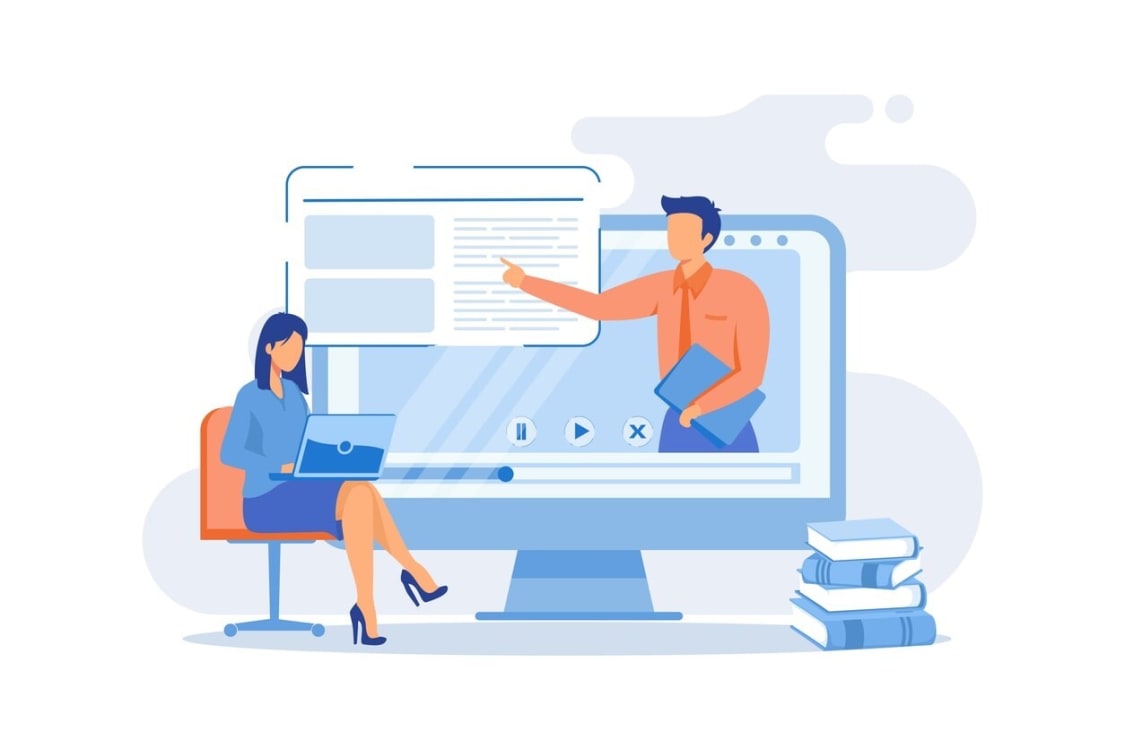
A webinar is an online live event that connects an audience to a host through real-time presentations, offering an educational or instructional experience. Unlike passive online videos, webinars are interactive, allowing attendees to engage in real-time through questions or comments via live chat and Q&A features during the live webinar.
Webinars stand out due to several key differences in their features:
- Their interactive nature, making webinar attendees active participants rather than passive listeners.
- Hybrid webinars combine in-person and virtual audiences, reaching a broader demographic and enhancing the event’s impact.
- They offer valuable insights into the audience, allowing hosts to tailor content more effectively.
Webinars typically feature key speakers addressing a large audience, distinct from smaller, informal video conference meetings. Additionally, webinars can be recorded for future viewing, making them accessible to those unable to join live, thus extending their reach and impact.
Key Features of Webinar Software
Webinar software is crafted to efficiently host virtual events in a virtual lecture hall, allowing presenters to share video content with larger audiences. Key features include screen sharing, which enables the sharing of slides, images, and videos, thereby enhancing the delivery of complex ideas.
Interactive features essential for making webinars engaging include:
- Live polls, which gauge audience attentiveness and display live poll results, fostering a sense of participation.
- Chat functions, which encourage interaction among participants.
- High-quality screen sharing, allowing clear presentation of content.
- Control management features, enabling hosts to manage participants by muting or blocking as needed. These features are often accompanied by similar features that enhance the overall experience, including more interactive sessions.
Communication tools within webinar software are crucial. Key features include:
- In-webinar chat that allows panelists to communicate with attendees and share resources.
- Advanced management tools for audience interactions, as offered by platforms like Zoom.
- Ensuring HD video and clear audio to create a seamless and interactive virtual experience.
Setting Up Your Webinar
Setting up a webinar requires several steps to ensure a smooth event. Platforms like Zoom allow scheduling of both one-time and recurring webinars with different expiration rules for webinar IDs. Hosts can initiate a webinar through the web portal, desktop client, mobile app, or calendar event, offering management flexibility.
Customizing the registration page is crucial. Hosts can add specific questions to the registration form or choose automatic approval of registrants. Attendees complete a form to receive a unique join link, helping collect valuable data and manage access efficiently. Ensuring a mobile-friendly design guarantees participants can join from various devices without issues. Some features may require registration.
Creating unique links for each participant and meticulously handling registrations ensures a secure and organized webinar experience. This setup streamlines event management and enhances the overall attendee experience to create unique links.
Roles in a Webinar

In a webinar, only the host manages attendees and panelists comprehensively, with the authority to mute or remove attendees and control their interaction. Co-hosts share most of the host’s controls but can’t initiate the webinar themselves, making them essential aides.
Panelists in a webinar have full participation rights, including video and screen sharing. Designated panelists actively contribute to the content and interact with the audience. However, the host and panelists can restrict their permissions and promote or demote panelists as needed. Panelists also view the attendee list, helping them understand their audience better.
Attendees usually participate in a view-only capacity but can interact through Q&A and chat features. They can unmute attendees by the host or moderator for direct interaction. This structured role distribution ensures smooth operation and effective audience participation, enhancing interactivity and engagement during the collaborative event. Active speakers view only attendees, and one or more attendees can also benefit from this ability in the waiting room.
Engaging Your Audience

Engagement is crucial for a successful webinar. Real-time interaction through live chat and polls significantly enhances audience participation, encouraging attendees to ask polling questions and share their thoughts, fostering a lively and interactive environment.
Using multimedia elements like videos and slides can greatly enhance a webinar’s effectiveness. Key multimedia strategies include:
- Product demonstrations: visually showcase features and applications, making it easier for the audience to understand and appreciate the product.
- Strategic timing of polls: recapturing audience attention and facilitating smoother transitions.
- Displaying poll results: reinforce the importance of attendee input and maintain high engagement levels.
Interactive content like surveys and quizzes can enhance post-webinar engagement. Platforms like Livestorm excel in conducting live Q&A sessions, further boosting audience interaction. These strategies collectively ensure better engagement and a more enriching experience for the online audience.
Choosing the Right Webinar Platform
Choosing the right webinar platform is crucial for delivering a successful virtual event. Here are some popular options:
- Kumospace: Designed for interactive, high-engagement virtual experiences, Kumospace goes beyond traditional webinars. It offers immersive environments that keep attendees engaged and actively participating, perfect for webinars where connection and collaboration matter. Its intuitive setup, customizable spaces, and built-in audio/video tools make it a standout for teams that value both form and function.
- Zoom Webinars: Supports up to 1 million view-only participants, making it ideal for very large audiences. However, it comes with a higher price point and limited interaction.
- Demio: Offers solid marketing features and analytics, geared toward marketers who want to track engagement and conversions.
- WebinarNinja: Known for being user-friendly and affordable, especially for smaller teams or solo presenters.
- ClickMeeting: Great for recurring events, offering solid scheduling tools and integrations.
- Crowdcast: Focused on live streaming with multi-platform broadcasting options, popular among creators and educators.
- GoTo Webcast: Suitable for medium-sized events, supporting up to 3,000 attendees with standard webinar features.
While each platform has its strengths, Kumospace stands out for teams that want more than just a broadcast, it creates a virtual space where real engagement happens. If your goal is to host memorable, interactive webinars that feel like more than another screen share, Kumospace is a smart choice.
Types of Webinar Presentations

Webinars can take various formats, each serving different purposes. Traditional presentations are common, but interactive workshops can significantly enhance audience participation and learning, providing a hands-on experience.
Fireside chats offer an informal conversation style, enabling personal storytelling and a deeper dive into insights, fostering a connection between the speaker and the audience during a smaller meeting session.
Debates encourage discussion by presenting contrasting viewpoints on relevant topics, intellectually engaging the audience, and sparking thoughtful discussions.
Panel discussions leverage insights from multiple experts, offering diverse perspectives that enhance audience understanding. This format is effective in comprehensively covering complex topics. Choosing the right webinar format allows hosts to tailor the experience to meet specific goals and audience needs.
Benefits of Hosting Webinars

Hosting webinars offers numerous benefits, making them a versatile and cost-effective alternative to traditional in-person events. They eliminate travel and venue rental expenses, allowing hosts to connect multiple locations and scale to thousands of attendees. The global market for webinars is projected to reach $5 billion by 2035, indicating their growing popularity.
Webinars effectively educate audiences, build relationships, and establish business credibility. They serve various purposes such as lead generation, training, or product demonstrations. Access to recorded webinars on demand provides flexibility for attendees unable to join live, extending the content’s reach.
Webinars can be repurposed into various content formats, maximizing their utility across different marketing channels. Charging for attendance can also create a new revenue stream for organizations. These benefits collectively make webinars a powerful tool for modern businesses.
Post-Webinar Best Practices
To maximize webinar impact, following post-webinar best practices is essential. Analytics tools provide insights into engagement and attendance, enabling data-driven improvements. Personalized follow-up emails reinforce key messages and maintain attendee engagement.
Recording webinars offers several advantages:
- Allows for replaying content later, extending its reach beyond live attendance.
- Platforms like LiveWebinar provide robust recording capabilities, enabling users to capture and repurpose live events.
- Using source tracking URLs in follow-up communications helps assess the effectiveness of different marketing channels.
Implementing these post-webinar strategies ensures continued engagement and provides valuable insights for future events through a post-webinar survey.
Summary
In summary, webinars are powerful tools that offer numerous benefits over traditional meetings. From their interactive nature and diverse presentation formats to their cost-effectiveness and scalability, webinars can significantly enhance audience engagement and drive business success. By understanding how to set up, host, and follow up on webinars, you can leverage these virtual events to their full potential.
The primary purpose of a webinar is to educate and inform the audience through instructional content. This format is designed to engage participants and enhance their understanding of a specific topic.
Webinars are designed for larger audiences and typically showcase key speakers, enabling interactive sessions and real-time engagement, which sets them apart from regular meetings. This structured format enhances audience participation and information dissemination.
Key features of webinar software encompass screen sharing, live polls, control management, high-quality video and audio, and in-webinar chat functions. These functionalities enhance user engagement and facilitate effective communication during webinars.
To effectively engage your audience during a webinar, utilize real-time interaction features such as live chat, polls, and multimedia elements. Incorporating product demonstrations and conducting live Q&A sessions further enhances participation and connection.
To maintain engagement after a webinar, analyze engagement data and send personalized follow-up emails to participants. Additionally, provide access to the recorded webinar for future viewing and use tracking URLs to assess marketing effectiveness.





