Choosing the right communication tools is key to executing your business plan effectively. If you’re weighing Slack vs Zoom, it’s important to consider how each platform handles collaboration, messaging, and upcoming meetings. In this article, we’ll help you find the right Zoom alternative, or confirm if Zoom’s still the best fit for your team’s unique needs.
Key Takeaways
- Slack excels in structured communication and integrations, making it ideal for ongoing collaboration within teams.
- Zoom offers high-quality video conferencing and real-time interaction, better suited for meetings and presentations.
- Combining Slack and Zoom leverages strengths from both platforms, enhancing team collaboration and streamlining workflows.
Overview of Slack
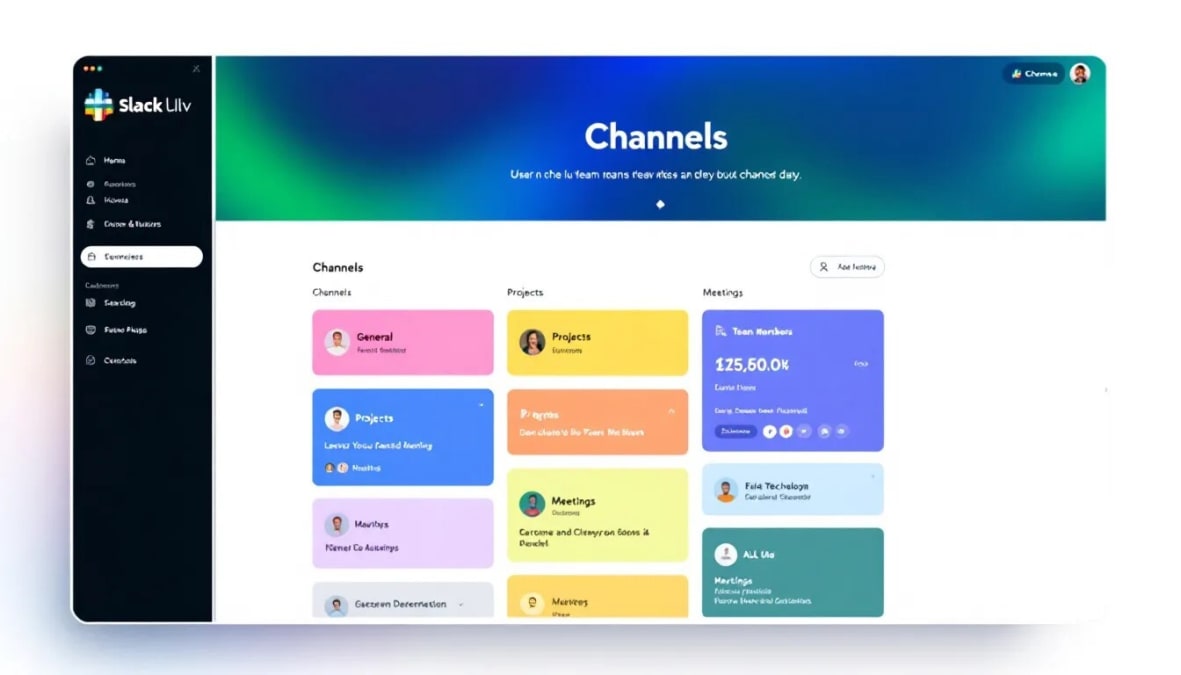
Slack, launched in 2013, has quickly become a staple in team chat and collaboration. Designed to streamline communication within teams, Slack offers a flexible and intuitive platform that supports real-time messaging, file sharing, and audio/video calls. What makes Slack stand out is its ability to integrate with a vast array of other tools, making it a central hub for team collaboration.
The flexibility and integration capabilities of Slack allow teams to tailor their communication and workflow processes according to their unique needs. Whether you’re using it for quick direct messages or for structured discussions in a Slack channel, Slack’s design ensures that all team members are on the same page, enhancing overall productivity and collaboration.
Overview of Zoom

Zoom, a video conferencing platform launched in 2011, has become synonymous with virtual meetings and remote work. Its first public release in 2013 introduced Zoom Meetings, which quickly gained popularity for its ease of use and high-quality video conferencing capabilities. Over the years, Zoom has evolved into an all-in-one workspace app, expanding its features to include not just video calls but also team chat, collaboration tools, and video conferencing apps.
The versatility of Zoom makes it a powerful tool for both personal and professional use. From virtual meetings with clients to internal team discussions, Zoom’s comprehensive suite of features ensures that users can communicate effectively and efficiently.
Its seamless integration with other tools, such as Google Workspace and Microsoft Teams, further enhances its appeal as a top choice for video conferencing and collaboration, highlighting the Microsoft Teams pros.
Key Features of Slack
Slack is designed to facilitate real-time communication through messaging, file sharing, and audio/video calls. Its core features include organized channels for team discussions, direct messaging for private conversations, and a vast array of integrations with other tools to streamline workflows.
Additionally, Slack incorporates AI features to boost productivity and assist users in managing tasks.
Messaging and chat functions
Slack’s messaging and chat functions are at the heart of its collaboration features. Users can send direct messages and chat messages to one another for private conversations, ensuring quick and efficient communication. Channels, which can be organized by project, team, or topic, allow for structured and focused discussions, making it easier to keep track of conversations and relevant information.
Real-time collaboration is further enhanced by Slack’s chat threads, which keep discussions organized and easy to follow. Whether it’s a quick question or a detailed discussion, Slack’s chat functions ensure that all team members can participate and stay informed. The integration of video calls and voice calls within the platform also provides flexibility in how teams choose to communicate.
Integrations and bots
One of Slack’s most powerful features is its ability to integrate with over 2,600 other applications. This allows teams to connect Slack with tools they already use, such as Google Drive, enhancing collaboration and streamlining workflows. This consolidation transforms Slack into a central hub for team communication and project management.
Additionally, Slack supports workflow automation through its integrations and bots. Users can automate repetitive tasks, set reminders, and even create custom workflows to match their specific needs. This not only saves time but also ensures that important tasks are not overlooked, boosting overall productivity.
File sharing and storage
Slack’s file sharing and cloud storage features are designed to enhance collaborative efforts by allowing users to upload documents and share files directly within conversations. The built-in search functionality makes it easy to find files, ensuring that important documents are always accessible when needed.
This seamless integration of file sharing with communication tools ensures that teams can collaborate more effectively.
Key Features of Zoom
When comparing Slack vs Zoom, the Zoom app stands out for its powerful video conferencing capabilities. With features like easy scheduling, live streaming, and cross-platform support for both mobile and desktop, Zoom makes it simple to connect with meeting attendees anywhere. Add in HD audio, group messaging, and advanced meeting controls, and it's clear why Zoom remains a top choice for virtual collaboration.
Video and audio quality
Zoom is renowned for its high-definition video quality, which significantly enhances the clarity and overall experience of video calls and video call communication. Reliable internet connectivity is crucial for maintaining this high-quality video and audio, ensuring smooth communication during meetings.
Additional features such as noise cancellation and closed captions further improve the audio and video quality, making Zoom a top choice for professional video communications. These features ensure that all participants can communicate clearly and effectively, regardless of their location, including with live captions.
Screen sharing and co-hosting
Zoom’s robust screen sharing options allow users to share their entire screen or specific applications during meetings, enhancing collaboration. Participants can annotate shared images directly in Zoom Team Chat, making it easier to highlight important points and engage in discussions.
Co-hosting capabilities in Zoom allow multiple users to share their screens and manage the meeting, facilitating better collaboration and content management. The continuous chat functions support ongoing discussions before and after meetings, ensuring that all participants remain engaged and informed.
Breakout rooms and waiting rooms
Zoom’s breakout rooms feature allows hosts to create smaller group discussions within larger meetings, enabling more focused and interactive sessions. Hosts can assign participants to breakout rooms, ensuring that discussions remain organized and productive.
Zoom meetings can be split into up to 50 breakout sessions, providing ample space for diverse discussions. Co-hosts can leave and join meetings in breakout rooms as needed, assisting in the management and facilitation of these sessions.
Comparing Slack and Zoom for Team Collaboration
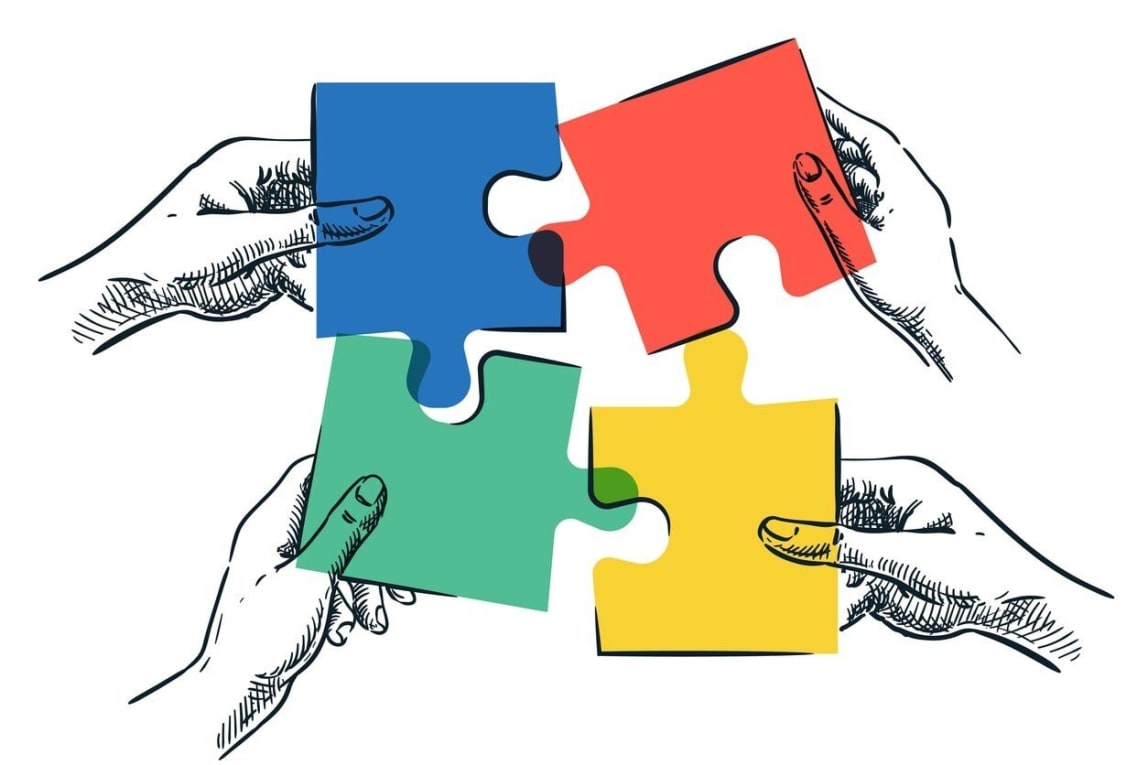
When comparing Slack and Zoom for team collaboration, it's important to consider how each platform fits into your workflow. Slack, a powerful chat app, excels at real-time messaging and integrates seamlessly with tools like Google Drive for asynchronous collaboration. Zoom, on the other hand, is built for video meetings and offers a solid free plan that’s great for smaller teams. While both support communication, their strengths differ, making it worth exploring how they can complement each other in your collaboration stack.
Communication Styles
Zoom excels in video conferencing software, offering high-quality video and audio for effective remote meetings. Its co-hosting capabilities allow multiple users to share their screens, enhancing collaborative efforts during meetings.
On the other hand, Slack’s messaging features, including emoji reactions and chat threads, facilitate quick decision-making and streamline approval processes. Casual meetings in Slack can be facilitated through Huddles, which allow for audio or video chats complemented by integrated chat threads for documentation.
Integration with other tools
Slack serves as a centralized platform, integrating various communication tools and workflows for enhanced productivity. With over 2,600 supported apps and services, Slack facilitates seamless integration, streamlining team workflows and improving efficiency.
Zoom also offers integration capabilities, allowing it to connect with tools like Google Calendar and Outlook for simplified scheduling and meetings. These integrations ensure that users can easily integrate Zoom for their virtual meetings and stay organized.
Security measures
Both Slack and Zoom provide enterprise-grade security measures, ensuring a secure environment for team collaboration. Slack offers robust security for file sharing, including end-to-end encryption, while Zoom also implements end-to-end encryption to protect data during communication.
Slack supports identity management and single sign-on (SSO), ensuring secure access to the platform. Zoom offers multiple login methods, including SSO, Google, Facebook, SAML, and OAuth, providing flexibility in user management.
Choosing Between Slack and Zoom

Choosing between Slack and Zoom largely depends on the team’s specific communication requirements. It’s important for companies to reflect on which platform will serve as their primary collaboration tool and prioritize features that are essential to their workflow.
Team size and structure
Larger teams may benefit more from Slack’s structured communication, which helps keep discussions organized and accessible.
Smaller teams, on the other hand, might find Zoom’s real-time interaction capabilities more effective for quick discussions and immediate feedback in smaller groups.
Budget considerations
Both Slack and Zoom offer a range of free and paid plan options, allowing teams to choose options that suit their budget. Slack’s paid plans start at $7.25 per user per month, while Zoom’s pricing varies based on the plan and features required.
It’s crucial for teams to evaluate which features they truly need to make the most cost-effective choice.
Use case scenarios
Slack is ideal for ongoing collaboration on projects, where continuous communication and file sharing are essential.
Zoom, on the other hand, is better suited for real-time meetings and presentations, especially with external clients and partners.
Maximizing Efficiency with Both Tools

Using both Slack and Zoom together can create a comprehensive communication strategy tailored to team needs. Slack serves as a comprehensive work operating system, enabling file sharing and communication within channels, while Zoom provides seamless video conferencing capabilities.
Integrating Zoom into Slack
Integrating Zoom with Slack enhances team collaboration by allowing seamless access to video conferencing capabilities within a communication platform. With a simple command like “/Zoom” in the Slack content bar, users can start or join a Zoom meeting without switching applications, streamlining the process and reducing friction in communication.
Additionally, the Zoom app for Slack includes features to start meetings, share screens, and send direct messages within the Slack interface. Messages sent from Slack to Zoom appear in the Zoom chat app inbox, ensuring that communication flows effortlessly between the two platforms. Files can also be sent from Zoom to Slack without requiring a Slack account, providing flexibility and enhancing collaborative efforts.
Using third-party tools for enhanced collaboration
Third-party tools can further enhance collaboration by integrating Slack and Zoom with other platforms. For example, Mio synchronizes multiple platforms, allowing for seamless messaging between Slack and Zoom. This unification of communication ensures that team members can stay connected regardless of the platform they prefer to use.
Using tools like Mio, teams can enhance productivity and ensure all messages are captured, regardless of whether they are sent via Slack or Zoom. These integrations create a more cohesive communication environment, enabling hybrid teams to collaborate more effectively and maintain strong connections across different tools.
Summary
While Slack and Zoom are powerful tools for team collaboration, they are not always sufficient on their own. Slack excels in structured, text-based communication and integrates with a wide range of tools to streamline workflows. Zoom, on the other hand, offers unparalleled video conferencing capabilities, making it ideal for real-time meetings and presentations.
By understanding the strengths and limitations of each platform and by leveraging integrations and third-party tools, teams can create a comprehensive communication strategy that enhances productivity and collaboration. Explore these tools and find the right combination that works best for your team’s unique needs.
Frequently Asked Questions
Slack is a messaging-focused chat app, Zoom specializes in high-quality video conferencing, and Kumospace offers a more immersive, spatial video experience. Each tool serves a different purpose, helping teams communicate in ways that best suit their workflow.
Yes. Slack handles messaging, Zoom is great for scheduled video calls, and Kumospace excels at creating informal, collaborative spaces. Using all three can give your team a more dynamic and flexible communication setup.
Slack tends to scale well for larger teams with its organized channels and integrations. Kumospace can also support large groups with interactive virtual spaces that feel more connected than traditional video calls.
Yes, all three platforms offer free plans with core features, making it easy for teams to get started without a major investment. You can upgrade as your needs grow.
Slack and Zoom both support enterprise-grade security, including encryption, SSO, and compliance with GDPR and HIPAA. Kumospace also offers secure video and access controls to keep your virtual spaces safe.





