We're continuously making updates so Kumospace gets even better, and we’re fast to fix issues when they’re reported. You can help by reporting your problem.
If you experience any kind of issue in Kumospace, please first take a moment to scan the most common solutions to technical problems in our help article Optimize Your Kumospace Experience.
If you don't find a solution after reading the article, please keep reading to learn the best way to report a problem.
How to report a problem?
-
While experiencing the issue in Kumospace, click the Help tab in the top left corner of your screen. The tab will often display the issue you're experiencing.
-
Click the Report a Problem button on the bottom.
-
Briefly describe your issue and upload an image if needed. Once completed, click Submit.
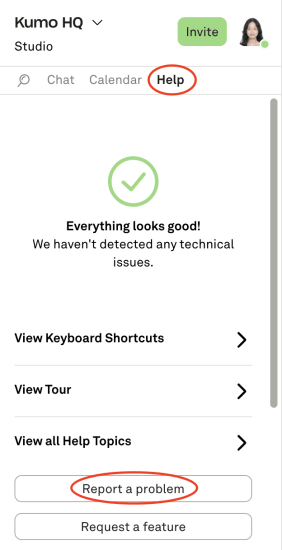
This will send the following diagnostic information to help our engineering team determine the issue:
- Name and email
- Space information
- Browser information
- Operating system