Use the Raise Hand feature or emoji reactions to contribute to the conversation during your next meeting.
Raise Hand
To raise your hand, hover over your video avatar and click the ✋ icon.
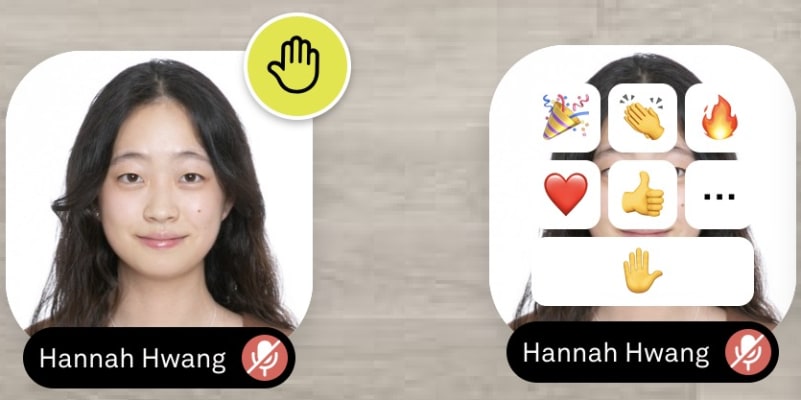
To lower your hand, hover over your avatar again and re-click the ✋ icon.
Gallery View
When in Gallery View, users with their hand raised will appear at the top of the screen in order of when they raised their hand.
A message will also appear at the top of the Gallery View screen to show how many users have their hand raised at that time.

Emoji Reactions
To react with emojis, hover over your video avatar and select an icon or click the ••• button to view more emojis.
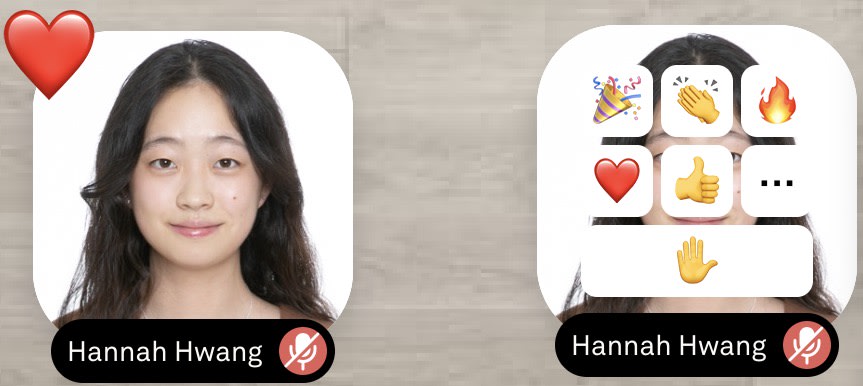
💡 Pro Tip: Click the shift and ; buttons on your keyboard to quickly access emoji reactions.
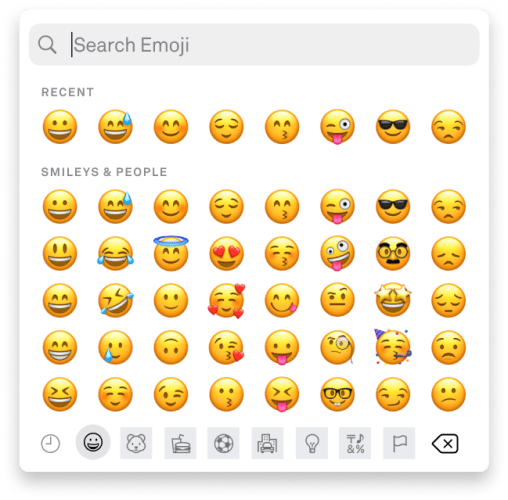
Confetti
Click the 🎉 emoji to have confetti blast on the screens of everyone in your audio range.
Applause
Click the 👏 emoji to have applause audio share to everyone in your audio range.
