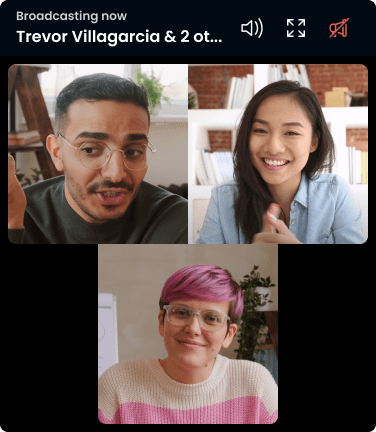Megaphone Furniture
The Megaphone furniture allows participants to share their video and audio to the Floor they're on, or across All Floors in the Space.

Everybody can hear and see the broadcaster, including people in Rooms, while the broadcaster can only hear the people who are in their audio range.
Note that guest are unable to use the Megaphone, so make sure all participants intending to Broadcast have been promoted to Member.
How to add a Megaphone
-
Open up the Edit menu and scroll down to the Activities dropdown.
-
Click the Megaphone item to select it, then click on where you want to place it on the floor.
-
Click the Edit button to close the edit tab.
How to start Broadcasting
-
Click the Megaphone item on your floor.
-
Set your Broadcast Range to either This Floor or All Floors.
-
Click Start to begin broadcasting.
Note that choosing to broadcast to All Floors will interrupt any ongoing broadcasts.
Who is able to Broadcast?
Broadcasting is only available to Owners, Admins, Floor Managers, and Members. Guest will be unable to click the Megaphone and use the Broadcast feature.
If you have a participant intending to Broadcast, please make sure they have been promoted to Member. Read more about setting permissions in our article about User Roles.
Broadcast a Presentation
While Broadcasting your video and audio in Kumospace, you're also able to share a presentation. This includes Screen-Sharing, Streaming a local file, or presenting with a Secondary Camera. Read this article to learn more about Presenting in Kumospace.
To start broadcasting your presentation:
-
Start a presentation using the Present button on the bottom bar.
-
Click the Megaphone and select your desired Broadcast Range to start sharing your presentation.
Group Broadcast
Up to eight participants can Broadcast together, and each Floor can have its own Broadcast running simultaneously, perfect for multi-track conferences.