Codenames is a popular word-guessing game usually played by 4-8 people. Secret agents are split into two teams, with a Spymaster on each team.
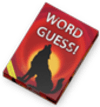
To add Codenames to your Kumospace
-
Open your Edit menu by selecting the chair icon in the upper right corner or pressing E on your keyboard.
-
Scroll down to the Activities drop-down, where you will click and place the object Codenames.
-
Close the Edit menu, then click on the Codenames board game to get started.
How to play
First, split up into two teams and nominate one Spymaster in each team. The rest of the players are Secret Agents. Make sure all secret agents agree not to cheat by clicking the Spymaster button! We'll go through instructions below for both Spymasters and secret agents.
The honor code for Codenames in Kumospace
If you already know how to play Codenames, take note of the following. In Kumospace, when you and your friends click on the Word Guess board game a window will pop up with two viewing options: Player and Spymaster. Anyone can toggle between these two views. This means that any player can take a peek at the Spymaster view – if you know this game, then you know that's cheating if you're not the Spymaster! Cheating is bad! Don't do it.
If you don't already know how to play Codenames, keep reading for an overview!
Spymasters
Spymasters only, click the Spymaster button to reveal the map, where you will see:
- The codenames of the red and blue agents, in red or blue text
- Innocent bystanders, in black text
- The deadly assassin, the greyed out codename (Tablet, in our example below)
Spymasters will be giving verbal hints to their team of agents, pertaining to their team’s codenames on the board, but not to the other team’s codenames, innocent bystanders, and especially not to the assassin (see below).
The hint can only consist of one word and one number.
The hint word should relate to as many of their own team’s codenames as possible. It can be any word as long as it doesn’t contain, or isn’t part of any of the codenames on the board.
The hint number should indicate how many codenames on the board are related to the hint word. It also tells the secret agents how many guesses they are allowed to make on that turn (hint number + 1).
Secret agents
The secret agents have to guess all of the codenames belonging to their team from hints given by the Spymaster. They have to make at least one guess per turn, after which they can choose to end their turn freely. To give the turn to the other team, click the End turn button.
To make a guess, the agent who’s turn it is simply clicks on the chosen codename on the board. The codenames on the board will turn red, blue or beige as guesses are made.
-
If a codename of the team who's turn it is, is chosen, that team will receive a point
-
If an innocent bystander is wrongly chosen, the turn automatically ends, and it’s the other team’s turn to play.
-
If a codename of the other team is wrongly chosen, the turn automatically ends, and the other team gets a point.
-
If the assassin word is wrongly chosen, the game ends immediately, and the team who chose it loses.
The game ends when all of one team’s codenames are identified (they win the game) or when one team identifies the assassin (they lose the game).
Click the Next game button to start a new game.
Settings
Clicking the Settings button will open the settings menu where you can turn on full screen, add patterned borders to help color-blind players distinguish teams, change the color of your game box, or allow Spymasters to make guesses.