A mouse tracker records mouse movements to monitor activity. It’s vital for understanding productivity and detecting unusual behaviors. This article will explore how to implement and use mouse trackers effectively for employee monitoring.
Key Takeaways
- Mouse trackers assist in monitoring employee activity by analyzing mouse movements and click patterns, providing insights into productivity and engagement.
- Implementing mouse tracking systems requires careful consideration of employee privacy, legal compliance, and transparent communication of monitoring policies.
- Identifying unusual activity, such as the use of mouse jigglers to falsify productivity, is critical for maintaining accurate performance metrics and fostering employee accountability.
Understanding Mouse Trackers

Mouse trackers are tools designed to monitor and analyze user interaction by recording mouse movements. These systems:
- Capture mouse movement data to give a detailed picture of how employees interact with their computers during work hours.
- Are essential for understanding productivity patterns.
- Help identify potential issues such as the use of mouse jigglers, devices, or software that simulate mouse movement to create the illusion of activity.
Understanding the basics of mouse tracking allows you to leverage this technology more effectively for monitoring and productivity enhancement.
What Is a Mouse Tracker?
A mouse tracker is a tool that records and analyzes mouse input to monitor user activity. These devices capture mouse movements, including the position and movement of the mouse pointer, as well as click patterns. The primary purpose of a mouse tracker is to gather data on how users interact with their computers, which can then be used to improve productivity and detect unusual activity.
Mouse jigglers simulate movement to create false activity data, so distinguishing between genuine and simulated activity is crucial. Understanding how mouse jigglers work can help in this process.
Types of Mouse Trackers
Mouse trackers can be broadly classified into hardware devices and software applications. Hardware-based devices include physical mouse jigglers, which simulate mouse movement to prevent computers from entering sleep mode. These physical devices are plugged into a USB port and physically move the mouse pointer.
On the other hand, software-based mouse jigglers are applications that simulate mouse movements through code, creating artificial activity data. Both types serve the same purpose but differ in their implementation and ease of detection. Software jigglers, mouse jiggler software, and mouse mover apps can be particularly effective in this regard.
Benefits of Using Mouse Trackers for Employee Monitoring
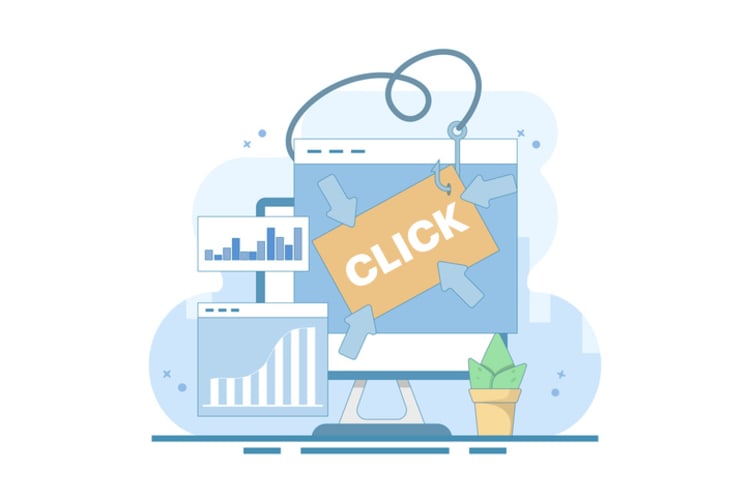
Implementing mouse trackers in the workplace offers numerous benefits, including:
- Enhancing productivity insights
- Identifying unusual activity
- Providing detailed data on employee activity
- Helping managers make informed decisions
- Supporting remote work management
Monitoring mouse movements helps companies understand employee engagement and productivity patterns, fostering a more efficient and accountable work environment.
Enhancing Productivity Insights
Mouse trackers collect data by monitoring how users move their mouse across the screen, offering valuable insights into employee activity. This data can reveal signs of overwork or underwork, helping managers identify productivity bottlenecks and areas for improvement.
Factors such as workloads, deadlines, and unclear productivity goals can be analyzed using this data, ultimately leading to better employee accountability and enhanced productivity. Understanding user behavior enables companies to provide targeted feedback and support, improving overall performance.
Identifying Unusual Activity
Mouse jigglers are devices used to prevent computers from entering sleep mode by simulating mouse movement. Surprisingly, around 16% of employees use these hardware jigglers to circumvent inactivity tracking, creating a false appearance of productivity. A physical mouse jiggler can be particularly useful for remote employees who often keep a productive app window open while engaging in non-work-related activities, further complicating productivity assessments.
Analyzing mouse and keyboard activity helps managers detect unusual patterns that indicate the use of automation tools to fake productivity. Monitoring tools like Kumospace flag sessions for review when idle time spikes or unusual activity is detected, including insights from system logs. Excessive idle activity and repetitive screen views can be caught by these monitoring tools, enabling managers to identify and address productivity tricks.
For instance, dashboard filters in Kumospace can analyze idle time, app usage, and instances of low-activity sessions, providing a comprehensive view of employee activity. Identifying and addressing unusual activity patterns ensures accurate and reliable productivity metrics, leading to better decision-making and employee accountability.
Supporting Remote Work Management
Mouse trackers are particularly beneficial for managing remote employees because:
- They provide better oversight of employee engagement during remote work hours.
- They help maintain employee engagement by offering managers the data needed to monitor activity.
- They support coaching rather than punishment.
Providing employees with information about data collection and utilization fosters a transparent and trusting work environment. This approach not only supports remote work management but also ensures that employees feel valued and respected.
Implementing Mouse Trackers in Your Workplace
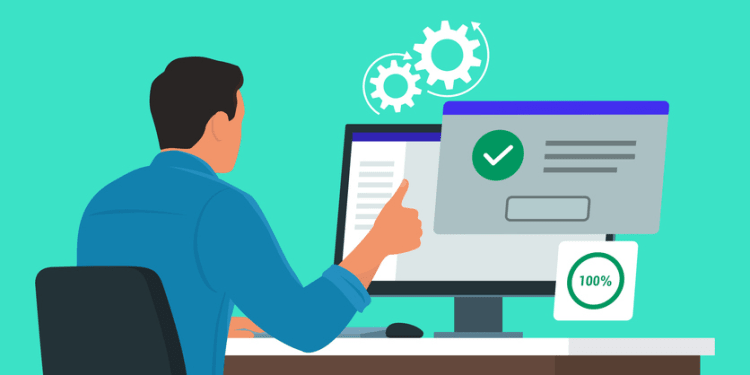
Implementing mouse trackers in your workplace involves selecting the right tools, setting up the software, and ensuring employee privacy. Employee monitoring software is vital for companies. This is especially true for those with remote and hybrid teams.
To prevent employees from installing unauthorized mouse jiggler apps, it is important to block installation through IT policies and endpoint management tools. Following a structured implementation plan allows businesses to monitor employee activity effectively while respecting privacy and legal standards.
Choosing the Right Tools
Selecting the right mouse tracking tools involves considering the specific needs of the company, including compatibility with existing systems and ease of use. Monitoring tools should be chosen based on their ability to provide detailed mouse movement data, detect mouse jigglers, and integrate seamlessly with other employee monitoring software.
Carefully selecting the appropriate tools ensures that monitoring efforts are both effective and efficient.
Setting Up Mouse Tracking Software
Setting up mouse tracking software involves the following steps:
- Download the software from a reputable provider.
- Follow the installation prompts.
- During configuration, align the software with the company’s monitoring policies and objectives.
After configuring the software, it should be tested to confirm that it accurately tracks mouse movements and meets the desired logging requirements. This process ensures that the software is functioning correctly and providing valuable data for employee monitoring.
Ensuring Employee Privacy
Balancing monitoring with respect for employee privacy is essential for maintaining trust and legal compliance. Key components of successful employee monitoring include:
- Adhering to legal standards
- Fostering an environment of trust
- Clearly communicating monitoring policies
- Ensuring employees understand what data is being collected and how it will be used
This transparency helps prevent misunderstandings and builds a positive work environment.
Moreover, it is important to safeguard sensitive data and prevent security breaches. Implementing strict IT policies and using endpoint management tools can help prevent unauthorized installations and mitigate security risks that pose security risks. By prioritizing employee privacy concerns and security, companies can maintain a healthy balance between monitoring and respecting employee rights, ultimately leading to a more productive and trustworthy work environment.
Analyzing Mouse Movement Data

Analyzing mouse movement data provides valuable insights into employee productivity and engagement. This data can reveal patterns indicative of productivity surges and dips, allowing managers to tailor their support effectively. By understanding how employees interact with their computers, companies can identify areas for improvement and address potential issues such as the use of mouse jigglers.
Detailed data analysis can lead to better decision-making and enhanced employee performance.
Correlating Mouse Activity with Work Tasks
Correlating mouse activity with work tasks involves comparing mouse movement data to application usage and keyboard inputs. Different mouse tracking tools provide various types of data, including hover duration and click frequency, which can help identify suspicious patterns of engagement.
Monitoring idle time, screen activity, and app usage can highlight discrepancies between reported hours and actual activity, helping to identify inconsistencies in employee activity and improve productivity tracking.
Detecting Patterns of Simulated Activity
Mouse trackers can help identify patterns that indicate a lack of genuine user engagement:
- Continuous mouse activity with minimal breaks often indicates the use of mouse jigglers, suggesting potential dishonesty in productivity reporting.
- Consistent and repetitive activity can signal the presence of mouse jiggler usage, creating misleading productivity data.
- This makes it harder for employers to assess actual employee performance. By identifying these patterns, companies can address the issue and ensure accurate productivity metrics.
Establishing standard motion patterns for employees is essential for reliably spotting unusual activity. Behavioral indicators suggestive of mouse jiggler usage include missing team communications despite active mouse movement. Lack of clear visibility into actual on-screen activity can hinder managers’ ability to distinguish legitimate work from disengagement.
Setting clear motion patterns and regularly reviewing activity data helps companies detect and address simulated activity effectively.
Using Dashboards for Real-Time Monitoring
Dashboards provide a visual interface to present mouse movement data in an easily digestible format. These tools offer the following capabilities:
- Filter data to highlight irregular activity patterns
- Allow managers to quickly identify potential misuse of mouse jiggler tools
- Facilitate timely interventions by identifying irregular patterns in employee activity
Utilizing dashboards for real-time monitoring results in more informed decision-making and improved oversight of employee engagement.
Addressing Issues Detected by Mouse Trackers

Addressing issues detected by mouse trackers involves investigating inactive periods, responding to unauthorized devices, and communicating findings with employees. Identifying mouse mover devices is crucial to addressing issues related to employee engagement and ensuring accurate productivity metrics.
Taking appropriate actions prevents the negative impacts of artificial activity on workforce analytics and payroll.
Investigating Inactive Periods
Mouse trackers can detect unusual device activity, helping to spot inactive employees. Interpreting the data collected from these tools can provide insights into whether periods of inactivity are justified based on work tasks. For instance, extended periods of idle time may indicate that an employee is not actively working, prompting further investigation.
Once issues such as inactivity are identified, it is crucial to establish steps to address these concerns and support employee engagement, ensuring that employees are productive and accountable.
Responding to Unauthorized Devices
Mouse tracking software can detect external peripherals or unusual device activity, such as the presence of unauthorized USB devices. Mouse jigglers are often used to circumvent employee monitoring software and falsify work activity. By checking for unusually long sessions logged by monitoring software, companies can identify unauthorized devices and take immediate action to mitigate any risks, including mouse jiggler detection.
Addressing the detection of unauthorized devices and company devices is essential for maintaining security and productivity within the workplace.
Communicating Findings with Employees
To maintain trust and ensure employees understand usage data reviews, it is important to communicate policies on mouse jiggler usage. Organizations should ensure employees know what not to do and understand the monitoring policy regarding mouse jiggler usage.
After identifying mouse jigglers, consideration should be given to how to address the issue with your team. When detecting mouse jiggler activity, it is recommended to:
- Communicate with the employee to understand their reasons.
- Document the conversation.
- Document actions taken.
- Document follow-up plans.
These are crucial steps in handling these findings.
Legal and Ethical Considerations
Effective implementation of mouse trackers requires clarity about their intended purpose and how they align with company policies. Developing guidelines prohibiting unfamiliar devices, browser extensions, and remote mouse apps ensures compliance with company policies.
Monitoring tools should be introduced with trust and a focus on support rather than surveillance to ensure employee acceptance. By focusing on monitoring employee output and results rather than mere activity, companies can foster a positive culture and maintain high morale.
Compliance with Regulations
The General Data Protection Regulation (GDPR) mandates that employers obtain employee consent before monitoring communications. Different jurisdictions have varying laws regarding employee monitoring, which can create ambiguity about legal compliance. Understanding the legal landscape is crucial for companies utilizing mouse trackers for employee monitoring.
Ensuring compliance with regulations helps companies avoid legal issues and maintain employee trust.
Creating Clear Policies
Clear communication of monitoring policies is crucial to prevent misunderstandings and build employee trust. Aim for transparency when implementing monitoring in a flexible workforce. Understanding what motivates employees to fake activity is important before implementing strict monitoring policies.
Reviewing policies with legal counsel and disclosing monitoring activities ensures compliance and helps obtain employee consent. By creating clear and transparent policies, companies can foster a positive work environment.
Respecting Employee Rights
Key principles for effective employee monitoring include:
- Building mutual trust and understanding.
- Encouraging open communication and taking employee concerns seriously to maintain transparency.
- Creating monitoring policies that encourage productivity while respecting privacy.
- Informing employees about how their data will be used and protected to maintain trust.
- Avoiding excessive monitoring, as it can lead to decreased morale and productivity among employees.
Using mouse jigglers can result in lower productivity and compromise trust, leading to potential legal action. Employees will feel more at ease taking breaks if they can express their concerns openly. It’s important that these discussions avoid any practices that deceive employers. Respecting employee rights and fostering an open, transparent work environment helps maintain high morale and productivity.
Summary
Mouse trackers provide valuable insights into employee activity, helping companies enhance productivity, identify unusual activity, and support remote work management. By implementing the right tools, setting up the software correctly, and ensuring employee privacy, businesses can effectively monitor their workforce. Analyzing mouse movement data allows for better decision-making and addressing issues promptly. Legal and ethical considerations should always be kept in mind to maintain trust and compliance. Using these practices will lead to a more productive and transparent work environment.
Frequently Asked Questions
The primary purpose of a mouse tracker is to monitor and analyze mouse movements, providing insights into user activity that can enhance productivity. This data helps identify areas for improvement in user experience and interface design.
Mouse trackers enhance productivity insights by providing detailed data on mouse movements, allowing managers to pinpoint overwork or underwork and identify bottlenecks for improvement. This leads to more informed decision-making and increased efficiency.
You can find mouse trackers in two main categories: hardware devices, such as physical mouse jigglers, and software applications that simulate mouse movements. Each type serves different needs, depending on whether you prefer a tangible solution or a programmatic approach.
To ensure compliance with legal regulations when using mouse trackers, companies must familiarize themselves with applicable laws, obtain explicit employee consent, and adhere to regulations like GDPR. This proactive approach minimizes legal risks.
Communicating findings from mouse trackers is crucial for maintaining trust and ensuring employees understand monitoring policies. It also facilitates addressing any issues or concerns that may arise from the data.





