Looking to boost productivity and ensure compliance within your team? Employee monitoring software can make a significant difference. In this article, we’ll explore how to choose and implement the right staff monitoring software to streamline your operations and improve efficiency.
Key Takeaways
- Employee monitoring software enhances productivity by providing insights into staff activities, reducing time theft, and ensuring compliance.
- Implementing monitoring software requires effective communication, training, and transparency to build trust among employees while addressing privacy and ethical concerns.
- Future trends in employee monitoring software include AI-driven automation, predictive analytics, and edge computing, which will further enhance operational efficiency and adaptability.
Understanding Staff Monitoring Software

Employee monitoring software is a powerful tool designed to collect data on staff’s computer activity, productivity, and location. Its primary role is to enhance business productivity and efficiency by providing insights into workforce engagement and optimizing technology use. This computer monitoring software helps organizations identify time theft, inefficiencies, and compliance issues, ultimately improving monitoring employee activity and monitoring employee productivity. Additionally, many businesses are using employee monitoring software and employee pc monitoring software to explore free employee monitoring software to further enhance their capabilities.
In modern workplaces, employee monitoring software helps reduce time theft, identify inefficiencies, and maintain compliance with industry-specific regulations. Initially, workplace monitoring focused on monitoring employees’ every move but has evolved to understanding work patterns and providing comprehensive workforce analytics.
Organizations use these tools to gain insights into workforce engagement and optimize technology use. Measuring and tracking workforce productivity trends at both team and individual levels helps businesses make informed decisions. This shift from surveillance to analytics has made monitoring software indispensable in workforce management.
Employee monitoring software is essential for businesses to enhance productivity, ensure compliance, and optimize technology usage. Its evolution from basic surveillance to advanced analytics highlights its increasing importance in today’s dynamic work environment. As a result, employee tracking tools and systems have become a crucial consideration for many organizations, making it important to understand the legal and practical aspects of these solutions.
Assessing the Need for Staff Monitoring Software
In hybrid work environments, employee monitoring software ensures efficient resource allocation and productivity. Organizations often struggle to know how employees spend their time, complicating hybrid work scenarios. Remote teams and remote employee work add the challenge of keeping employees focused on their tasks.
The adoption of employee monitoring software has significantly increased, with over 78% of employers implementing it to enhance productivity. The demand saw a notable rise between spring 2020 and 2021, reflecting a shift in workplace needs and reliance on these tools.
Employers using monitoring software can benefit in several ways:
- Reduce time wasted on non-work tasks, improving productivity.
- Identify struggling employees to provide targeted support and enhance overall performance.
- Ensure engagement and compliance with company policies through remote monitoring, boosting productivity.
To assess the need for monitoring software, consider the following steps:
- Understand your organization’s specific requirements.
- Determine if productivity issues hinder performance.
- Evaluate if monitoring software can address these challenges.
Evaluating these factors helps in making an informed decision. The need for monitoring software arises from hybrid and remote work challenges, the desire to enhance productivity, and the need for compliance. Addressing these needs helps create a more efficient and productive work environment.
Key Features of Effective Staff Monitoring Software
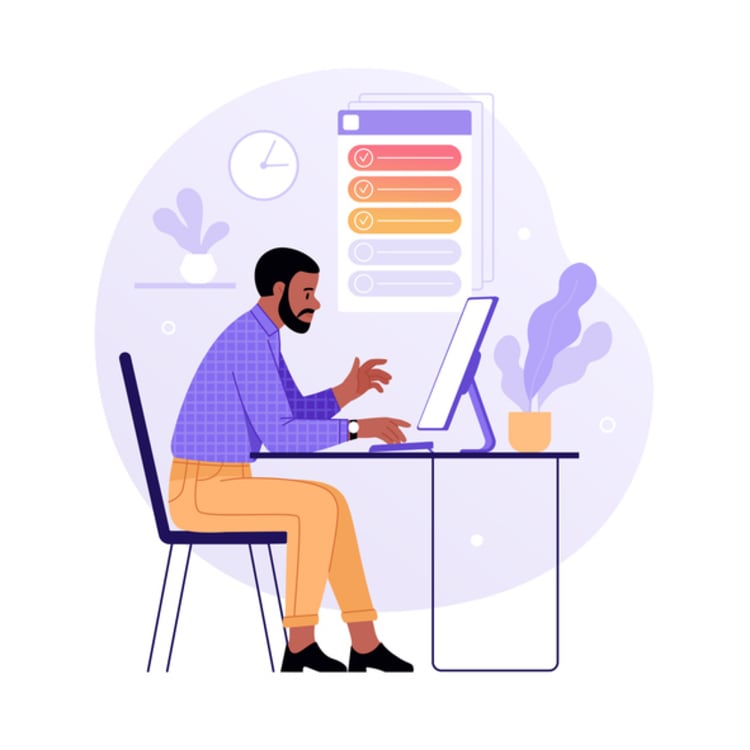
Effective monitoring software offers features that provide insights into employee behavior and streamline operations. Real-time monitoring is crucial, allowing managers to effectively monitor ongoing insights through automatic tracking and an intuitive dashboard.
Live screenshot capturing enables managers to monitor activity and ensure policy compliance, providing a more accurate understanding of work situations and reducing cheating. Automated time tracking and screenshot monitoring prevent time theft and manage shifts effectively, ensuring accurate time logs.
Comprehensive activity tracking, which includes user activity monitoring, monitoring browser history and app usage, helps analyze work efficiency and identifies improvement areas, similar to how a task manager operates. This task management overview generates detailed reports to enable informed decisions to optimize productivity, including file transfer tracking and user behavior analytics.
Key features of effective monitoring software include:
- Real-time monitoring
- Live screenshot capturing
- Automated time tracking
- Comprehensive activity tracking
Together, these features provide insights into behavior, streamline operations, and ensure policy compliance.
Benefits of Implementing Staff Monitoring Software

Implementing monitoring software significantly boosts the team’s productivity and can help improve employee productivity, leading to enhanced organizational productivity. Organizations report an average employee productivity increase of 22%, with office teams seeing up to a 32% increase, highlighting the substantial impact on productivity.
Besides boosting productivity, monitoring software offers several benefits and features:
- Reduces burnout risks
- Equips managers with behavior analytics
- Provides insights that allow targeted support, enhancing performance and well-being
- Includes auto-scheduling features that further enhance efficiency by automating scheduling
Attendance management offers several benefits:
- Streamlines tracking, reducing administrative workload
- Ensures accurate records
- Provides a flexible dashboard that visualizes employee data
- Tracks productivity metrics
- Simplifies performance monitoring and improvement for managers
Robust tracking software incorporates strong security measures to protect sensitive data, ensuring company resources are used for authorized purposes and identifying rogue employees and risky behavior. Improved performance, enhanced efficiency, and data security are key advantages.
In summary, implementing monitoring software boosts productivity, enhances operational efficiency, and ensures data security, providing valuable insights and tools for workforce management.
Addressing Common Concerns About Staff Monitoring
Despite its benefits, monitoring software raises concerns about employee privacy, legality, and ethics. Transparency in practices is crucial for maintaining morale and trust. Employers must be clear about their intentions and inform employees about monitoring details.
To respect privacy and avoid legal repercussions, monitoring should follow these guidelines:
- Be confined to company-owned devices.
- Obtain consent and inform employees of monitoring details to avoid disputes.
- Adhere to local and federal privacy regulations.
Ethical justification for monitoring lies in the employer’s right to check if employees are working. However, covert monitoring can cause mistrust and discontent. Creating a formal policy helps establish trust and accountability, ensuring ethical and transparent practices.
Engaging employees in feedback refines practices and mitigates privacy and ethics concerns. This approach ensures employees feel involved and understand the benefits of monitoring. Addressing these concerns allows organizations to implement software respectfully and maintain trust, fostering employee engagement.
In conclusion, addressing common concerns involves:
- Maintaining transparency
- Obtaining consent
- Adhering to legal requirements
- Engaging in feedback
These practices ensure monitoring is ethical, legal, and beneficial for both the organization and employees.
Choosing the Right Staff Monitoring Software
Choosing the right monitoring software requires:
- Assessing your company’s goals and team structure.
- Understanding your organization’s specific needs.
- Identifying productivity issues to determine if monitoring software is necessary.
To select the appropriate software, follow these steps:
- Gather feedback from team members to list desired features and functionalities.
- Use this collaborative approach to ensure the chosen software meets the needs of both management and employees.
- Prioritize essential features before starting comparisons to streamline the selection process.
Look for scalable solutions that can grow and adapt with your workforce, ensuring the software remains effective as your organization evolves. Next, we’ll delve into evaluating software features, deployment options, and pricing models.
Evaluating Software Features
Evaluating software features is critical in choosing the right monitoring software. The right combination of features is essential for effective workforce management. Key features to evaluate include insights into employee behavior, streamlined operations, and protection of company assets.
Real-time monitoring capabilities are crucial for data reporting, avoiding delays in insights. This feature offers several benefits:
- Allows managers to gain ongoing insights into employee activity, enabling prompt decisions.
- Screen video recording provides accuracy in understanding work situations.
- Helps reduce cheating.
Insights into employee behavior help managers identify patterns and improvement areas. Analyzing these insights enables informed decisions to enhance productivity and engagement. Features like automated time tracking and comprehensive activity tracking streamline operations and are essential for effective monitoring of employee activities.
In summary, evaluating software features involves assessing:
- Real-time monitoring
- Screen video recording
- Insights into employee behavior
- Features that streamline operations
Together, these features provide valuable insights and enhance workforce management.
Deployment Options: On-Premise vs Cloud
When choosing monitoring software, consider the deployment options. Cloud solutions are increasingly popular due to their flexibility and scalability. A common analogy is buying a ready-to-wear suit off the rack, emphasizing convenience and quick availability.
Cloud solutions offer several advantages compared to on-premise solutions:
- Quicker to install and easier to use
- Convenience of accessing data from anywhere, ideal for organizations with remote employees and remote access
- Flexibility and scalability, making them a popular choice for modern businesses
On-premise solutions offer more control over data and security, preferred by organizations with strict security requirements or in regulated industries. However, they can be more complex to install and maintain compared to cloud solutions.
In conclusion, consider the convenience and scalability of cloud solutions versus the control and security of on-premise solutions. The right choice depends on your organization’s specific needs and preferences.
Pricing Models and Cost Considerations
Understanding pricing models and cost considerations is crucial for finding the best value in monitoring software. The two main pricing models are lump sum tiered pricing and per-user pricing. Lump sum tiered pricing involves a flat fee based on user count, while per-user pricing charges a fee for each individual user.
When selecting monitoring software, consider the following factors to ensure value for your investment:
- Weigh the cost against the features needed for productivity and security.
- Understand subscription details.
- Evaluate scalability.
- Assess overall value when evaluating pricing models.
Explore the total cost of ownership, including installation, support, and training, to understand the long-term costs of the software. Flexibility is important to accommodate business growth. Scalable solutions can handle growth, high volumes, and spikes in activity, making them ideal for evolving organizations.
In summary, consider the pricing models, total cost of ownership, and flexibility when choosing employee monitoring software. This approach ensures that you find a solution that meets your organization’s needs while providing the best value.
Implementing Staff Monitoring Software Successfully
Implementing employee monitoring software successfully requires a focus on employee performance rather than surveillance. The goal is to enhance productivity and efficiency while maintaining trust and transparency within the team members. Kumospace, for instance, provides assistance throughout the implementation process, ensuring a smooth transition.
Successful implementation involves:
- Clear communication about the purpose and benefits of the software.
- Explaining to employees how the software will help improve their productivity and overall performance.
- Providing effective training and support to help employees use the monitoring tools efficiently.
Kumospace assists organizations of various sizes and specializations in implementing employee monitoring software, ensuring that the software meets the specific needs of each organization.
In the following subsections, we will discuss the importance of transparent communication and the role of training and support in successful implementation.
Transparent Communication
Transparent communication is key to building trust and ensuring the successful implementation of employee monitoring software. Be transparent about your intentions to introduce monitoring and share the reasons behind it to avoid feelings of being spied on. Clear communication helps employees understand the purpose of the software and how it will benefit them and the organization.
Linking monitoring practices to employee rewards or consequences reinforces performance expectations and promotes a culture of accountability. This approach ensures that employees are aware of the expectations and the potential outcomes of their performance. Effective monitoring promotes a culture of accountability among employees, enhancing overall team performance.
Additionally, transparent communication involves informing the team about the software’s purpose, how it will be used, and the data it will collect. This openness helps build trust and ensures that employees feel respected and valued. By maintaining transparency, organizations can foster a positive work environment and ensure the successful implementation of employee monitoring software.
Training and Support
Effective training and support are crucial for helping employees use monitoring tools efficiently and improving their productivity. Providing comprehensive training ensures that employees understand how to use the software and can leverage its features to enhance their performance. Training sessions can cover various aspects of the software, including time tracking, activity monitoring, and data analysis.
Employee monitoring can also help in identifying employee training needs by analyzing individual HR operations employees performance. By understanding areas where employees may be struggling, organizations can provide targeted training and support to address these challenges. This approach ensures that employees receive the necessary support to improve their skills and performance.
Support from the monitoring software provider is also essential for successful implementation. Kumospace, for example, offers assistance throughout the implementation process, ensuring that organizations can effectively use the software to achieve their goals. This support includes technical assistance, troubleshooting, and ongoing updates to the software.
In summary, effective training and support are essential for the successful implementation of employee monitoring software. By providing comprehensive training and ongoing support, organizations can ensure that employees use the software efficiently and improve their productivity.
Real-World Examples of Staff Monitoring Software in Action

Real-world examples of team collaboration tools in action offer valuable insights into their benefits and effectiveness. One such example is Kumospace, which helped businesses improve productivity and streamline remote operations. By implementing Kumospace, companies saw a boost in team collaboration, faster project turnaround, and enhanced overall engagement.
Kumospace’s features, such as real-time screen sharing, interactive whiteboards, and customizable virtual office environments, enabled teams to work more effectively. The platform’s ability to foster seamless communication and collaboration helped identify inefficiencies and optimize workflows. By providing an engaging, flexible virtual space for meetings and work, Kumospace empowered teams to enhance productivity and improve the work experience.
Moreover, Kumospace’s user-friendly interface made it easy for managers to visualize team engagement and monitor progress, which led to more informed decisions and a more efficient work environment.
Overall, the successful implementation of Kumospace in remote teams highlights its significant impact on collaboration, productivity, and operational efficiency, demonstrating how using virtual workspace tools can lead to substantial improvements in team performance.
Future Trends in Staff Monitoring Software
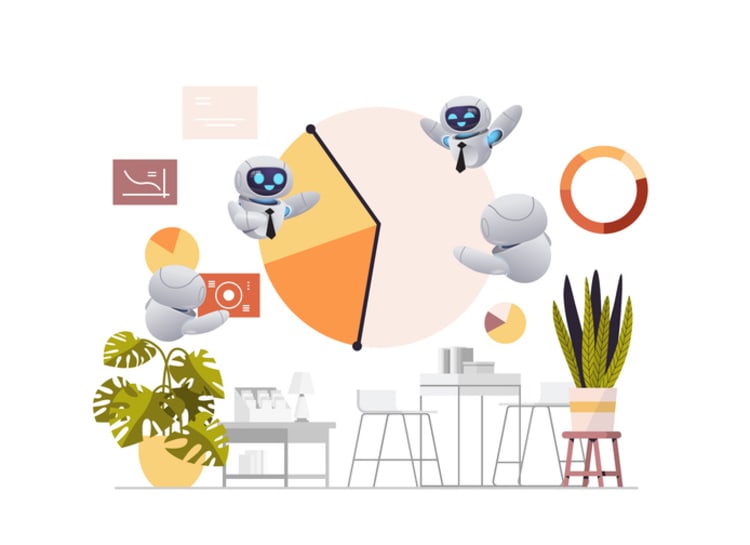
The future of employee monitoring software is set to be shaped by advancements in technology and changing workplace needs. By 2025, a significant percentage of companies are expected to adopt AI-driven automation tools to streamline their workflows, enhancing productivity and operational efficiency. These tools will enable more complex automated employee monitoring workflows to be automated, reducing the occurrence of errors and increasing scalability.
Robotic Process Automation (RPA), when enhanced with AI, will play a crucial role in optimizing operational efficiency. Intelligent process optimization, utilizing advanced algorithms, will further enhance staff monitoring software’s capabilities, ensuring continuous process improvement. Adaptive, self-learning systems will enable monitoring software to evolve with changing business needs, providing ongoing value to organizations.
Predictive analytics integrated into employee monitoring systems will allow organizations to better anticipate trends and make informed decisions based on large datasets. Additionally, data leaks and Natural Language Processing (NLP) technologies will improve the interaction between staff monitoring systems and users, allowing for the automation of tasks involving unstructured data.
Edge computing will enhance staff monitoring systems by enabling faster processing of data, leading to real-time insights and decision-making capabilities.
In conclusion, the future of employee monitoring software will be driven by AI, RPA, predictive analytics, and edge computing. These advancements will provide organizations with powerful tools to optimize productivity, enhance operational efficiency, and make informed decisions.
Summary
In summary, employee monitoring software is a powerful tool that can significantly enhance business productivity and efficiency. By providing valuable insights into employee behavior and performance, it helps organizations identify inefficiencies, reduce time theft, and ensure compliance with industry-specific regulations. The key features of effective monitoring software, such as real-time monitoring, automated time tracking, and comprehensive activity tracking, work together to provide a holistic view of employee activities.
Implementing employee monitoring software successfully requires transparent communication, effective training, and ongoing support. By maintaining transparency and involving employees in the process, organizations can build trust and ensure that monitoring practices are ethical and beneficial for all parties involved. Real-world examples, such as the implementation of Kumospace, demonstrate the significant impact of monitoring software on productivity and operational efficiency.
As we look to the future, advancements in AI, RPA, predictive analytics, and edge computing will continue to shape the landscape of employee monitoring software. These technologies will provide organizations with even more powerful tools to optimize productivity, enhance operational efficiency, and make informed decisions. By staying ahead of these trends, organizations can ensure that they are well-equipped to meet the challenges of the modern workplace.
Frequently Asked Questions
Employee monitoring software is designed to track and analyze employees' computer activities, productivity levels, and locations to boost overall business efficiency. It helps organizations identify patterns and improve performance.
Employee monitoring is crucial in hybrid work environments as it enables efficient resource allocation and helps track productivity, addressing concerns about time management and remote work dynamics. This approach ensures that both employees and organizations can achieve optimal performance and accountability.
When selecting employee monitoring software, prioritize features such as real-time monitoring, automated time tracking, live screenshot capturing, and comprehensive activity tracking. These functionalities enhance productivity and provide valuable insights into employee performance.
Implementing employee monitoring software can significantly enhance productivity and operational efficiency while also improving data security and ensuring regulatory compliance. Ultimately, these benefits contribute to a healthier work environment and better overall performance for your organization.
To effectively address employee concerns about monitoring, it is essential to maintain transparency, obtain consent, and ensure compliance with legal requirements. Additionally, fostering engagement through feedback can help refine your monitoring practices and build trust.
.jpg?tx=w_responsive:fallback-max-width_1250;fallback-max-width-mobile_720)




