Computer screen monitoring allows businesses to track and analyze employee activities on their computers. This technology is essential for boosting productivity, enhancing security, and ensuring policy compliance. In this article, we’ll explore what computer screen monitoring is, its importance, and the best tools available to help you decide if it’s right for your business.
Key Takeaways
- Computer screen monitoring enhances productivity and security by tracking employee activity in real-time and maintaining compliance with company policies.
- Effective monitoring software should incorporate features like real-time screenshots, activity logs, and strong data security measures to balance monitoring with employee privacy.
- Implementing screen monitoring requires careful selection of tools, transparency in policies, and regular training to ensure ethical usage and maintain employee trust.
Understanding Computer Screen Monitoring
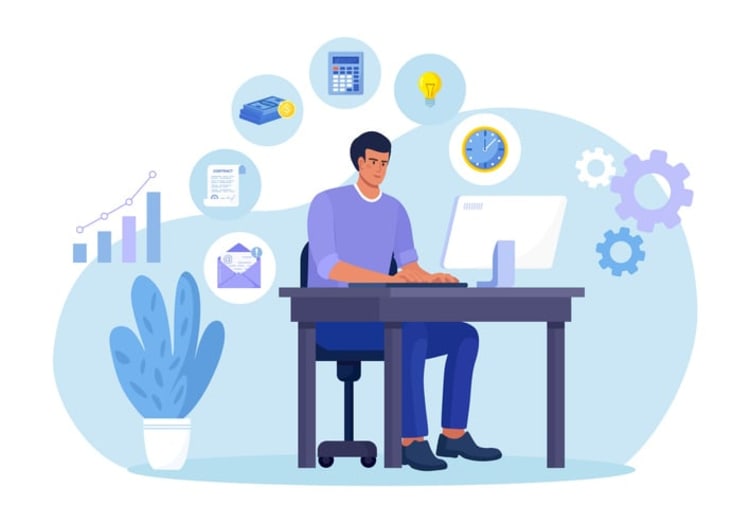
Computer screen monitoring refers to the use of software to track and observe employee activity on their computer screens in real time. This practice helps businesses boost productivity, secure operations, and comply with company policies.
What Is Computer Screen Monitoring?
At its core, computer screen and desktop monitoring software track employee activity on company devices, providing insights into work patterns. These tools include features such as real-time screenshots, tracking of application and website usage, network monitoring, and comprehensive activity logs. They also support employee desktop and computer monitoring, as well as remote employee tracking.
For instance, Kumospace allows teams to collaborate seamlessly with features like real-time screen sharing and interactive whiteboards, promoting transparency and engagement in remote work. Effective screen monitoring software operates by streaming screens live, saving managers time in understanding employee productivity and enabling better task allocation with a screen recording app.
Why Is Screen Monitoring Important for Businesses?
Screen monitoring software is essential for businesses because:
- It serves as a tool for enhancing productivity.
- Live screen monitoring helps maintain focus and can identify malicious or unwanted behavior, ultimately enhancing productivity.
- It provides significant security enhancements by tracking activities and monitoring for data misuse.
- It helps prevent security breaches.
Compliance is another critical aspect, as screen monitoring helps track productivity and work hours, reducing the risk of misconduct.
Key Features of Effective Monitoring Software
Effective monitoring software comes with a suite of essential features, such as real-time screenshots, activity logs, and reporting tools. These features help ensure comprehensive monitoring while respecting employee privacy. For example, Kumospace integrates project management tools with time tracking features to improve team productivity.
Such functionalities are crucial for maintaining a balance between effective employee monitoring and maintaining a healthy work environment.
How Computer Screen Monitoring Works

Understanding how computer screen monitoring works can demystify the process and highlight its benefits. The software captures the screen activity of users in real-time, allowing managers to observe and track productivity as it happens.
This can be done through either on-premise installations or cloud-based solutions, depending on the business’s needs.
Real-Time Screen Viewing
Real-time screen monitoring is a powerful feature of monitoring software, enabling managers to observe employee activities as they occur, including when employees are browsing social media. This capability is crucial for enhancing workplace productivity and security. Managers can access live screen monitoring software from a secure dashboard, allowing them to view employee activity streams without interfering with their workflows.
Tools like Kumospace enhance accountability by offering features such as screen observation, which helps identify and address distractibility in real-time.
Activity Tracking and Reporting
Activity tracking and reporting are central to the functionality of monitoring software. Key features include:
- Automatic tracking of time spent on different applications, as seen in tools like DeskTime.
- Providing insights into employee productivity.
- Offering detailed metrics to help businesses understand workflow bottlenecks and optimize task assignments.
- Classifying activities into productive and non-productive categories to offer a clear picture of employee performance.
Features such as video recording and alerts for suspicious activities, along with the following features, further enhance the utility of these tools.
Data Security and Privacy Measures
Data security and privacy are paramount when implementing screen monitoring software. Comprehensive data security practices, such as regular audits and updates, prevent unauthorized access to sensitive information. Tools like StaffCop include incident response features that address potential threats in real time, enhancing data security.
Monitoring software tracks sensitive data access reports and employee behavior to protect valuable business information.
Top 10 Computer Screen Monitoring Tools

Choosing the right screen monitoring tool can significantly impact your business’s productivity and security. Here are the top 10 computer screen monitoring tools, each offering unique features to meet various business needs.
Kumospace
Kumospace focuses on enhancing team collaboration, engagement, and productivity in remote work environments. It provides a virtual workspace with features like real-time screen sharing, interactive whiteboards, and seamless communication tools. These features foster engagement and streamline workflow, promoting a productive remote work culture. Kumospace also offers flexible workspace customization, allowing teams to create an environment that reflects their unique culture.
Kumospace prioritizes privacy and security, ensuring that team data is handled responsibly while offering full customer support and demos to help organizations integrate the platform into their remote work strategies.
Kickidler
Kickidler provides live screen monitoring capabilities that enable organizations to view employee activities in real-time. The software allows for the observation of multiple employee desktops simultaneously, enhancing managerial oversight. Designed to enhance productivity through advanced monitoring features, Kickidler includes tools that could potentially support fraud detection through comprehensive activity tracking.
Monitask
Monitask offers:
- Real-time tracking of individual work activities to assess productivity
- Tools to increase productivity
- Features to cut unnecessary costs
- Identification of time-wasting
It integrates tracking features within project management to enhance team collaboration and accountability. A free trial is available for users to experience Monitask’s capabilities before committing.
Insightful
Insightful reported a productivity boost from 85% to 92% after implementation at Farmers Insurance. It helps organizations with productivity monitoring by establishing gain complete visibility of work across teams and creating an accountable ecosystem. Insightful captures team performance, shows employee productivity, supports work efficiency and wellbeing, and promotes enhanced productivity.
Its features can be customized, making it a versatile tool for different businesses.
Teramind
Teramind offers a comprehensive set of monitoring tools designed to enhance organizational security and compliance. It provides tools for detecting insider threats, making it essential for organizations concerned about data security. Teramind offers features for compliance monitoring, helping businesses adhere to industry regulations.
Organizations can set customizable alerts for specific user behaviors and activities.
Hubstaff
Hubstaff is a versatile time tracking software designed to enhance productivity for remote teams. It offers advanced time tracking features that allow users to record time spent on tasks accurately. The software provides activity monitoring with features like screenshots and keystroke tracking to help managers evaluate employee productivity.
Hubstaff seamlessly integrates with various project management tools, enabling teams to keep track of time spent on specific projects.
Time Doctor
Time Doctor provides distraction alerts to help users stay focused on their tasks while monitoring performance. It is a powerful screen monitoring tool that helps improve employee productivity by monitoring performance through detailed tracking of tasks and activities, including the use of a task manager.
Time Doctor generates comprehensive performance reports that help managers evaluate productivity.
DeskTime
DeskTime is an intelligent tool designed for automatic time tracking and productivity monitoring. It automatically tracks work time and breaks, helping employees manage their time management effectively without manual input. DeskTime provides detailed productivity analysis, helping teams understand how time is spent on various tasks.
The tool includes features to capture real time screenshots, giving managers the ability to view employee desktop screens and monitor employee devices to ensure productivity.
Veriato
Veriato utilizes advanced analytics to monitor user behavior and prevent potential data breaches. It tracks user behaviors across various applications to gain insights into productivity and potential risks.
The advanced analytics employed by Veriato also assists in identifying unusual activities that may indicate a data breach or data leaks.
StaffCop
StaffCop provides real-time monitoring, allowing managers to observe employee activities as they happen. The software includes tools for incident response, helping organizations quickly address any suspicious activities.
StaffCop incorporates strong data security measures to protect monitored data and ensure compliance with privacy regulations.
Implementing Screen Monitoring in Your Business

Implementing screen monitoring in your business involves several steps, from choosing the right tool to installation and training. It’s essential to clearly outline monitoring policies to employees, including what data is collected and its purpose.
Regular meetings should be held to discuss monitoring practices and address any employee concerns.
Choosing the Right Tool
Choosing the right monitoring tool requires a thorough assessment of your organization’s specific needs, such as workforce productivity, threat mitigation, and time tracking. Evaluate how your remote work setup influences the choice of monitoring software, as different needs arise for hybrid versus fully remote workforces.
When selecting software, consider the following factors:
- Account for total costs, including setup, management hours, and any monthly or annual fees, to determine your budget.
- Look for trial options, like a 14-day free trial, to test the software before committing to a purchase.
- Ensure effective customer support, considering availability and hands-on assistance.
Establish a clear policy on the usage of monitoring tools to safeguard employee privacy and ensure compliance with local labor laws.
Installation and Setup
Installation and setup of screen monitoring software can be done either on-premise or through cloud-based solutions, catering to different business needs. For instance, cloud-based solutions typically offer faster deployment and easier scalability, while on-premise installations provide greater control over data security.
Ensuring a user-friendly interface is essential for ease of use and efficient management. Regular updates and maintenance are necessary to adapt to evolving workplace dynamics and needs.
Training and Onboarding
Training and onboarding are critical for the successful implementation of screen monitoring software. Employers must regularly review monitoring policies to ensure compliance with changing privacy regulations. Providing comprehensive training sessions and company resources helps employees understand how to use the software effectively.
Regular updates to the software can help adapt to evolving workplace dynamics and needs. Clear communication about the purpose and benefits of monitoring can enhance acceptance and cooperation.
Best Practices for Ethical Screen Monitoring
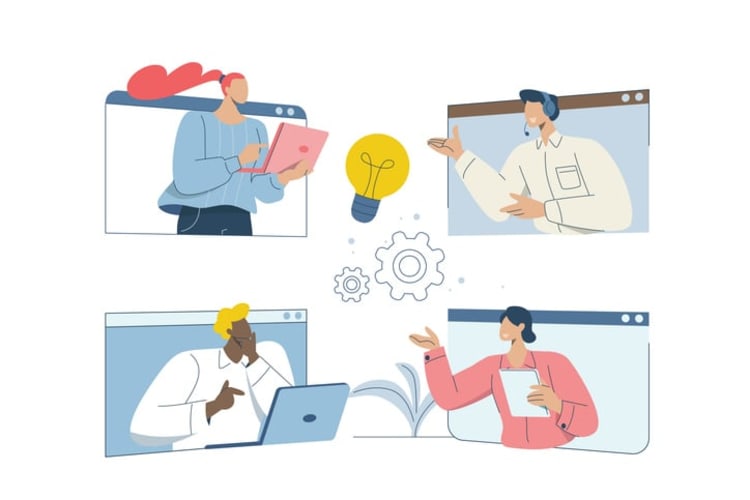
Ethical implementation of screen monitoring software is essential to maintain employee trust and promote a positive work environment. Transparency, balancing monitoring with privacy, and compliance with legal regulations are key aspects to consider.
Transparency and Communication
Transparency in monitoring practices is crucial for maintaining employee trust. Employers should be open about the implementation of screen monitoring software, outlining the reasons for its use and its intended applications. Collecting only the necessary data for monitoring helps avoid infringing on employee privacy.
To enhance trust and acceptance in monitoring practices and support employee performance:
- Limit monitoring to work-related activities.
- Allow employees to review collected data.
- Gather feedback from employees on monitoring practices to guide improvements.
Balancing Monitoring and Privacy
Balancing monitoring with respect for employee privacy is essential. Establishing a policy outlining tool usage and privacy protection safeguards employee privacy during screen monitoring. Employers should implement monitoring practices that respect employee privacy and promote trust.
For instance, tools like Monitask provide features such as the ability to turn off screenshots or blur individual screenshots for sensitive data. ActivTrak enhances employee privacy by allowing flexible monitoring schedules set outside of working hours.
Compliance with Legal Regulations
Compliance with legal regulations is critical when implementing screen monitoring. Platforms like Insightful meet compliance standards such as:
- AICPA SOC 2
- ISO 27001
- GDPR ActivTrak is SOC 2 Type 1 & 2-compliant
Organizations rely on monitoring to maintain compliance. This process ensures they adhere to both internal policies and external regulations. Employers are required to follow privacy laws. They must also inform employees about any monitoring activities to meet legal issues and ethical standards.
Measuring the Impact of Screen Monitoring
Measuring the impact of screen monitoring involves evaluating its effectiveness in improving productivity, process efficiency, and overall business performance. Analyzing productivity metrics, identifying inefficiencies, and promoting continuous improvement are key aspects of this evaluation.
Analyzing Productivity Metrics
Using screen monitoring data, businesses can analyze patterns that lead to decreased productivity and identify areas for improvement. The platform includes tools for analyzing employee productivity and recognizing workflow disruptions. Regular assessment of monitoring practices ensures alignment with evolving business objectives and maximizes productivity benefits.
Insights from screen monitoring can be utilized to recognize workflow disruptions and refine operational processes.
Identifying and Addressing Inefficiencies
Monitoring data can help identify and address inefficiencies within the organization. A culture of accountability and transparency creates better work outcomes. It also promotes increased work flexibility. Monitask improves team productivity by limiting useless data access, organizing teams, and enhancing overall efficiency.
Regularly reviewing monitoring data encourages organizations to adapt their strategies and workflows to enhance overall productivity.
Continuous Improvement
Continuous improvement through ongoing assessment and refinement of monitoring practices is crucial for maximizing their benefits and adapting to changing needs. Measuring the impact of screen monitoring involves evaluating its effectiveness in improving productivity and achieving business goals.
Analyzing productivity metrics allows businesses to measure productivity levels and identify areas to improve productivity and improve efficiency. Identifying and addressing inefficiencies through monitoring insights enables organizations to implement corrective actions promptly.
Summary
In conclusion, screen monitoring software offers many benefits for businesses, including enhanced productivity, improved security, and compliance with regulations. By understanding how these tools work and implementing them ethically, businesses can create a more accountable and efficient work environment. Choosing the right tool, ensuring proper installation and training, and maintaining transparency with employees are critical steps for successful implementation. Measuring the impact of screen monitoring through productivity metrics and continuous improvement ensures that the benefits are maximized.
Ultimately, screen monitoring software can be a powerful ally in driving business success. By using these tools responsibly and effectively, companies can foster a culture of trust and transparency while optimizing their operations.
Frequently Asked Questions
Computer screen monitoring involves employing software to oversee and record employee activities on their computer screens in real-time, aiding businesses in improving productivity, ensuring security, and enforcing compliance with policies.
Screen monitoring is crucial for businesses as it enhances productivity, identifies security breaches, and ensures compliance with policies. By providing real-time insights into employee activities, it helps organizations effectively track performance and work hours.
Key features of effective screen monitoring software include real-time screenshots, detailed activity logs, robust reporting tools, and the capability to track website and application usage, all while balancing monitoring needs with employee privacy.
Screen monitoring software ensures data security and privacy by implementing regular audits, updates, and features like incident response and encrypted storage. These practices protect sensitive data and support compliance with privacy regulations.
Businesses can effectively measure the impact of screen monitoring by analyzing productivity metrics and identifying inefficiencies, which enables them to evaluate employee performance and implement corrective actions for enhanced efficiency. This data-driven approach fosters continuous improvement within the organization.





