In search of the best software for collaboration to enhance your team’s productivity? Look no further. We’ll outline the essential tools that are critical for effective teamwork, spotlighting groundbreaking features from real-time communication to advanced project management. Each ranked choice is tailored to help teams cut through the noise and collaborate effortlessly in 2024.
Key takeaways
- Collaboration software is integral for team success, providing platforms for communication, sharing knowledge, and managing tasks to align with company goals.
- Key features of collaboration tools include seamless communication channels, dynamic task management systems, and integrated document editing and file sharing, with top picks in 2024 being Kumospace, Google Workspace, and Microsoft Office.
- Effective use of collaboration tools involves understanding team needs, comparing top contenders for a best-fit solution, and ensuring the tool is adaptable for future needs, with an aim to enhance team productivity and foster a culture of innovation.
Defining collaboration software

Collaboration software, a platform designed to facilitate team communication and collaboration, contributes significantly to a company’s success. Its primary objective is to streamline team efforts towards shared goals. These tools foster problem-solving and project completion by providing a platform for teams to share knowledge, data, and documents collaboratively.
Collaboration software, including team collaboration software, is more than just a convenience – it’s a productivity powerhouse that increases work quality, aligns employees with company vision, and reduces workplace stress. These tools leverage collaborative efforts to drive progress, ignite innovation, and facilitate company growth.
With the ability to access necessary resources from any location, collaboration software ensures that employees can interact and engage effectively, irrespective of where they are.
Key features of effective collaboration tools
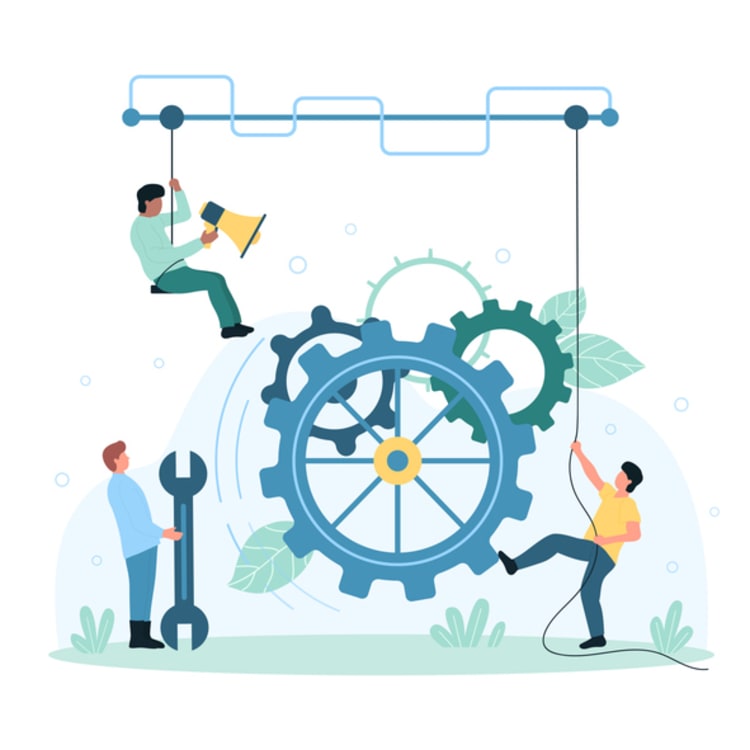
Effective collaboration tools provide seamless communication channels, dynamic task management systems, and comprehensive file-sharing and document editing capabilities, vital for optimizing team collaboration. These features are the backbone of effective collaboration software, and we’ll delve deeper into each of them in the following sections.
Seamless communication channels
In the realm of team collaboration, communication is king. It’s the bridge that connects team members, facilitating the direct and immediate exchange of ideas. These tools are equipped with robust real-time communication channels, such as instant messaging and video conferencing, ensuring uninterrupted connectivity.
Specific tools support integration with communication platforms like Kumospace, Slack, or Zoom, offering features like direct messaging and file transfers. Kumospace facilitates communication through spatial audio, team chat, and real-time video meetings, creating a more immersive experience. Interactive virtual spaces and screen sharing enhance collaboration. These features foster teamwork and connection in remote teams.
Dynamic task management systems
Task management serves as the catalyst for project execution. A well-structured task management system offers clarity and a shared view of all project components, allowing team members to stay updated on the workflow, even when distributed across various locations. By learning how to manage projects effectively, team members can ensure smooth execution and timely completion.
Using methodologies like agile and scrum in collaborative task management allows teams to quickly adapt to project changes and coordinate daily updates, promoting productivity and harmony. Furthermore, tools like Dapulse employ great visual design to assist with communication, setting objectives, and task assignment, thereby enhancing user experience and efficiency.
Integrated file sharing and document editing
Document collaboration, central to team collaboration, transcends mere file sharing. It involves team members collaboratively working on the same document, enabled by features like:
- real-time editing
- autosave
- versioning
- commenting
Google Workspace is an excellent example of an integrated collaboration environment, offering a comprehensive set of office apps with sophisticated coauthoring and revision-tracking features. This integrated approach to file sharing and document editing streamlines the workflow, ensuring all team members can easily:
- Access and update work-related files
- Collaborate on documents in real-time
- Track changes and revisions
- Share files securely
- Communicate and collaborate through chat and video conferencing
Google Workspace provides a seamless and efficient platform for team collaboration and is integrated easily with top platforms, such as Kumospace.
The rise of Kumospace: an all-in-one frontier in team collaboration

As we look to the future, Kumospace stands out as a leading solution in the realm of collaborative software, offering innovative solutions for team interactions. Kumospace’s platform allows real-time collaboration on documents, cutting down on excessive emails and simplifying feedback integration.
Apart from facilitating efficient project management and sharing of project materials, Kumospace’s support for third-party integrations creates a versatile and customizable environment catering to diverse team needs. It’s no wonder that Kumospace is being hailed as a new frontier in team collaboration.
Project planning and execution with collaboration software
Collaboration software, including project management software, has emerged as an invaluable asset in collaborative project management. A project management tool enhances project management with tools like Kanban boards, calendars, and task assignments, ensuring clear oversight of progress and responsibilities. Features for commenting on tasks, @mentioning for feedback, and daily goal communication reduce silos and create a transparent environment where each member understands their contribution to project objectives.
Businesses can tailor these team collaboration tools to their processes, enhancing efficiency and transparency with capabilities that support best practices and team dynamics. In fact, the best team collaboration software can be customized to fit the unique needs of each team.
A comprehensive suite of productivity tools

Collaboration software extends beyond communication and task management, incorporating a broad range of productivity tools. These core features manage workflows and boost team productivity by integrating options such as:
- webchat
- video chat
- instant messaging
- video calls with screen-sharing
Productivity suites like Asana are highly integrative, offering compatibility with services such as Dropbox, Google Drive, and Kumospace. And let’s not forget the role of AI tools – many platforms are incorporating AI tools such as automated summarization and Copilot to offer in-app assistance, elevating collaborative efforts.
Collaboration beyond boundaries: remote and distributed teams
In today’s world, team dynamics are no longer limited by geographical boundaries. Collaboration tools enable remote and distributed teams to work seamlessly, fostering a culture of collaboration and innovation.
Adopting online collaboration software can:
- Increase morale by enabling employees to work from anywhere
- Result in an environment that encourages the sharing of ideas and knowledge
- Provide seamless cross-platform functionality and compatibility with various devices and operating systems
- Support instant access to projects
- Improve communication in remote work environments.
Enhancing creative projects through collaborative tools

Distinct tools are required for creative projects. Collaboration software nurtures a culture of innovation and continuous improvement, while offering educational resources such as webinars, fostering creativity and contributing to professional development.
Discover some of the best online collaboration tools, specialized for various purposes. These online collaboration tools include:
They provide distinct capabilities for brainstorming, visualizing ideas, and organizing creative projects that support the divergent needs of creative professionals. In this way, creative and marketing teams can streamline communication, turn ideas into actionable tasks, and refine creative projects through early stakeholder feedback.
Streamlining business operations with workflow Automation
Workflow automation constitutes another vital aspect of collaboration software. It streamlines business operations, reduces errors, and frees up employee time for strategic work. By identifying tasks suited for automation, such as data collection and scheduling, employees can focus on strategic work, resulting in faster billing processes, improved cash flow, and increased employee satisfaction.
Automation also aids in:
- Clearly specifying processes, tasks, and due dates
- Leading to better transparency in operations
- Allowing managers to focus on higher-level strategic work
- Offering data-driven insights
- Assisting management in making informed decisions for process improvements
- Increasing profitability
- Identifying inefficiencies that can lead to reduced operational costs.
The best online collaboration software picks for 2024
As we venture further into 2024, some collaboration tools rise above the rest, earning the title of best collaboration tools. Kumospace, Google Workspace, and Microsoft Office are among the top picks, however, Kumospace outshines the others by a landslide.
Our top pick - Kumospace: immersive virtual collaboration

Kumospace offers an immersive virtual collaboration platform that simulates real-world environments to enhance teamwork and interaction. The platform’s spatial audio feature allows for more natural conversations, emulating in-person interactions as users move closer to or away from each other.
In addition to these innovative features, Kumospace provides interactive tools such as whiteboards and screen sharing, enabling teams to collaboratively engage on projects in a visually rich environment. With its dynamic and immersive platform, Kumospace is undoubtedly a top pick for online collaboration in 2024.
Google Workspace: comprehensive cloud-based collaboration
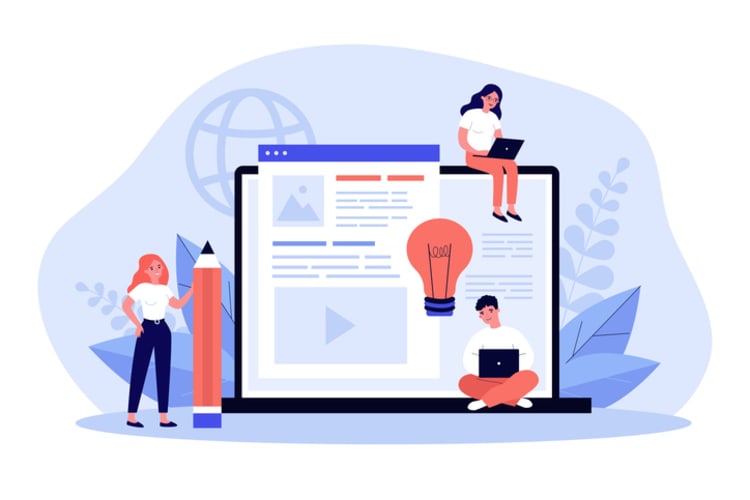
Google Workspace is a collection of cloud-based collaboration tools where members can collaborate on Google Docs, Sheets, and Slides. They can invite others to view or edit via links and observe real-time changes.
Catering to businesses, educational institutions, and other organizations, Google Workspace is a passable collaboration solution.
Microsoft Office: the classic suite reinvented for teamwork

Microsoft Office incorporates Microsoft Teams for collaboration. Teams features text, audio, and video chat, along with document sharing and editing, and the ability to schedule and participate in online meetings.
The introduction of AI-powered tools such as Copilot in Microsoft Teams assists team members by summarizing conversations and suggesting actions directly within the app. With these features, Microsoft Office is a decent option for online collaboration software in 2024.
Cultivating company culture with collaborative meeting agendas
Collaborative meeting agendas can do more than just keep meetings on track - they have the power to foster a strong company culture. By providing clarity of communication and facilitating a structured approach to decision-making, they shape the way a company operates.
During meetings, recognizing employees for their contributions and highlighting the work of unsung heroes can boost morale, enhance career satisfaction, and reduce stress. Leaders play a crucial role in this process by exemplifying collaborative behaviors, encouraging open communication, and reinforcing the company’s mission and values.
Selecting the right collaboration tool for your team

Choosing the right collaboration tool for your team is not a one-size-fits-all process. It involves a careful assessment of team needs, comparison of top contenders, and considerations for future-proofing your choice.
Let’s explore these factors further.
Assessing your team's needs
The initial step in choosing the appropriate collaboration tool is understanding your team’s needs. This involves considering necessary features, such as:
- Communication tools
- File management
- Project management tools
- Workflow management
- Scheduling
These features should be based on the kinds of projects the team works on.
It’s also crucial to analyze the type of communication frequently used by the team, whether it’s asynchronous messaging or real-time video calls, to select an app that provides those services effectively. User experience and software accessibility are critical factors for high adoption rates, ensuring that the chosen collaboration tool, especially in the realm of mobile apps, is effectively utilized.
Comparing top contenders
After assessing your team’s needs, the subsequent step involves comparing the leading options. Collaboration tools with comprehensive core functionalities such as:
- task and project management
- file sharing and storage
- communication and messaging
- calendar and scheduling
- integration with other tools
Coupled with a user-friendly design, these features significantly enhance team productivity.
Pricing models that cater to different team sizes and software that can scale alongside a growing business are essential for long-term collaboration solutions. Also, strong customer support, rigorous security measures, and compatibility across various devices ensure a collaboration tool meets a team’s comprehensive needs.
Future-proofing your choice
Lastly, ensuring that your choice of collaboration tool is future-proof is essential. This means selecting a tool that can adapt to technological changes and dynamic team requirements.
Asana, known for its flexibility and customization options, stands as an example of a future-proof collaboration tool. So, when choosing your tool, consider its ability to grow with your team, adapt to new technologies, and customize to your changing needs.
Maximizing team potential with collaboration software

Collaboration software offers several benefits for teams, including:
- Streamlining workflows
- Amplifying a team’s potential
- Offering features for seamless communication
- Making individual contributions visible
- Boosting employee satisfaction
- Fostering an informal culture promoting questions and knowledge sharing.
With effective collaboration tools, teams that are collaborative and motivated towards a common goal can perform up to five times better. Despite advances in collaboration software, teams still face significant challenges in efficient teamwork and communication. However, with the right tool at hand, these challenges can be overcome, paving the way for maximized team potential.
Summary
In conclusion, collaboration software is an invaluable tool in the modern business landscape. It enhances communication, streamlines workflows, and fosters a culture of collaboration. Kumospace is the right collaboration tool and can bring about significant improvements in team productivity and overall business performance. So, embrace the power of collaboration – your team’s potential is just a tool away.
Frequently asked questions
The best software for collaborative work includes Kumospace - a comprehensive tool for all of your virtual needs. If you are looking to address one issue, tools like MindMeister for visualizing data and planning projects, Slack for chat and team collaboration features, and Microsoft Windows applications such as Live messenger and office web apps are popular. Using these tools can greatly improve teamwork and project management.
The four types of collaboration are a closed and hierarchical network, an open and hierarchical network, an open and flat network, and a closed and flat network. These types are depicted in the exhibit "The Four Ways to Collaborate."
Team collaboration software is a platform or app that helps teams communicate, work together, and contribute to the company's goals and success by sharing knowledge and data. It allows teams to brainstorm, contribute to projects, and access a single source of truth.
Based on the available information, Kumospace is the best online collaboration tool.
Collaboration software benefits creative projects by providing specialized features for brainstorming, visualizing ideas, and organizing creative projects which cater to the needs of creative professionals. These tools enhance collaboration and streamline the creative process.





